To setup the S7-1200 PLCs used in my new online course, there was a lot of information I needed in order to install, wire, and test the CPUs and Modules.
After spending hours sifting through the thousands of manuals available on the Siemens support website, I narrowed down the list of manuals that were vital to this task, and today I’ll share those manuals with you along with highlights of each.
Note: For my article on the manuals I found vital for the S7 PLC line in general, click here. And for my article on the top S7-1500 manuals, click here.
The first document I’d like to recommend is the “S7-1200 Easy Book” which covers a lot of information targeted at “New Users.”
It includes information about how to expand the CPU, and first time programming information like easy ways to create tags.
It also has a section on the CPU’s scan cycle, and which tasks are performed during the Start-up and Run cycles:
It also includes detailed information on Operating Modes:
The second manual I’d recommend is the S7-1200 System Manual. This manual covers almost everything you’ll need to know to install the CPU:
It also include details on all of the basic and extended instructions:
Towards the end of the manual there’s also a section about calculating your power budget.
To download the latest copy of either manual, head over to Support.Industry.Siemens.com and search on either “S7-1200 Easy Book,” or “S7-1200 System Manual:”
Note: To see the Siemens support site (pictured below) in action, check out our Tech Tip video via this link.
In summary, if you need to setup and program a Siemens S7-1200 PLCs, the manuals I list in this blog should greatly help you focus in on a few documents that you should find immediately helpful.
Top S7-1200 Manuals (as of 03/15/22):
– S7-1200 Easy Book
– S7-1200 System Manual
That said, if you’d like in depth training on S7 PLCs, including a detailed tour of the hardware, how to select all the components you’ll need for a complete system, as well as how to write, download, and test programs based on the most common real world applications, check out my Siemens S7 Course, currently on sale at TheAutomationSchool.com:
And for those who prefer to learn by reading, below I’ll link to the two best books I’ve found on the subject.
The first is a great new Getting Started Book which takes you from new user introduction to getting you to a point when you can write several programs. And the second is what I would consider the ultimate reference manual for this PLC:
- Siemens Step 7 Programming (includes an excellent hardware section too)
- Automating with SIMATIC S7-1200 (the ultimate reference book imo.)
Note that I’ve personally used both of the above books extensively to prepare for my course, and both are also officially endorsed by Siemens.
Watch the video edition:
Until next time, Peace ✌️
If you enjoy this episode please give it a Like, and consider Sharing as this is the best way for us to find new guests to come on the show.
Shawn M Tierney
Technology Enthusiast & Content Creator
Eliminate commercials and gain access to my weekly full length hands-on, news, and Q&A sessions by becoming a member at The Automation Blog or on YouTube. You'll also find all of my affordable PLC, HMI, and SCADA courses at TheAutomationSchool.com.
- First Look: Siemens S7-1200 G2 – Unbox, Wire, Program (S2E13) - April 17, 2025
- MaintainX: Prevent Unplanned Downtime (P236) - April 9, 2025
- First Time Using Ignition: Tags and Views (P235) - March 24, 2025

















































































































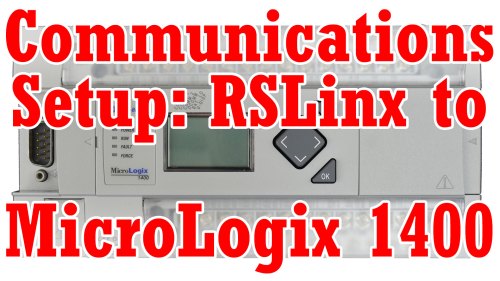










































You must be logged in to post a comment.