Description
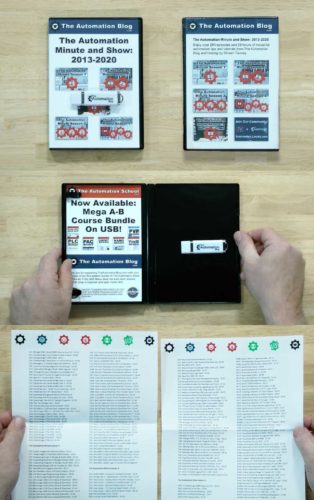 The Automation Minute and Show:
The Automation Minute and Show:
2013-2020 Collection!
Enjoy over 280 episodes and 29 hours of industrial automation tips and tutorials from The Automation Blog and hosted by Shawn Tierney.
This product includes the following:
- Three page episode listing
- Collectible DVD Case
- USB3.0 Flash Drive with easy to navigate episode menu
International customers can place orders here
This collection is also available in all territories as a Digital Edition here (lifetime Steaming & Downloads)
Complete Episode Listing (by season, newest to oldest )
The Automation Show Season 1:
- SH01: CompactLogix 5380 Experience Kit – 19:43
- SH02: Ethernet to DH Plus – 28:42
- SH03: DF1 to Ethernet Gateway – 13:59
- SH04: DF1 to Ethernet Message – 19:32
- SH05: CCW Feature Pack – 33:33
- SH06: What’s New in Logix and View – 43:21
- SH07: The Sequencer Output Instruction – 30:26
- SH08: Using PlantPAx Process Library AOIs – 22:55
- SH10: Automation Q & A – 24:04
- SH11: Siemens Starter Kit Unboxed – 16:47
- SH12: First Look at CCW 12 – 23:09
- SH13: Automation Q & A – 38:00
- SH14: Flex I/O and Point I/O Compared – 22:24
- SH15: Using the Micro800 Simulator – 09:39
- SH16: Set S7-1200 IP Address – 04:12
- SH17: Add Ethernet Point I/O To Logix – 11:38
- SH18: Add ControlNet Point I/O To Logix – 09:02
- SH19: Creating a Siemens S7-1200 Program – 09:14
- SH20: Creating a Siemens S7-1500 Program – 08:30
- SH20: What’s New at The Automation Blog, School – 18:40
- SH21: Add Ethernet Flex I/O To Logix – 14:23
- SH22: Add ControlNet Flex I/O To Logix – 09:56
- SH23: First Time Using A Siemens Basic Panel – 17:26
- SH24: Add Profinet I/O And Drives To An S7-1500 – 13:18
- SH25: DH-485 Comms Hardware and RSLinx Setup – 26:02
- SH26: Logix Read Data from SLC, Logix over DH-485 – 29:10
- SH27: Logix Data From SLC and PLC5 Over DH Plus – 16:39
- SH28A: Unboxing a Mitsubishi FX-5 – 09:35
- SH28B: Create and test a Mitsubishi FX-5 Program – 08:09
- SH29: ControlLogix MSG Read Over Ethernet – 14:02
- SH30: PanelView Standard on DH485 – 11:20
- SH31: PV Plus on DH-485 to SLC-503, PLC-5, Logix – 21:11
- SH32: PanelView Standard on DHP – 14:10
- SH33: PanelView Standard to Logix on DHP – 08:55
- SH34: PanelView 800 on DH485 – 11:28
- SH35: PanelView Plus on DHP – 21:20
- SHQA4: Automation Q & A for February 25, 2020 – 33:25
- SH36: RSView32 to PLC5 SLC504 DHP via Gateway – 11:41
- SH37: RSView32 Direct to ML on DH485, PLC5 DF1 – 13:19
- SH38: ViewSE on Enet to PLCs on DHP via Gateway – 15:57
- SH39: ViewSE to ML on DH485, PLC5 via DF1 – 17:12
- SH42: Update – What’s planned for Summer – 08:44
- SH40: Siemens S7-1500 Starter Kit Unboxing – 11:49
- SH41: Add Serial Port to Win10 Desktop PC and VM – 11:37
- SH42: What’s New Rockwell Logix PLCs, HMIs – 32:24
- SH43: What’s New With Siemens PLCs and HMIs – 20:44
- SH44: Unbox, Setup a Wago PLC Starter Kit – 13:31
- SH45: First Time Wiring, Programming a S7-1500 – 27:24
- SH46: First Time Programming a Wago PLC – 15:14
- SH47: IFM TN2511 Setup, Wire, Use with S7, Logix – 19:46
- SH48: Siemens S7-1200 Signal Modules – 16:49
- SH49A: IFM Encoder to MicroLogix 1100 HSC – 15:33
- SH49B: IFM Encoder to CompactLogix HSC – Copy – 11:50
- SH50A: IFM Encoder to S7-1200 HSC – 12:45
- SH51: Automation Fair Virtual Networking Space – 11:46
- SH50B: IFM Encoder to S7-1500 HSC – 11:18
The Automation Minute Season 4:
- E01: Studio 5000 – Connect to existing Controller – 03:34
- E02: RSLogix Micro – Selecting the Controller Type – 01:59
- E03: View Studio – Scaling Value in Numeric Display – 02:27
- E04: View Studio – Using RSLinx and RSEmulate – 03:31
- E05: View Studio – Remote Display Control – 02:48
- E06: View Studio – PLC Start-up Splash Screen – 05:18
- E07: View Studio – Macro Start-up Splash Screen – 08:18
- E08: The PanelView 5310 – 02:48
- E09: Coming: Studio 5000 Refresh – 03:40
- E10: New 1756 Compute Module – 03:10
- E11: New CCW R11 with Studio5K like features – 03:38
- E12: New Micro870 – 02:39
- E13: New Compact GuardLogix 5380, Safety I/O – 03:05
- E14: New GuardLogix 5580 – 02:44
- E15: New CompactLogix 5480 – 02:44
- E16: New Flex 5000 I/O – 03:41
- E17: Finding local RA (Allen-Bradley) Distributors – 03:03
- E18: Download RS Versions and Updates – 05:08
- E19: Find Allen-Bradley Part Numbers and Prices – 07:34
- E20: How to save money by upgrading your RS – 02:49
- E21: Create a Win10 Pro VM using VMware – 05:31
- E22: Replace a PanelView 550 Lamp with an LED – 04:43
- E23: Rockwell Software Stop Working? – 07:07
- E24: Converting SLC-500 Programs to MicroLogix – 03:44
- E25: Converting SLC-500 Programs to ControlLogix – 07:19
- E26: Converting MicroLogix 1000 to Micro800 – 04:04
- E27: FTView Cannot Connect To Addin Object – 02:43
- E28: RSLinx Classic Failed To Show RSWho – 02:34
- E29: Resolve Studio 5000 Install Missing .Net – 01:55
- E30: ViewME Security in Versions 4 through 7 – 02:21
- E31: Safely Restore ViewME Users, Groups in v4-7 – 02:27
- E32: ViewME Security in Versions 8 Plus – 02:06
- E33: Manage Users From PVPlus – 03:01
- E34: CCW Guide For Studio 5000 Users – 04:20
- E35: Import Any MicroLogix Program Using CCW 11 – 03:18
- E36: Work around Studio 5000 CM Runtime Error – 01:48
- E37: How To Flash PanelView Plus 7 Firmware – 04:52
- E38: Reset a PVPlus 7 to Factory Defaults – 03:01
- E39: Change PVPlus 7, 6, CE’s Screen Saver Image – 04:29
- E40: Changing Screen Saver Image On PVPlus – 04:21
- E41: Get PLC data values into MS Excel – 08:48
- E42: Message data, SLC to Microover Ethernet – 04:02
- E43: Message data, Micro to SLC over Ethernet – 03:50
- E44: Message data, Micro to Micro over Ethernet – 03:40
- E45: Error Creating Runtime ViewME v10 – 02:27
- E46: Tag Database Not Found in ViewME – 01:45
- E47: Parameter Files Not Working in ViewSE – 02:19
- E48: Download A-B PLC and HMI Firmware – 02:39
- E49: Download Rockwell TechED 2018 Labs, Pres. – 02:20
- E50: How To Download, Use, and Update IIAB – 03:02
- E51: How To Enable Legacy PLCs In IAB – 02:53
- E52: How To Use Rockwell’s New EthernetIP Capacity Tool
The Automation Minute Season 3:
- E01: Import Images Into Machine Edition – 04:21
- E02: Using Images On Machine Edition Button – 04:47
- E03: Duplicating Rungs in RSLogix & Studio 5000 – 02:56
- E04: Duplicating Routines in RSLogix & Studio 5000 – 03:27
- E05: Duplicating Programs in RSLogix, Studio 5000 – 03:22
- E06: Download RSLogix, RSLinx, Emulate for FREE – 05:39
- E07: Get FREE A-B Programs and AOIs – 04:17
- E08: Get PlantPAx Library of Process Objects – 03:59
- E09: A-B MicroLogix Programming Software – 04:43
- E10: A-B MicroLogix Programming Cables – 05:24
- E11: MicroLogix 1000 Comm Setup & Download – 08:05
- E12: MicroLogix 1500 Comm Setup & Download – 07:49
- E13: MicroLogix 1200 Comm Setup & Download – 08:44
- E14: MicroLogix 1100 Comm Setup & Download – 11:24
- E15: MicroLogix 1400 Comms Setup and Download – 10:26
- E16: SLC-500 Serial Comm Setup & Download – 10:34
- E17: SLC-500 DH-485 Comm Setup & Download – 11:30
- E18: PLC-5 Serial Comm Setup & Download – 09:42
- E19: USB to DH Plus Setup to SLC-5/04 and PLC-5 – 05:20
- E20: DL Connected Components Workbench – 02:40
- E21: How to install EDS Files – 04:49
- E22: How to access PanelView Plus Config Menu – 03:51
- E23: Find Your PanelView Plus Firmware – 03:45
- E24A: Set your PanelView Plus Ethernet Address – 03:08
- E24B: Set your PanelView Plus Ethernet Address – 02:56
- E25: How to copy Runtimes to your PanelView Plus – 04:48
- E26A: Load, Set PanelView Plus Default Runtime – 02:34
- E26B: Load, Set PanelView Plus 7 Runtime – 02:41
- E27A: How to View, Edit PanelView Plus Comms – 02:10
- E27B: How to View, Edit PanelView Plus 7 Comms – 02:01
- E28A: How to setup PanelView Plus Screen Saver – 01:36
- E28B: How to setup PanelView Plus 7 Screen Saver – 01:45
- E29A: Copy MER runtimes off PanelView Plus – 03:23
- E29B: Copy MER runtimes off the PanelView Plus 7 – 02:49
- E30: View, Monitor Memory on PanelView Plus – 01:44
- E31A: Set the Date and Time on PanelView Plus – 01:25
- E31B: Set the Date and Time on PanelView Plus 7 – 01:30
- E32A: Set DST and Time Zone on PanelView Plus – 01:49
- E32B: Set DST and Time Zone on PanelView Plus 7 – 01:30
- E33: Access Windows Desktop on PanelView Plus 7 – 02:00
- E34: Enable and Use VNC on the PanelView Plus 7 – 02:14
- E35: Enable, Access ViewPoint on PanelView Plus 7 – 01:40
- E36: Enable the PanelView Plus 7 Webserver – 01:41
- E37: Setup, Use the PanelView Plus 7 FTP Server – 02:13
- E38: Setup, Use the PanelView Plus 7 File Server – 02:01
- E39: Why can’t I run my MER on my PVPlus/6/7 – 03:21
- E40: Set PowerFlex 525 IP Address using Keypad – 03:50
- E41: Set PowerFlex 525 IP Address using PC – 03:01
- E42: Setup Micro800 USB Comms – 03:47
- E43: Set a Micro800’s Ethernet Address – 04:28
- E44: Setup RSLinx Ethernet Comms to Micro800 – 04:02
- E45: How To Alias Micro800 IO – 02:44
- E46: Micro800 Programs and Variables – 03:18
- E47: Micro800: Create and Download Ladder Logic – 03:05
- E48: Micro800: Using the Reverse Coil Instruction – 02:22
- E49: Micro800: Using the Timer On Off Instruction – 03:11
- E50: Micro800: Math with Mixed Data Types – 02:54
- E51: Micro800: Ladder Logic in Function Block Diagrams
The Automation Minute Season 2:
- E01: RSLogix Micro Starter – 03:43
- E02: RSLogix 5000 / Studio 5000 Mini – 03:13
- E03: FactoryTalk View Studio Machine Edition – 03:05
- E04: Allen-Bradley Micro810 – 02:52
- E05: A-B Micro810 LCD display – 02:44
- E06: A-B Micro810 USB Port – 02:26
- E07: Allen-Bradley Micro830 – 03:25
- E08: Micro830 Plug-in I/O – 03:17
- E09: Allen-Bradley Micro820 – 02:59
- E10: Allen-Bradley Micro850 Starter Pack – 11:17
- E11: RSLinx to CompactLogix via Serial – 03:23
- E12: RSLinx to CompactLogix using USB – 02:27
- E13: Set CompactLogix Enet Ad via USB or Serial – 02:10
- E14: Use BOOTP to set CompactLogix Enet Ad – 03:12
- E15: What to know before flashing CompactLogix – 02:37
- E16: CompactLogix, Flash Firmware over USB – 02:45
- E17: CompactLogix, Flash Firmware over Ethernet – 02:29
- E18: RSLinx, ControlFlash, BOOTP – VMware – 01:59
- E19: RSLogix 5000, create and download a program – 03:06
- E20: Studio 5000, create and download a program – 02:51
- E21: RSLogix 5000, Studio 5000, How-to force I/O – 02:12
- E22: CompactLogix, Use a Timer to flash outputs – 04:05
- E23: CompactLogix 1769-L16ER – 04:21
- E24: CompactLogix, Sequencer To Control Outputs – 05:45
- E25: Message to a CompactLogix over Ethernet – 05:09
- E26: Learn the CompactLogix and ControlLogix – 02:40
- E27: Learn which RSLogix, Studio 5000 supports – 03:19
- E28: Firmware for your Compact, ControlLogix 01:37
- E29: Download firmware for Logix ControlLogix – 01:49
- E30: Best PLC To Learn With – 04:24
- E31: PanelView Plus Serial DH485, Part 1 – 04:28
- E32: PanelView Plus Serial DH485, Part 2 – 05:08
- E33: PanelView Plus Serial DH485, Part 3 – 06:26
- E34: PanelView Plus – Make Trends Historical – 02:53
- E35: PanelView Plus DF1 Serial Driver – 05:39
- E36: Download RSLogix and RSLinx for free 01:46
- E37: Download A-B PLC Emulator for free! – 02:44
- E38: How to get free A-B PLC Sample Programs – 02:39
- E39: Top Two RSLogix Tips! – 02:50
- E40: How to setup and use RS Emulate – 02:01
- E41: ML1000 vs. 1100 Part One: Program files – 02:22
- E42: MicroLogix 1000 vs. 1100 Part Two: Data Files – 03:12
- E43: ControlLogix 1756-L1 5550 – 03:31
- E44: ControlLogix 1756-L55 5555 – 03:08
- E45: ControlLogix 1756-L6x/A 5560 – 04:00
- E46: ControlLogix 1756-L6x/B 5560 – 05:05
- E47: ControlLogix 1756-L7 5570 – 04:42
- E48: ControlLogix 1756-DHRIO – 04:29
- E49: ControlLogix 1756-DNB – 02:45
- E50: ControlLogix 1756-CNB – 05:11
- E51: ControlLogix 1756-ENBT – 02:28
- E52: ControlLogix 1756-EN2T – 03:34
- E53: ControlLogix 1756 I/O – 02:35
The Automation Minute Season 1:
- E01: Introductions – 01:59
- E02: How to get VMware Workstation 02:43
- E03: Installing VMware Workstation – 02:02
- E04: Opening VMware for the first time – 01:51
- E05: Create Windows XP VM in VMware – 02:32
- E06: Navigating VMware Workstation – 02:24
- E07: Updating VMware Workstation – 01:37
- E08: Installing VMware Tools – 01:36
- E09: Enable Folder Sharing in VMware – 01:49
- E10: VMware Workstation Snapshots – 01:34
- E11: Activating your OS in VMware – 01:39
- E12: Cloning Virtual Machines in VMware – 02:29
- E13: How to find Allen-Bradley manuals – 04:29
- E14: Using RA’s Knowledgebase – 05:42
- E15: Using RA’s Product Compatibility website – 03:13
- E16: Finding Rockwell Software Versions – 03:13
- E17: Finding Allen-Bradley Product Downloads – 02:44
- E18: Getting Rockwell Software Updates – 01:47
- E19: Rockwell’s Tech Support Direct Dial Menu – 01:40
- E20: Help us create affordable training videos – 01:57
- E21: Unboxing a MicroLogix 1000 – 02:03
- E22: The MicroLogix 1000 – 02:03
- E23: MicroLogix 1000 wiring terminals – 02:37
- E24: Free ML1000, 1100 RSLogix software – 02:01
- E25: MicroLogix Cables and Connections – 01:14
- E26: The MicroLogix 1200 – 01:54
- E27: MicroLogix 1200’s Wiring Terminals – 04:37
- E28: MicroLogix 1200 Programming Cables – 01:30
- E29: MicroLogix 1200 DCOMM & Trim Pots – 01:21
- E30: MicroLogix 1200 Expansion I/O – 01:48
- E31: The MicroLogix 1500 – 03:21
- E32: The MicroLogix 1500’s Terminal Blocks – 4:31
- E33: MicroLogix 1500 Programming Cable – 01:29
- E34: MicroLogix 1500 DCOMM and Trim Pots – 01:42
- E35: MicroLogix 1500 Expansion I/O – 02:27
- E36: MicroLogix 1100 – 02:14
- E37: MicroLogix 1100’s Wiring Terminals – 02:41 –
- E38: MicroLogix 1100 Prog. Ports and Cables – 01:48
- E39: MicroLogix 1100 Expansion I/O – 01:45
- E40: Use the ML 1100’s LCD to find IP, MAC ad – 01:10
- E41: Use ML 1100’s LCD to change Modes – 01:28
- E42: Use ML 1100’s LCD to change Trim Pot Val – 02:34
- E43: Use ML 1100’s LCD to enable DCOMM – 02:01
- E44: The MicroLogix 1400 – 02:16
- E45: MicroLogix 1400 Terminal Blocks – 01:53
- E46: MicroLogix 1400 Comm Ports & Cables – 01:53
- E47: MicroLogix 1400’s Battery – 01:36
- E48: MicroLogix 1400’s Memory Module – 01:36
- E49: MicroLogix 1400’s Expansion I/O – 01:39
- E50: MicroLogix 1400’s LCD Display – 01:22
- E51: Use ML 1400’s LCD to Monitor Data – 01:56
- E52: Use ML 1400’s LCD to Change Mode – 01:27
- E53: Use ML 1400’s LCD to Change Trim Pots – 01:35
- E54: Use ML 1400’s LCD to Enable DCOMM – 01:55
- E55: Use ML 1400’s LCD to Change Ethernet Ad – 02:07
- E56: Machines in Motion:AF14
- E57: Dalsa camera plays Rock Band: AF14
- E58: FactoryTalk View Communication Basics, TAM FB01
- E59: RSLinx Enterprise Local Tab Setup, TAM FB02
- E60: RSLinx Enterprise Target Tab Setup, TAM FB03
- E61: Add Logix to RSLinx Enterprise’s Local Tab, TAM FB04
- E62: RSLinx Enterprise Copy Local Tab to Target, TAM FB05
- E63: RSLinx Enterprise – Re-Enable Serial Port, TAM FB06
- E64: FTView PLC-5 SLC-500 Tag Import, TAM FB07
- E65: FTView HMI Tag Address Browsing, TAM FB08
- E66: FTView HMI Tag Browsing, TAM FB09
- E67: FTView Logix Tag Browsing, TAM FB10
Discover more from The Automation Blog
Subscribe to get the latest posts sent to your email.


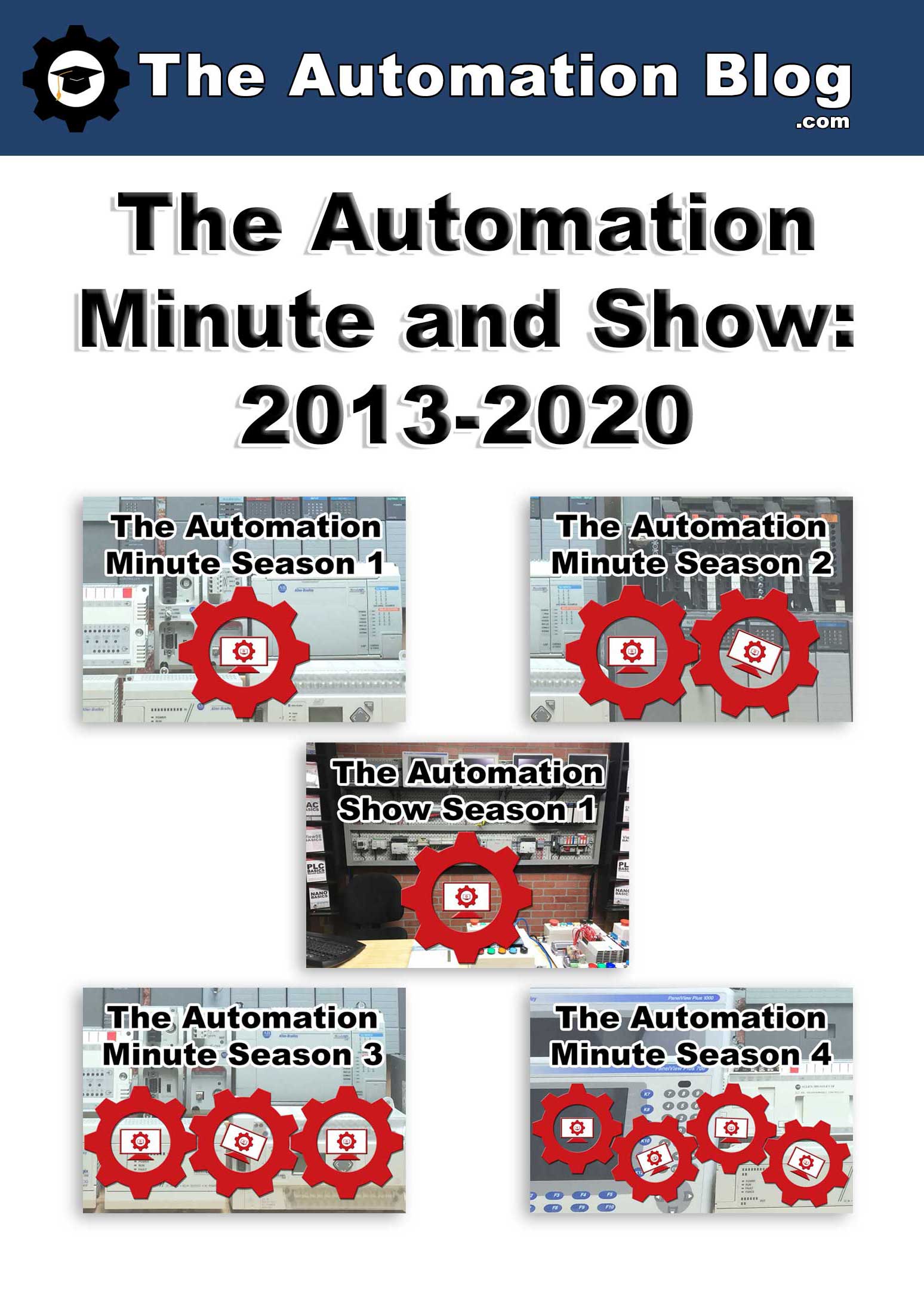
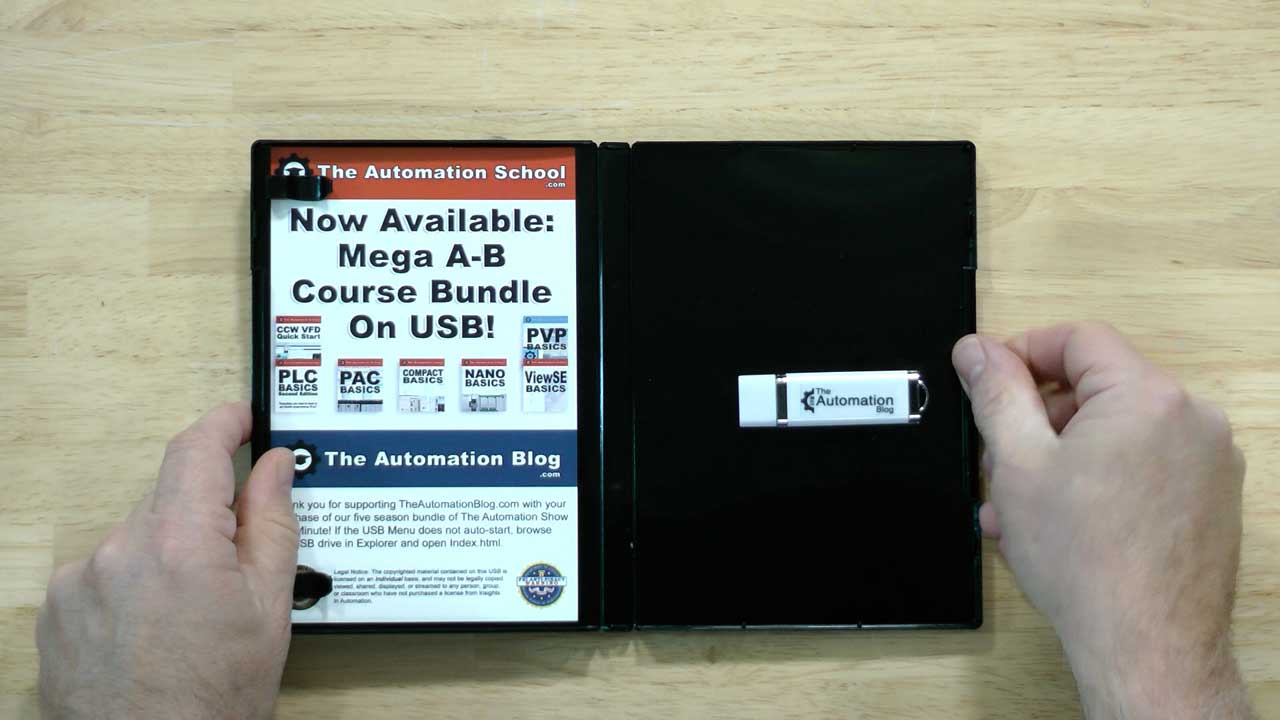
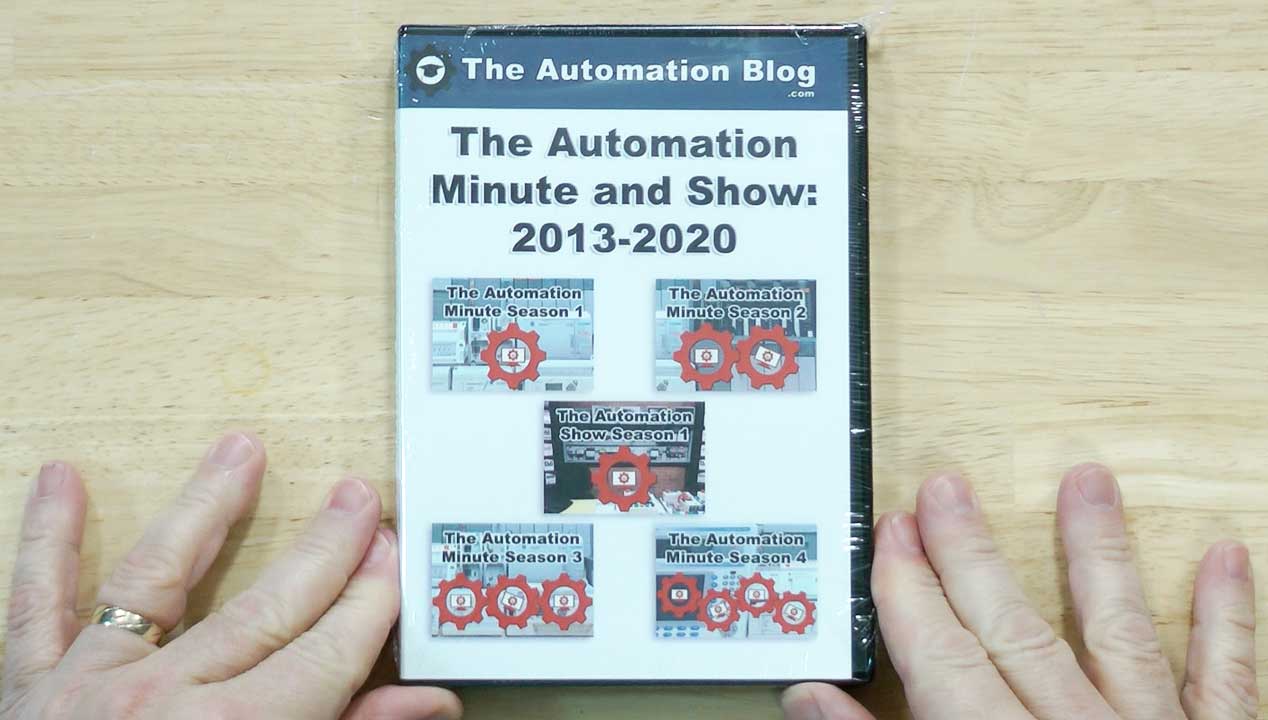
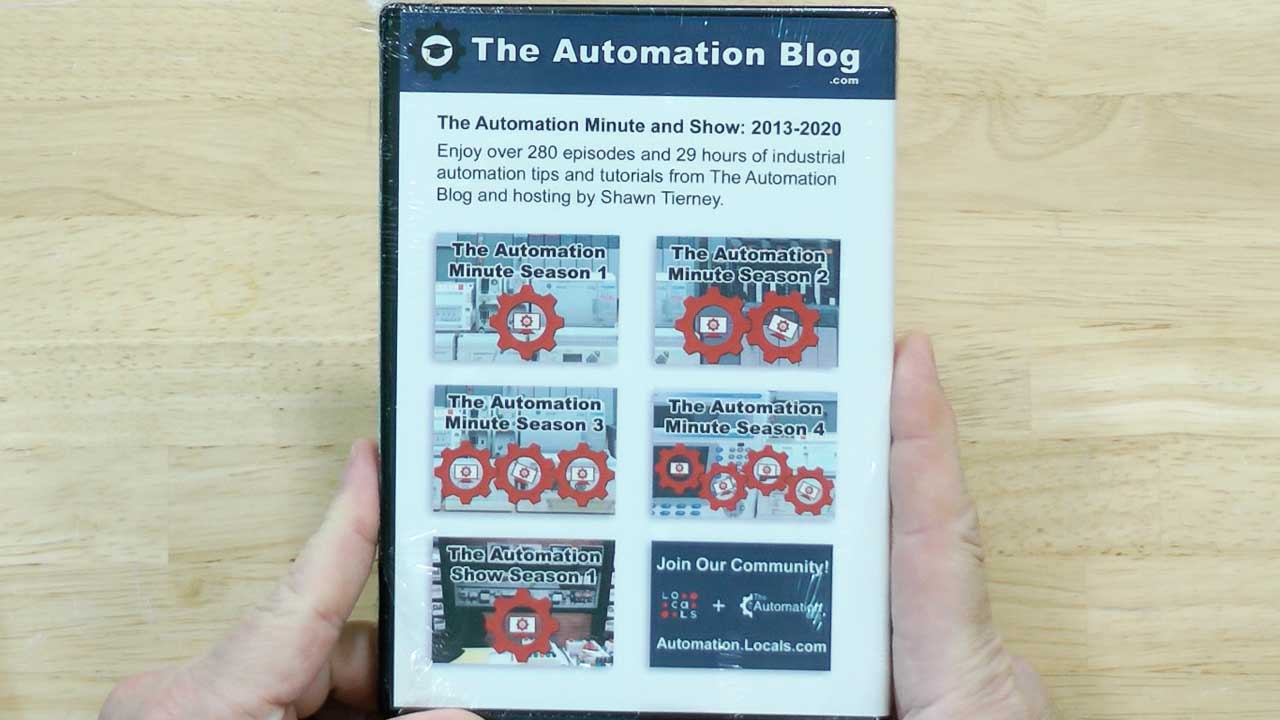
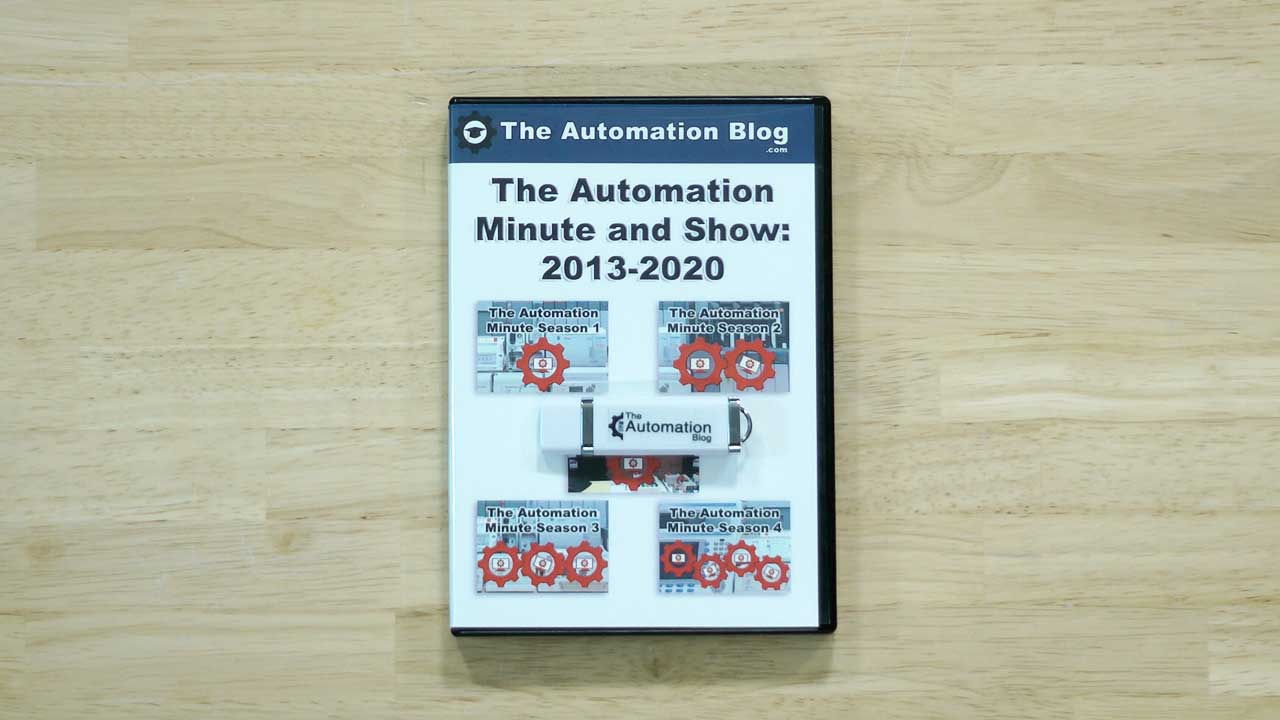
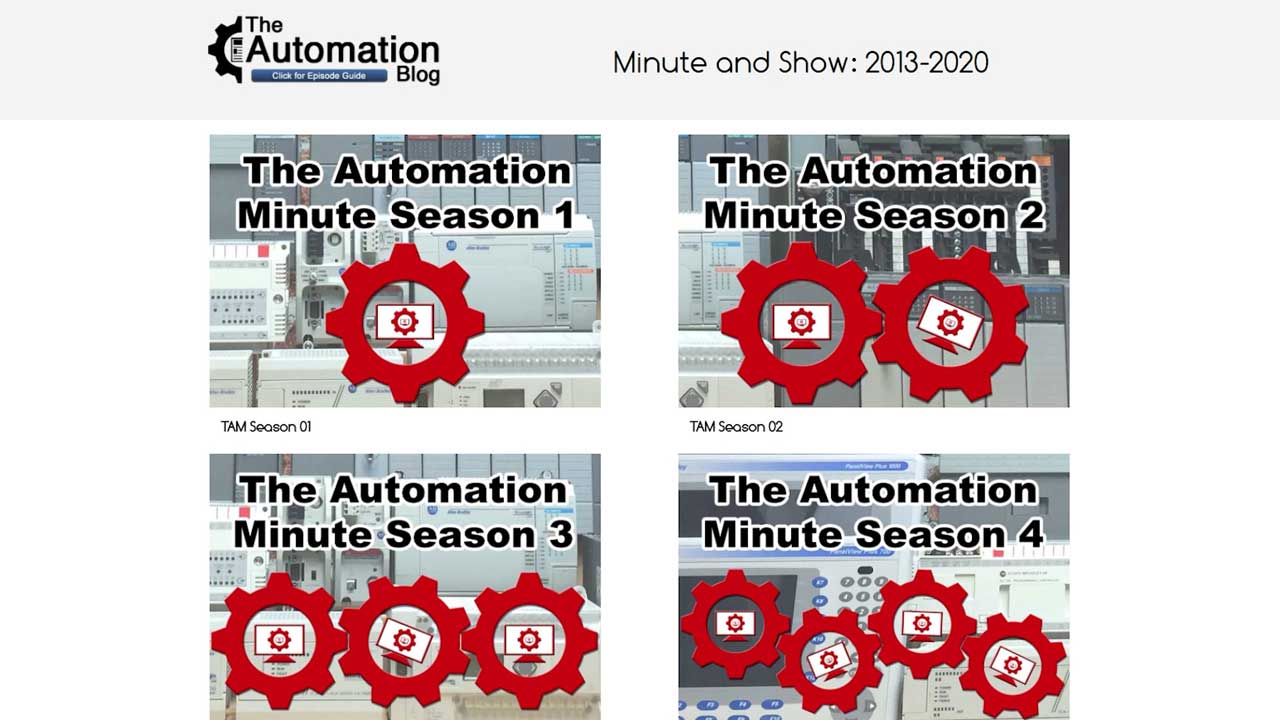
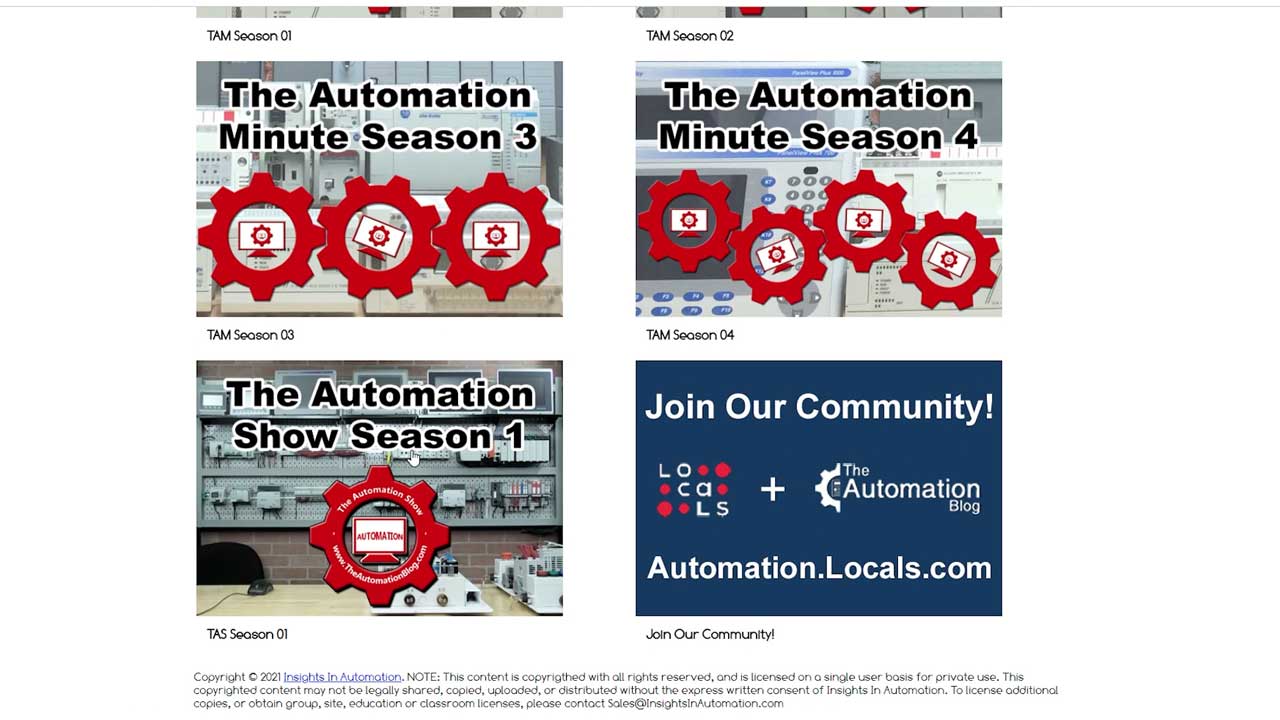
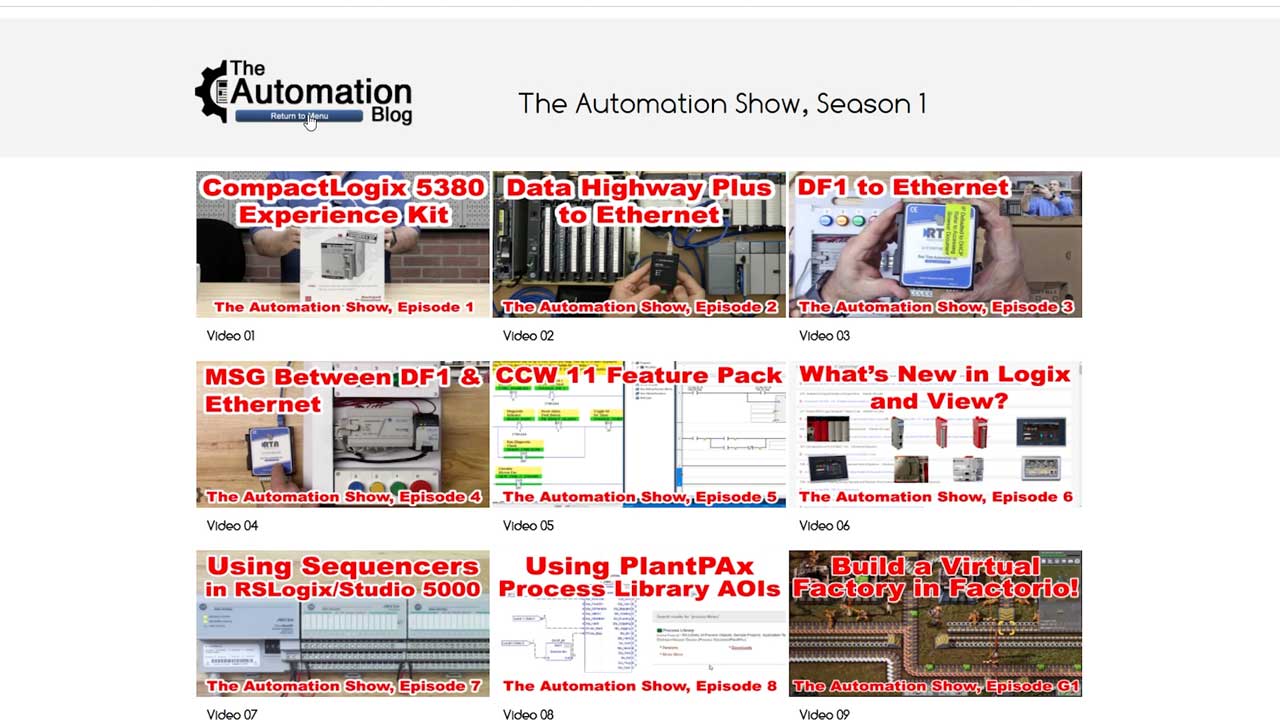
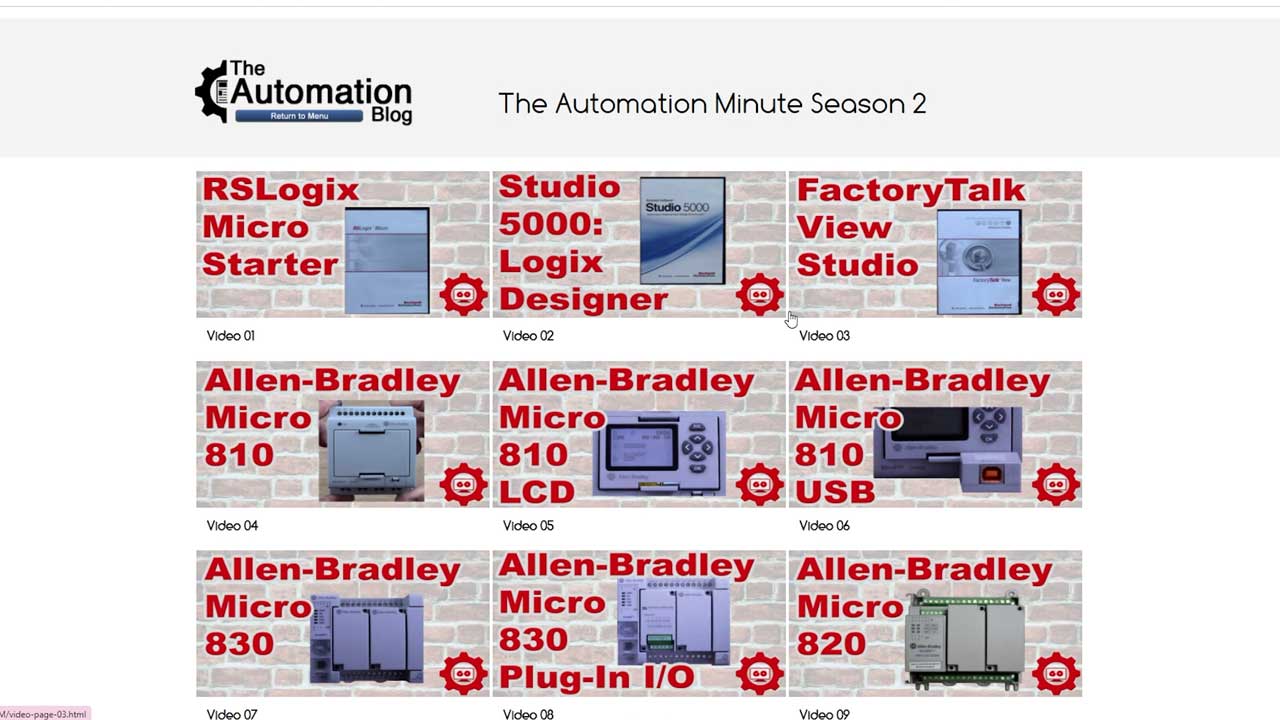
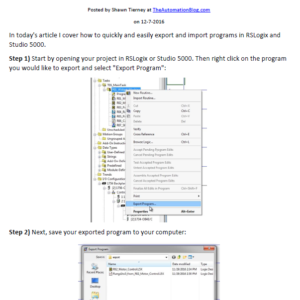
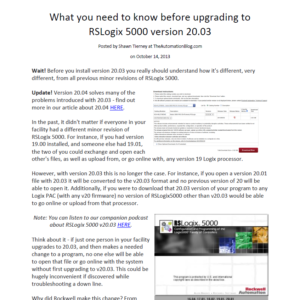
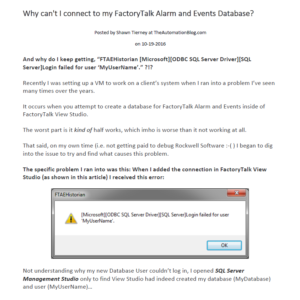

You must be logged in to post a comment.