Welcome to The Automation Blog’s Micro800 Content Guide which is an ordered list of all of our Micro800 articles and videos.
Below you’ll find over 85 of our free articles and videos listed with thumbnails and excerpts. If you’d prefer a listing of titles only, click here.
Note: Our Micro800 Online course, Nano Basics, is available here.
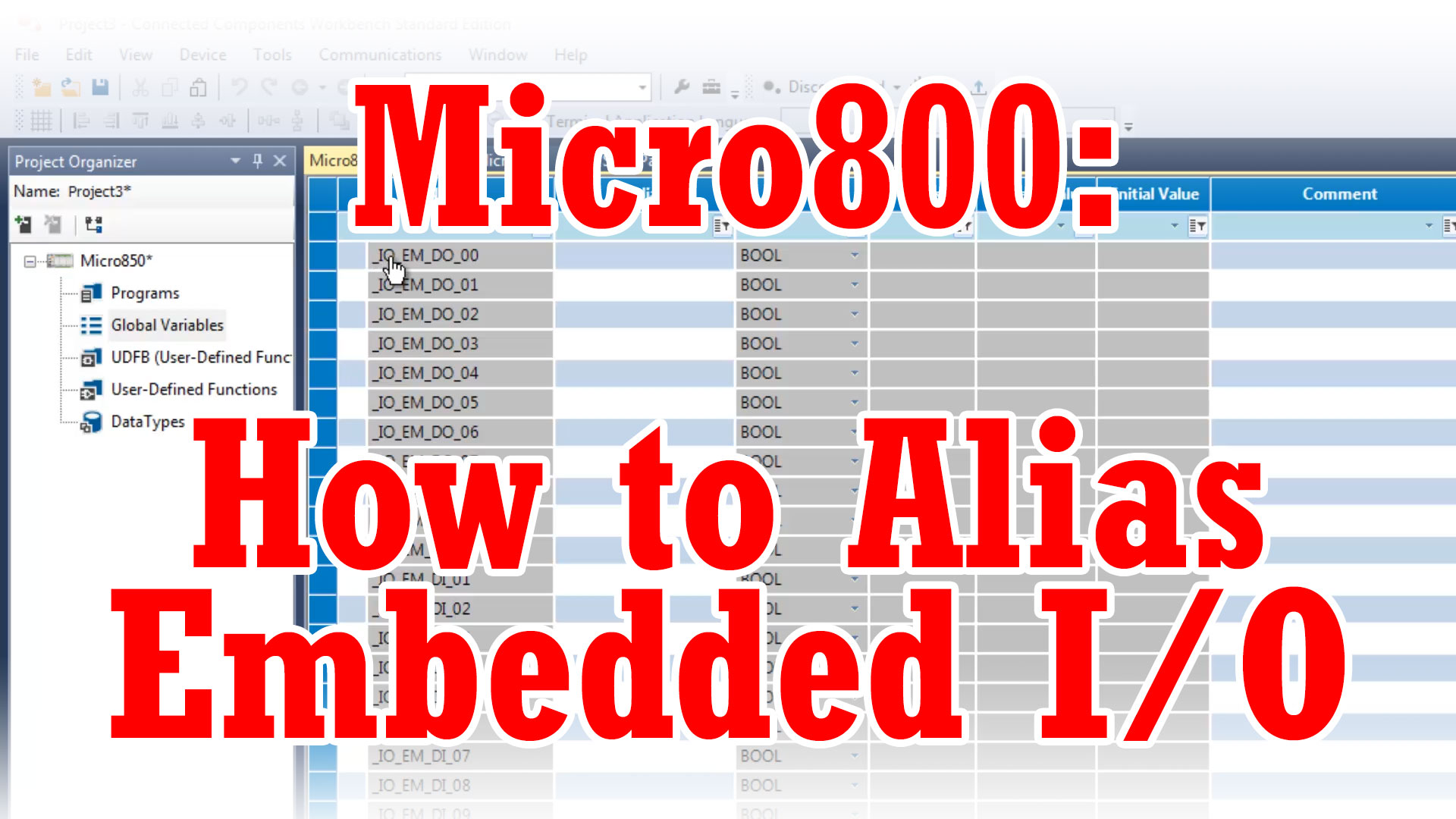
Micro800, CCW – How To Alias IO
Rockwell’s Micro800 family of low cost programmable controllers have very appealing price points. But when it comes to usability, many of us have been reluctant to trade our familiarity and efficiency with RSLogix / Studio 5000 for a few hundred dollars in savings on low I/O count projects. That familiarity extends to Logix’s naming convention used with local ...
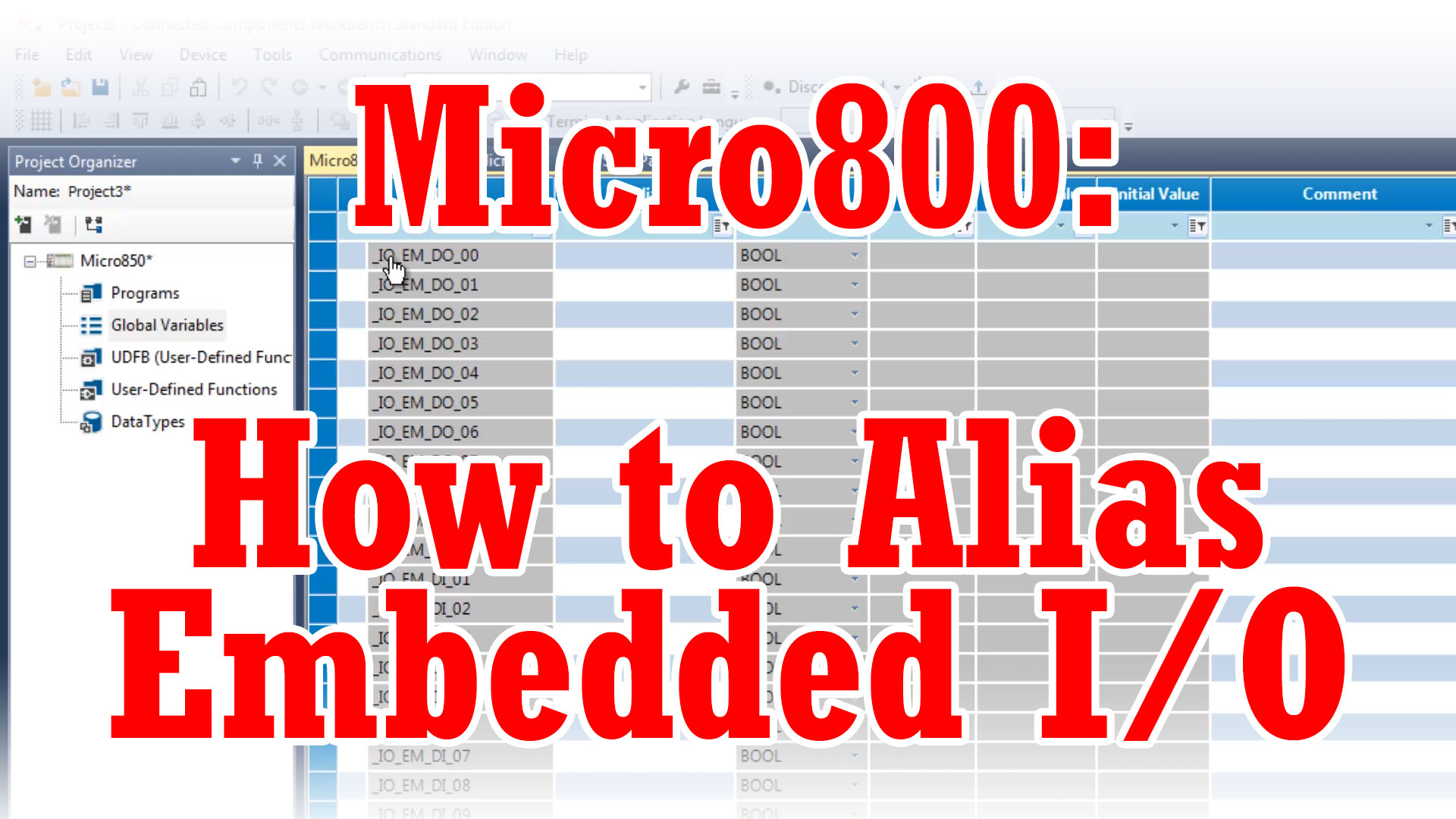
Micro800, CCW – How To Alias IO (M3E45)
Learn how to alias Micro800 embedded I/O in Episode 45 of The Automation Minute Season 3: If you’ve found this video helpful, checkout my training courses here. Check out our Video Collection #1 here, which includes the first five seasons of our shows for just $30! Until next time, Peace ✌️ If you enjoyed this content, please give it ...
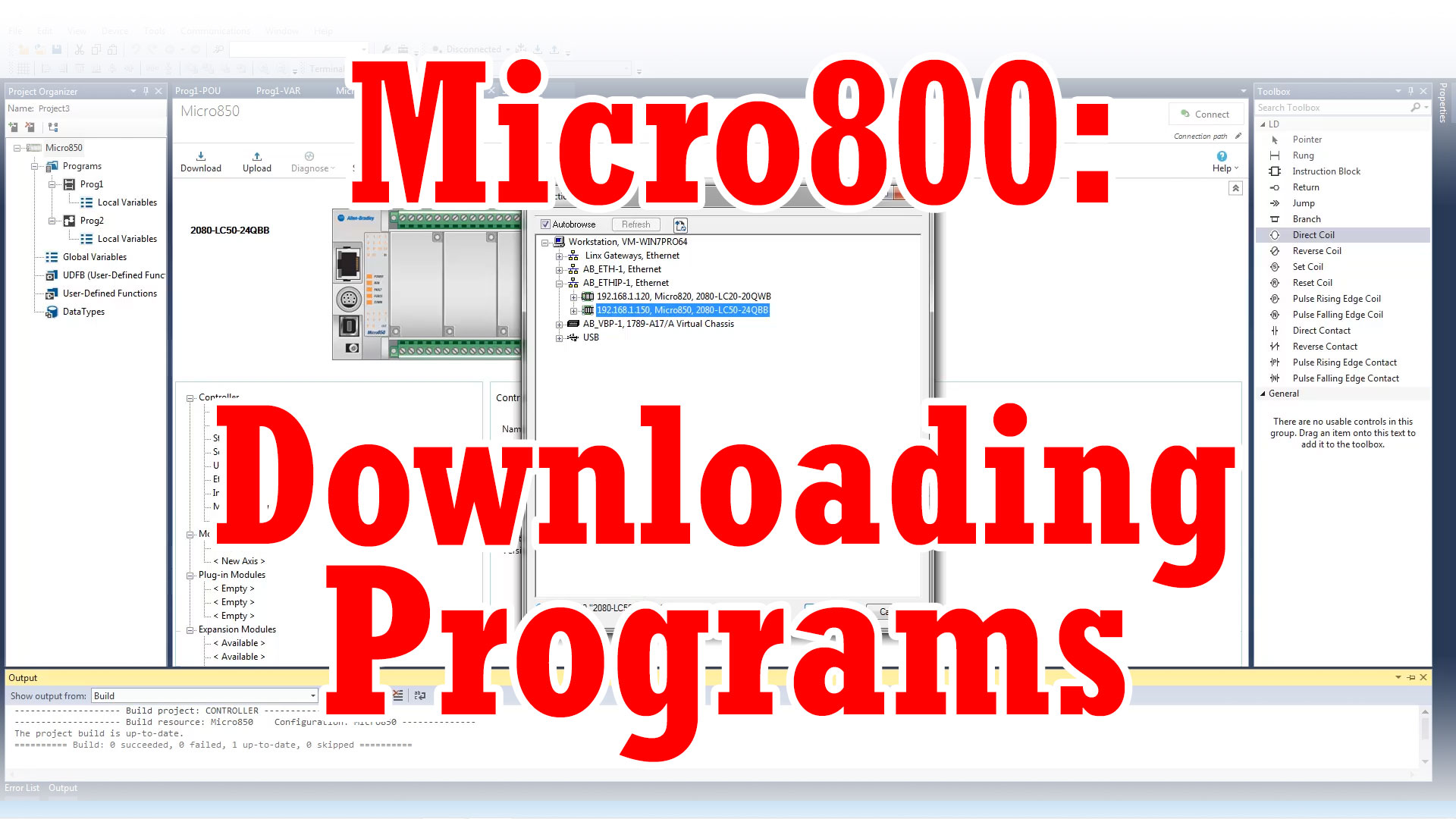
Micro800, CCW – Create and Download Ladder Logic Programs
In today’s article I’ll walk you through how to download a program to a Micro800 using Connected Components Workbench version 10. Preface: If you need a copy of CCW, check out our previous article, Downloading a free copy of Connected Components Workbench. Step 1) Open CCW, and then open or create a project: Step 2) Next, it’s recommended you build the ...
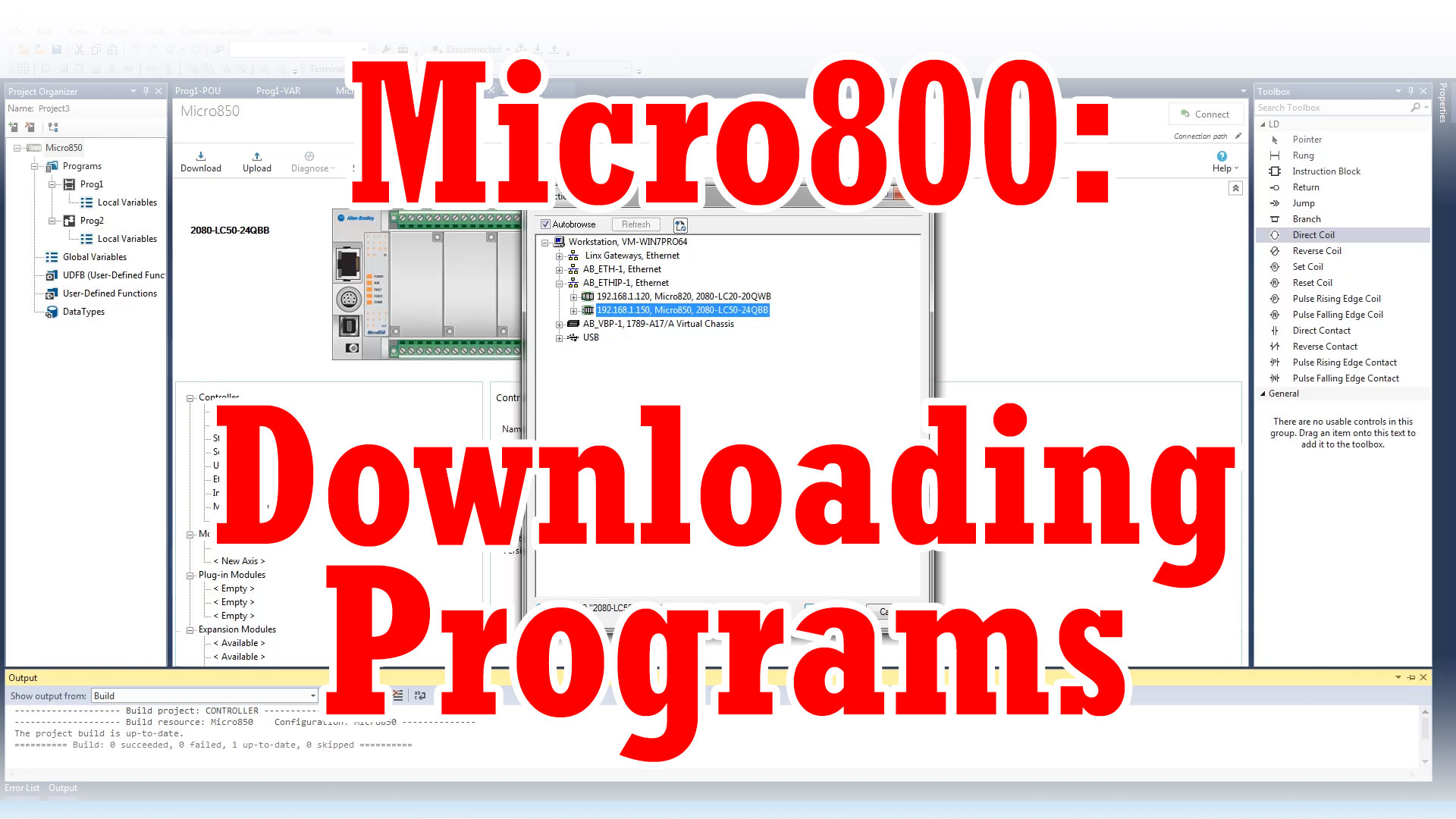
Micro800, CCW – Create and Download Ladder Logic Programs (M3E47)
Learn how to create and download a Micro800 ladder logic program in Episode 47 of The Automation Minute Season 3: If you’ve found this video helpful, checkout my training courses here. Check out our Video Collection #1 here, which includes the first five seasons of our shows for just $30! Until next time, Peace ✌️ If you enjoyed this ...
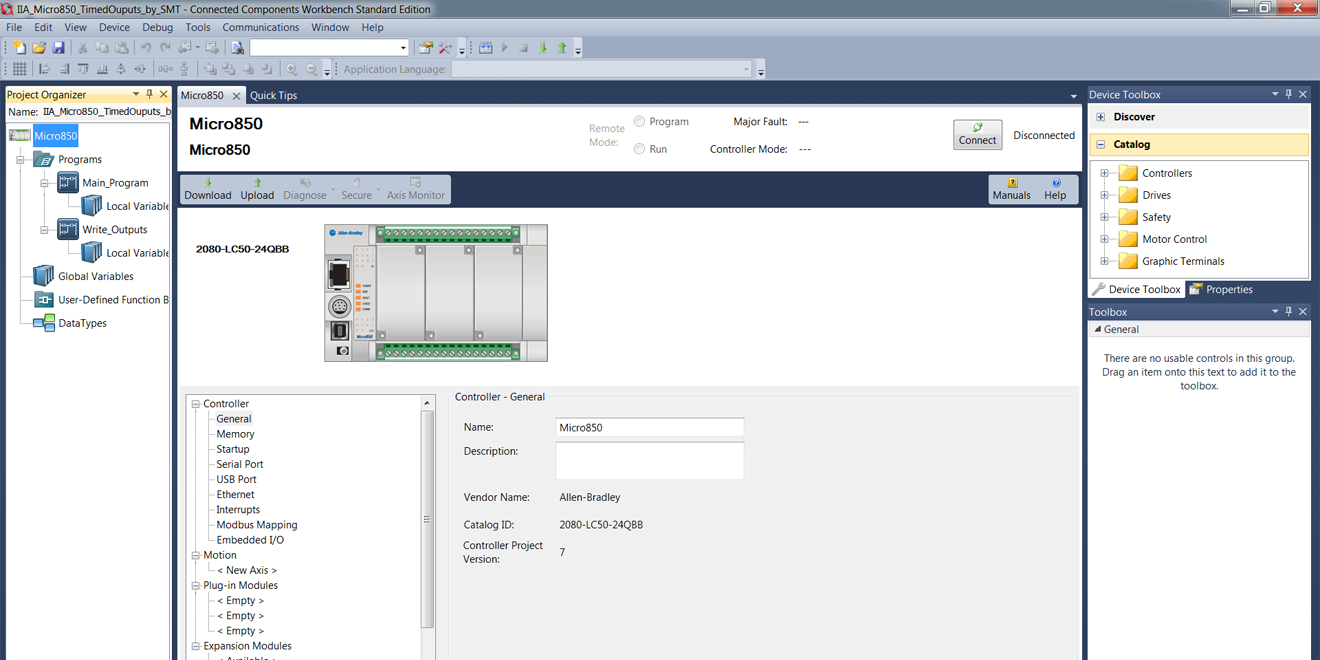
Micro800, CCW – How to Change the Controller Type
Connected Components Workbench (CCW) version 7.0 added some much needed features when it released back in September of 2014. One of those welcome features was a context-sensitive device menu for accessing common tasks. In today’s article, I show you how to use that menu to change the controller type (aka Micro800 model) of an existing program in just three easy steps. Step 1) ...
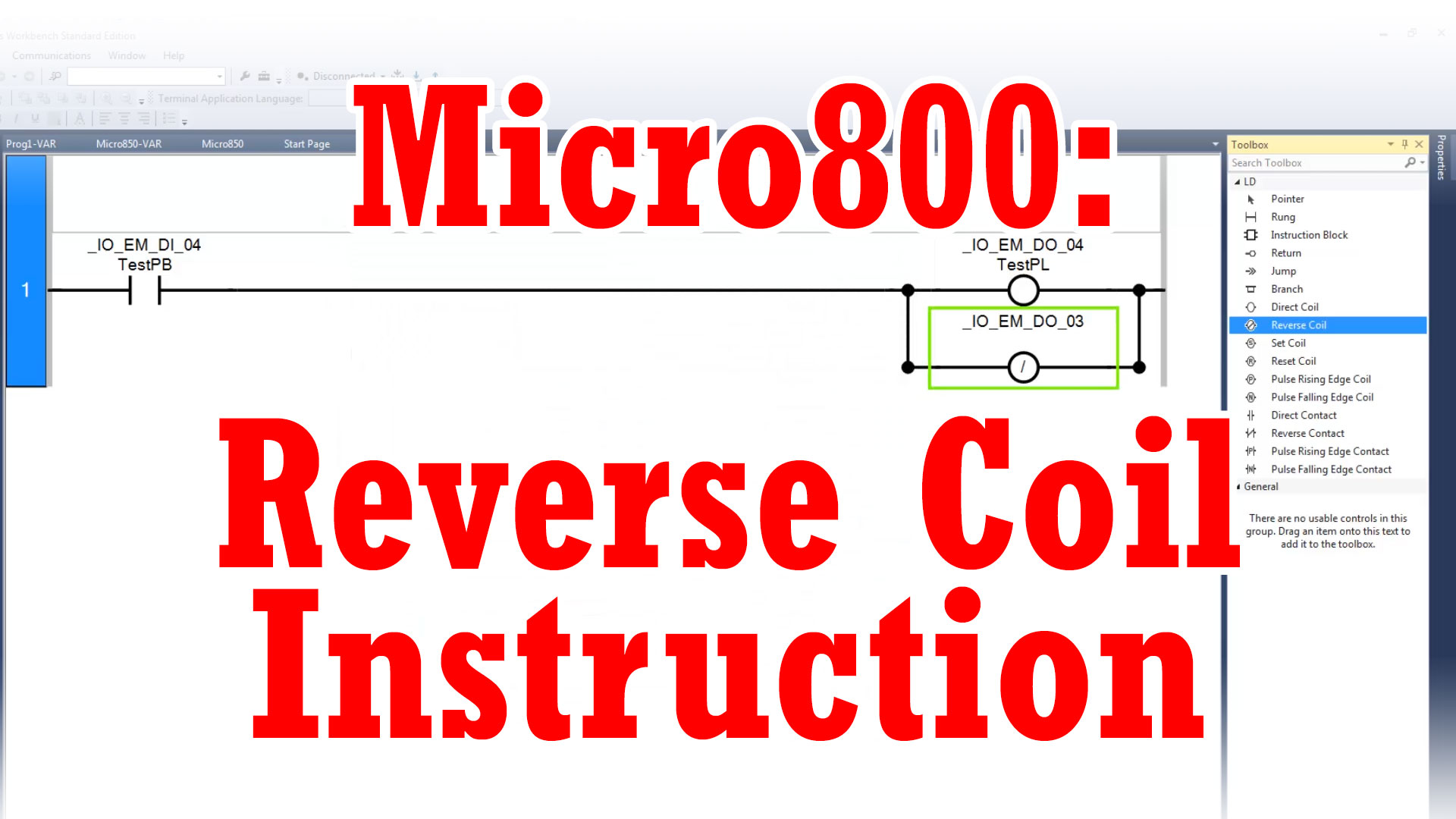
Micro800, CCW – Using the Reverse Coil Instruction
Rockwell’s Micro800 line of programmable controllers include support for some instructions you won’t find in RSLogix. In today’s article we’ll discuss one of those instructions, the Reverse Coil. For those of us who’ve been using Allen-Bradley PLCs for some time now, much of how we write code is dictated by a long established set of instructions found in ...
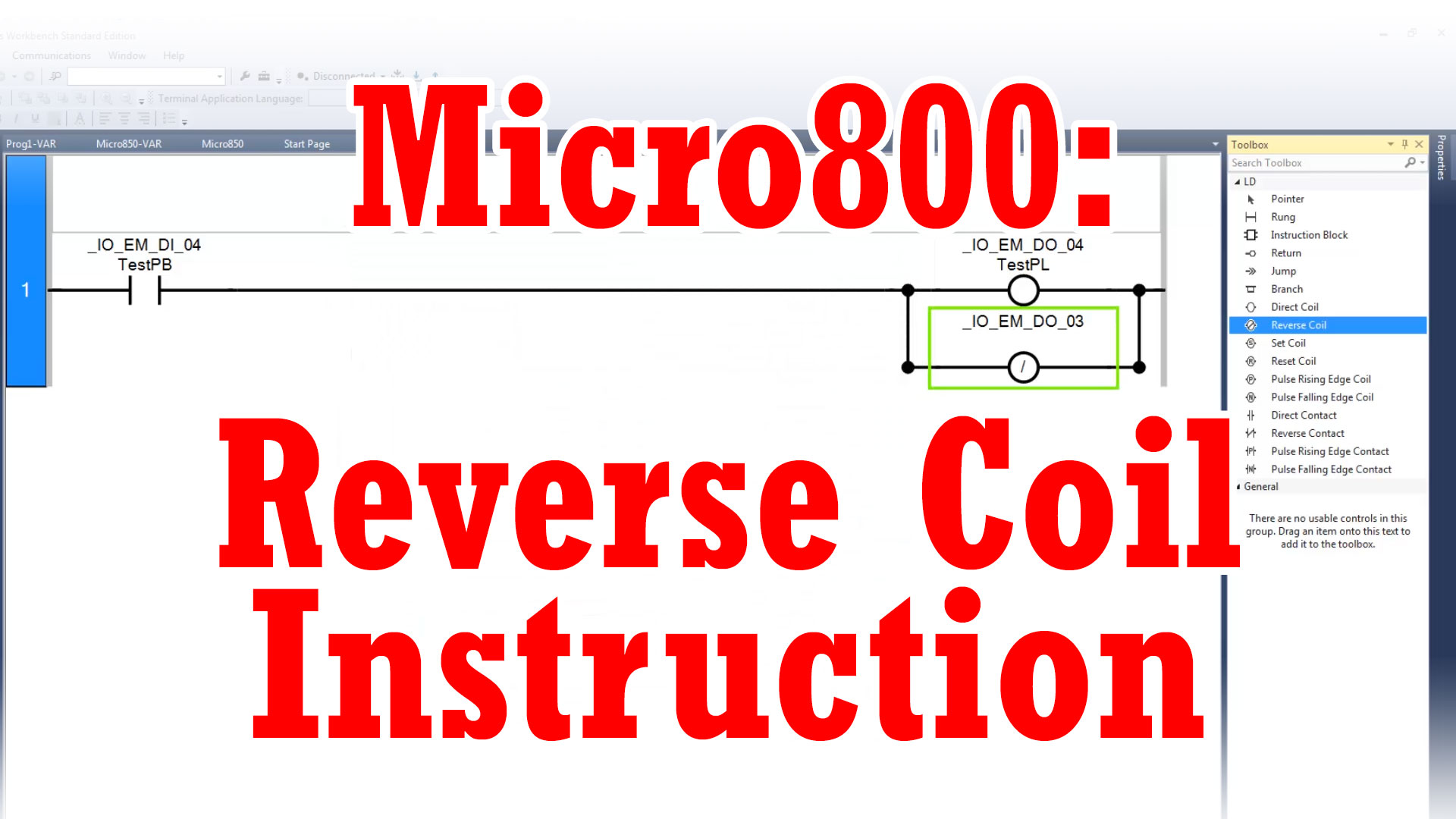
Micro800, CCW – Using the Reverse Coil Instruction (M3E48)
Learn how to use the Micro800’s Reverse Coil in Episode 48 of The Automation Minute Season 3: If you’ve found this video helpful, checkout my training courses here. Check out our Video Collection #1 here, which includes the first five seasons of our shows for just $30! Until next time, Peace ✌️ If you enjoyed this content, please give ...
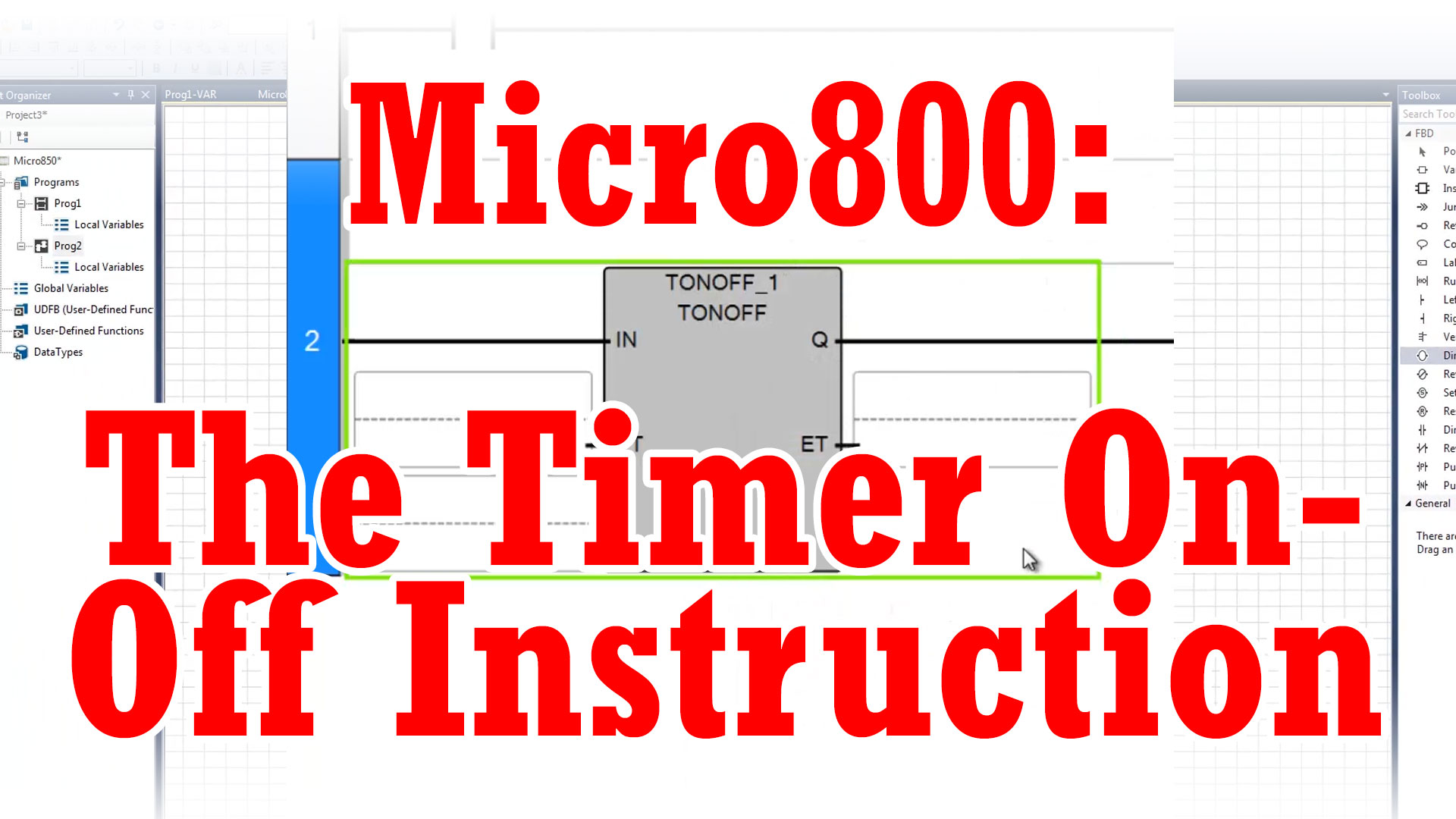
Micro800, CCW – Using the Timer On Off Instruction
Rockwell’s Micro800 line of programmable controllers include support for a few instructions you won’t find in RSLogix. In today’s article we’ll discuss one of those instructions, the Time-delay On Off (aka TONOFF) instruction. Those of us who’ve been programming Allen-Bradley PLCs for some time now have found many uses for the TON and TOF Ladder instructions. And I’d also ...
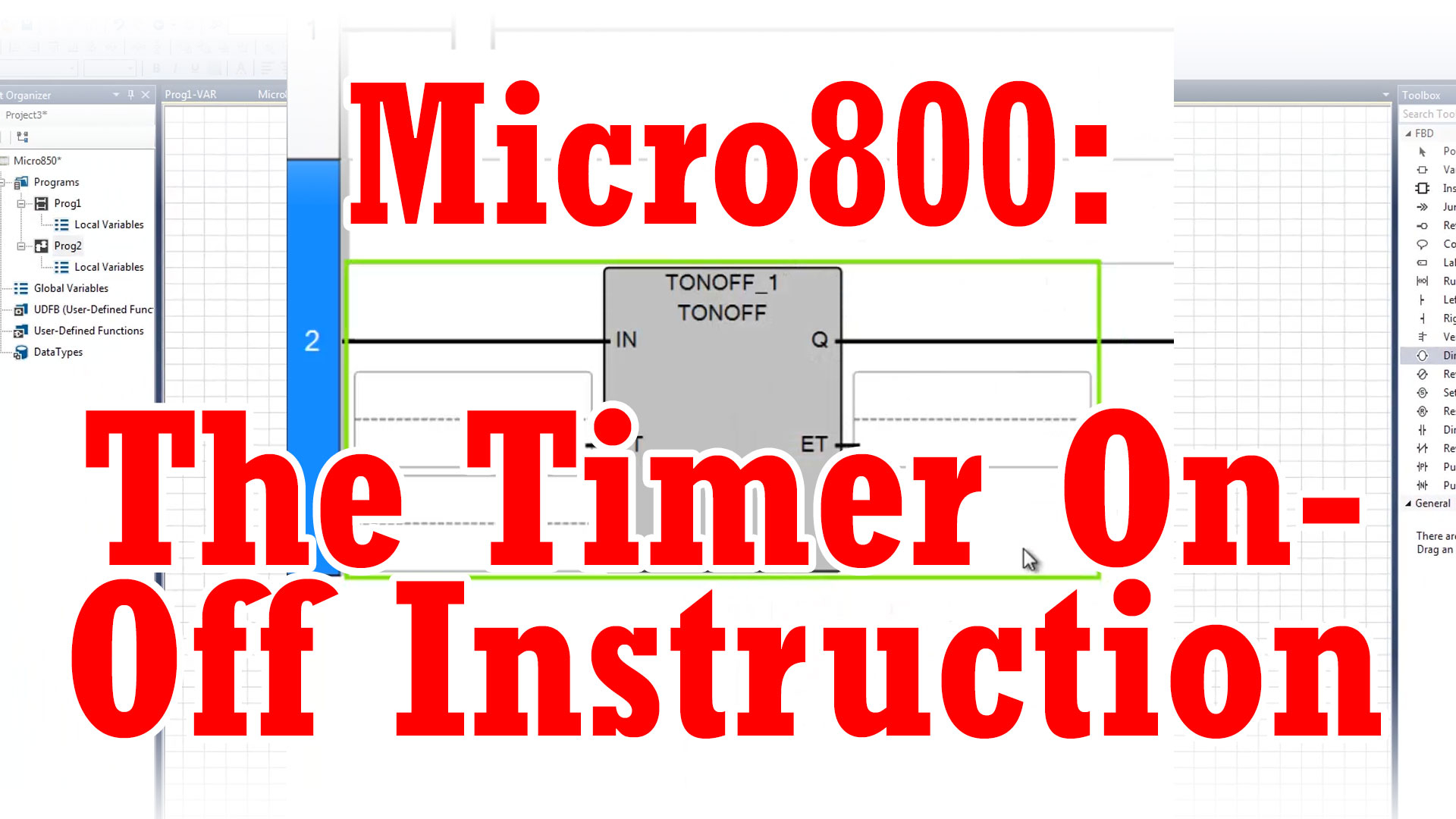
Micro800, CCW – Using the Timer On Off Instruction (M3E49)
Learn how to use the Micro800’s Timer On Off instruction in Episode 49 of The Automation Minute Season 3: If you’ve found this video helpful, checkout my training courses here. Check out our Video Collection #1 here, which includes the first five seasons of our shows for just $30! Until next time, Peace ✌️ If you enjoyed this content, ...
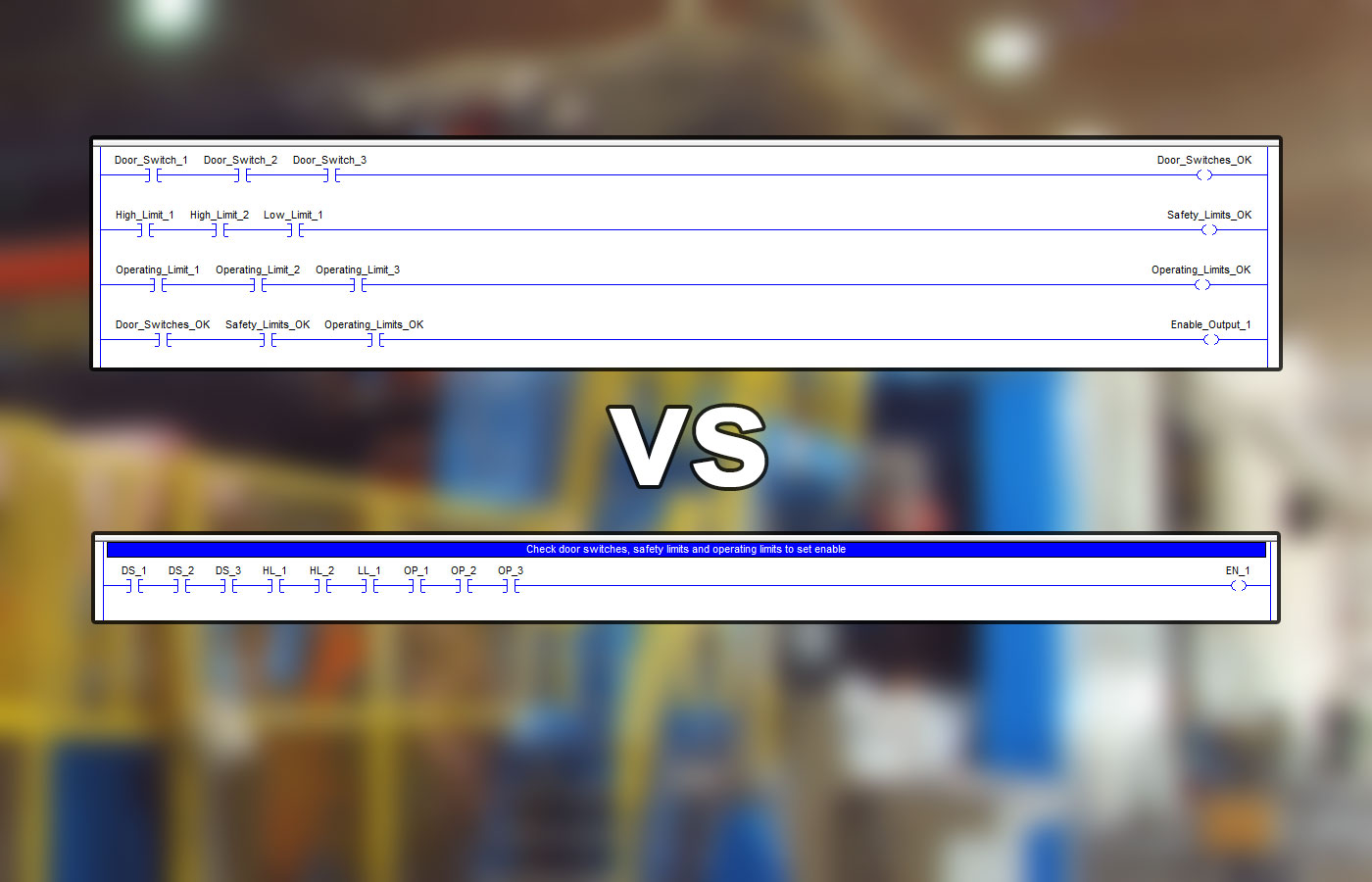
Tag Names – Eliminating The Need For Program Comments
There are a couple of different ways of thinking when it comes to in-program documentation, particularly the use of comments. One main methodology I see is to use documentation liberally (since it’s free), placing comments on as many rungs as desired. The other methodology is that less is more, with more emphasis placed on variable tags and ...
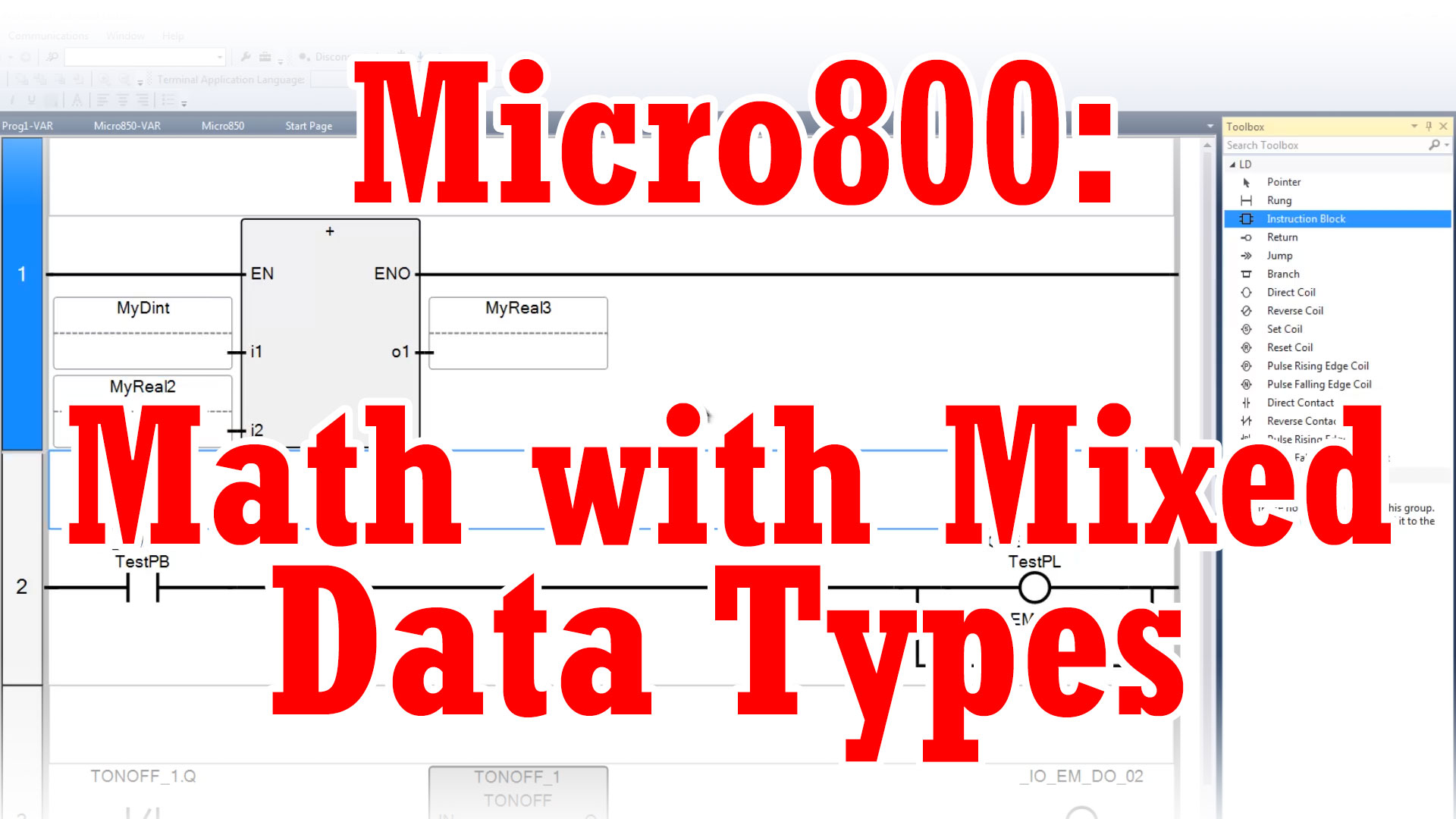
Micro800, CCW – Math with Mixed Data Types
While Rockwell’s Micro800 line of programmable controllers does include support for instructions you won’t find in RSLogix, it’s lacking one big feature that many RSLogix users have come to rely on. Specifically I’m referring to the ability to use math instructions with dissimilar data types. Personally, I find this kind of odd. Going back as far as I ...
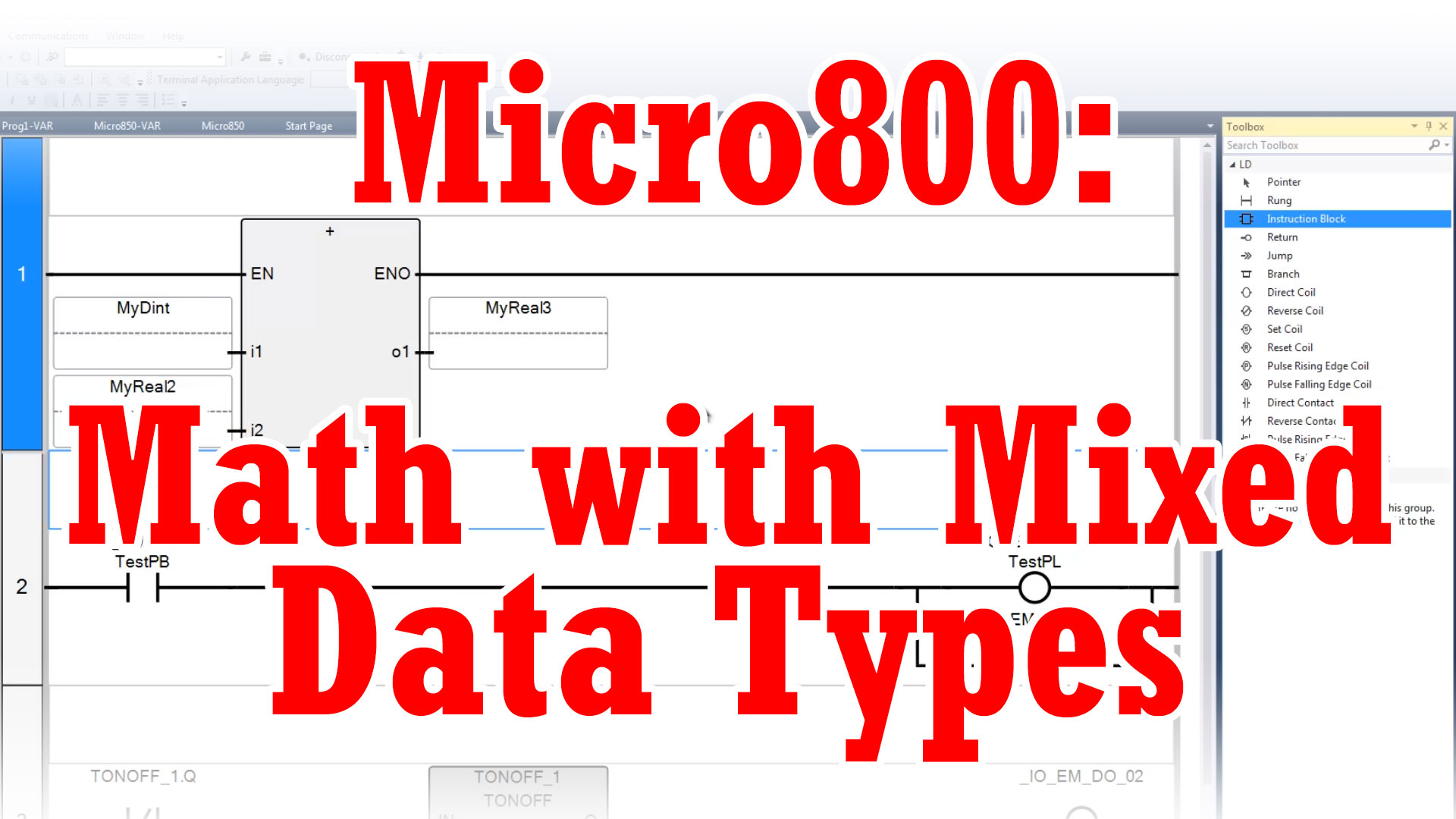
Micro800, CCW – Math with Mixed Data Types (M3E50)
Learn how to use math in the Micro800 with mixed data types in Episode 50 of The Automation Minute Season 3: If you’ve found this video helpful, checkout my training courses here. Check out our Video Collection #1 here, which includes the first five seasons of our shows for just $30! Until next time, Peace ✌️ If you enjoyed ...
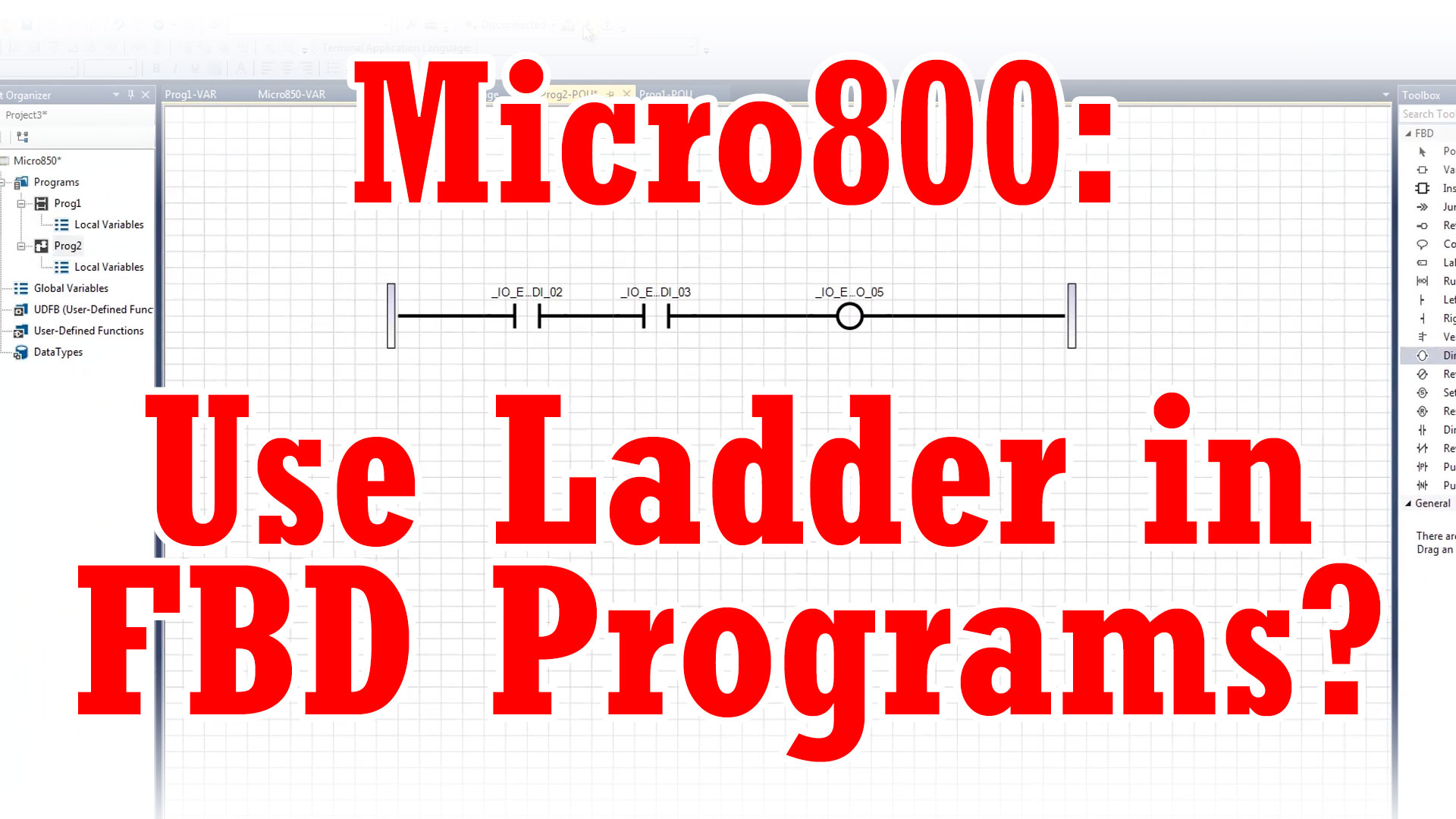
Micro800, CCW – Ladder Logic in Function Block Diagrams (M3E51)
Learn how to use Ladder Logic in Function Block Diagram programs in Episode 51 of The Automation Minute Season 3: If you’ve found this video helpful, checkout my training courses here. Check out our Video Collection #1 here, which includes the first five seasons of our shows for just $30! Until next time, Peace ✌️ If you enjoyed this ...
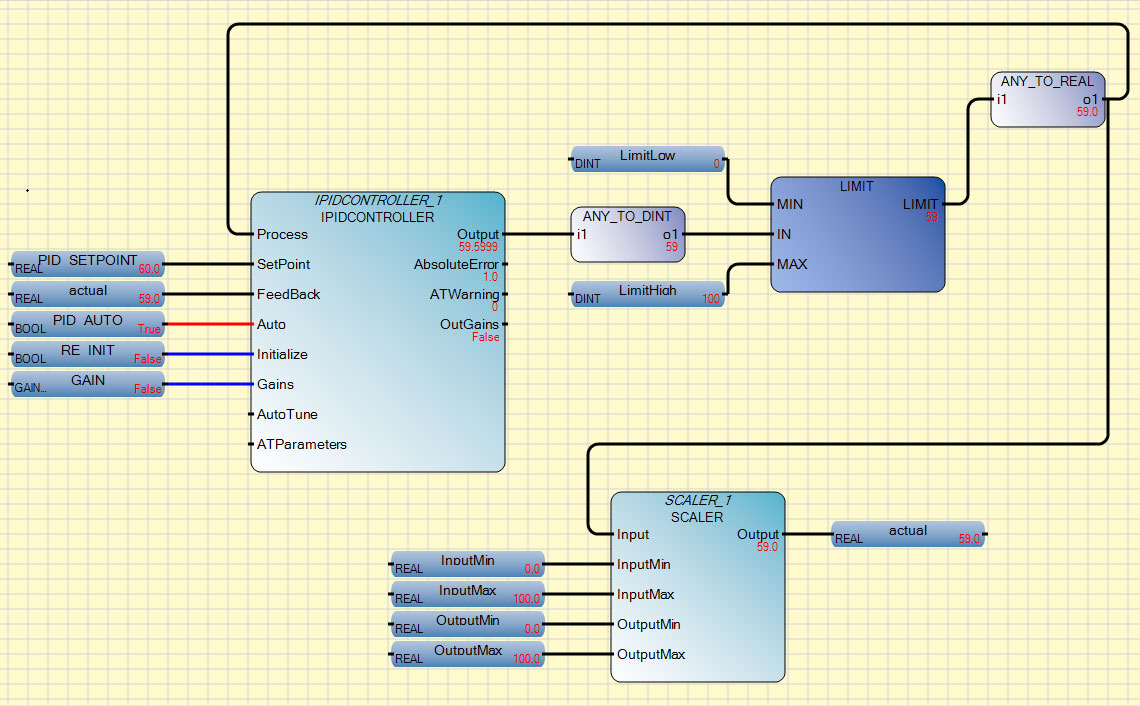
Micro800: Using the PID instruction
I am still getting familiar with Connected Components Workbench, and have yet to implement a function block program prior to this article. In this first program I walk through how to setup and use the IPID instruction to accomplish PID control in a Micro820 controller. Programming the PID in the Micro820 The first thing I need to do ...
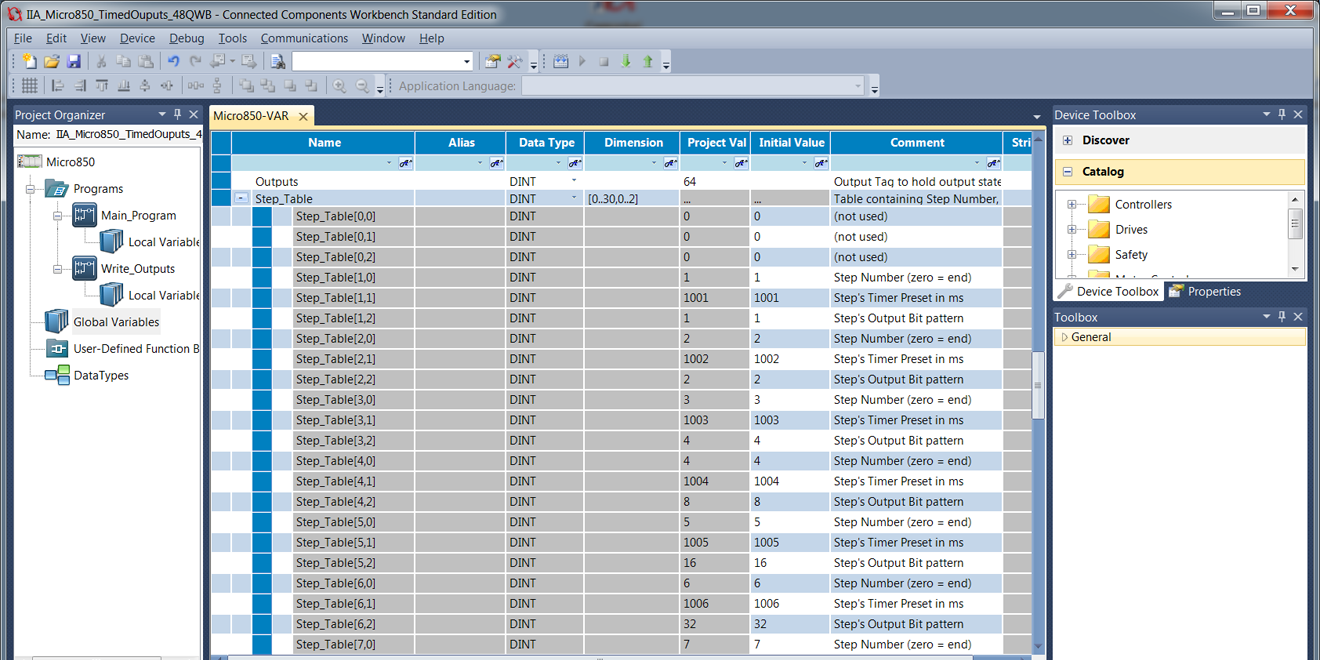
CCW – How to Import and Export Variables and Comments in Connected Components Workbench
Connected Components Workbench (CCW) version 7.0 added some much needed usability features when it released back in September of 2014. One of those welcome features was a context-sensitive right click menu for accessing common tasks. In today’s article, I show you how to use that menu to export and import variables and their comments in the below steps. Step 1) Open Micro800 project, ...

Sample Code – CCAT: Connected Components Accelerator Toolkit
Like the Connected Components Building Blocks (CCBB,) Rockwell’s Connected Components Accelerator Toolkit (CCAT for short) is designed around “component” level devices. However, this “Accelerator Toolkit” is designed for the Micro800 and Connected Components Workbench, where as the “Building Blocks” are designed around the MicroLogix and RSLogix. Initially, when you download CCAT you get the following building blocks: Motion Control: Kinetix® 3 Indexing Project Low Voltage Drives: PowerFlex® ...

Sample Code – VFFS Machine video, sample code and white paper released
(Updated 11/06/2017) On November 25th, 2013, Rockwell released a new YouTube video promoting it’s “Micro800 Solution for Intermittent VFFS” (Vertical Form, Fill and Seal.) For those of you who haven’t seen it yet, I’ll include it below: www.youtube.com/watch?v=NoboytJxJD4 Update: Rockwell has removed their video from YouTube, however the below links to the whitepapers and sample code are still valid. While the video ...

Message (MSG) – ControlLogix Writing Data Over Ethernet to a Micro800
If you are implementing a Micro800 series PLC, there is a chance you are doing a small, standalone project that needs no communication with other devices or centralized control system, but that is not always the case. The Micro820, 850, and 870 all come with an Ethernet port that will communicate with your existing ControlLogix or ...

Micro820, PanelView 800, PowerFlex 525 – New Project
One of the positive attributes of the Connected Components Workbench project is the ability to program multiple devices with one software package. A CCW project can contain the Panelview 800 HMI, the Micro 800 controller and as we will see today, a Powerflex drive. This makes configuration simple and provides quick access between devices that need to ...
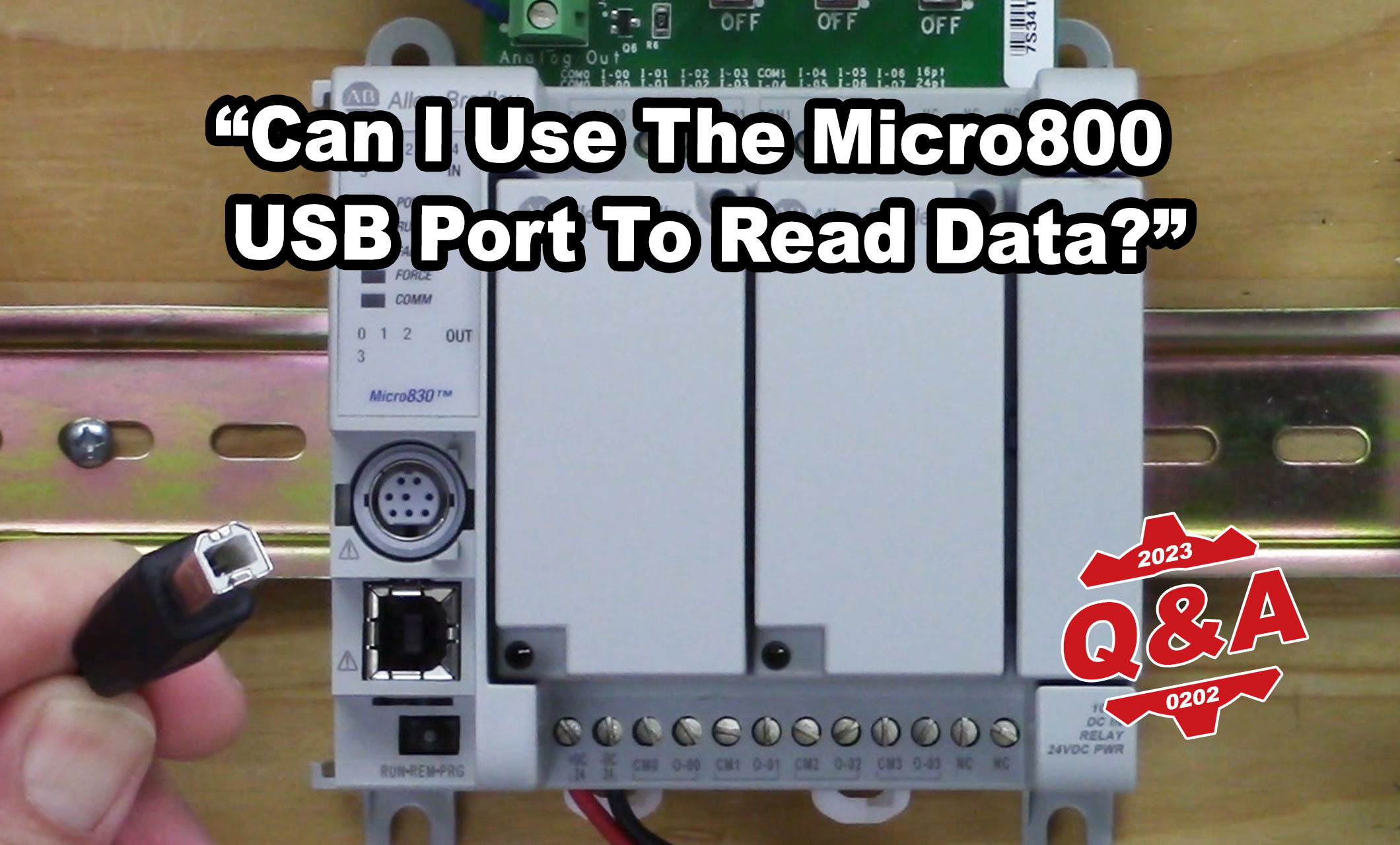
Micro800 – Can I use the USB Port to Read Data? (qa230202)
Automation Q & A from the Morning Show dated 02/02/23: Recently I was asked by a community member if they could use the USB Port on a Micro800 to connect to a third party RFID device to read data into the PLC, and I share my thoughts on that question in today’s Automation Q&A below: NOTE: ...
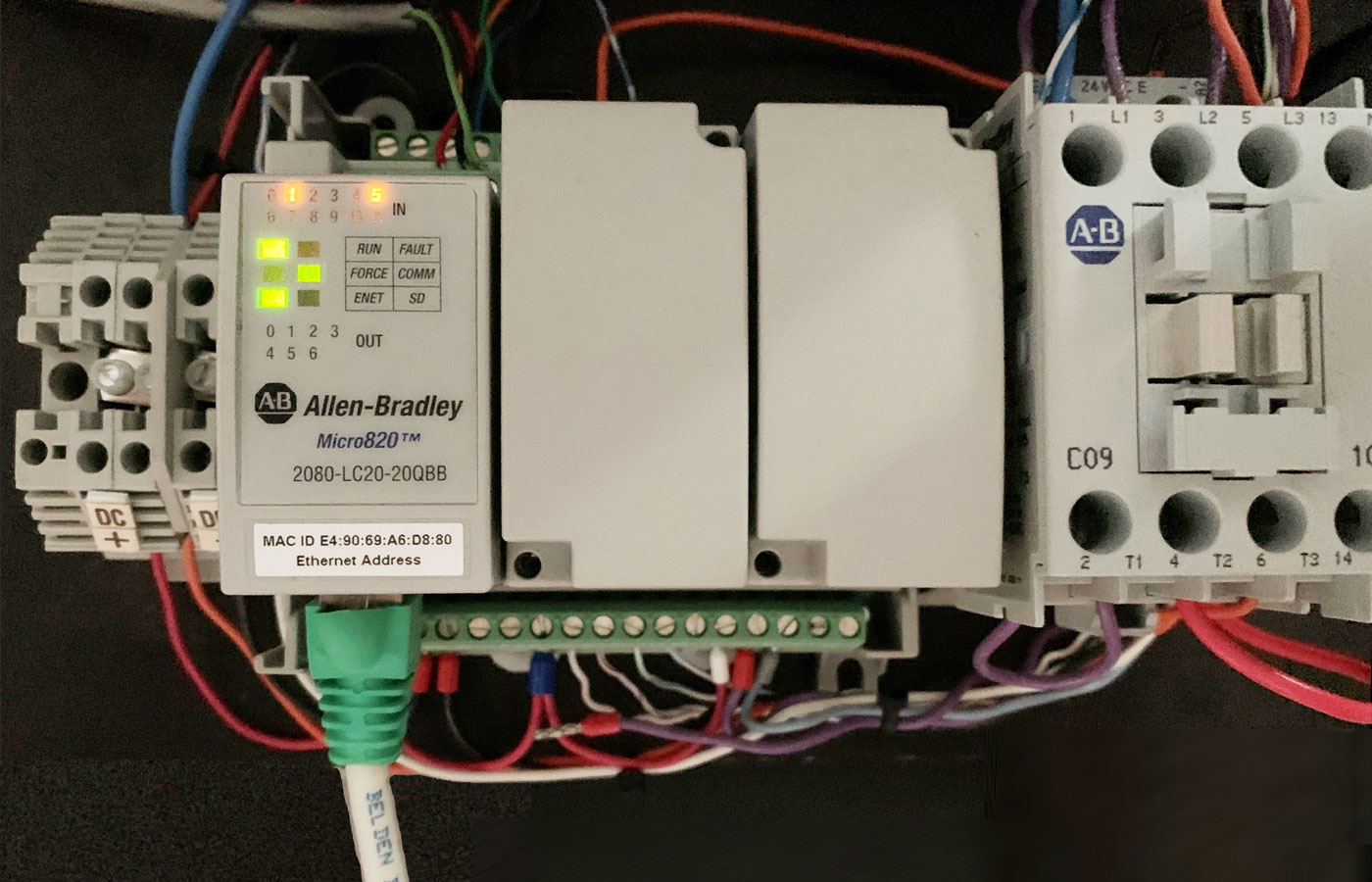
PanelView 800 – Connecting to a Micro820
One of the interesting aspects of automation is “making things talk.” Connecting devices together, whether we are talking about a host of network switches, HMI devices, drives, servers, controllers or any other intelligent device, gives you a sense of accomplishment when the devices are connected together and speaking each other’s language. As a programmer, after you ...
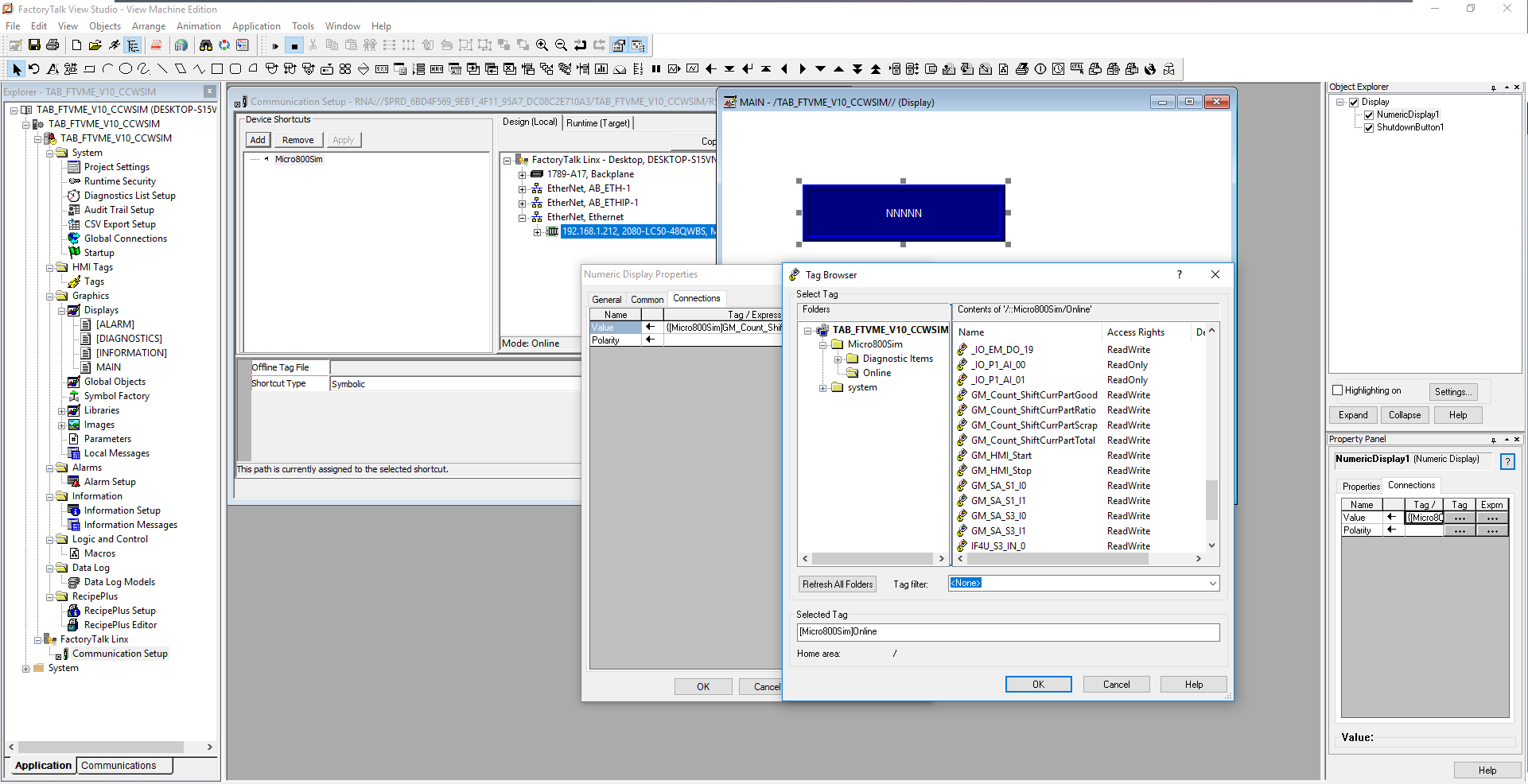
FTLinx, RSLinx Enterprise – Connecting to Micro800
One of my connections recently shared how he was able to connect FactoryTalk View Studio to the new Micro800 Simulator (thanks Floyd!) After reviewing his email, I thought it would be a great opportunity share with everyone how you setup communications between FactoryTalk View, Linx, and any Micro800 that supports communications, including the new Simulator that ...
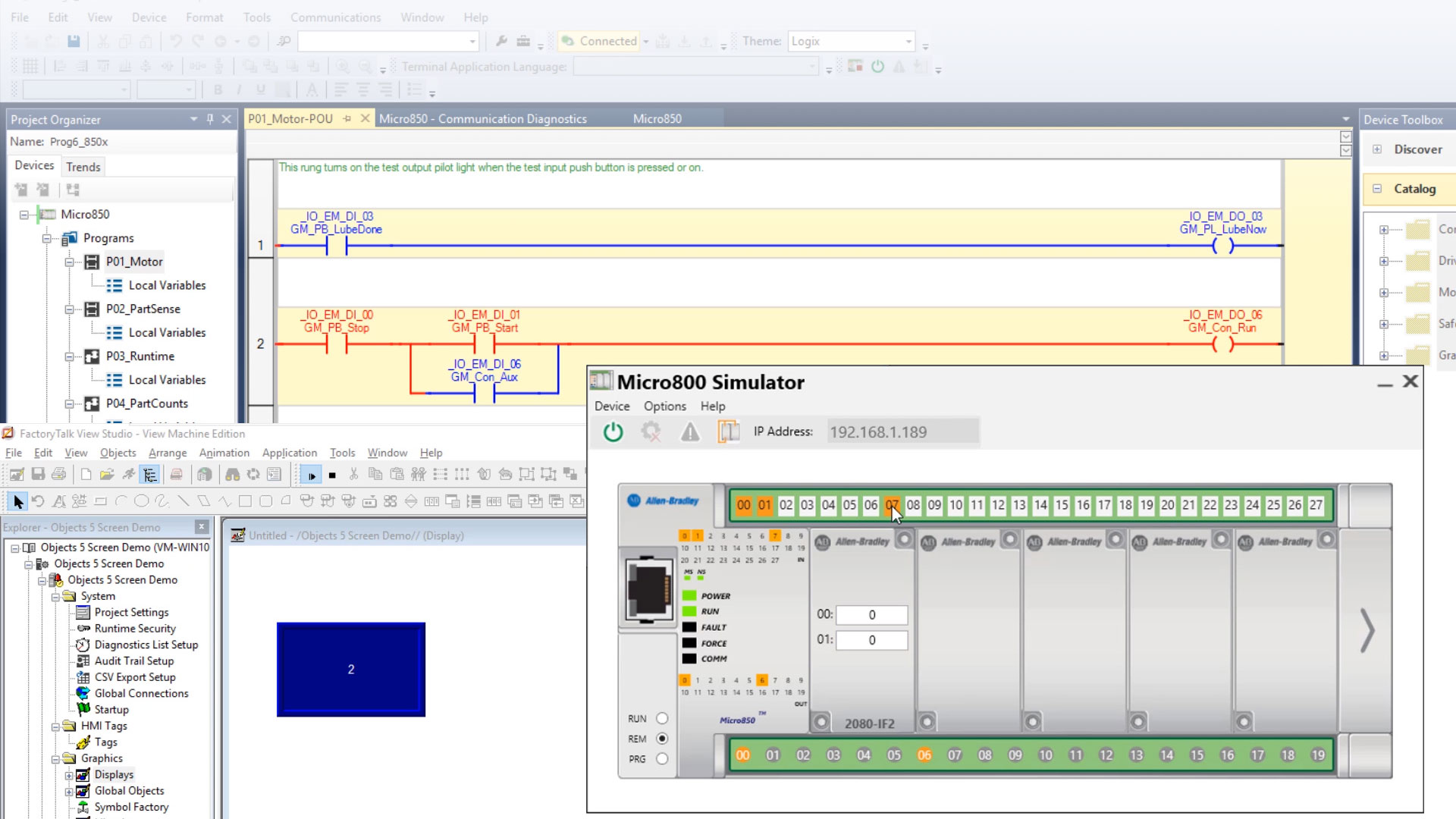
FTLinx, RSLinx Enterprise – Connecting to the CCW Micro800 Simulator (S15)
In this week’s episode of The Automation Show, we take a look at how you can use the Micro800 Simulator with CCW and FactoryTalk View & Linx: For more information, check out the “Show Notes” located below the video. The Automation Show, Episode 15 Show Notes: Related Articles: How to use CCW’s Micro800 Simulator Connect FactoryTalk View and Linx to ...

Migrate / Convert – Pico to Micro810: A Day in the Life
A Day in the Life of a Controls Engineer: Migrating a dead Pico to a Micro810 Once upon a time, there was a control systems engineer that was able to leave work at a predictable time every day and make plans of his choice without any interruption. Well, that would make a nice story, but not reality. ...
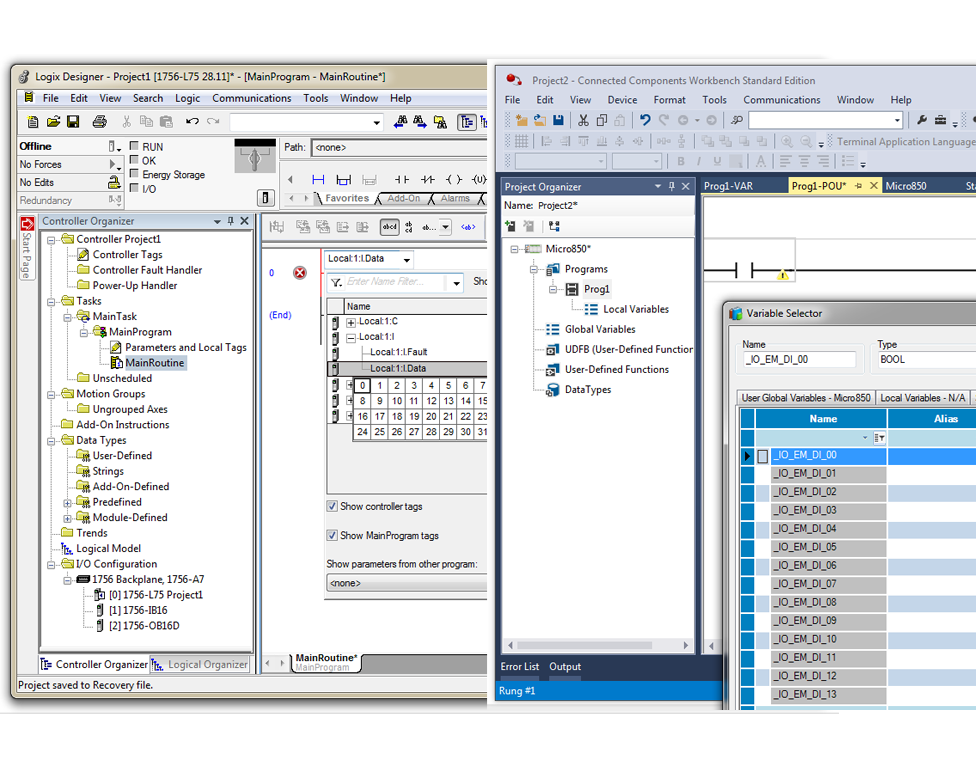
Migrate / Convert – Logix, Micro800: Seven Things Studio 5000 Users Need To Know About CCW
If you’re familiar with Studio 5000 (or RSLogix 5000) and find yourself in the position of having to write a program for a Micro800, below are seven CCW tips to help you get started: 1) Controller Organizer: In Studio 5000 Logix Designer, the Controller Organizer starts with the Controller itself under which Controller Tags are nested, followed ...
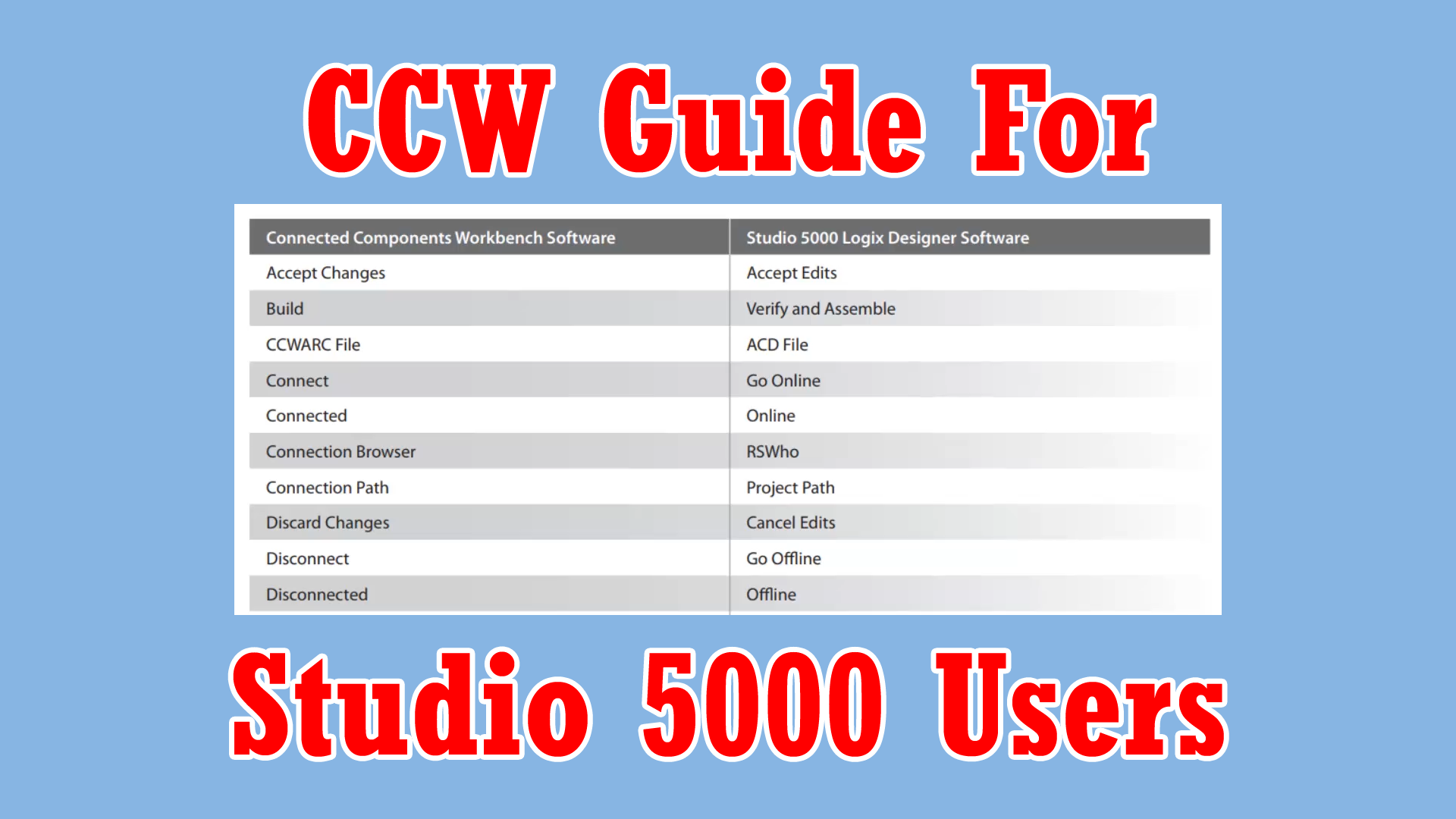
Migrate / Convert – Logix, Micro800: Seven Things Studio 5000 Users Need To Know About CCW (M4E34)
In this episode I review the highlights of Rockwell’s CCW Guide for Studio 5000 users (Episode 34 of The Automation Minute Season 4:) If you’ve found this video helpful, checkout my training courses here. Check out our Video Collection #1 here, which includes the first five seasons of our shows for just $30! Until next time, Peace ✌️ If ...
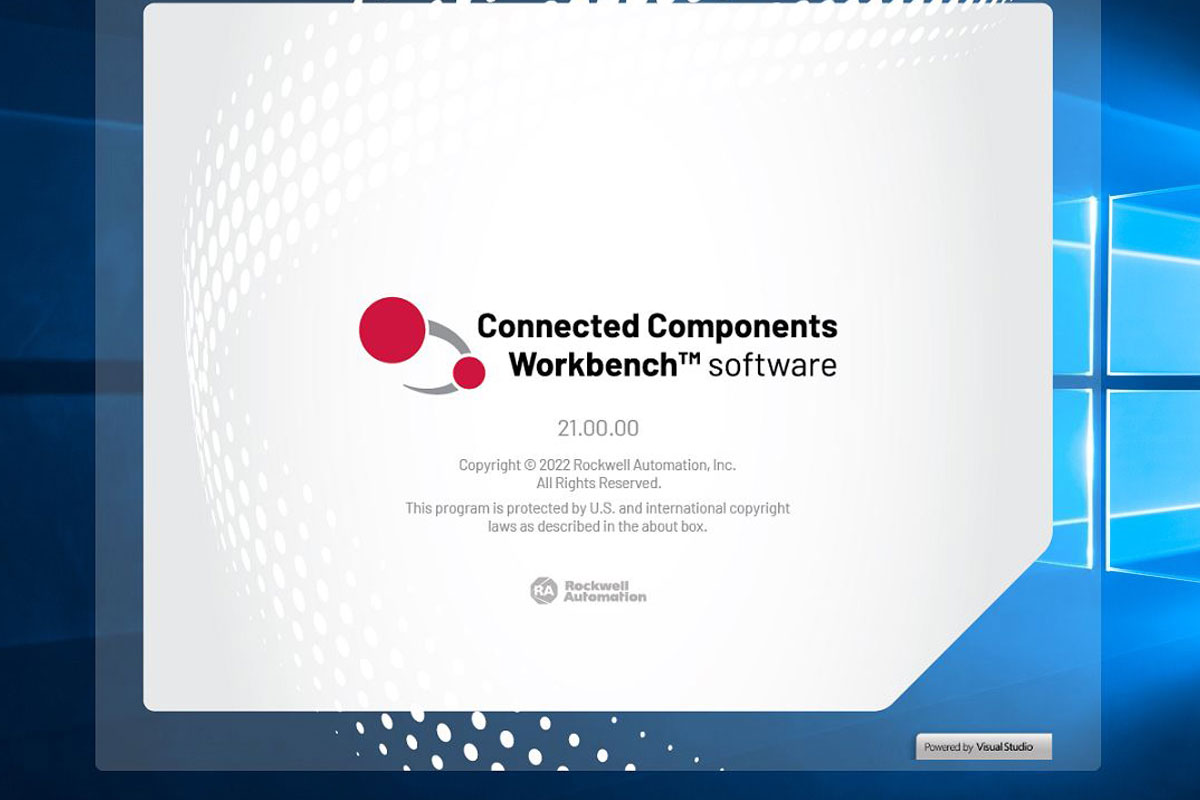
CCW – v21: What’s New Connected Components Workbench
Rockwell recently released version 21 of Connected Components Workbench, and below I’ll summarize any new and enhanced features: New and Enhanced Micro800 Features: Now supports Ethernet implicit I/O messaging for L50E and L70E controllers The default value of Automatically Invoke Variable/Block Selector changed from True to False Ease programming of Kinetix5100 and PowerFlex520 drives through canned UDFBs The Scope setting ...
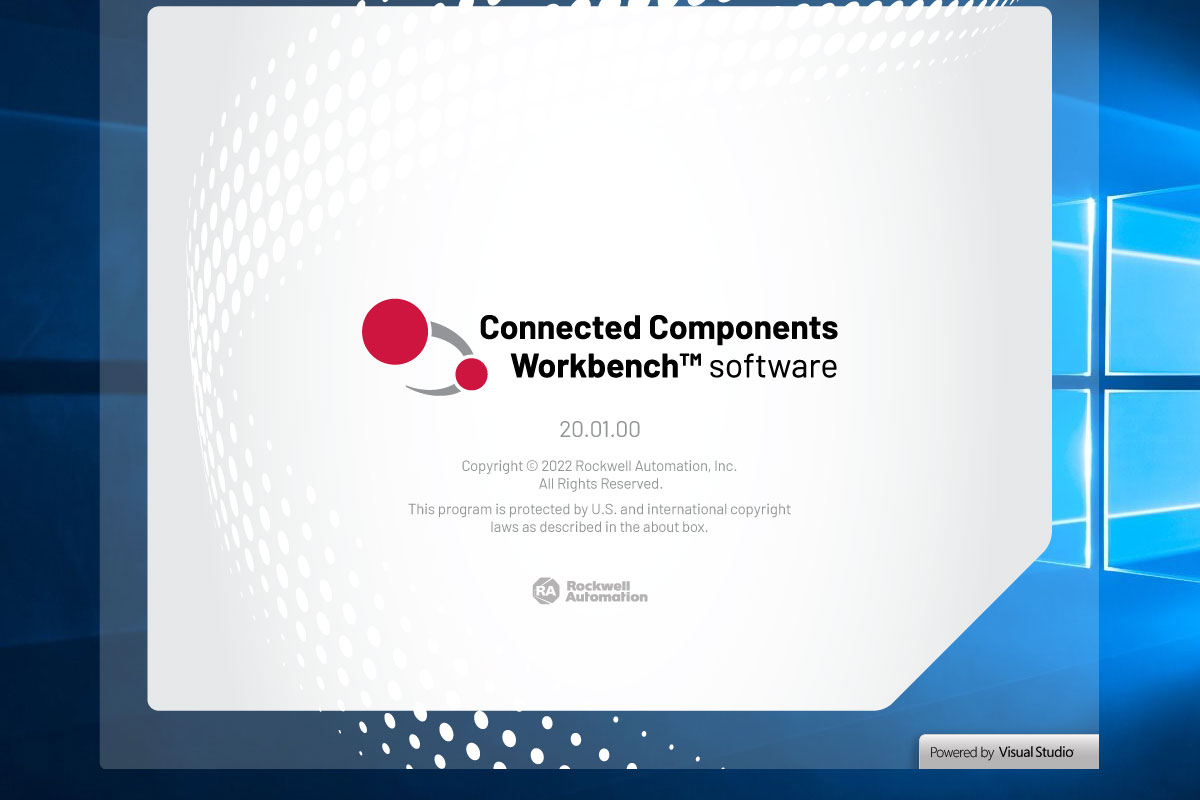
CCW – v20: What’s New Connected Components Workbench
Rockwell recently released version 20 of Connected Components Workbench, and below I’ll summarize any new and enhanced features: New and Enhanced Micro800 Features: Micro800 L50E and L70E controllers are added to CCW Added encryption of backup of memory module & SD card when backing up projects Added support for DNP3 Slave protocol for 2080-L70E-24QWBN and 2080-L70E-24QBBN Now supports Half-duplex Master, ...
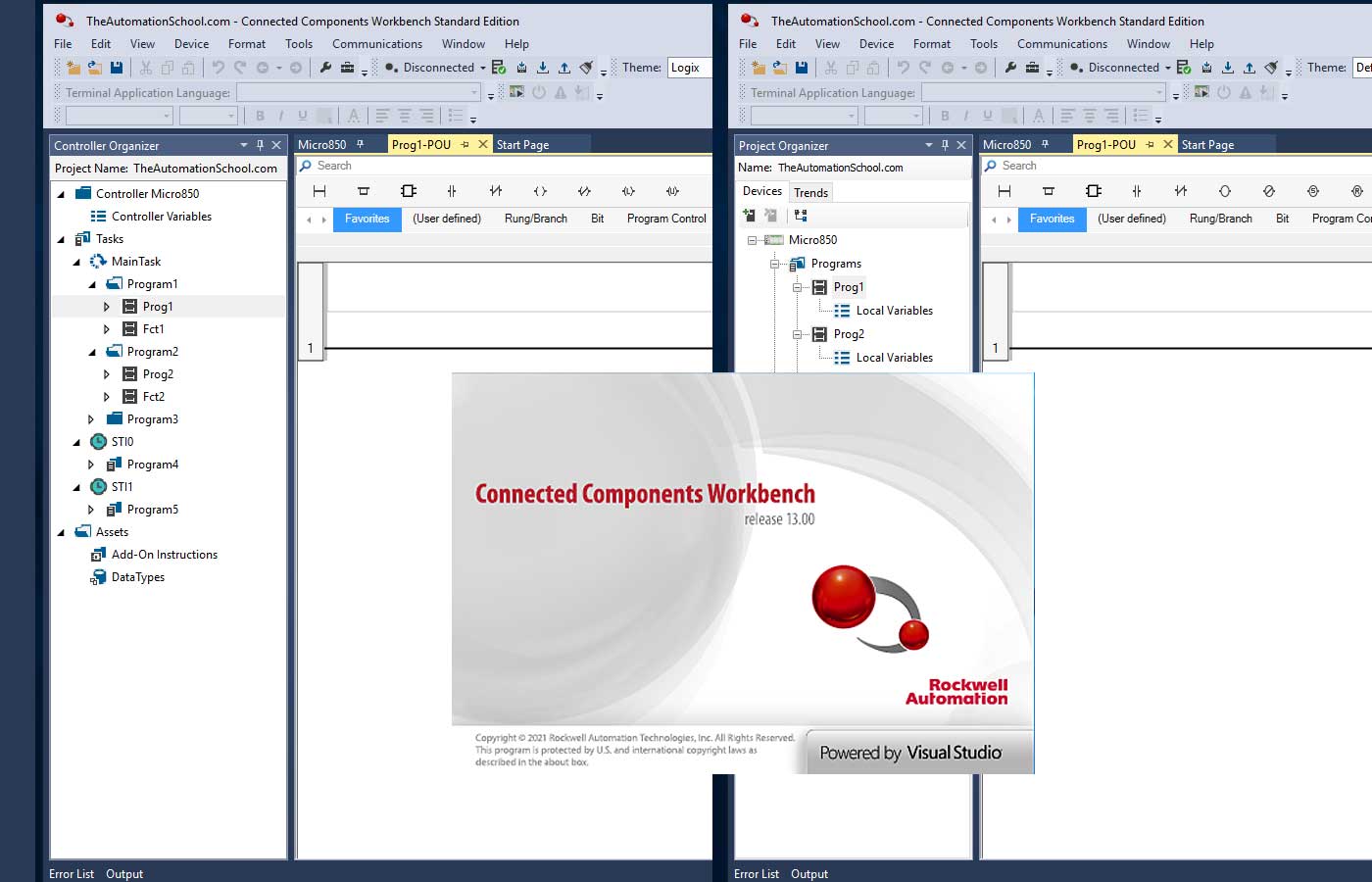
CCW – v13: What’s New Connected Components Workbench
Earlier this month Rockwell released version 13 of Connected Components Workbench, and today I’ll review the biggest new features as listed in the product’s release notes: New Micro800 Features: New “Controller Organizer” project tree style which makes CCW look a little more like Studio 5000 when the “Logix” Theme is selected. Note that when selected other devices ...

CCW – v13: What’s New Connected Components Workbench (P70)
In this episode of The Automation Podcast, I sit down with Jie Hong of Rockwell Automation to get an overview of the new features of Connected Components Workbench Version 13. Note: As this episode was not sponsored by the vendor, the video edition is only available to our members here on The Automation Blog and on ...
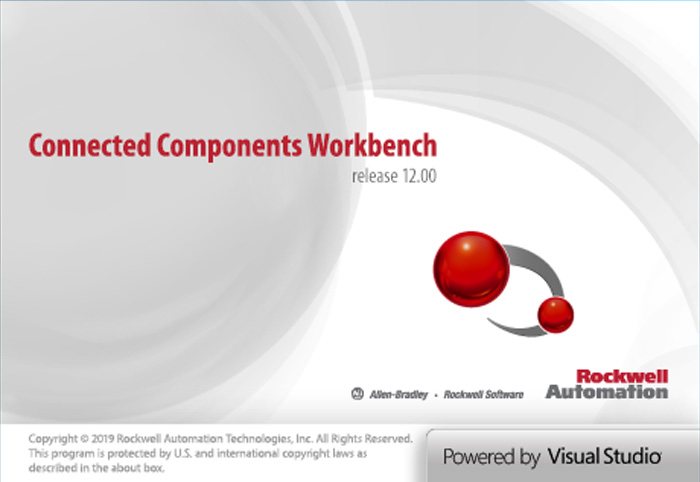
CCW – v12: What’s New in Connected Components Workbench
Earlier this week Rockwell released version 12 of Connected Components Workbench. Below I’ll summarize the new features as documented in the release notes: New CCW Features: Support for new products including the Micro870 with AC Inputs, Spectrum Controls MicroSD plug-in module (2080-SDMEMRTC-SC,) and new Electronic Overload Relay (193-E200-PCM) Support for FactoryTalk Linx in addition to RSLinx Classic Trending of Micro800 ...
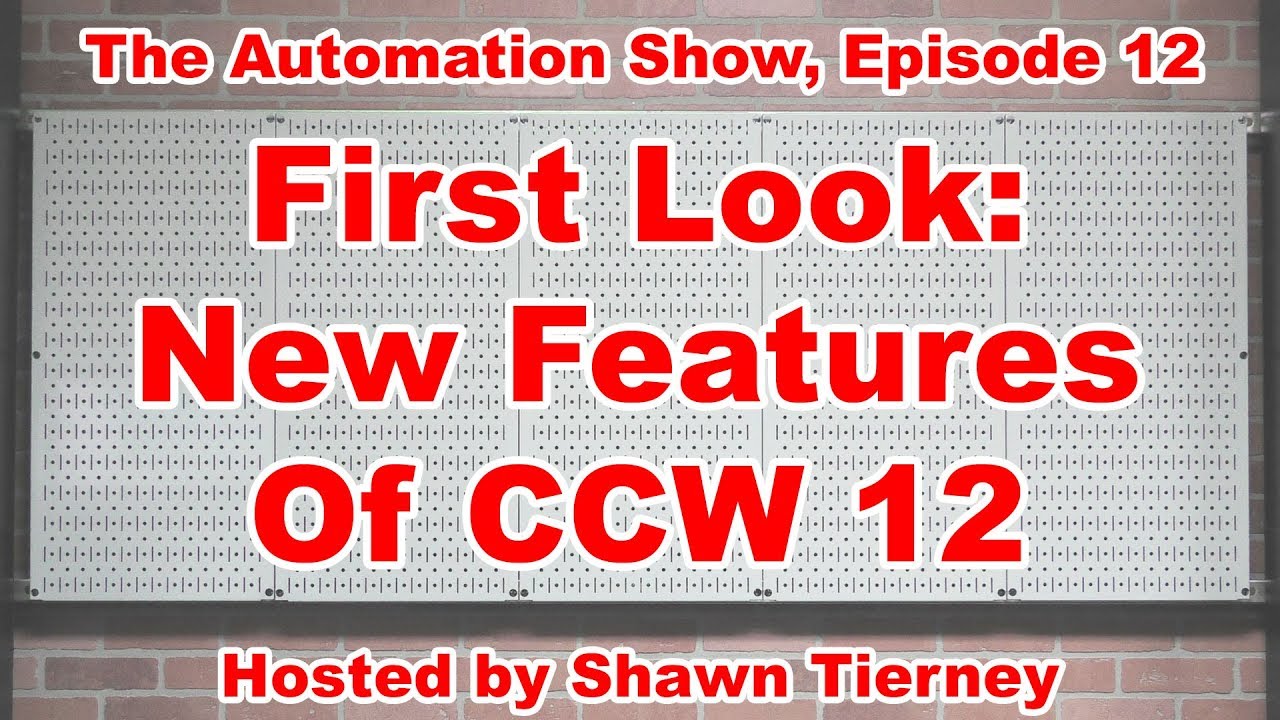
CCW – v12: First Look – Connected Components Workbench Version 12 (S12)
We take a first look at the new features of Connected Components Workbench version 12 in this week’s episode of The Automation Show : For more information, check out the “Show Notes” located below the video. The Automation Show, Episode 12 Show Notes: Link to article referenced in video: What’s New In CCW 12 Learn about other releases: Check out ...
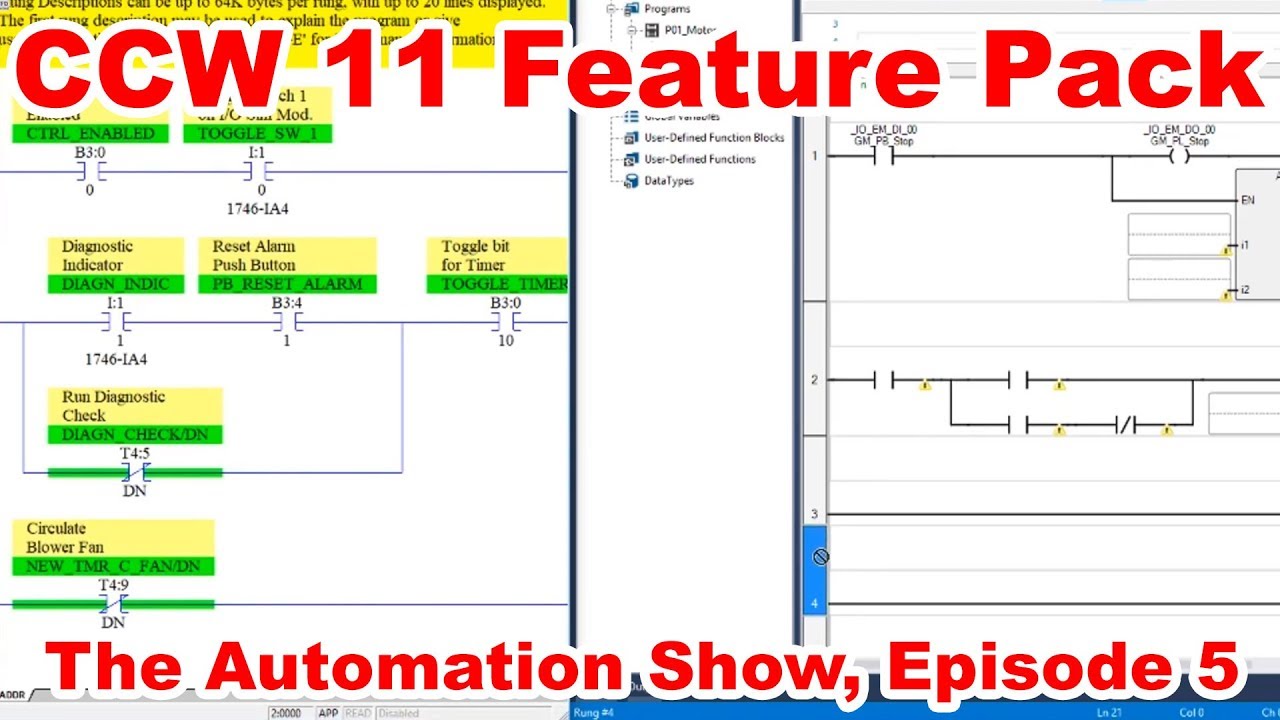
CCW – v11: Feature Pack – Does it make CCW look more like RSLogix / Studio 5000? (S05)
In today’s episode of The Automation Show, we take a look at the Automation Fair 2018 presentation on what’s new in CCW v11, and then take a first hand look to see if the Feature Pack makes CCW look more like RSLogix: For more information, check out the “Show Notes” located below the video. The Automation Show, ...
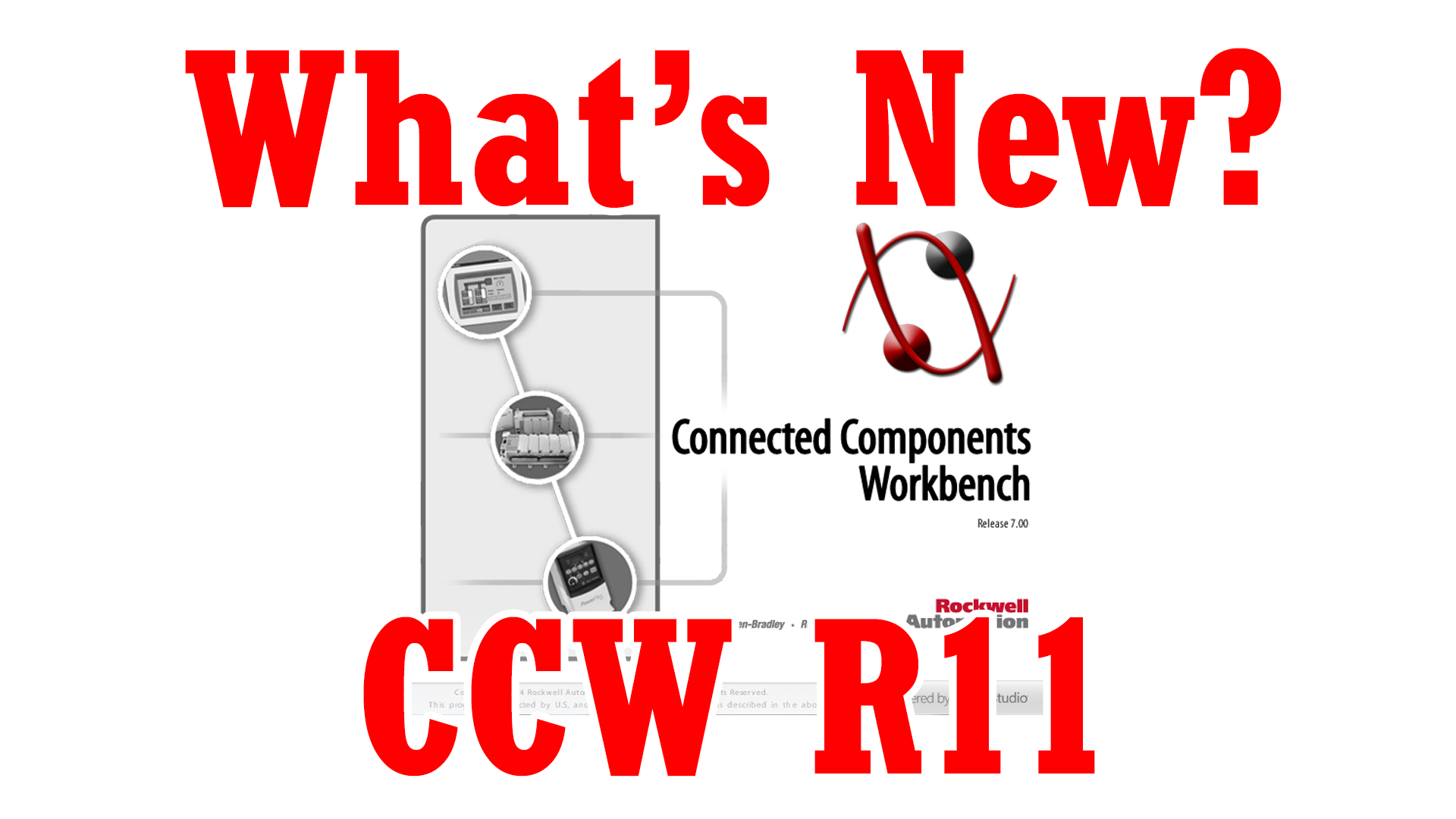
CCW – v11: New Studio 5000 like features (M4E11)
In part four of my nine part series covering new PLC and HMI products shown at Automation Fair 2017, I discuss the newly announced features of Connected Components Workbench R11 (Episode 11 of The Automation Minute Season 4:) If you’ve found this video helpful, checkout my training courses here. Check out our Video Collection #1 here, which ...
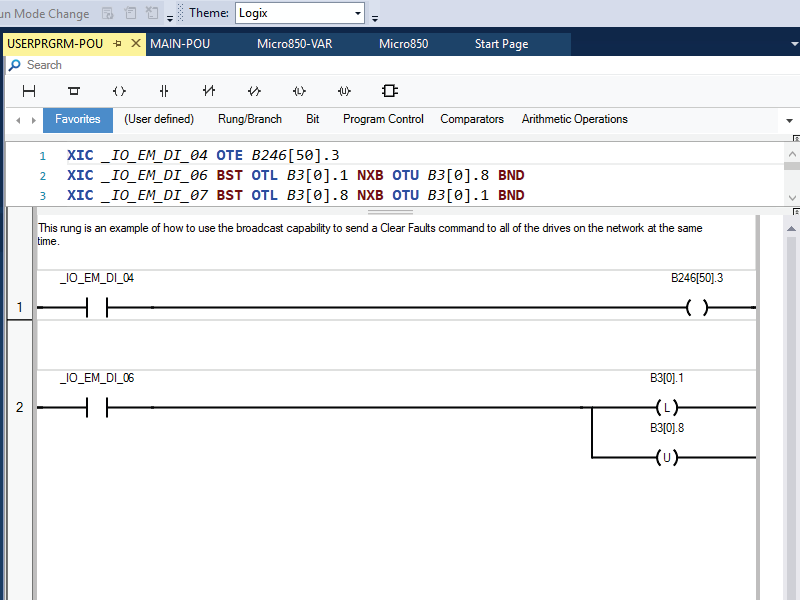
CCW – v11: Feature Pack – Will Add “RSLogix /Studio 5000 Like” Ladder Editor
In Rockwell’s recently released TechED presentations, new information has surfaced about how they plan to make CCW look more like RSLogix and Studio 5000. This planned “Logix look and feel” feature will be made available to CCW 11 users via a small and easy to install update which they’re calling “Feature Pack Version 11.” When released, this ...

CCW – v11: What’s New in Connected Components Workbench
Earlier this month Rockwell released version 11 of Connected Components Workbench. Below I’ll summarize the new features as documented in the release notes, and I hope to cover some of these new features in more depth in the coming weeks: New Features: Support for the new Micro870, 2085-EP24VDC, and 2080-MEMBAK-RTC2 New Micro800 2080-MOT-HSC plug-in instructions (HSCE, HSCE_CFG,HSCE_CFG_PLS, HSCE_READ_STS, HSCE_SET_STS) New Micro800 instructions based on Micrologix equivilents ...
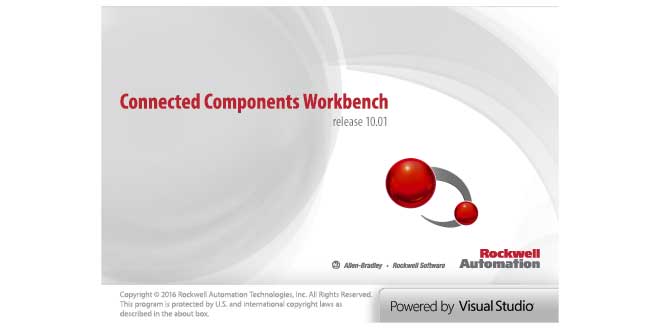
CCW – v11: Preview of the next Connected Components Workbench Release
Welcome to part four of the nine part series covering my picks for the top new PLC and HMI products shown at Rockwell’s Automation Fair 2017. Note: While this series covers the products in which I’m most interested, you’ll find all the new products listed in Rockwell’s guide HERE. Connected Components Workbench R11: Due out in February 2018, ...
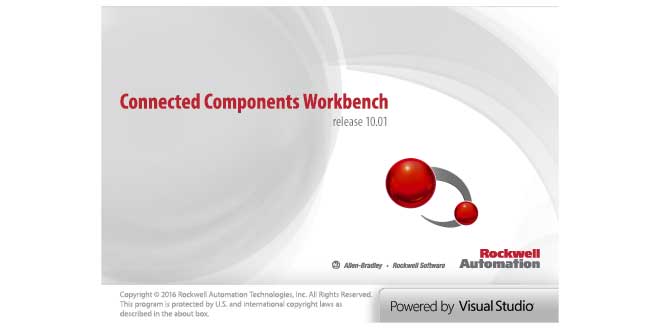
CCW – v10: What’s New in Connected Components Workbench
Connected Components Workbench (CCW) version 10 is out and in today’s article we’ll take a look at what’s new and different in this release: UPDATE: My Micro800 training course is now available to order! Learn to setup and program the Allen-Bradley Micro800 family of Nano Programmable Controllers! Learn the details at Nano Basics Course Micro800 Features New Micro800 Instructions: Added to help with MicroLogix ...

CCW – v9: What’s New in Connected Components Workbench
Connected Components Workbench (CCW) version 9 is out and in today’s article we’ll take a look at what’s new and different in this release: UPDATE: My Micro800 training course is now available to order! Learn to setup and program the Allen-Bradley Micro800 family of Nano Programmable Controllers! Learn the details at Nano Basics Course Micro800 Features Micro800 Bit Shift ...
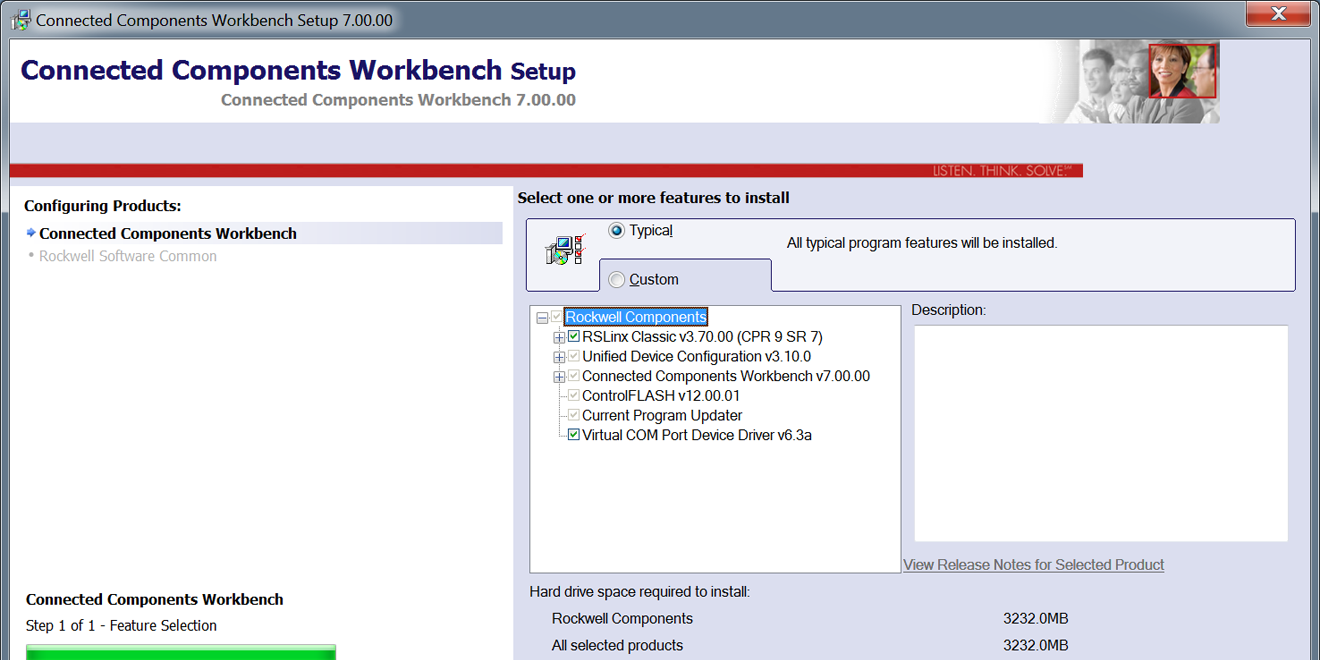
CCW – v8: Connected Components Workbench Version 8 Released
Last week while checking operating system compatibility of Connected Components Workbench (CCW) Version 7, I noticed Version 8 was also listed. Curios to know if this was an indicator of it’s release, I headed over to product downloads section of Rockwell’s website and found that CCW version 8 was indeed available to download. Choosing the free, standard package of CCW v8, I found it ...
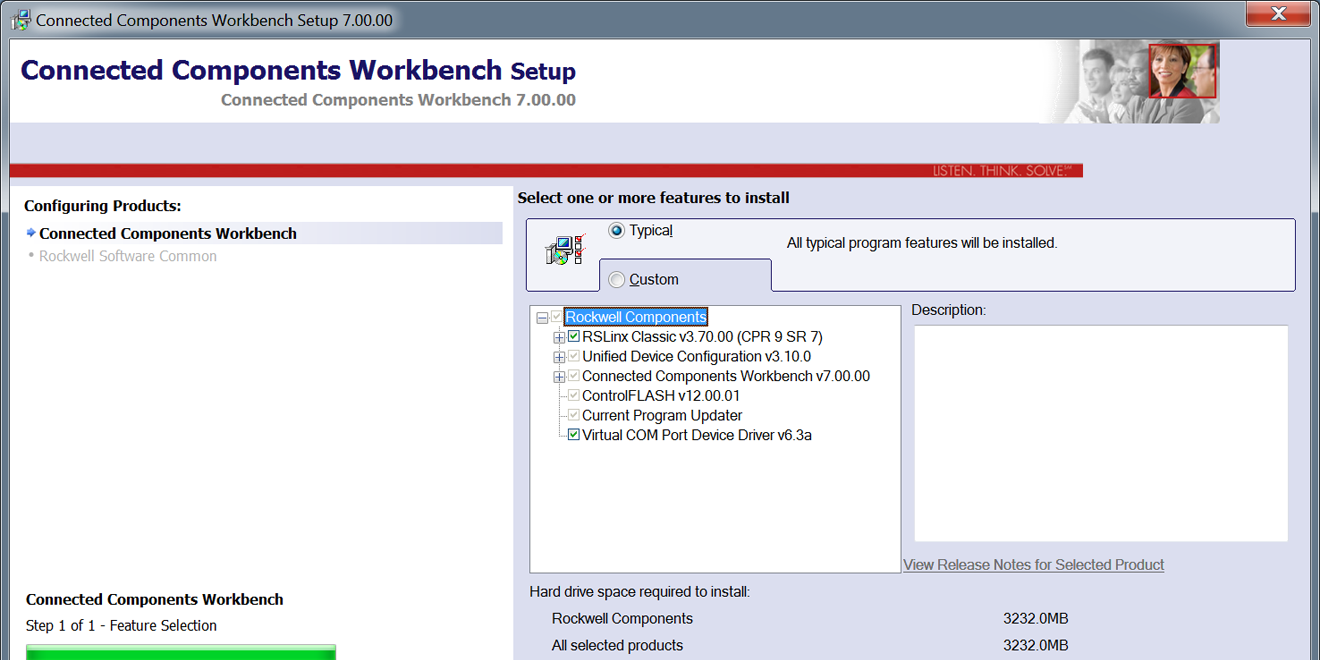
CCW – v7: Connected Components Workbench Version 7 Released
Last week Rockwell’s Connected Components Workbench (aka CCW) Version 7 became available for download from Rockwell HERE. The standard package weighs in at a hefty 1.5gb, and also contains the latest RSLinx Classic installer package, version 3.70. Rockwell recommends running CCW on an Intel i5 with 8gb of RAM. These are pretty steep specs, having more in common with the latest Call ...

Micro820 at Automation Fair 2013
The soon to be released Micro820 on display at Automation Fair 2013: The Micro820 is the newest entry in Rockwell’s Micro800 family. The unit is outfitted with two communication ports. The first is Serial communications accessible via a terminal block connection. The second is a standard Ethernet port. Unlike the Micro830 and Micro850, this unit does not have a built-in USB port. Note: ...
Discover more from The Automation Blog
Subscribe to get the latest posts sent to your email.






