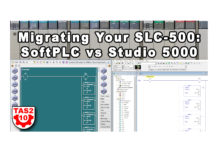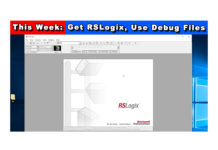The SLC-500 family of Programmable Logic Controllers was quite popular when it launched in the early nineties.
 The most obvious reason was that it was smaller and less expensive than A-B’s flagship product at the time, the PLC-5.
The most obvious reason was that it was smaller and less expensive than A-B’s flagship product at the time, the PLC-5.
The SLC-500 also programmed with software and instructions nearly identical to the PLC-5.
That said, the first controllers released in the SLC-500 line were just mere shadows of the PLC-5…
The 5/01 and Fixed Controllers: Modular and Brick
The first controller to come out for SLC-500 modular systems was the 5/01.
It launched in a 1K memory version (1747-L511,) which was quickly followed by a 4K version (1747-L514.)
While the L514 used battery backed memory, the L511 had capacitor backed memory with the option to use a battery.
Both 5/01 models were said to be capable of controlling up to 3840 digital I/O points across a maximum of 3 I/O Chassis and 30 I/O Slots.
These processors had an average scan time of 8ms per 1K of program, and supported 52 Ladder Logic instructions.
They both came with a DH-485 programming port that accepted an RJ45 style connector, a connector most readers today will associate with Ethernet cables.
It’s important to note that all SLC-500’s with a native DH-485 RJ45 style port also provide power via that port for accessories like the original Hand Held Programmer (1747-PT1) as well as the DH-485 Link Coupler (1747-AIC.)
Note: Please avoid plugging Ethernet device into SLC-500 DH-485 ports as it could damage your device and/or SLC.
SLC-5/01s could be programmed through their DH-485 port using either a Hand Held Terminal (a 1747–PTA1E installed in a 1747–PT1) or the SLC-500 version of Rockwell’s 6200 software known as APS (Advanced Programming Software, 1747-PA2E.)
Icom also release a version of it’s popular A.I. (Advanced Interface) programming software for the SLC-500, called “PLC–500 A.I. Series Software.”
While the 5/01 could communicate over a DH-485 network, it was only able to “respond” to messages sent it from either a PC or future SLC-500 controllers (5/02, 5/03, etc)
As far as the Fixed SLC-500’s are concerned, they shared all the same specs as the 1747-L511, except each had a limited number of build-in I/O points, and accepted a single two slot I/O expansion chassis.
The 5/02: Faster and More Powerful
The next SLC-500 controller to come out was the SLC-5/02.
This processor was similar to the L514 as it had 4K of battery backed memory and a DH-485 communications port.
But it differed from the L514 in that it executed it’s programs much faster (4.8ms/K,) and could initiate DH-485 network messages as well as respond to them.
The 5/02 also supported up to 4096 I/O points across 3 chassis and 30 slots.
But the biggest new features of the 5/02 included it’s 19 additional ladder logic instructions, one of which was the first iteration of a SLC-500 PID instruction.
The 5/02 was also the first SLC-500 to support Indexed Addressing, Interrupts, User Fault Routines, and the ability to handle 32 bit signed math functions.
The 5/03: Online Editing and a whole lot more
In my opinion, the SLC-500 really hit it’s stride with the release of the SLC-5/03.
This was the first SLC-500 to incorporate many of the PLC-5’s features including Online Programming and Editing, as well as a Run Mode Switch on the face of the controller.
And in addition to the DH-485 port, it also had a user friendly RS-232 9 Pin D-Shell port which could be used for programming via the DF1 Full Duplex protocol, or used in SCADA Master/Slave systems with DF1 Half Duplex protocol, or used with ASCII instructions to read and write to ASCII devices like Bar Code Readers and Serial Printers.
While the 5/03 initially only came in a 16K version (L532,) over time an 8K (1747-L531) and 32K (1747-L533) were added to the product line.
All three models had battery backed memory, and an average scan time of 1ms per 1K or program.
The SLC-5/03 controllers also included a real-time clock, 2MS STI (Selectable Timed Interrupt) .5ms DII (Discrete Input Interrupt), as well as true Indirect Addressing.
As far as instructions, the SLC-5/03 supported 99, including advanced math features like trigonometric and exponential instructions, as well as a more advanced PID instruction.
The 5/03’s were also the first SLC-500s to support upgrades through flash firmware, as well as new instructions like the CPT “Compute” instruction, and support for the Floating Point data type (i.e. F8:0.)
The 5/04: Can I get Data Highway Plus with that?
As the SLC-500 become more popular, many facilities wanted to add them to their existing Data Highway Plus networks (as opposed to building a second DH-485 network.)
With that in mind, the SLC-5/04 was born.
Nearly identical to the SLC-5/03, the 5/04 came with a Data Highway Plus (DH+) port in place of a DH-485 port, and it supported all three DH+ baud rates (57.6K, 115.K, and 230.4K.)
Note: If you’re thinking that should be 56K and not 57.6K, you’re not alone! Many people get that DH+ baud rate mixed up with the fast 56K dial-up modems of the time 😉
The SLC-5/04 would also eventually come in three memory sizes: 16K (L541,) 32K (L542,) and 64K (L543.)
Aside from being slightly faster than the SLC-5/03 by scanning 1K of program in just .9ms, most all of the other 5/04 specs are the same as the 5/03.
The 5/05: Ethernet Please!
As Rockwell’s own documentation states, the SLC-5/05 provides identicle functionality as the SLC-5/04, but with an Ethernet Port in place the DH+ port.
Initially the 5/05’s 10BaseT RJ45 Ethernet Port only supported 10Mbps, but with the release of the Series C hardware, Rockwell added 100 Mbps support as well.
So what did you think of the above overview of SLC-500 controllers?
Did I miss anything, or do you have a question about something I wrote?
If you do, you can let me know by clicking on the comment link below my signature.
Until next time, Peace ✌️
If you enjoyed this content, please give it a Like, and consider Sharing a link to it as that is the best way for us to grow our audience, which in turn allows us to produce more content 🙂
Shawn M Tierney
Technology Enthusiast & Content Creator
Support our work and gain access to hundreds members only articles and videos by becoming a member at The Automation Blog or on YouTube. You’ll also find all of my affordable PLC, HMI, and SCADA courses at TheAutomationSchool.com.
- FactoryTalk Design Workbench First Look, CCW Comparison - December 19, 2025
- Drew Allen of Grace Technologies on Automation, Safety, and More (P256) - December 17, 2025
- Robotics in Warehouse Automation with Erik Nieves of Plus One Robotics (P255) - December 10, 2025

The Automation Blog's SLC-500 Library
Hardware
- Article: The SLC-500: Six Controllers
- Article: The SLC-500: Controller Image Gallery
- Article: The Fixed Style SLC-500
- Podcast: Programmable Controller Non-Volatile and Volatile Memory
Cables and Adapters
- Article: USB to Data Highway Plus using the ANC-120e, a lower cost alternative to the...
- Article: How to add Ethernet to a SLC-500
- Podcast: Adding DH-485 to your MicroLogix, SLC-5/04, SLC-5/05, and PanelView Plus 6 400 and 600.
Communications
- Article: The SLC-500: Communicate and Download over Serial DF1 using RSLinx and RSLogix 500
- Video: A-B SLC-500 Serial Comm Setup & Download
- Article: The SLC-500: Communicate and Download over DH-485 using RSLinx and RSLogix 500
- Video: A-B SLC-500 DH-485 Comm Setup & Download
- Article: PLC-5 and SLC-500: Communicate and Download over Data Highway Plus using RSLinx and RSLogix
- Article: Why the Allen-Bradley (A-B) 1747-PIC always had trouble working in Microsoft Windows
Software
- Article: What's new in RSLogix 500, Micro v11
- Article: RSLogix 5, 500, and Micro support for Windows XP / 7 / 8
- Article: RSLogix 500 and Micro Get Windows 8 Release
- Article: How to get a free copy of RSLogix Emulate 500
- Article: How to setup and use RS Emulate
Messaging
- Article: How to Message (MSG) data from a MicroLogix 1400 to a SLC-5/05 over Ethernet
- Video: How to Message (MSG) data from a MicroLogix to a SLC-500 over Ethernet
- Article: How to Message (MSG) data from a SLC-5/05 to a MicroLogix 1400 over Ethernet
- Video: How to Message (MSG) data from a SLC-500 to a MicroLogix over Ethernet
Connecting HMIs
- Article: Get A-B Programmable Controller data into Microsoft Excel using RSLinx
- Article: Connecting a PanelView Plus to a SLC-500 Channel 0 Serial Port
- Video: Flashback – FactoryTalk View Importing PLC-5 & SLC-500 Tags
Migration
- Article: How To Convert SLC-500 Programs to MicroLogix
- Video: Converting SLC-500 Programs to MicroLogix
- Article: Replace a Fixed SLC-500 (1747-Lxxx) with a MicroLogix
- Article: Converting your RSLogix 500 program to RSLogix 5000 using the Translate PLC-5 SLC 2.0...
- Article: Changes I would like to see made to Rockwell's Translate PLC-5 SLC 2.0 utility
- Article: Working around the Translate PLC-5 SLC 2.0 utility’s syntax error
Samples:
- Article: Flashback Friday! RSLogix 500 "Providence Beer" Demo
- Article: Flashback Friday! RSLogix 500 Top Ten Sort
Learning and Discussion:
- Article: Is the SLC-500 still viable?
- Article: Insight's Inbox: I can't connect to my SLC-500
- Article: Flashback Friday! The SLC-500 Blue Demo Case
- Article: Getting Started With Programmable Controllers (PLC)

Discover more from The Automation Blog
Subscribe to get the latest posts sent to your email.