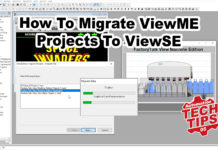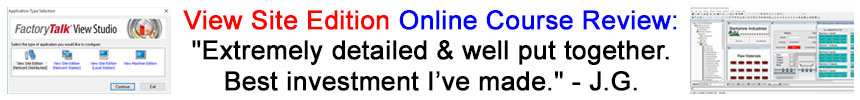
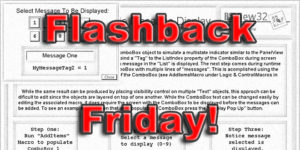 Welcome to The Automation Blog’s “Flashback Friday!”
Welcome to The Automation Blog’s “Flashback Friday!”
Today I’m highlighting an RSView32 project I wrote demonstrating how to use a Combo Box as a Message Display.
In 2001 many former PanelView customers were beginning to use RSView32. And they would call frustrated they could not find a built-in Multistate Indicator like the one found in PanelBuilder32.
In response, I created this simple project to show how to use a Combo Box as a Simple Message Display.
To read the original story and download the project, see the reposted article HERE on The Automation Blog:
And if you have any questions, comments, or suggestions please don’t hesitate to share them with us by using the “post a comment or question” link below.
Until next time, Peace ✌️
If you enjoyed this content, please give it a Like, and consider Sharing a link to it as that is the best way for us to grow our audience, which in turn allows us to produce more content 🙂
Shawn M Tierney
Technology Enthusiast & Content Creator
Support our work and gain access to hundreds members only articles and videos by becoming a member at The Automation Blog or on YouTube. You’ll also find all of my affordable PLC, HMI, and SCADA courses at TheAutomationSchool.com.
- Digital Twin Discussion with Arthur Alter of Smart Spatial (01/15/26) - January 15, 2026
- PRONETIQS: Measure, Monitor, and Maintain (P257) - January 14, 2026
- FactoryTalk Design Workbench First Look, CCW Comparison - December 19, 2025
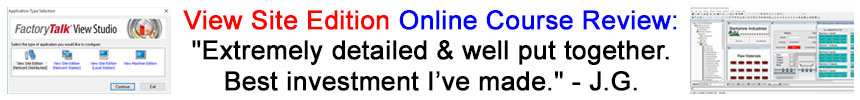
Discover more from The Automation Blog
Subscribe to get the latest posts sent to your email.