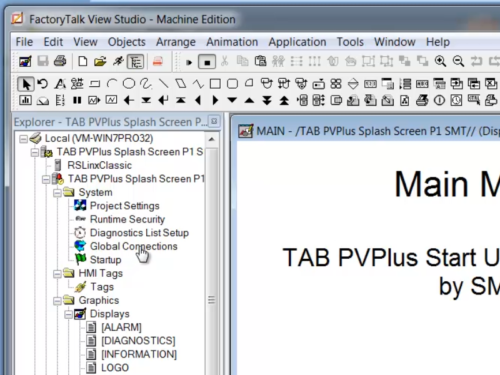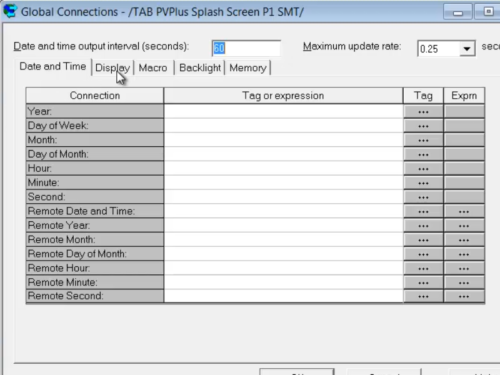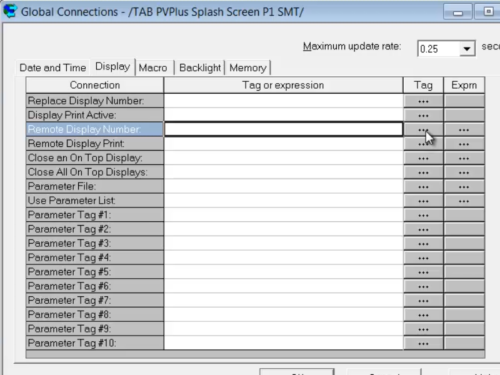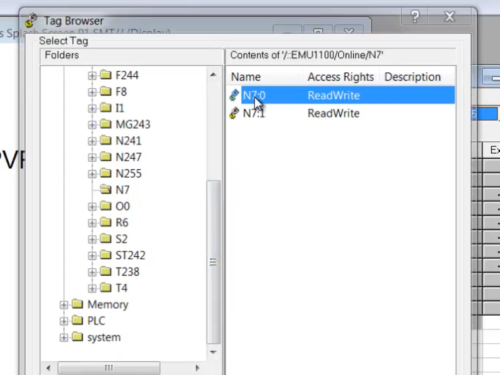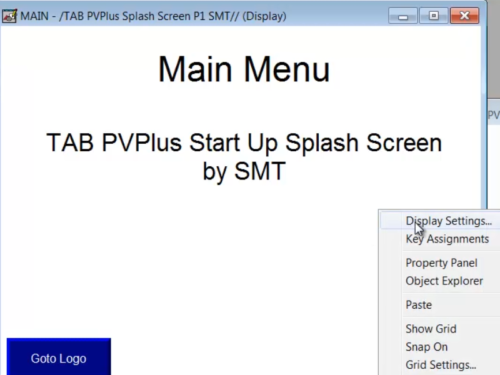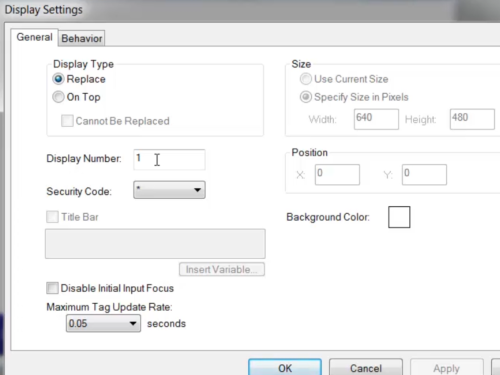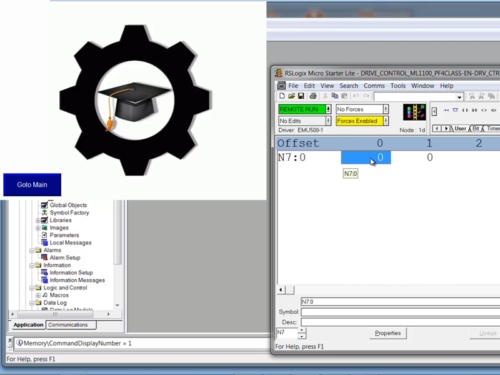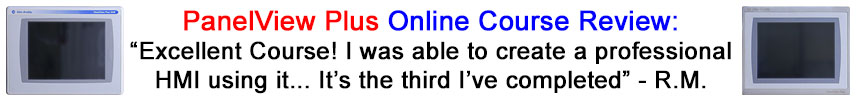
In today’s article I review how to remotely trigger Graphic Displays on a PanelView Plus or FactoryTalk View Machine Edition Runtime.
Step 1) With your View Studio project open, double click on Global Connections:
Step 2) Now select the “Display” tab:
Step 3) Here you need to provide a Tag for the “Remote Display Number” Global Connection, which will be used to control which Graphic Display is shown:
NOTE: You can purchase “ad free” copies of our articles, videos, and sample code for $1 each here. Or become a “Patron” for as little as $1 a month and receive at least $3 worth of articles/videos/sample code free each month! Find out more here.
Step 4) After you’ve selected your Tag click on “OK” in the Tag Browser, and “OK” again in Global Connections to save your selection:
Step 5) Now open and check each of your Graphic Displays to be sure they all have a unique “Display Number” setting. This is done in the “Display Settings” for each screen, which can be access from the “Edit” and right-click menus:
Step 6) In the below example, the display shown has a “Display Number” setting of 1:
Step 7) With the above changes complete, run your project. Then when you enter the corresponding value into your “Remote Display Number” tag, the HMI will display that graphic display and will stay there until you change your “Remote Display Number” tag to another value.
NOTE: To allow the operator to freely navigate the HMI project, be sure to set the “Remote Display Number” tag’s value to 0.
Also, if your “Remote Display Number” tag’s value doesn’t correspond to any Graphic Display, you’ll receive an error on the HMI.
If you’d like to watch a video demonstration of the above, check out Episode 5 of The Automation Minute Season 4 below:
Have a question or comment? Please feel free to ask me here.
Until next time, Peace ✌️
If you enjoyed this content, please give it a Like, and consider Sharing a link to it as that is the best way for us to grow our audience, which in turn allows us to produce more content 🙂
Shawn M Tierney
Technology Enthusiast & Content Creator
Support our work and gain access to hundreds members only articles and videos by becoming a member at The Automation Blog or on YouTube. You’ll also find all of my affordable PLC, HMI, and SCADA courses at TheAutomationSchool.com.
- FactoryTalk Design Workbench First Look, CCW Comparison - December 19, 2025
- Drew Allen of Grace Technologies on Automation, Safety, and More (P256) - December 17, 2025
- Robotics in Warehouse Automation with Erik Nieves of Plus One Robotics (P255) - December 10, 2025
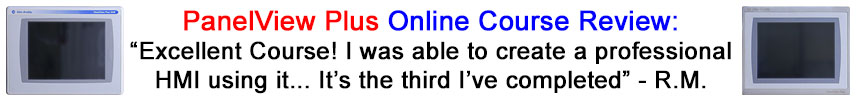
Discover more from The Automation Blog
Subscribe to get the latest posts sent to your email.