
Earlier this week Rockwell released version 12 of Connected Components Workbench.
Below I’ll summarize the new features as documented in the release notes:
New CCW Features:
- Support for new products including the Micro870 with AC Inputs, Spectrum Controls MicroSD plug-in module (2080-SDMEMRTC-SC,) and new Electronic Overload Relay (193-E200-PCM)
- Support for FactoryTalk Linx in addition to RSLinx Classic
- Trending of Micro800 variables as well as PowerFlex drive parameters added
New Micro800 Features:
- New Micro850 simulator added (Standard Edition simulator only runs for a short time in order to demo feature.)
- Micro870 support for customizable module scan interval
- New instructions including SCL (scale), COM_IO_WDOG (external comms watchdog), AFI (always false), and NOP (no operation.)
- Disable/Enable Modbus TCP server
- Feature Pack v11 integration, including Copy/Paste of ladder logic between CCW, Studio 5000, and RSLogix 500.
New PV800 Features:
- Integrated v11 Feature Pack
- Can now start applications from PC after download
- Simple object animation (size and screen location)
- Auto-updating tag names based on controller tag name

Enhanced features:
- Data Log/Recipe features now available for Micro830, 850, and 870 (see Spectrum module above) including export and import
Functional changes:
- When you open a project from an older version of CCW, the software will now automatically create a backup of the older project prior to upgrading the project.
- You can now choose not to download Micro800 source code when you download your project. Doing so speeds up building and downloading, however it also disables the ability to go online with the controller (unless the project is already open in CCW.) It also disables uploading and discovering the controller.
- With the addition of several new instructions, additional reserved words have also been added in v12. Older programs using those reserved words will no longer build in v12 until the reserved words are no longer used.
Learn about other releases:
Check out our coverage of other releases of CCW below:
- What’s New in CCW v21 (11/2022)
- What’s New in CCW v20 (04/2022)
- What’s New in CCW v13 (06/2021, Rockwell Interview)
- What’s New in CCW v13 (03/2021)
- First Look: CCW v12 (04/2019, Video)
- What’s New in CCW v12 (04/2019)
- What’s New in CCW v11 (04/2018, Video)
- What’s New in CCW v11 (04/2018)
- What’s New in CCW v10 (03/2017)
- What’s New in CCW v9 (04/2016)
- CCW Version 8 Released (03/2015)
- CCW Version 7 Released (10/2014)
Find out more:
If you would like to view the Connected Components Workbench 12.0 release notes, head over to Rockwell’s Product Versions webpage and search on Connected Components Workbench.
From the resulting list, under Connected Components Workbench select “Versions,” and then from the versions page click on the “PDF Document” icon under version 12.00.00:
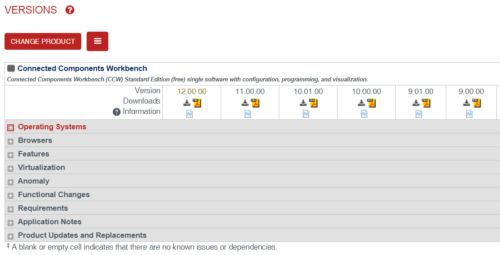 So, what do you think of the new features of Connected Components Workbench 12?
So, what do you think of the new features of Connected Components Workbench 12?
Will you jump in and install v12 right away because of the added features or hardware support?
You can share your thoughts and opinions by clicking on the “post a comment or question” link below.
Until next time, Peace ✌️
If you enjoyed this content, please give it a Like, and consider Sharing a link to it as that is the best way for us to grow our audience, which in turn allows us to produce more content 🙂
Shawn M Tierney
Technology Enthusiast & Content Creator
Support our work and gain access to hundreds members only articles and videos by becoming a member at The Automation Blog or on YouTube. You’ll also find all of my affordable PLC, HMI, and SCADA courses at TheAutomationSchool.com.
- Digital Twin Discussion with Arthur Alter of Smart Spatial (01/15/26) - January 15, 2026
- PRONETIQS: Measure, Monitor, and Maintain (P257) - January 14, 2026
- FactoryTalk Design Workbench First Look, CCW Comparison - December 19, 2025

Discover more from The Automation Blog
Subscribe to get the latest posts sent to your email.





[…] What's New in Connected Components Workbench 12 […]