Update: Click HERE for the latest procedure to download Rockwell’s PlantPAx Library Of Process Objects for FREE.
 Rockwell’s PlantPAx Library of Process Objects recently became available to the public without requiring a support contract.
Rockwell’s PlantPAx Library of Process Objects recently became available to the public without requiring a support contract.
In today’s article I’ll walk you through the steps you take to download this library.
UPDATE: For the new 2017 version of this article click here.
Steps To Download Rockwell’s PlantPAx Library Of Process Objects
Step 1: Navigate to http://www.ab.com, then on the left hand side under “Quick Links,” choose “Product Compatibility and Download Center.”
Step 2: From the PCDC main page choose “Find Downloads”
Step 3: Next, in the product search box type in, “PlantPAx.” Then from the search results choose, “Process Library,” and a version.
Step 4: Now select “Download” on the bottom right of the screen.
Step 5: Next, select the picture of the hard drive with a red arrow.
Step 6: Now select the “Accessory Files” link to the “Process Library.”
Step 7: Accept the License Agreement
Step 8: Choose Managed or Direct Download
Step 9: When you choose “Managed Download,” you may receive the prompt below, and if you do select “Yes.”
Step 10: If you chose “Managed Download,” you should now see the RA Download Manager downloading the Process Library.
And that’s how you download the now freely available PlantPAx Library of Process Objects.
If you have any comments, questions, corrections, or suggestions, please leave them with us by replying to this article using the “post a comment or question” link below.
Until next time, Peace ✌️
If you enjoy this episode please give it a Like, and consider Sharing as this is the best way for us to find new guests to come on the show.
Shawn M Tierney
Technology Enthusiast & Content Creator
Eliminate commercials and gain access to my weekly full length hands-on, news, and Q&A sessions by becoming a member at The Automation Blog or on YouTube. You'll also find all of my affordable PLC, HMI, and SCADA courses at TheAutomationSchool.com.
- Rockwell’s New Ethernet/IP In-Cabinet Solution (P237) - May 21, 2025
- What’s New & Next at Insights - May 5, 2025
- First Look: Siemens S7-1200 G2 – Unbox, Wire, Program (S2E13) - April 17, 2025
Discover more from The Automation Blog
Subscribe to get the latest posts sent to your email.











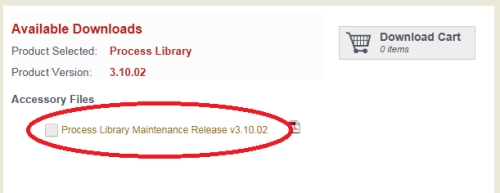








does this includes The PSE?
Good afternoon,
PSE, or the PlantPAx System Estimator, is part of IAB which you can find here:
http://www.rockwellautomation.com/global/support/configuration.page
Hope this helps,
Shawn Tierney
[sc name="stsigcom"]
Thanks for the POST it was really helpful an advance I would like to know if there is any object that helps to integrate a Schneider VFD and softstarters Altistart , Iam using a Prosoft Card With a CLX .
Good morning Manuel,
I’ve found when using Prosoft cards that bench testing the system with the Prosoft sample code is the best way for me to learn how to setup the communication.
I would also say if something doesn’t make sense contact the Prosoft tech support right away as I’ve found their support to be pretty good.
Hope this helps,
Shawn Tierney
[sc name="stsigcom"]
Thanks a lot !!
It’s a great move from Rockwell to give free access to this library. Version 2.0 has several cons, like not having P_Gate’s in P_AnalogInput HiHi, Hi, Lo, LoLo. but version 3.0 solved this. I’m going to check what’s new in 3.10
Great tip
Greetings from Spain
ragundo,
Thanks for your reply and greetings from across the Atlantic!
I’ve also very glad they made this free and can wait to play around with them to see what’s new.
If you do get a chance to check out 3.1 please let us know what you think 🙂
Have a great weekend,
Shawn Tierney
[sc name="stsigcom"]