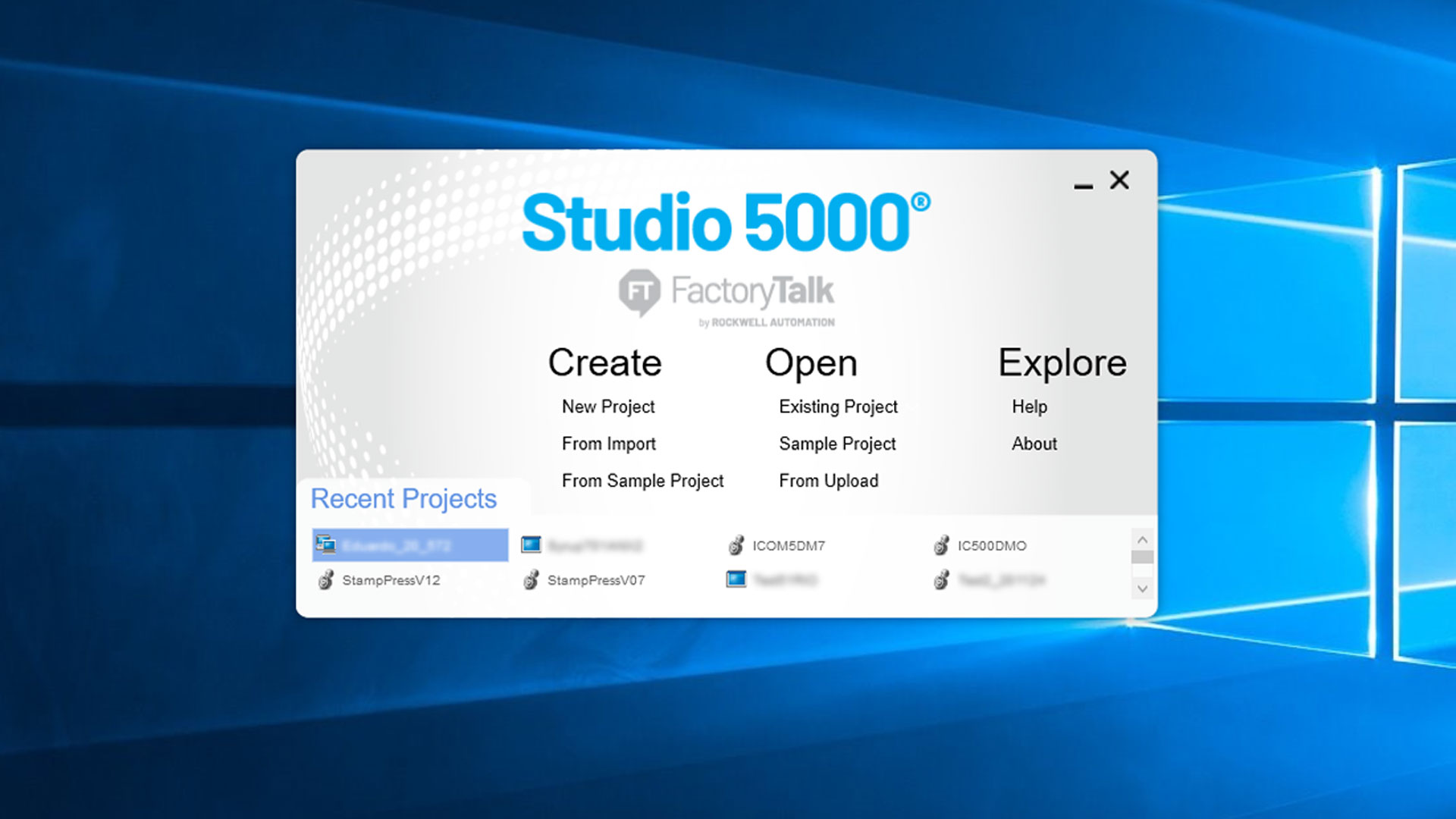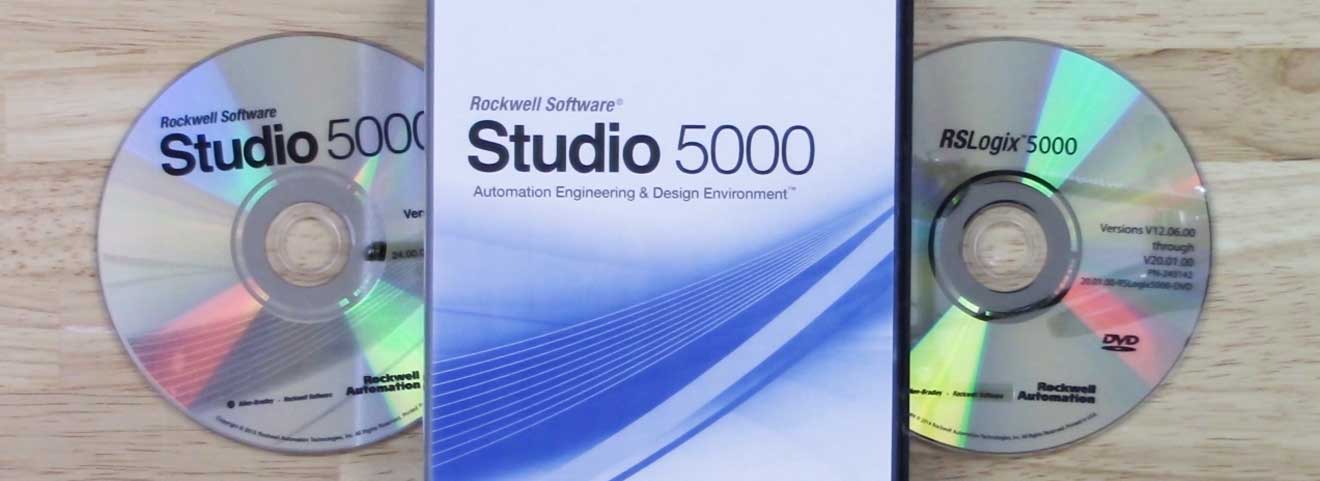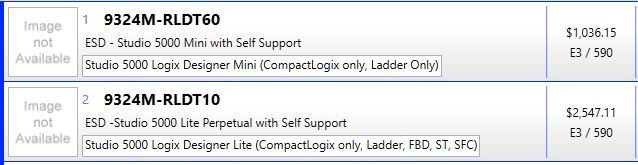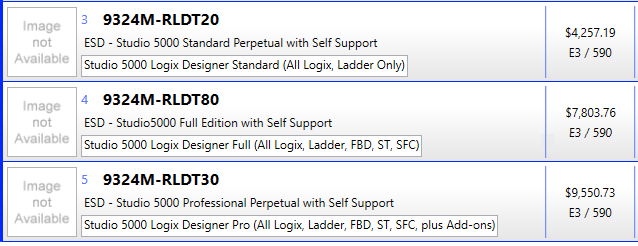To program a CompactLogix or ControlLogix controller you’re going to need a copy of Studio 5000 Logix Designer, which was formerly known as RSLogix 5000 prior to the version 21 release:
If you don’t have a copy, you can purchase it using this link to Rockwell’s new online software portal, however when you first visit that site you won’t see any pricing or part numbers.
In order to actually the available options, you’ll first need to login with a free account which you can create using the link on the top of the page. Once logged in, scroll down and select “Studio 5000 Automation Engineering & Design Environment” to see the available Studio 5000 packages and pricing.
You can also test-drive Studio 5000 Logix Designer prior to purchasing it by requesting a thirty day “try before you buy” temporary activation from your local distributor (or Rockwell directly) as I cover in a previous article here.
Why you may need both RSLogix 5000 and Studio 5000
The first ControlLogix controllers were released in the late 1990’s along side the first edition of the ControlLogix Programming Software, RSLogix 5000 (Standard.) Over time, as additional ControlLogix and CompactLogix controllers came out, RSLogix 5000 was updated to add support for each new model and firmware released.
As the years went by Rockwell continued to improve the design of their Logix controllers, eventually releasing their first “multi-core” models, the 5370 and 5570 series of controllers.
It was at this point that Rockwell decided to rename the Logix programming software from RSLogix 5000 to Studio 5000 Logix Designer starting with version 21. This was done to indicate that (among other things) new versions of the software only supported the newer “multi-core” controllers like the 5370 and 5570 series.

While it is true some 5370 and 5570 controllers also support versions prior to v21, you’ll likely find that most of these controllers in the field are running v21+ firmware. And when it comes to the newest 5380 and 5580 controllers, your only option to program these controllers is to use the v21+ versions of Studio 5000.
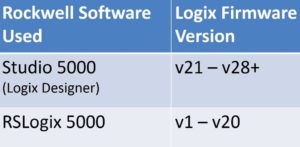 That said, for those also supporting systems with older “single-core” Logix controllers, you’ll still need to have RSLogix 5000 installed to go online with those legacy controllers.
That said, for those also supporting systems with older “single-core” Logix controllers, you’ll still need to have RSLogix 5000 installed to go online with those legacy controllers.
If you’re in that situation, you should know that when you purchase a new license of Studio 5000 Logix Designer today, you only receive RSLogix/Studio 5000 versions 20.05 and up unless you opt for the more expensive “Legacy” edition which also includes previous versions (1 through 20.04.)
Note: To find out which versions your controller supports, check out our previous article here.
Why you may need to install multiple versions of RSLogix / Studio 5000
 The version of RSLogix 5000 or Studio 5000 Logix Designer you use with your controller is determined by the Major Revision of Firmware in your Controller.
The version of RSLogix 5000 or Studio 5000 Logix Designer you use with your controller is determined by the Major Revision of Firmware in your Controller.
For instance, if you have a 1756-L63 with firmware version 16, then you’ll need to install v16 of RSLogix 5000 to edit, upload and download, and go online with it. And if you also have a 1756-L75 with version v21 firmware, then you’ll also need to install v21 of Studio 5000 Logix Designer to support it as well.
This requirement for the Major Software Version to match the Controller’s Major Firmware Version is often referred to as “Lock Step” compatibility.
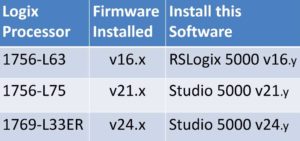 The good news is RSLogix 5000 and Studio 5000 support side-by-side installations of every version from v10 all the up to the latest version (v34 atm.) You can also install one pre-10 version as well.
The good news is RSLogix 5000 and Studio 5000 support side-by-side installations of every version from v10 all the up to the latest version (v34 atm.) You can also install one pre-10 version as well.
One common question that arises here is if the MINOR versions of the Software and Firmware have to match, and the answer is no. The minor versions of both the hardware and software increment at different intervals based on issues found in either the software or firmware, and therefore they’re not dependent on each other.
What else you’ll need
It should also be noted that when you install either RSLogix or Studio 5000, RSLinx Classic Lite and/or FactoryTalk Linx will also be installed. These are the communication drivers required for RSLogix and/or Studio 5000 to communicate to your Logix controllers.
Which package or bundle will you need?
RSLogix / Studio 5000 licenses come in several different packages and bundles, with each supporting a different range of products and features.
While I cover this in more detail in this article, the quick answer is for those who will only be using the CompactLogix, they can purchase the lower cost Studio 5000 Mini or Lite edition (prices below from November 2022:)
But for those who also need to program the more expensive ControlLogix controllers, they will need either the Standard, Full, or Pro version of the software which supports all CompactLogix and ControlLogix controllers (prices below from November 2022:)
When asked, I typically recommend the Full edition over the Pro edition, since the “Pro” version as it is bundled with software most users will never use.
For more information about each of these editions, see this article,
Until next time, Peace ✌️
If you enjoyed this content, please give it a Like, and consider Sharing a link to it as that is the best way for us to grow our audience, which in turn allows us to produce more content 🙂
Shawn M Tierney
Technology Enthusiast & Content Creator
Support our work and gain access to hundreds members only articles and videos by becoming a member at The Automation Blog or on YouTube. You’ll also find all of my affordable PLC, HMI, and SCADA courses at TheAutomationSchool.com.
- What New in TIA Portal v21 (P259) - January 28, 2026
- What’s New At Insights (WN2601) - January 26, 2026
- Digital Transformations & Industrial Automation Trends with Dante Vaccaro (P258) - January 21, 2026
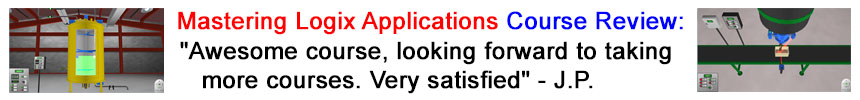
Discover more from The Automation Blog
Subscribe to get the latest posts sent to your email.