
In this edition of “Community Q & A,” one of our readers sent in a question about how to go about using a third party product on Profinet with an S7-1200.
Note: To see a list of all our ControlLogix videos and articles, click HERE.
Community Question:
What is the easiest way to configure 128 bytes out of a Profinet hardware device (Example Keyence vision system) into a DB block in a Siemens S7-1200 using TIA Portal.
In Allen-Bradley you can map it straight to the hardware device, but I’m not sure if I can do it with Siemens?

Shawn’s Reply:
Good morning,
I’ve never tried this before with Siemens, so I reached out to one of my connections and here’s the response I received:
Hi Shawn,
This sounds like he is trying to integrate a 3rd party device into a PLC project.
If the product supports Profinet natively, then you can download the “GSDML” file from the vendor (i.e. Keyance”). Once you bring this into the device catalog, the data should be automatically mapped to the PLC I/O process image (address space).
The steps to import hardware from a GSD file are below:
-
In the “Options” menu, select the “Manage general station description files (GSD)” command.
-
In the “Installed GSDs” tab, select the directory in which the GSD files are stored.
-
Choose one or more files from the list of displayed GSD files.
-
Click on the “Install” button. The selected GSD files are now being installed.
-
To create a log file for the installation, click on the “Save log file” button.
Any problems during the installation can be tracked down using the log file.
-
Click “Close”. You are notified that the DP slaves or potential equalization components from the installed GSD files are entered into the hardware catalog. This process can take a few seconds.
To give you an idea of how this works, I downloaded a GSD file from Keyance and will share the procedure for bringing this into a TIA project:
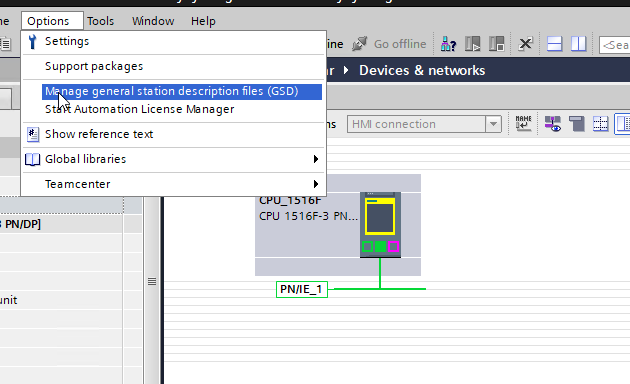
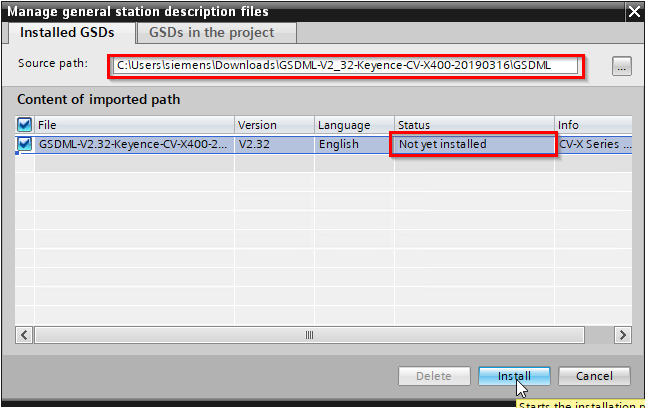
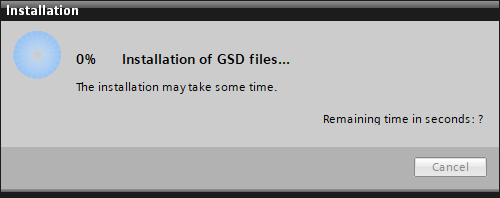
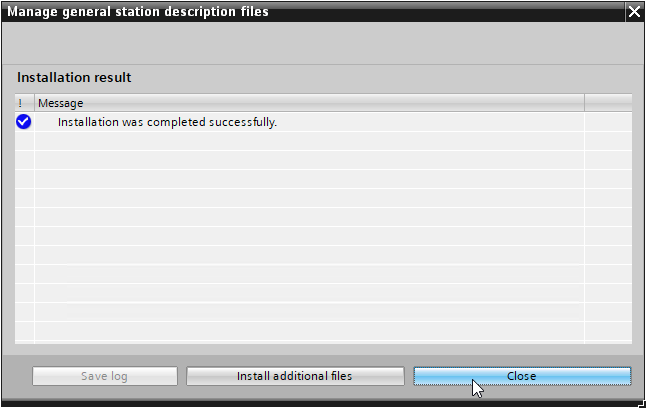
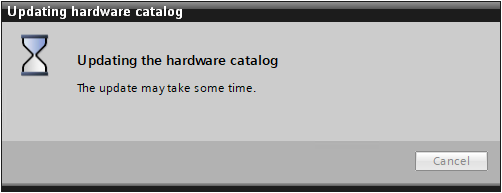
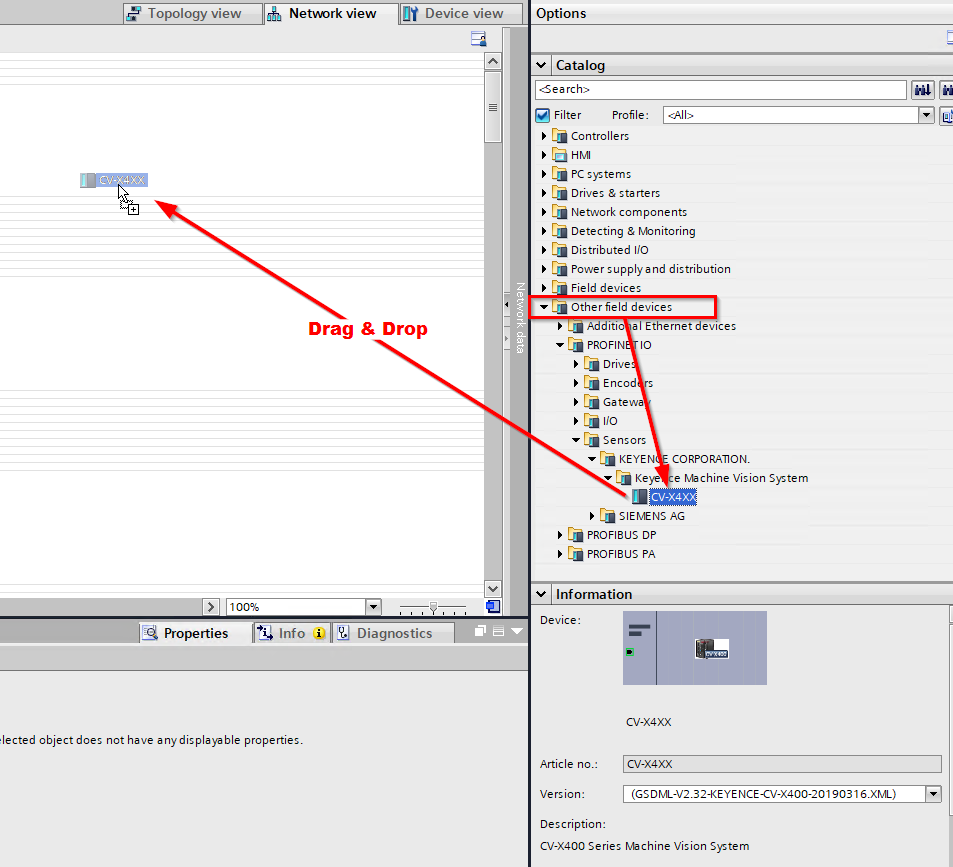
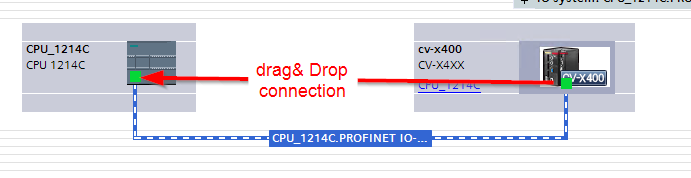

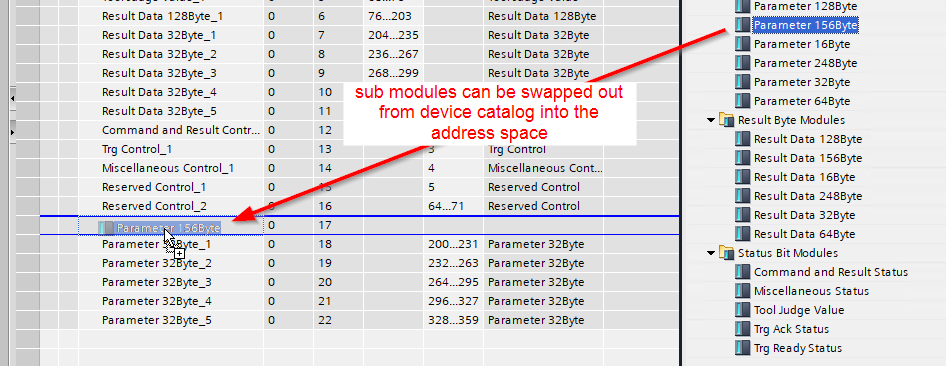
Define tags in the PLC tag table:
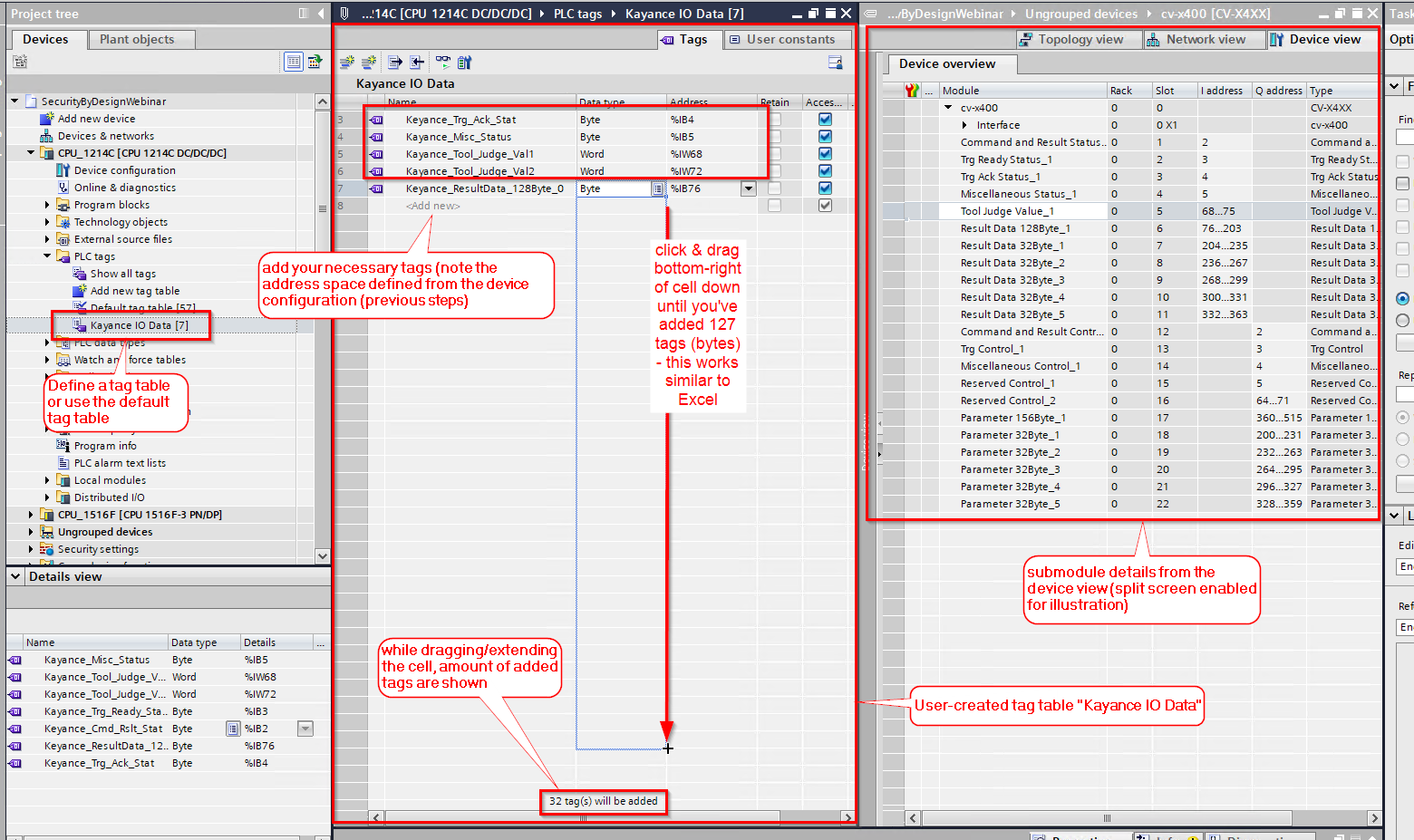

Instead of defining IO tags in a tag table (since this particular Keyance device I used has soooo much IO tags), you could also create a DB with an array[1..128] of BYTE (or any data you need).
Then use the GETIO instruction to read from the respective “submodule” and put into a DB. Then use the DB tag in your program.
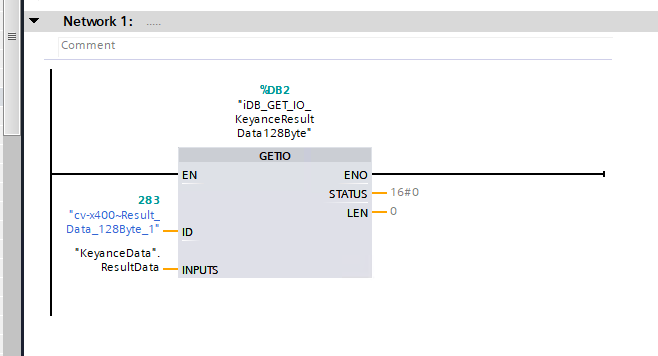
Huge thanks to Luis at Siemens for sending over the above information.
If you’d like to see our previous Q & A’s, click here.
To submit a question for us to consider covering in a future blog, click here.
Those readers who’d like to ask me questions directly, can do so here.
Until next time, Peace ✌️
If you enjoyed this content, please give it a Like, and consider Sharing a link to it as that is the best way for us to grow our audience, which in turn allows us to produce more content 🙂
Shawn M Tierney
Technology Enthusiast & Content Creator
Support our work and gain access to hundreds members only articles and videos by becoming a member at The Automation Blog or on YouTube. You’ll also find all of my affordable PLC, HMI, and SCADA courses at TheAutomationSchool.com.
- Digital Twin Discussion with Arthur Alter of Smart Spatial (01/15/26) - January 15, 2026
- PRONETIQS: Measure, Monitor, and Maintain (P257) - January 14, 2026
- FactoryTalk Design Workbench First Look, CCW Comparison - December 19, 2025

Discover more from The Automation Blog
Subscribe to get the latest posts sent to your email.





