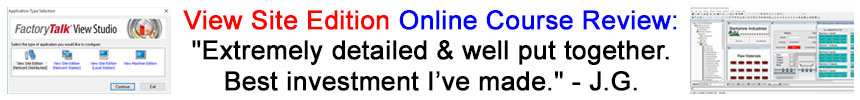
I talk to a lot of people these days who are looking to migrate their old RSView32 systems, usually running on Windows XP, to FactoryTalk View Site Edition running on Windows 7 or 8.
The first question I usually ask is if the client understands how the two packages are licensed, and in today’s article I’ll explain how each is.
How RSView32 is licensed:
Tag Counts
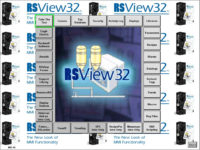 RSView32 licenses come in several different tag count sizes.
RSView32 licenses come in several different tag count sizes.
From smallest to largest, they are 75, 150, 300, 1,500, 5,000, 32,000, and 100,000 tags.
Now any tag which references a device address or register is counted toward the license limit.
However, internal memory tags do not count towards the license tag count limit.
Runtime vs. Works
RSView32 Runtime licenses are pretty standard when compared to other SCADA software.
They enabled the running (but not editing) of the RSView32 projects that contain up to the licensed limit of device tags.
RSView32 Works licenses on the other hand are a little different.
A “Works” license is a single license that enables either development or runtime of a project with up to the number of device tags the license allows.
When explaining the “Works” license, I always stress “single license” since I’ve often found clients would misunderstand that it’s just one license which could enable either the Runtime or Works, but not both at the same time or on separate PCs.
Driver Needed
RSView32 could be purchased without a PLC or OPC driver, however I never met anyone who didn’t need one.
With that in mind, I always asked clients which vendor’s PLC they were going to connect to in order to insure they were quoted an RSView32 bundle with either RSLinx or KepServer (it was cheaper to buy the bundle up front.)
For more information about RSView32 packages see the below website:
http://www.rockwellautomation.com/rockwellsoftware/products/rsview32.page?#ordering-information
How FactoryTalk View SE is licensed:
Runtimes
 Unlike RSView32, FactoryTalk View SE Runtime licenses (called Station licenses) are sold by Graphic Display count, not tag count.
Unlike RSView32, FactoryTalk View SE Runtime licenses (called Station licenses) are sold by Graphic Display count, not tag count.
This change was made because View SE can directly reference device tags or registers, completely eliminating the need for HMI tags.
So while each Station (runtime) license theoretically has an unlimited tag count, every graphic display (aka picture, page, screen) used in the project, whether it’s a small popup or faceplate or a large multi-monitor graphic, counts towards the license limit.
View SE Station (runtime) licenses are available in 15, 25, 100, 250, and unlimited graphic display counts.
Server and Client licenses
If you have the need for a client / server system, View SE is also has these licenses available.
The View SE Server license runs a distributed View SE project, and is available in 25, 100, 250, and unlimited graphic display count licenses.
However, the View SE server license does not include a client license, so if your View SE server is not a “headless” server, but instead will also be used as a client station, you’ll then also need a client license for that system.
With that in mind, it should also be noted a View SE Server system is typically useless without at least one Client license.
The View SE client licenses come in two types: Read only (no tag changes allowed) and Full Control.
Each ViewSE client license can connect to any View SE server in the same FactoryTalk Directory no matter what size it is, and multiple ViewSE client windows can be opened on the same PC with a single license.
Development Software
 Unlike most every other SCADA package on the market, the FactoryTalk View Site Edition development software (View Studio Enterprise) only comes in one unlimited edition.
Unlike most every other SCADA package on the market, the FactoryTalk View Site Edition development software (View Studio Enterprise) only comes in one unlimited edition.
This means when you purchase FactoryTalk View Studio Enterprise you can develop projects for unlimited tags and graphic displays.
However, View Studio Enterprise does not include a Runtime or Server license.
Instead, it allows you to test either type of project for up to two hours at a time.
Rockwell Drivers Included
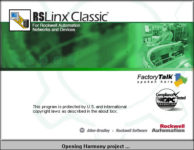 Today, all FactoryTalk View SE runtime, server, and development licenses include compatible copies of RSLinx Classic and RSLinx Enterprise.
Today, all FactoryTalk View SE runtime, server, and development licenses include compatible copies of RSLinx Classic and RSLinx Enterprise.
The copy of RSLinx Classic included will activate for use with View SE when installed on the same PC as the View SE Station, Server, or Studio license.
The copy of RSLinx Enterpise included not only works on that View SE licensed PC, but also works on any PC that is part of the View SE system’s FactoryTalk Directory.
For more information about FactoryTalk View SE packages see the below website:
I hope you’ve found the above article detailing the differences between RSView32 and FT View SE licensing helpful.
If you have any comments, questions, or suggestions, please feel free to share them with us by using the “post a comment or question” link below.
Until next time, Peace ✌️
If you enjoyed this content, please give it a Like, and consider Sharing a link to it as that is the best way for us to grow our audience, which in turn allows us to produce more content 🙂
Shawn M Tierney
Technology Enthusiast & Content Creator
Support our work and gain access to hundreds members only articles and videos by becoming a member at The Automation Blog or on YouTube. You’ll also find all of my affordable PLC, HMI, and SCADA courses at TheAutomationSchool.com.
- FactoryTalk Design Workbench First Look, CCW Comparison - December 19, 2025
- Drew Allen of Grace Technologies on Automation, Safety, and More (P256) - December 17, 2025
- Robotics in Warehouse Automation with Erik Nieves of Plus One Robotics (P255) - December 10, 2025
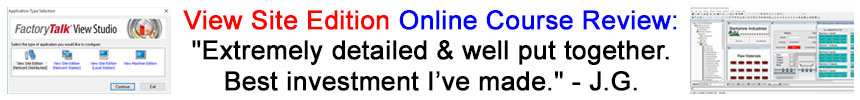
Discover more from The Automation Blog
Subscribe to get the latest posts sent to your email.





Hai dear shawn
Finally today i solved that problem with your suggestion. I try to clear program cache, and reinstall Rsview32 again its not working. Last I installed updated version of Rsview32 then it work perfectly.. Thanks for your technical advice. I also purchased your course PAC basic. Its very useful for me. Thanking you
Anu Vaidyan
Good morning Anu,
Thank you very much for following up and letting us know how you solved the issue.
And a very personal thank you for purchasing my PAC Basics course, I’m still adding lessons and hope to have it completed by 9-5.
Sincerely,
Shawn Tierney
Hai dear shawn
Sorry for late reply.
First i tried that Rsview32 installed PC restart two three times, copy the project from another computer, tried to commands using derived On, project cache cleared and reinstalled Rsview32 same version still this Rsview32 not working and same as before. Last download updated version of Rsview32 7.50 from Rockwell site and installed to same computer then it work perfectly. I think hope you understand
Thanking you
Anu Vaidyan
Good morning Anu,
Thank you again for letting us know how you solved the issue!
Sincerely,
Shawn Tierney
Dear Shawn
I followed your suggestions for troubleshooting.
I copied program from that faulty computer and run another one computer the program was run and derived tags are working the second computer.
Next i try to run faulty computers new program.
Still same condition derived and tags and another things(alarm log, data log etc) are not working.
Next i try to command line to turn on the derived function but no response and i check activity log it showing (no error) command are executed.
Then i look at the Rockwell knowledge base in this knowledge base most of the answer are locked (need to authorization number). I found some public answer for software patching.
I have another one doubt
Now this faulty computer run Rsview32 with activation file.when try reinstall this Rsview32 this activation file is gone or not?
Because i don’t have master disk for this Rsview32. I downloaded this same version software from Rockwell site using serial number and company name. I don’t have products key also.
I hope u understand my question
Please reply
Thanks regards
Anu
Good morning Anu,
If you found all the components ran on the new PC but not on the old faulty PC, it could be a corrupted project cache, or corrupted RSView32 files on the old PC.
So I would recommend first backing up your project, then attempting to delete the cache, and if that doesn’t work then reinstalling RSView32.
I also don’t have a tech connect contract currently, so I can only see the first part of Tech Note 35013 which states that you open the project folder and then delete the Cache folder, then in the Tag folder delete the file with the .CAC extension, but that’s all I can see.
When you install or uninstall RSView, it does not change the activation but may launch the utility to ask you if you would like to activate RSView.
The (old floppy disk based) activation file can be viewed with the EVmove or Reset utilities, and is typically represented by the EVRSI.sys file on the root of the hard drive (C:.) You can backup that file, but note it will only work on the original PC (unless you use the EVmove utility to “move” it.)
Rockwell also makes a free EVMove utility that works with USB flash drives (TN# 31319) in case you ever need to move your activation to a new PC.
Also, as far as I know RA will still reset your activation for free if you happen to lose it (I’m not sure if they will mail you a new disk for free, but it wouldn’t hurt to ask their tech support via the online chat at AB.com)
Hope this helps!
Shawn Tierney
[sc name="stsigcom"]
Hi dear shawn
I am facing one problem in review32 software .
In this software “derived tags,alaram log,data log,system strings” are not working but device tags are working.Before these tags are working properly it happend after restarting the computer suddenly in power fluctuation.after that i open review32 project ,project opened and workings but those “derived tag,alarmlog,datalog” are not working.i open the command line and try to run via command “Derived On ,Datalog etc” but it is not working..
Please tell me a solution
Good morning Anu,
Sorry to hear about the problems you are having.
When you issue the commands in the command line to run your derived tags, Datalogs, etc, what message to you receive (I’m assuming you get something other than a positive response?)
With an abrupt power outage sometimes files can become corrupt. Sometimes clearing the RSView cache helps (see ab.com knowbase,) other times the files in question (derived, datalog, etc) must be recreated, and sometimes RSView must be reinstalled.
Here’s some suggestions on troubleshooting:
1) Use the command line to try and start each, and then review the diagnostic list / activity log to see what errors are received and proceed accordingly
2) Copy the project to another PC with RSView and see if it runs on that computer (to determine if it’s the PC/RSView installation or project which is broken)
3) If the project components don’t run on the second PC, try recreating them (Derived Tags, Data Logs, etc.) You may be able to copy and paste the contents of the file, or export and import them, but don’t just copy the entire existing file as it might be corrupt.
4) If the project components all run fine on the second PC the you may need to clear the cache on the first PC (see the AB.com knowbase for how to do this) or re-install RSView.
PS – if this issue has cost your company time or money, I would recommend a low cost UPS. I picked up one for ~$50 and it has saved me five times that just this year.
Hope this helps,
Shawn Tierney
[sc name="stsigcom"]