
READ FIRST: As of April 2020 this procedure has changed – see the new article HERE for the updated steps.
Original Article:
I commend Rockwell on their efforts to improve their website, however it’s disappointing they often don’t provide redirects from old pages to new, leaving thousands of daily visitors landing on broken or missing pages.
That in mind, I’ve redirected my RSLogix Micro Starter Lite Download Link (http://www.TheAutomationBlog.com/mld) to come to this page where I can keep this procedure on downloading the free software up-to-date:
Step 1) Start by navigating to http://www.ab.com, which will redirect you to ab.rockwellautomation.com:
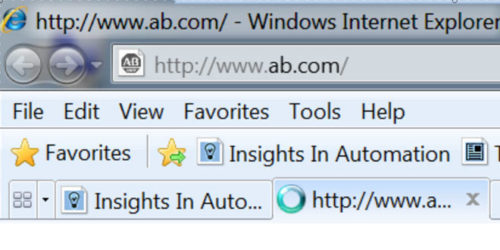 Step 2) Then select Compatibility and Download on the front page:
Step 2) Then select Compatibility and Download on the front page:
 Step 3) Now type in “RSLogix Micro” in the search box, and then choose “RSLogix Micro Starter Lite w/o RSLinx EN” from the list:
Step 3) Now type in “RSLogix Micro” in the search box, and then choose “RSLogix Micro Starter Lite w/o RSLinx EN” from the list:
Step 4) Then select “Download”:
Step 5) Next, expand the version listing by click on the plus sign:
Step 6) And the select the downloads link (a small picture of a hard drive and arrow) for version 10 as shown below:
Important: Today, only the downloads for version 10 and 11 have links to the software downloads, so it’s important to chose the link shown above:
Step 7) In the next window, select the check-boxes for RSLogix Micro Starter Lite w/o RSLinx EN, RSLogix Emulate, and RSLinx Classic Lite as shown below:
NOTE: The software list shown below may not be in the same exact order as what you find online today as over time Rockwell rearranges this list.
Step 8) Then select the “Download Now” button on the bottom right:
Step 9) At this point you may be asked to sign in.
NOTE: If you don’t already have a free account for Rockwell’s website, go ahead and create one (be sure to use a valid email address as you’ll need to open the email they send you to confirm your registration.) Once your account is setup, sign in so you can continue with the download:
Step 10) Accept the terms:
Step 11) Next I recommend selecting “Direct Download”:
Step 12) Now select the links to download RSLogix Micro Starter Lite, RSLinx Classic, and RS Emulate 500:
Note: Below you’ll find a screenshot of Rockwell’s website showing which versions of Windows 7 RSLogix Micro 8.3 is supported on (it does work well on Windows 10, but the free version is not officially supported on it:)
For information on other operating systems check out Rockwell’s compatibility website using the link below:
NEW! See the above procedure demonstrated in Episode 6 of The Automation Minute, Season 3:
Until next time, Peace ✌️
If you enjoyed this content, please give it a Like, and consider Sharing a link to it as that is the best way for us to grow our audience, which in turn allows us to produce more content 🙂
Shawn M Tierney
Technology Enthusiast & Content Creator
Support our work and gain access to hundreds members only articles and videos by becoming a member at The Automation Blog or on YouTube. You’ll also find all of my affordable PLC, HMI, and SCADA courses at TheAutomationSchool.com.
- Digital Twin Discussion with Arthur Alter of Smart Spatial (01/15/26) - January 15, 2026
- PRONETIQS: Measure, Monitor, and Maintain (P257) - January 14, 2026
- FactoryTalk Design Workbench First Look, CCW Comparison - December 19, 2025

Discover more from The Automation Blog
Subscribe to get the latest posts sent to your email.


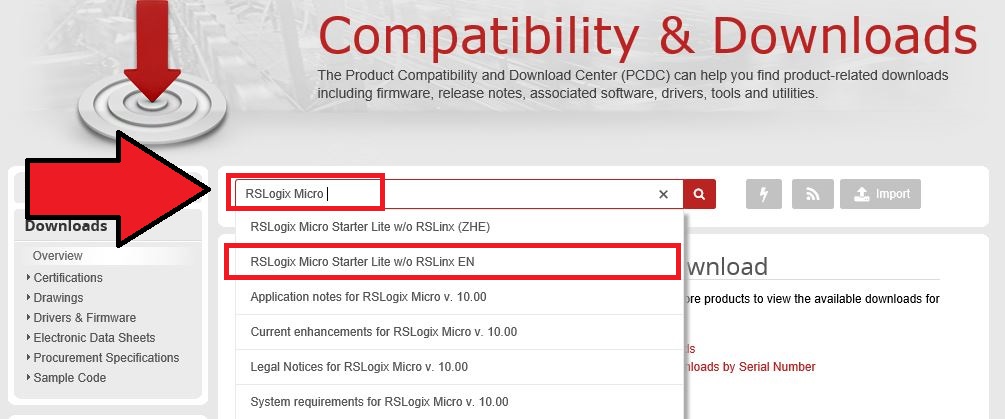
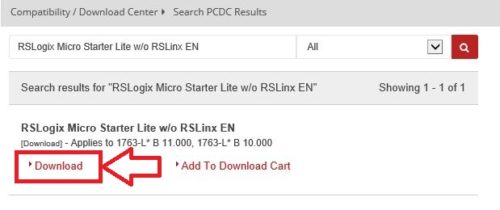
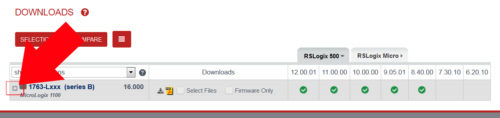
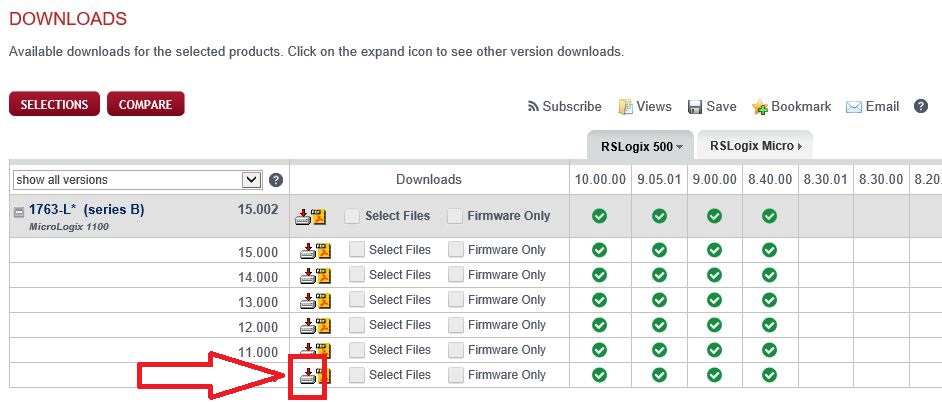
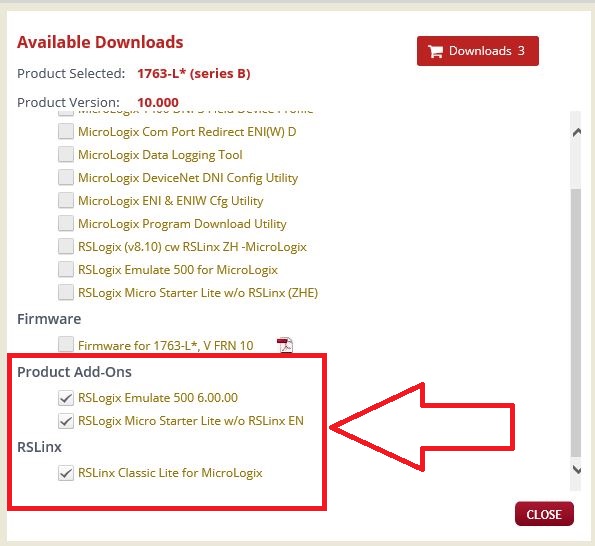
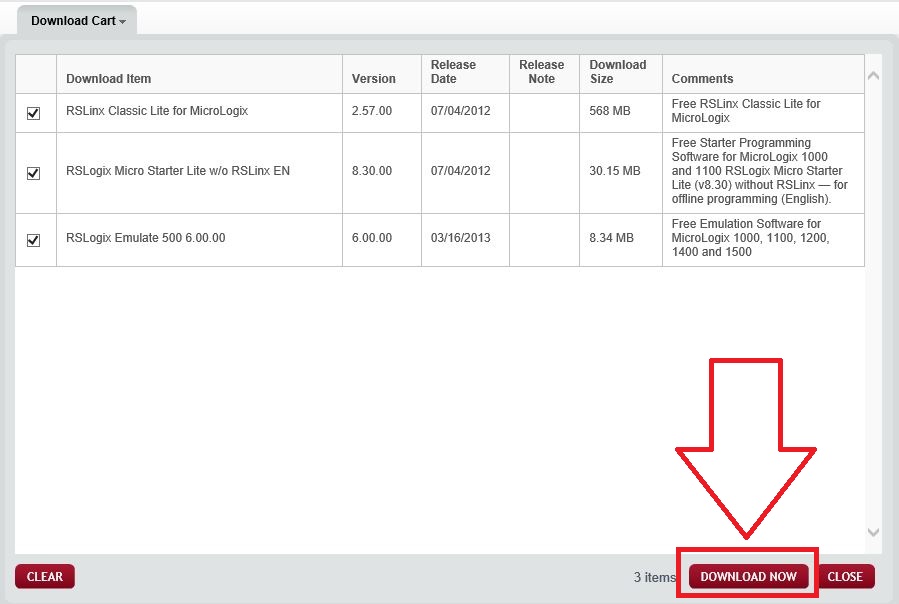
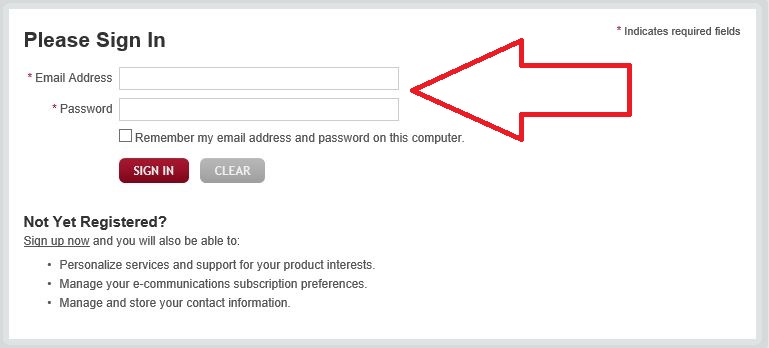
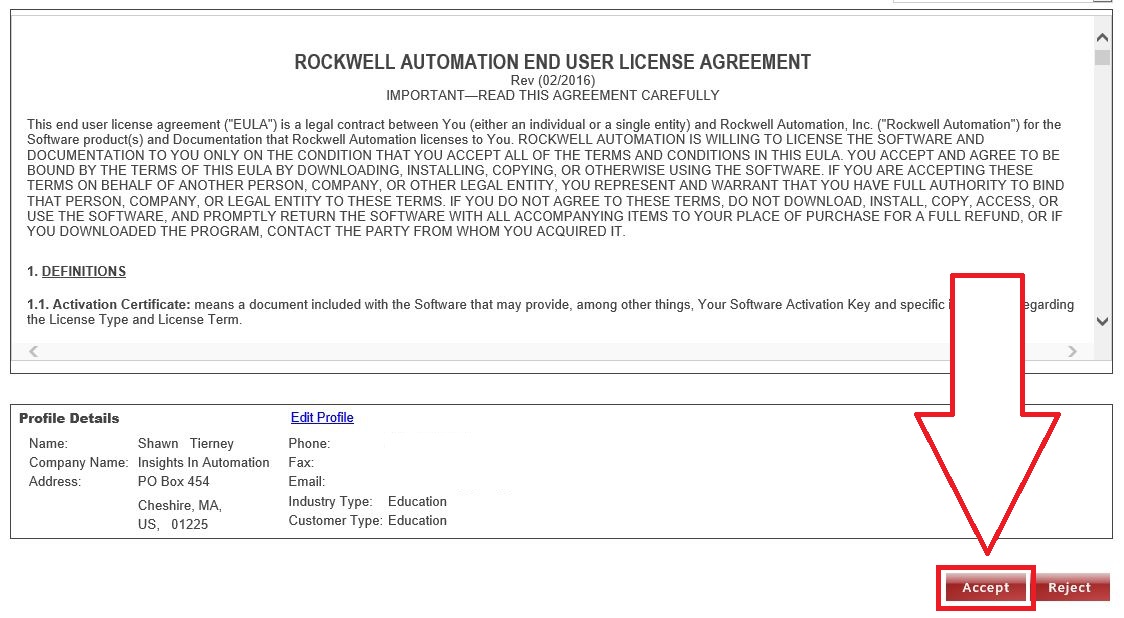
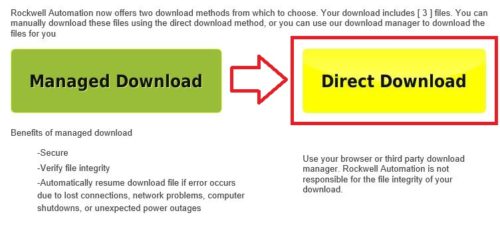
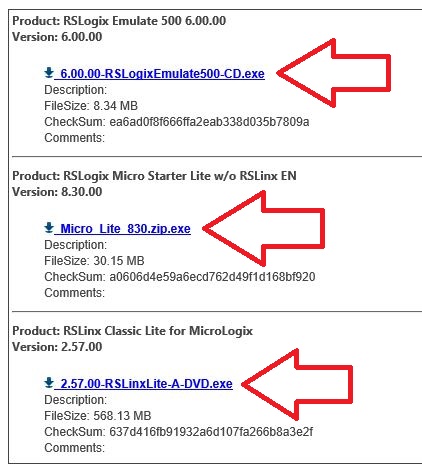
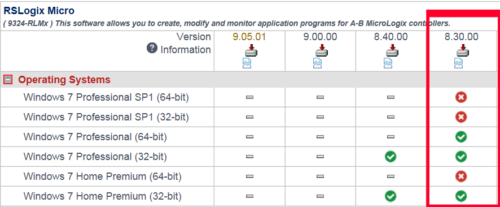



I have down loaded the free software but don’t see a way to start it.
Good morning @Neil Diercksmeier,
In my PLC Basics course I walk through it step by step (https://theautomationschool.com/courses/plc-core-basics-course/)
– Unzip files
– Install
– Setup RSLinx
– Load program into emulator
– Connect with RSLogix
Sincerely,
Shawn Tierney,
Instructor at http://www.TheAutomationSchool.com
NOTE: As of April 2020 this procedure has changed – see the new article for the updated steps:
https://theautomationblog.com/mld
Update: The procedure in this guide still works 100% as of March 11, 2020.
Just follow the each step as shown in the above pictures – takes less than a minute 😉
I have a Compactlogix l24er that the memory was completely lost. I have the ACD file for it. Is there a solution to download the program to the PLC w/o purchasing the RSLogix 5000? I do not want to change the program, just redownload it.
Good morning Jann,
There is no free “transfer utility” for the CompactLogix or ControlLogix.
I’d recommend having an integrator come in an download your program to your L24ER, as well as save the program to an SD Card (the L24ER comes with one) so if your L24ER loses it’s program again it will automatically load from the SD Card.
Hope this helps,
Shawn Tierney
Instructor at http://www.TheAutomationSchool.com
[sc name="stsigcom"]
Hi Shawn sir,
we have down load RSlogix 500 lite, but its required activation code , How will get activation code.
kindly suggest me.
thank you
Good morning Shambhu,
I think you may have two different products mixed up – here’s a comparison of similar products:
– RSLogix Micro Starter Lite is free (works with 1000 and 1100)
– RSLogix Micro Starter is not free (adds 1200, 1400, and 1500 support)
– RSLogix 500 Starter is not free (there is no free version of RSLogix 500)
– RSLogix 5000 Lite / Studio 5000 Lite is not free (there is no free version of either)
Hope this helps,
Shawn Tierney
[sc name="stsigcom"]
Hi Shawn,
Thank you for the useful information, I was able to download and install the software.
I do have a question regarding communication with MicroLogix 1100 controller. If the CH0 is configured for Modubus(RS-485 network) how can you have access to the controller to download the program and monitor online other than disconnecting it from the network and connect to personal computer. Can you use CH1 to connect your personal computer to controller to download the program and monitor online? Thank you, Calin.
Good afternoon Calin,
Glad the article helped!
Yes, you can absolutely use the Ethernet port to program and monitor the ML1100 just like you do the serial port.
https://theautomationblog.com/finding-a-micrologix-1100s-ip-and-mac-address/
You can also set CH0 to Dcomm whenever you want to program using the Serial Port, then turn Dcomm off when your done:
https://theautomationblog.com/using-the-micrologix-1100-lcd-to-enable-default-comms/
(I cover this in detail in my PLC Basics “Second Edition” course at PLC Basics Second Edition)
Hope this helps,
Shawn Tierney
[sc name="stsigcom"]
Shawn, thank you for your quick response. Regards, Calin
You’re welcome Calin,
Hope it helped!
Shawn Tierney
[sc name="stsigcom"]