 Rockwell’s FactoryTalk Activation (FTA) can be a little intimidating and frustrating for new users.
Rockwell’s FactoryTalk Activation (FTA) can be a little intimidating and frustrating for new users.
However, since FTA was released Rockwell has published nine FactoryTalk Activation Quick Start Videos on their Allen-Bradley website at http://www.AB.com, and in today’s article I’ll list all of these videos, and provide a direct link to view each:
UPDATE 10-06-2017: Rockwell has removed these helpful videos from their website and I have been unable to find them reposted elsewhere.
FactoryTalk Activation Quick Start Videos by Allen-Bradley (A-B):
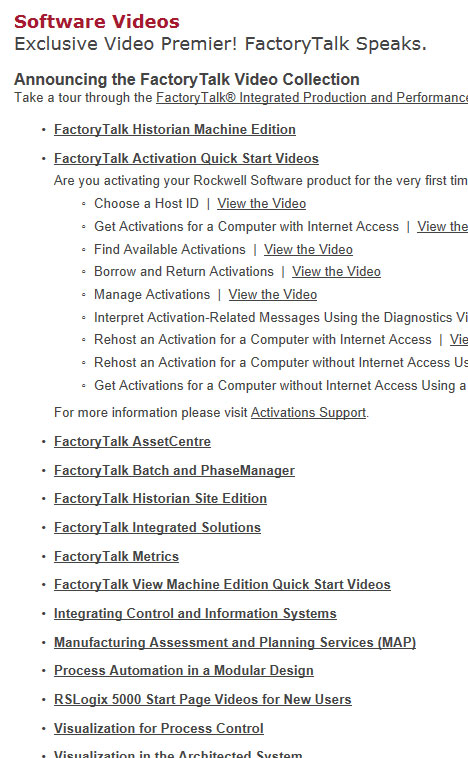 Video 1: Choosing a Host ID (link to video)
Video 1: Choosing a Host ID (link to video)
- Video 2: Get Activations with Internet Access (link to video)
- Video 3: Find Available Activations (link to video)
- Video 4: Borrow and Return Activations (link to video)
- Video 5: Manage Activations (link to video)
- Video 6: Interpret Activation Messages (link to video)
- Video 7: Rehost an Activation with Internet Access (link to video)
- Video 8: Rehost as Activation without Internet Access (link to video)
- Video 9: Get Activations without Internet Access (link to video)
I hope you find the above listing of Rockwell’s FactoryTalk Activation Quick Start Videos helpful. If you would like to leave a comment please click on the “post a comment or question” link at the bottom of this article.
Until next time, Peace ✌️
If you enjoyed this content, please give it a Like, and consider Sharing a link to it as that is the best way for us to grow our audience, which in turn allows us to produce more content 🙂
Shawn M Tierney
Technology Enthusiast & Content Creator
Support our work and gain access to hundreds members only articles and videos by becoming a member at The Automation Blog or on YouTube. You’ll also find all of my affordable PLC, HMI, and SCADA courses at TheAutomationSchool.com.
- A.I. Tech Talk with Emil Soerensen of Kapa.ai (12/04/25) - December 4, 2025
- Innovation Summit Las Vegas 2025 Recap (P254) - December 3, 2025
- New Features of Ignition 8.3 with Travis Cox (S2E37) - December 2, 2025




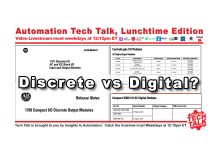

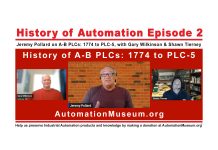
I am not sure if there is a topic discussing “Borrowing”. We have many technicians that must use Rockwell software but only occasional. We invest each year in a small number of activations (let’s say 20) and load them to a single server location. This server is accessible for internal technicians and to the field by using VPN. The technician can either stay on VPN and use the software or can borrow a specific activation for a few days. This greatly reduces cost and provides central control of software users that can number in the hundreds.
Borrowing also minimizes re-hosting for stolen laptops or replacements.
Each user must setup the server path in FT Activations Manager with a preceding “27000@” which has something to do with a Flexnet port.
Example: 27000@172.10.1.10
For some reason with Windows 7 (perhaps 8 or higher), the server must use the IP address and not the host name.
I hope this helps.
Cheers!
Good morning Dadadadeo,
Thanks for sharing your tip!
I’ve also found borrowing is needed for non-concurrent licenses, typically older licenses but also including RSLogix Micro Starter.
Sincerely,
Shawn Tierney