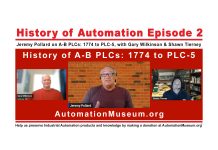With so many generations of control equipment on the plant floor, a control engineer can be called to look at many different models of control equipment in the same day.
Each piece of control equipment, even by the same manufacturer, will have great or slight differences of operation and methods of use.
I had been in industry a long time before I ran into a redundant PLC-5 configuration. At the time I was asked to make modifications to the program since I was already familiar with RSLogix 5.
But when I walked up to the redundant chassis, I looked at it for a moment like a cow at a new gate.
After talking with some colleagues, I understood that the PLC-5 in a redundant configuration was not the same as a ControlLogix configuration in that it is mainly only a “hardware” redundancy.
In another words, the processors do not synchronize the program code within them.
In fact, each processor can run a completely different version of PLC code and after a failover, the new lead processor will execute the running code and the system can behave completely different than before the failover.
Because of this, it’s very important to have the same PLC code in each processor.
Any time a change is made to one, you must manually make it in the other processor or download the same program to the backup processor.
In this tutorial, we will go through the steps in copying the program from the primary processor to the backup processor.

Step 1
Make any online changes to the primary processor and save the file. Perform an upload to get the most recent data from the registers.
Step 2
Perform a File>Save As> and add a “Backup” to the end of the file name to differentiate the Redundant Processor Name. This new file will be downloaded to the backup or redundant processor after changing the communication path.
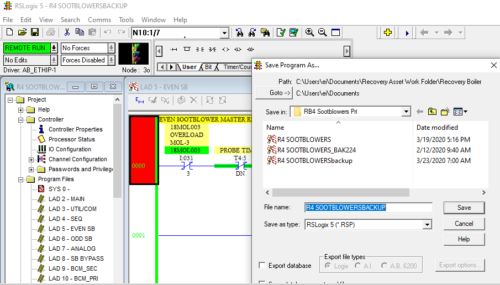
Step 3
Open the redundant/backup file while offline and double-click “controller properties”. Then click on the “Communications” Tab. You will need to change the “Octal Address” from the primary processor address to the redundant/backup processor address. In this scenario, the primary processor is Node 3 (Data Highway) and the backup processor is Node 4 (Data Highway). The backup node will always be set one node higher than the primary.
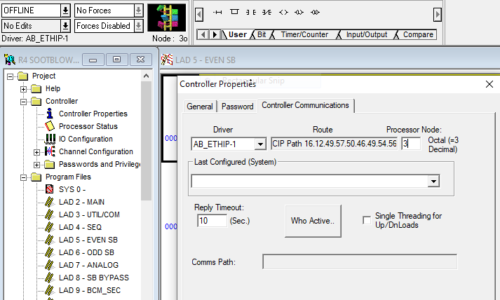
Changed address to Node 4
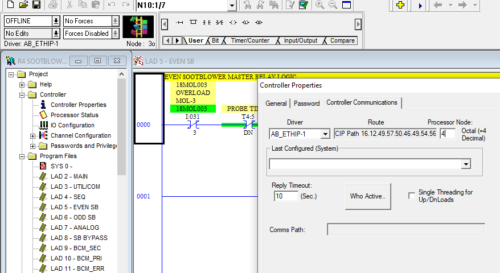
Step 4
Download the program to the backup processor. It will ask you to confirm the address ( 4 ) and click “yes” and it will ask you if you want to switch from remote run to remote program. Click “yes”. When the download completes, it will ask you if you want to switch back to remote run. Click “yes”. Save and upload this file and you are done.
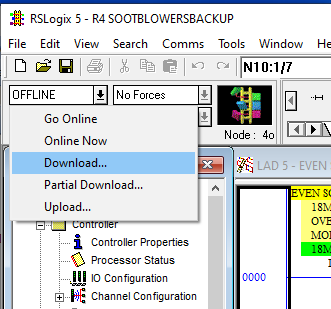
Conclusion
There are many opportunities from every vendor to understand to maintain system hardware, communications, software, firmware and system programming. Even after many years, we may not have experience with all of them.
If you run into a scenario and find a PLC-5 running in a redundant scenario, this article will hopefully be of help to you. My best to you in maintaining your legacy control systems.
Written by Brandon Cooper
Senior Controls Engineer and Freelance Writer
Have a question? Join our community of pros to take part in the discussion! You'll also find all of our automation courses at TheAutomationSchool.com.
Sponsor and Advertise: Get your product or service in front of our 75K followers while also supporting independent automation journalism by sponsoring or advertising with us! Learn more in our Media Guide here, or contact us using this form.
- Things I’ve Learned Travelling for Work (2) - July 17, 2025
- Things I’ve Learned Travelling for Work (1) - July 10, 2025
- Emulating an Allen-Bradley E3 or E3 Plus - June 30, 2025

Discover more from The Automation Blog
Subscribe to get the latest posts sent to your email.