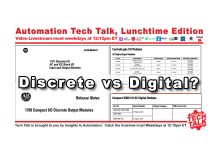Update: for the most recent article on this subject click HERE.
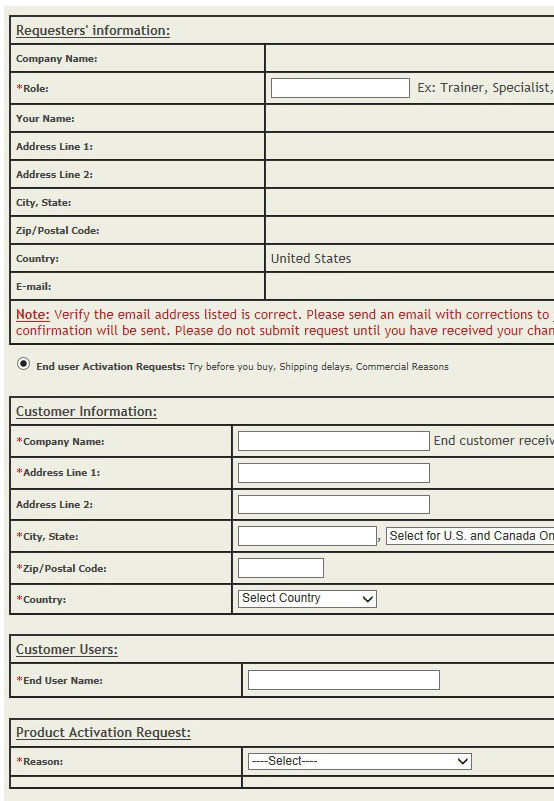 Rockwell Software Temporary Activations are designed to allow clients the ability to try Rockwell Software products prior to purchasing them.
Rockwell Software Temporary Activations are designed to allow clients the ability to try Rockwell Software products prior to purchasing them.
When the program was originally launched, the local Rockwell Automation representative or Authorized distributor would start the process by filling out an online request form on the Rockwell Software extranet. If the request was approved, they would receive an email with instructions and files for creating a Master Floppy Disk. Once the disk was created, the local rep would also need to burn the software onto CD, and then deliver both items to the client.
But for the last few years a more modern approach has been implemented. The online form is still completed by the local Rockwell Automation representative or Authorized Distributor. Once the form is submitted, usually in mere minutes a “Temporary Activation Email” is received with a temporary “FactoryTalk Activation,” as well as a link to download the software. This email is nearly identical to the email customers receive when they order software, and all the local representative has to do is forward the email on to the end client.
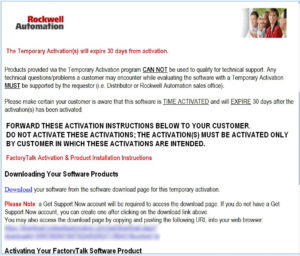 NOTE: Temporary activations typically only last for 30 days, and they do not include a tech support contract. They are designed primarily as a trial period, and typically limited to one temporary activation per “client address” per “product.”
NOTE: Temporary activations typically only last for 30 days, and they do not include a tech support contract. They are designed primarily as a trial period, and typically limited to one temporary activation per “client address” per “product.”
Update: Rockwell recently extended access to the “temporary activation request form” to Machine & Equipment and Partner Level OEM’s, as well as Recognized and Solution Partner System Integrators. They can now request their own 48 hour temporary activations primarily for use when visiting customer sites to make modifications, or for client demonstrations.
So if there is a software package from Rockwell that you would like to test drive before purchasing, Rockwell Software temporary activations is a convenient way to do so. Just contact your local Rockwell Automation representative or Authorized Distributor with your request and you’ll likely have your temporary activation email the same day.
I hope you find the above information about Rockwell’s Temporary Activations helpful. If you would like to leave a comment please click on the “post a comment or question” link at the bottom of this article.
Have a great weekend!
Until next time, Peace ✌️
If you enjoyed this content, please give it a Like, and consider Sharing a link to it as that is the best way for us to grow our audience, which in turn allows us to produce more content 🙂
Shawn M Tierney
Technology Enthusiast & Content Creator
Support our work and gain access to hundreds members only articles and videos by becoming a member at The Automation Blog or on YouTube. You’ll also find all of my affordable PLC, HMI, and SCADA courses at TheAutomationSchool.com.
- What New in TIA Portal v21 (P259) - January 28, 2026
- What’s New At Insights (WN2601) - January 26, 2026
- Digital Transformations & Industrial Automation Trends with Dante Vaccaro (P258) - January 21, 2026
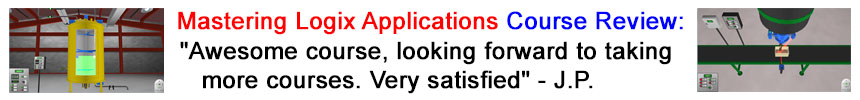
Discover more from The Automation Blog
Subscribe to get the latest posts sent to your email.