Article Updated November 2017:
Where to download Allen-Bradley (A-B) Variable Frequency Drive (VFD) Software:
 DriveTools32 download
DriveTools32 download
The Rockwell Software downloads website, which host’s many legacy software downloads, is where the below link to download Drives Tools comes from:
From Rockwell’s Compatibility and Download webpage you can now download DriveTools32 2.50 for free.
 DriveExplorer download
DriveExplorer download
From the Allen-Bradley Drives Explorer page here you can download a free copy of Drive Explorer Full
From Rockwell’s Compatibility and Download webpage you can now download DriveExplorer 6.04.99 for free.
In the past Rockwell only offered DriveExplorer Lite for free, but with the release of CCW Rockwell has ended support for DriveExplorer and you can get version 6.04.99 using the below link (after logging into their website with a free account:)
 Connected Components Workbench (CCW) download
Connected Components Workbench (CCW) download
CCW is free programming software for the Micro800 family of programmable controllers, the PanelView Component & 800 HMI, as well as for Allen-Bradley PowerFlex drives.
In fact, its the only VFD software which supports Rockwell’s new PowerFlex 523 and 525 (as well as the rest of the PowerFlex line)
And version 6.1 10 has so many new features, I highly recommend upgrading to it it you’re running an older version.
As CCW requires a fairly current version of RSLinx and ControlFlash, both are included in this large download.
You can also obtain this software on DVD via an online form here, or from most Rockwell Automation and RA Authorized Distributor offices.
I hope the above links to download free software to program Allen-Bradley drives is helpful. If you have any comments or suggestions please leave them with us by using the “post a comment or question” link below.
Until next time, Peace ✌️
If you enjoyed this content, please give it a Like, and consider Sharing a link to it as that is the best way for us to grow our audience, which in turn allows us to produce more content 🙂
Shawn M Tierney
Technology Enthusiast & Content Creator
Support our work and gain access to hundreds members only articles and videos by becoming a member at The Automation Blog or on YouTube. You’ll also find all of my affordable PLC, HMI, and SCADA courses at TheAutomationSchool.com.
- FactoryTalk Design Workbench First Look, CCW Comparison - December 19, 2025
- Drew Allen of Grace Technologies on Automation, Safety, and More (P256) - December 17, 2025
- Robotics in Warehouse Automation with Erik Nieves of Plus One Robotics (P255) - December 10, 2025
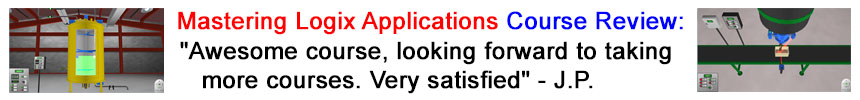
Discover more from The Automation Blog
Subscribe to get the latest posts sent to your email.




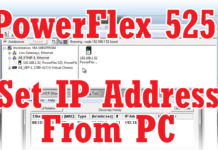

hi
if they ask serial number what do you enter in that line
Good afternoon mandia,
Which package is prompting you for a serial number?
Often times you can use aa0aa0aa or just ten numbers like 0123456789.
Hope this helps,
Shawn Tierney
[sc name="stsigcom"]