
Clients often ask me about available data logging options for the CompactLogix and ControlLogix. And as of version 21, the controller itself still has no native data logging feature (maybe in v22 v30?)
While you can create trends in RSLogix5000 which you can later export to CSV file, this solution isn’t automated and not very fool proof. So what can you do? Below are some popular ways to automate data logging with your CompactLogix and ControlLogix:
 Option 1: Log to CompactFlash or SD Memory
Option 1: Log to CompactFlash or SD Memory
In version 16 of RSLogix 5000 Rockwell added sample code demonstrating the ability to programmatically create a text file on the removable CompactFlash or SD card which many newer models support. To do this simply review the include sample code, “CF_Read_Write_Example” which can be found in your “RSLogix5000ProjectsSamplesENURockwell Automationv16” directory, or the manual here.
UPDATE: There is a separate sample code download which does log to CSV file – for more information see this Blog Post HERE.
Pros:
- Free
- Log in text file
- Can format as CSV
- Plenty of space for large logs
Cons:
- Text file saved in a binary format
- Manual retrieval
- Not a database solution
- Possible noise issues with older CompactLogix processors (more info here)
Note: Versions of the above mentioned code prior to version 16 didn’t contain error checking code and are therefore not recommended.
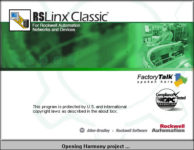 Option 2: Log internally to array, retrieve with MS Excel and RSLinx Classic
Option 2: Log internally to array, retrieve with MS Excel and RSLinx Classic
It’s a fairly easy task to write a routine to log data to an internal array. And it’s also quite easy to setup MS Excel and RSLinx Classic (Single Node for 1 PLC, OEM for many) to read that array (search RSLinx Classic help on EXCEL to find VBA sample code.)
However, trying to automate this process with VBA in MS Excel could be more work and effort than it’s worth.
Pros:
- Fairly simple coding in PLC
- Extracting data to Excel via RSLinx Classic is fairly easy using sample code in RSLinx Classic help files.
Cons:
- Writing and testing code to automate could be time consuming
- Reliability issues
- Data not in a database.
 Option 3: PanelView Plus CE or 6 (or ViewME Station) DataStore ActiveX
Option 3: PanelView Plus CE or 6 (or ViewME Station) DataStore ActiveX
The PanelView Plus CE, PanelView Plus 6, and ViewME Station all have the ability to use a free Rockwell ActiveX called “DataStore.” What this object does is simply log tags you choose to a CSV file which you can later copy to your PC and open in MS Excel.
Pros:
- Automated data collection using your PVPlus 6 or CE at no extra charge
Cons:
- Manual retrieval
- Not in a database
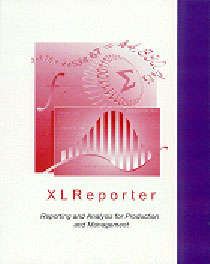 Option 4: XLReporter from SyTech
Option 4: XLReporter from SyTech
For over a decade I’ve been a fan of this simple yet elegant package which is basically a report generating add-on for MS Excel.
Before using this package, my automated RSView32 datalog reports were VBA queries of my RSView32 collected datalogs which I stored in MS Access. while this old method worked great, it was technically far beyond what most clients wanted to do to generate reports.
But with XLReporter, Ms Excel, and RSLinx Classic you can not only setup data collection into spreadsheets directly, but you also can generate some good looking reports automatically. For more information on XLReporter, check out their website at http://www.TheReportCompany.com.
Pros:
- No code to write
- Easy to use
- Great tech support
Cons:
- Price starts around $1000 (without RSLinx or MS Excel)
- Not a database (options to read databases can be purchased)
 Option 5: FactoryTalk View Site Edition
Option 5: FactoryTalk View Site Edition
ViewSE’s data logging features are fairly extensive. You can configure unlimited number of datalogs, and run up to 20 simultaneously. Each datalog can have up to 10,000 tags in it (ViewSE has no tag limit,) and they can be logged to either a compressed format (extractable with a free utility,) or better yet to any database which supports ODBC (MS SQL Server Express is included.)
Pros:
- Supports 20 datalogs simultaneously logging 10,000 tags each
- Supports most databases via ODBC
- Comes with RSLinx Classic and Enterprise (ViewSE versions)
Cons:
- Can’t easily view data directly in MS Excel
- Cost of ViewStudio Development and ViewSE runtime (if not already owned)
 Option 6: FactoryTalk Historian SE
Option 6: FactoryTalk Historian SE
For the most robust data collection I recommend FT Historian SE. This package is built to do one thing well – large volume time series data collection. Based on the world’s largest installed base of data collection software (OSI PI,) Rockwell has included easy to use hooks to setup logging of data from it’s PLC’s, and has also included it’s popular web based trending and reporting package, VantagePoint.
Pros:
- World class solution based on OSI PI with space saving data compression
- Easy connectivity to PLC’s, especially using RSLinx Enterprise or OPC.
- Excel plugin for easy viewing of collected data
- Comes with full web based trending and reporting package (VantagePoint)
Cons:
- Requires Microsoft Server 2008 R2
- Cost of lowest tag count roughly $4500
I hope you’ve found this article about my thoughts on how to datalog data from the ControlLogix and CompactLogix helpful. If you have a question or would like to offer your own data logging option please click on the “post a comment or question” link below to comment on this article.
Until next time, Peace ✌️
If you enjoyed this content, please give it a Like, and consider Sharing a link to it as that is the best way for us to grow our audience, which in turn allows us to produce more content 🙂
Shawn M Tierney
Technology Enthusiast & Content Creator
Support our work and gain access to hundreds members only articles and videos by becoming a member at The Automation Blog or on YouTube. You’ll also find all of my affordable PLC, HMI, and SCADA courses at TheAutomationSchool.com.
- FactoryTalk Design Workbench First Look, CCW Comparison - December 19, 2025
- Drew Allen of Grace Technologies on Automation, Safety, and More (P256) - December 17, 2025
- Robotics in Warehouse Automation with Erik Nieves of Plus One Robotics (P255) - December 10, 2025

Discover more from The Automation Blog
Subscribe to get the latest posts sent to your email.


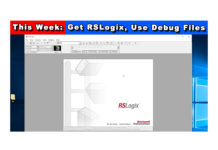


Hello Shawn,
I stumbled across this article while conducting research on how to collect data from Control logix and Compact Logix PLCs primarily for use by process engineers for trouble shooting. It was very helpful to outline the options. I see that you wrote the article in 2013. I am curious what developments have occurred since then. I am investigating Rockwell’s Transaction Manager Software and Softing’s eATM in rack solutions. Do you have any thoughts on these options and/or any other solutions that have been developed recently?
Good afternoon @Kevin Waltz,
Thanks for your comment!
While all of the above options are still available, there has been a number of new developments around IIoT and IoT.
For instance, one of our freelance writers talked about using Amazon AWS and IoT to collect and store data in the cloud: https://theautomationblog.com/iot-architecture-allen-bradley-plcs-to-amazon-aws/
That said, while I’m sure Rockwell is still heavily pushing FT Historian, I do have a software spot for Transaction Manager (RSSQL) as it’s so easy to use to and powerful when distributed across multiple PCs.
It might be best to sit down with your local Rockwell software specialist and ask for a price comparison between Historian and Transaction Manager?
One advantage of Historian is Vantage Point – if you don’t have a report writer on staff this can make a big difference since Vantage Point is powerful yet user friendly!
Hope this helps,
Shawn Tierney,
Instructor at http://www.TheAutomationSchool.com
I use RSVIEW32 datalogging directly to mySQL via ODBC and mySQL Connector. I then implemented a web-based ASP page to allow entering a tag or tag description, and immediately rendering the plot using Dygraphs. This works quite well. Users of the web page can cross-plot data, I even implemented buttons to compute slope, integral, and average, and it supports zooming.
It is ‘free’ as far as the database; mySQL doesn’t have the size limits of Microsoft SQL Express.
Furthermore, I partitioned the database into partitions of several days, so that it can VERY rapidly plot the data. Partitioning isn’t supported in Microsoft SQL Express version, only the expensive paid versions. Partitioning allows it to store several years of data taken at 1 min intervals.
Better still, would be an automatic mySQL script to compact the data if it was unchanging over time, run, say, at midnight each day, and only recording points where a minimum change occurred.
One problem it still has, when I start RSVIEW32, it does some queries across the entire table, thus it takes RSVIEW32 15 min to start and 15 min to stop. Not a HUGE issue as I have a dedicated computer for this… I wish there was a way to start datalogging without checking integrity. I could do it with VBA but have not done so. One advantage to RSVIEW32 with VBA, is it would allow storing data only when it changed by a certain minimum amount, directly as it is being written to tables.
I also wrote an Excel worksheet with VBA to allow plotting/retrieval of table data simply by entering the tag names. It also uses the open-source Dygraphs library.
We have print handler code for our equipment. Instead of formatting the output for standard printing, I setup the print output to send each log record out as an ascii line of string of comma separated values. Some basic terminal apps like HyperTerminal or PuTTY, Wireshark and custom written programs can capture the serial or TCP data and store them as a CSV database(s). Each line of string is used like a database row. This allows a for a myriad of options to create custom reports from Crystal Reports, Excel, Javascipt scatter chart graphs and so on.
Log intervals and trigger points are easily controlled by the PLC.
This method requires no major software package and also provides multiple network options and part 11 control.
Good afternoon Dadadadeo,
Thanks for your comment.
If you ever desire to share your experience in the form of an article, I’d be more than happy to share it here on the blog (http://www.theautomationblog.com/guest,)
Thanks again,
Shawn Tierney
[…] NOTE: The newest version of this article is located HERE […]
I use KepServer with the DataLogging package. Costs about $2K and logs straight to SQL Express. It’s definitely worthwhile when you are logging from several PLCs. Offers a lot of trigger options and is less wasteful with PLC ethernet bandwidth than the excel route.
votecoffee,
Thanks for your comment!
I’m a big fan of KepServer, but I’ve never used their DataLogger, so it’s good to hear about this option 🙂
Have a happy and safe New Year’s Eve!
Shawn Tierney
[sc name="stsigcom"]
[…] Data Logging Options For CompactLogix and ControlLogix […]
Hi Shawn
I have been waiting many years for a solution, I am using a compactlogix to collect production data on a production floor feed the data up to an SQL database, i pass data from around 260000 Dintegers pr. day
At the moment i am running it true RSLinx with a little home made service running, it’s the weakest link in my network.
I was thinking about shifting to controllogix and use on of these PC-modules, this way I will be able to send the customer a module as a spare-part, pre-loaded with the software to handle the data transfer into there database.
But the best solution would be an integrate solution from AB, it on my Christmas wish list “again” this year.
/Flemming Holm
Flemming,
Thanks for your reply and for sharing about your application.
I was hoping for either CompactLogix 5370 built-in datalogging or a stand alone FT Historian ME module to come out this year but it doesn’t look like either will be released soon 🙁
Thanks again,
Shawn Tierney
[sc name="stsigcom"]