
While looking into the ability to log from a ControlLogix or CompactLogix directly to a CSV file, I came across the most curios note. In the documentation for the sample code I reviewed last week HERE, I found a reference to something called, “Logix 5000 Removable Media Explorer (RME.)”
It’s not every day that I stumble across something new like this, so it immediately perked my interest. With no contact name or info in the sample code documentation, I headed to Rockwell’s websites to try to find a download link.
When searching Rockwell’s websites turned up nothing I tried a web search which resulted in a single useful hit: a link to an RAOTM lab from 2012.
Apparently, attendees of that RAOTM who took Hands-on Lab Session 13, “Advanced Features & Functions of Logix Controllers,” actually got to test drive this utility.
Note: If you’d like to see the lab yourself, you can still find the Lab PDF on Rockwell’s website usingthe below link:
Link to Rockwell’s “Advanced Features & Functions of Logix Controllers” Lab PDF
So, what is the Logix 5000 Removable Media Explorer?
As the name implies, it’s a utility that lets you browse the contents of your ControlLogix or CompactLogix’s removable media (CF or SD card.) remotely.
In conjunction with RSLinx Classic, after setting up the RME utility (documented in the above lab manual) you’re able to browse your controller’s removable media using Windows Explorer.
Why would anyone want to do that? Well, if your controller is logging data or recipe information to the removable media, it’s very handy to be able to access those files over the network. And as the removable media cards typically have plenty of space, it’s also an easy way to transfer other project files to the card for future service personal to use.
How do I get a copy of the Logix 5000 RME utility?
In the end I turned to Rockwell Tech Support chat to find this utility. They informed me this tool is not publically posted, but is available on request to customers with a support contract.
So if you would like to give the Logix 5000 RME a test drive, just call or chat with Rockwell Tech Support and they’ll send you a link to download it.
I hope you’ve found this article about Rockwell’s Logix 5000 Removable Media Explorer (RME) helpful. If you have any comments, questions, or corrections please don’t hesitate to leave them with us by using the “post a comment or question” link below.
Until next time, Peace ✌️
If you enjoyed this content, please give it a Like, and consider Sharing a link to it as that is the best way for us to grow our audience, which in turn allows us to produce more content 🙂
Shawn M Tierney
Technology Enthusiast & Content Creator
Support our work and gain access to hundreds members only articles and videos by becoming a member at The Automation Blog or on YouTube. You’ll also find all of my affordable PLC, HMI, and SCADA courses at TheAutomationSchool.com.
- FactoryTalk Design Workbench First Look, CCW Comparison - December 19, 2025
- Drew Allen of Grace Technologies on Automation, Safety, and More (P256) - December 17, 2025
- Robotics in Warehouse Automation with Erik Nieves of Plus One Robotics (P255) - December 10, 2025
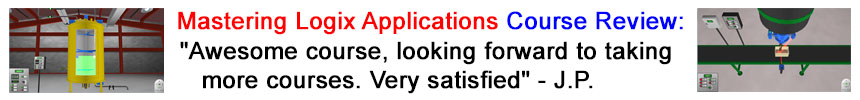
Discover more from The Automation Blog
Subscribe to get the latest posts sent to your email.




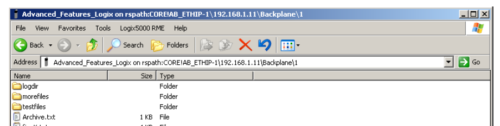


I’ve always wondered about storing recipe information on a SD or CF but I have never seen an example. Is this a practice you would suggest?
Good morning Tony,
I have some clients who use the RSLogix 5000 sample code (installed with RSLogix) to backup their recipes to the CompactFlash in case the processor fails.
One advantage is the size of the cards, they are much larger than the internal memory. The down size is the complexity – the sample code for the CompactLogix / ControlLogix takes some time to learn.
Note: From what I’ve seen, the datalog feature of the MicroLogix and Micro800 is much simpler.
Hope this helps – have a great day,
Shawn Tierney
[sc name="stsigcom"]
PS – For more on Logix datalogging, see my previous blog post below:
http://www.theautomationblog.com/data-logging-options-for-compactlogix-and-controllogix/