
Recently, I was working on updates for my PLC courses at TheAutomationSchool.com when I ran into an issue downloading the free versions of RSLogix Micro Lite, RSLinx Classic, and RSEmulate 500.
After blogging about the latest procedure to download the free RSLogix software here, I then attempted to install the software when I ran into a new problem: Error 1723
As you can see above, Error 1723 states: “There is a problem with this Windows Installer package. A DLL required for this install to complete could not be run.”
And the DLL in question appears to be CheckFTRegKeyExistence, but after searching all the DLLs and files, I couldn’t find what was missing.
At this point I took a step back, and thought about what was different this time as opposed to the last time I installed RSLogix Micro Starter Lite version 8.3.
I was updating course files using older versions of the software since the feedback students have given me over the years has been that many of them don’t have access to the latest and greatest releases.
But unlike previous “clean” installs, this time I was adding RSLogix Micro Lite to a VMware Image which already had FactoryTalk View Studio 8.0 and RSLinx Linx Lite version 3.70.

So on a hunch I decided to uninstall the RSLinx Classic Lite version (3.7) that comes with ViewStudio 8.0, and install the free RSLinx Classic Lite version 2.57 that comes with RSLogix Micro Starter Lite 8.3.
And once that older version RSLinx Classic Lite was installed, I was able to install RSLogix Micro Starter Lite version 8.3 without any issues.
I even went as far as uninstalling RSLinx Classic Lite 2.54 and re-installing version 3.7 to be sure RSLogix Micro Lite and RSEmulate continued to work with the newer version of RSLinx.
That being said, I’m not sure if there is an easier way to get around this issue, so if you’ve run into this issue and found a different workaround I’d love to know about it!
You can share your thoughts or questions with us by clicking on the “post a comment or question” link below.
Until next time, Peace ✌️
If you enjoyed this content, please give it a Like, and consider Sharing a link to it as that is the best way for us to grow our audience, which in turn allows us to produce more content 🙂
Shawn M Tierney
Technology Enthusiast & Content Creator
Support our work and gain access to hundreds members only articles and videos by becoming a member at The Automation Blog or on YouTube. You’ll also find all of my affordable PLC, HMI, and SCADA courses at TheAutomationSchool.com.
- Digital Twin Discussion with Arthur Alter of Smart Spatial (01/15/26) - January 15, 2026
- PRONETIQS: Measure, Monitor, and Maintain (P257) - January 14, 2026
- FactoryTalk Design Workbench First Look, CCW Comparison - December 19, 2025

Discover more from The Automation Blog
Subscribe to get the latest posts sent to your email.


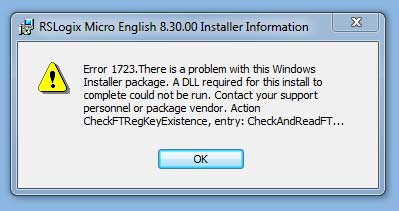



Good morning,
I checked “add remove programs” don’t find any version of FactoryTAlk Diagnostics installed. Infact this is the first I am installing the three packages 2.57.00-RSLinxLite-A-DVD, 6.00.00-RSLogixEmulate500-CD, and Micro_Lite_830. I am using window 10, do you reckon it could be because of that.
Thanks
Gagandeep Singh
Good morning @Gagandeep Singh,
I’ve done this install on Windows 10 several times for my PLC courses with no issues, as long as I didn’t have newer software installed first.
So I’d suggest installing Emulate and RSLogix Micro Lite first, then try RSLinx again – if it doesn’t work try grabbing a newer version of RSLinx Lite – it’s free.
Sincerely,
Shawn Tierney,
Instructor at http://www.TheAutomationSchool.com
Hi Shawn,
Could you please help me with this error.? While installing 2.57.00-RSLinxLite-A-DVD I get this error and the message says, “This install requires that FactoryTalk Diagnostics 2.30 (CPR 9 SR 3) (or compatible version) be installed first. Please install it from the CD.”
Good morning @Gagandeep Singh,
Sounds like you have a newer version of FactoryTalk Diagnostics installed – can you check in “add remove programs” to see?
Sincerely,
Shawn Tierney,
Instructor at http://www.TheAutomationSchool.com