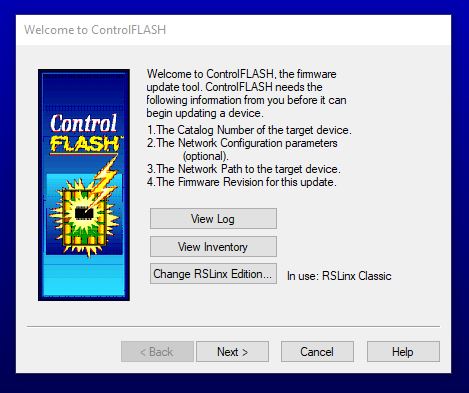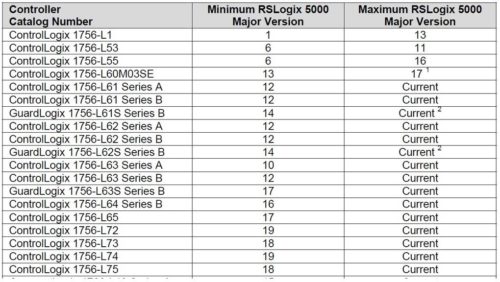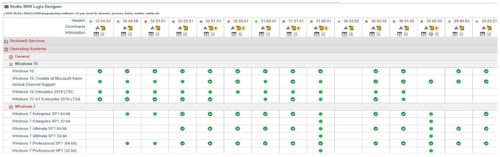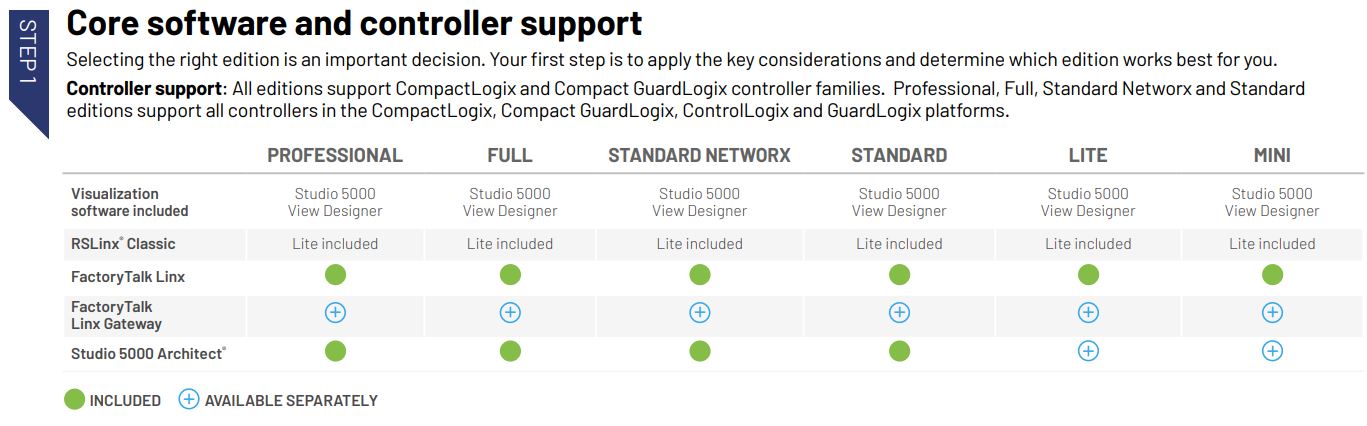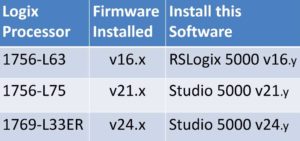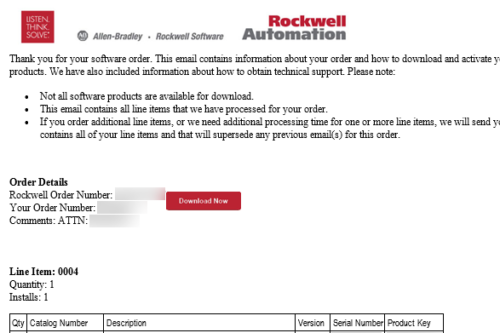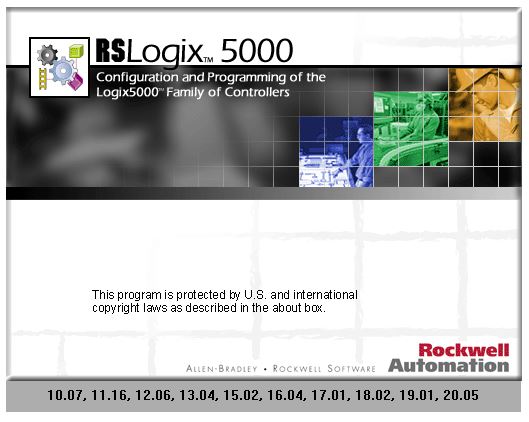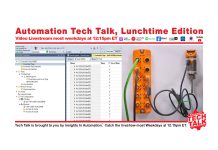In today’s article I’m going to share what I’ve found have been the most important things new users must know about ControlLogix before they start using these programmable controllers for the first time.
After reviewing the list, if you think something should be added or removed, please feel free to share your thoughts in the “comments section” at the bottom of this article.
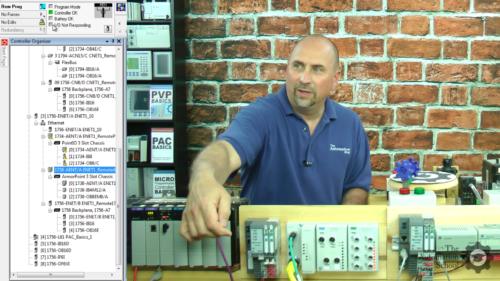
1) Each new ControlLogix controller must have firmware downloaded to it before it can be used.
Every time you open a new ControlLogix controller, you’ll find that it is loaded with what I would call, “v1.x boot firmware,” which essentially allows the unit to be flashed to a working firmware level. So your first step in commissioning a new controller is to Flash its firmware.
Originally, this would have to be accomplished by firing up Rockwell’s free “Control Flash” utility and then choosing and downloading a supported firmware version to your new ControlLogix controller.
But in recent years Rockwell has integrated ControlFlash into RSLogix / Studio 5000 so that you can download firmware (when needed) as part of the process of downloading a program to a new controller.
2) Each ControlLogix controller supports multiple firmware revisions (aka versions,) but you can only load one firmware revision into a controller at a time.
Just like with most electronics, each ControlLogix controller supports a range of different firmware revisions, however, no controller supports ALL revisions.
And since knowing which firmware revisions your particular controller supports is vitally important BEFORE you start creating your ControlLogix program inside of RSLogix / Studio 5000, finding out exactly which revisions your hardware supports in the next item in this list.

3) The quickest way to find which firmware revisions (aka versions) your controller supports is to look the controller up on Rockwell’s compatibility website.
There are many places where Rockwell lists hardware and firmware compatibility: The AB.com website, as well as inside product manuals, tech notes, and other literature.
If you’re using older controllers and using RSLogix 5000, the easiest place to find a compatibility listing is inside RSLogix 5000’s “release notes” in versions 20.04 and earlier.
Unfortunately, those lists were removed from newer versions of RSLogix / Studio 5000, so to find the supported firmware for these newer controllers your best option is to look up your controller’s part number (1756-L61, 1756-L73, etc.) on Rockwell’s compatibility website (link below:)
– https://compatibility.rockwellautomation.com/Pages/ProductReplacement.aspx
4) RSLogix 5000 or Studio 5000 Standard (or better) is required to program the ControlLogix
The lowest cost programming software Rockwell sells for the ControlLogix is RSLogix/Studio 5000 Standard, however you can use the more feature rich Full or Pro editions.
Conversely, you cannot use the “CompactLogix only” editions of Mini or Lite with a ControlLogix. For complete details, see my previous articles below:
– RSLogix 5000 and Studio 5000 Logix Designer: Which Do You Need?
– Studio 5000 Pricing, Packages, Features & Bundles
5) Your ControlLogix’s Major Firmware Revision MUST match that of the Major Version of the Programming Software used to create your ControlLogix program.
To explain this concept of “Lock Step” compatibility between ControlLogix Hardware Major Revisions, and RSLogix/Studio 5000 Programming Software Major Versions, let’s take the example of a 1756-L73 controller which has been flashed to firmware revision 24.xx. With this firmware loaded, the ONLY version of RSLogix / Studio 5000 program the controller will accept is one created in Studio 5000 Logix Designer version 24.xx.
Alternatively, if you had a 1756-L61 Controller flashed to firmware revision 20.xx, then the ONLY program version the controller will accept is one created with with RSLogix 5000 version 20.xx.
One final note: New users often ask if the Minor Versions/Revisions of the Software and Hardware have to match, and the answer is no. In fact, in almost all cases you won’t be able to find matching minor revs because the software and hardware are updated independently as issues are found in either one or the other.
On a side note, until recently you would always need a minor firmware revision of .5 or greater if you were going to implement ControlLogix Redundancy. And as the .5 rev was often not released until a year or more after the software released, it could be quite confusing as all versions of the software have the option to enable redundancy, it just didn’t work in hardware loaded with pre .5 firmware revs.

According to Rockwell this has recently changed, and now redundancy is supported “day one” upon release of new software versions. That said, I still recommend those planning to deploy ControlLogix redundancy systems still do your research on the requirements of the version you plan to deploy.
6) Purchasing the ControlLogix Programming Software can now be done online, and you can purchase either a 1 year software lease (annual subscription,) or a lifetime (aka “perpetual”) license (currently, purchasing a “perpetual license” also requires you to purchase a 1 year support contract as well.)
For decades, buying a copy of RSLogix / Studio 5000 was a simple thing: Call your local rep, get a price, and then place your order. Then, typically in less then two weeks, you’d have a new box of CDs or DVD on your desk.
Over time things got even better when the “digital download” option was added, with orders typically being processed, and activation/download emails sent out, within four working hours.
But this changed a few years ago when Rockwell moved to selling its software online, at which time they also began offering one year software leases (aka annual subscriptions) alongside lifetime (aka perpetual) licenses with a required tech support contract.
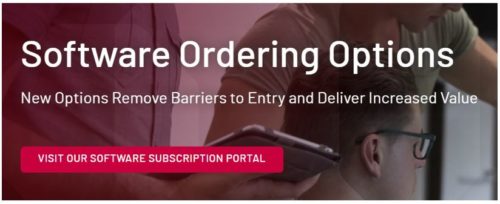 To learn more, check out my previous article in which I cover all the current pricing, packages, and bundles:
To learn more, check out my previous article in which I cover all the current pricing, packages, and bundles:
– Studio 5000 Pricing, Packages, Features & Bundles
7) You CAN install multiple versions of RSLogix and Studio 5000 on the same PC.
The nice thing about RSLogix 5000 and Studio 5000 Logix Designer is that you can install multiple versions side-by-side on the same PC.
In fact, you can install as many different versions as you’d like, going all the way back to version 10, and all the way forward to the latest release, v35. You can even install one “Pre-v10” version as well.
In my case, since I cover ALL of the controllers in my ControlLogix course, I’ve installed RSLogix 5000 versions 10, 11, 12, 13, (not 14 – was a restricted release,) 15, 16, 17, 18, 19, and 20, along with Studio 5000 versions 21, (no 22,) 23, 24, (no 25,) 26, 27, 28, 29, 30, 31, 32, 33, 34, and hope to soon be adding v35.
This is all on the same PC, and in the same Windows OS (I run everything in a Windows 10 Pro VM.)
Now it should be noted that not all those versions are officially supported on Windows 10, but in my experience they all work well except for some minor issues with the Help System in older versions.
That said, if you did run into a problem running an old version of RSLogix on Windows 10, your best would probably be to look into virtualization (VMware, VirtualPC, etc.) which is what I’ve been doing since shortly after RSLogix 5000 came out, running VMware images for Windows XP and 7 along side my Win10 VM’s.

That wraps up my “Seven things new users need to know about ControlLogix.” If you think I left something out, or have another comment, feel free to post it below in the comments area.
If you’re interested, you can also join my local’s community to follow and ask me questions, or pickup a copy of my ControlLogix eBook to support my work, or enroll in my ControlLogix course at TheAutomationSchool.com.
Until next time, Peace ✌️
If you enjoyed this content, please give it a Like, and consider Sharing a link to it as that is the best way for us to grow our audience, which in turn allows us to produce more content 🙂
Shawn M Tierney
Technology Enthusiast & Content Creator
Support our work and gain access to hundreds members only articles and videos by becoming a member at The Automation Blog or on YouTube. You’ll also find all of my affordable PLC, HMI, and SCADA courses at TheAutomationSchool.com.
- FactoryTalk Design Workbench First Look, CCW Comparison - December 19, 2025
- Drew Allen of Grace Technologies on Automation, Safety, and More (P256) - December 17, 2025
- Robotics in Warehouse Automation with Erik Nieves of Plus One Robotics (P255) - December 10, 2025
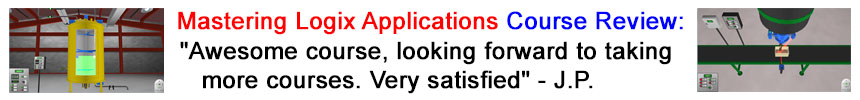
Discover more from The Automation Blog
Subscribe to get the latest posts sent to your email.