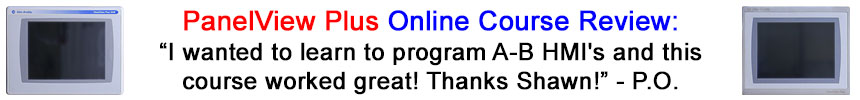
 In previous articles I discussed how in version 4 of FactoryTalk View Studio, Rockwell migrated the security system to FactoryTalk Security and the local FactoryTalk Directory (FTD).
In previous articles I discussed how in version 4 of FactoryTalk View Studio, Rockwell migrated the security system to FactoryTalk Security and the local FactoryTalk Directory (FTD).
This change enabled the sharing of Users and Groups between FactoryTalk View Machine Edition (ViewME) and other products, which also supported using the local FTD.
However, for end users who had to maintain Rockwell’s PanelView Plus terminals, many of which come in on OEM equipment, the change was seen more as a hurdle than an enhancement.
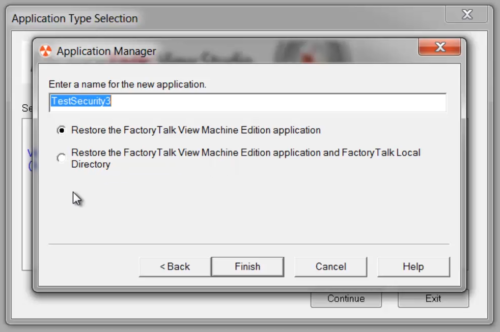 This was because many end users use HMI security to limit the changing of system setpoints and other critical control variables to qualified operators.
This was because many end users use HMI security to limit the changing of system setpoints and other critical control variables to qualified operators.
As pointed out in my previous articles, editing ViewME applications version 4 through 7 that contain runtime security could be a trying experience for those who didn’t create the applications in the first place.
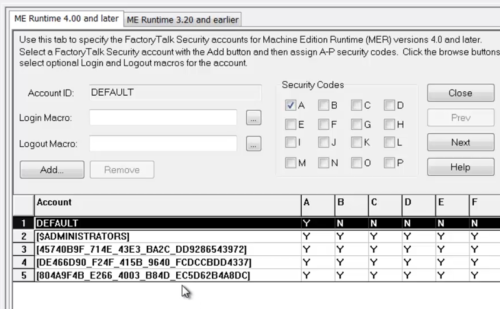 But in version 8 of ViewME, Rockwell apparently came to the conclusion that the added complexity of using FTD with ViewME outweighed the benefits, and they changed the software so the security information again resided in the application itself (as it had before version 4 was released.)
But in version 8 of ViewME, Rockwell apparently came to the conclusion that the added complexity of using FTD with ViewME outweighed the benefits, and they changed the software so the security information again resided in the application itself (as it had before version 4 was released.)
Now, when you restored a ViewME Application Archive in version 8, you were no longer offered the option to restore the FTD as all the Users and Groups were now part of the application and not the local directory.
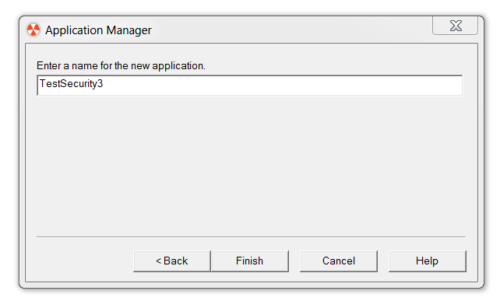 While this change did mean you could no longer have the ability to share ViewME Users and Groups with other applications, the advantage of not having to archive all your ViewME applications whenever you needed to open an application from another computer or directory, was well worth it.
While this change did mean you could no longer have the ability to share ViewME Users and Groups with other applications, the advantage of not having to archive all your ViewME applications whenever you needed to open an application from another computer or directory, was well worth it.
So if you’re still using View Studio versions 4 through 7, and are running into issues restoring ViewME applications along with the corresponding Users and Groups, I’d highly recommend upgrading to version 8 or higher.
If you are unable to upgrade from versions 4 through 7, I’d recommend checking out my previous article on how you can safely restore those old ViewME applications along with their Users and Groups:
If you’d like to watch a video discussion of the above, check out Episode 32 of The Automation Minute Season 4, below:
If you found this article helpful, please consider sharing it on social media sites like LinkedIn, Facebook and Twitter!
And if you’d like to share your thoughts, opinions, or questions on this article you can do so by clicking on the “post a comment or question” link below.
Until next time, Peace ✌️
If you enjoyed this content, please give it a Like, and consider Sharing a link to it as that is the best way for us to grow our audience, which in turn allows us to produce more content 🙂
Shawn M Tierney
Technology Enthusiast & Content Creator
Support our work and gain access to hundreds members only articles and videos by becoming a member at The Automation Blog or on YouTube. You’ll also find all of my affordable PLC, HMI, and SCADA courses at TheAutomationSchool.com.
- Digital Twin Discussion with Arthur Alter of Smart Spatial (01/15/26) - January 15, 2026
- PRONETIQS: Measure, Monitor, and Maintain (P257) - January 14, 2026
- FactoryTalk Design Workbench First Look, CCW Comparison - December 19, 2025
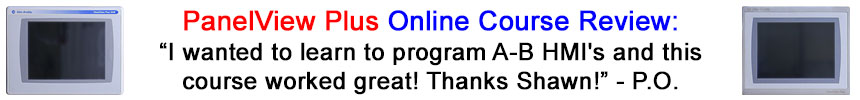
Discover more from The Automation Blog
Subscribe to get the latest posts sent to your email.





Hi Shawn, thank you for the informative reply. The panel itself has v8.11 fw on it, and to preserve the runtime security list of people who were added at the panel itself, and not in the original project, the mer was uploaded and unpacked back into a project using ftv 12.0 in the hope we would have the full set of people back in the project. If I’d edited the original and re-downloaded it, those users added would have been wiped out and there are a lot of users in that list.
The machine is in control of a very hazardous operation which can kill, so while we don’t need to know who pressed what, there has to be two qualified people on site to run it, the case being that often some technicians are not at the level to be allowed to operate it so we control that access using the security of their contactless ID cards. Once at least two fully qualified techs are on shift, they can both scan in to the PvP so that the machine can be started. If only one was on shift and the rest were juniors or not yet qualified, no one can start the machine at all. Currently we write the users to tags in the plc when they get past the runtime security test and when two people have done so, the plc allows the start buttons to operate. It also controls maglocks on the doors where the hazard would exist so entry is blocked by the guardlogix while operating, until the hazard no longer exists and they are unlocked again.
Adding newly qualified techs is a bit clunky as they need to be added to the runtime security (nice and straightforward) but also need to be in a database (multidimensional array) in the plc so they can be looked up upon logging in to verify their qualifications to operate.
I’d like to use only the runtime security to verify them at hmi level and then allow the test to proceed. Saving me from having to constantly edit the code on the plc to add people when they qualify.
Good morning Sol,
On your first point, while you shared the FW of the PanelView Plus, you didn’t share the version of the MER you originally uploaded, or if you see the SIDs on the PVPlus itself using the original MER.
I’ve also never heard about an issue where users added on the PVPlus in v8+ do not show up in FTView, assuming your original MER is a v8+. Maybe this was a bug with the first release of this feature (originally users could not be added on the panel,) and while I’d love to find time to test it here, being self-employed I put to put paying the bills first.
As to your second point, I want to wish you the best. I’m sure you can find some way to accomplish this, but as the PVPlus only allows one logged in user at a time, I’d personally opt for another option – like two physical keys spaced more than arms length apart, like you see in the movies. But who knows, maybe the vendor (Rockwell) has a solution I haven’t heard of?
Best wishes,
Shawn
Hi Shawn, great article. I have to edit a panelview application created by someone else in v8 and I have v12 of ft view studio. I uploaded the mer with the transfer tool, restored to a project and needs to make screen changes. The runtime security had people added at hmi level using user management buttons on the runtime, and now I want to transfer back the application with the same added users in working order. Some show as proper names in project view, but others are hex strings. What are those ones and why are they like that, and if transferred back to the panel using transfer tool, will they all work?
— merged —
Also, is there any way to let two users out of the runtime security list, log in together? Our application requires two people to be logged in before a machine can be started. For safety reasons.
Good morning Sol,
If the .MER was a native v8 application, then you should never see the SIDs as the user names and passwords are now stored in the project itself, and not in the FT directory.
With that in mind, it’s hard for me to guess why you see the SIDs now in v12, but I would check the actual version of the MER to see if it’s really v4 through 7.
I’d also check the current PVPlus to see if any SIDs show up on it, as if it is truly a v8 MER then you should see the same thing on the PVP as in FTViewME 8+.
As far as dual logins, how would you know who is pressing a button if two people were logged in at the same time? (the PVP doesn’t have face or finger recognition.)
I think you’re going to have to explore the adds-on and features Rockwell released for “21 CFR Part 11” compliance, as those features/objects/activeXs can be set to require two people to authorize an action.
See this link to get started on that – they have a good Doc on ViewME:
https://support.rockwellautomation.com/app/answers/answer_view/a_id/1150222/loc/en_US
Hope this helps,
Shawn Tierney