
 Version 29 of Studio 5000 Logix Designer software, required to program Rockwell’s new 5380 and 5580 series of programmable automation controllers, is now available to download for those with a current support contract.
Version 29 of Studio 5000 Logix Designer software, required to program Rockwell’s new 5380 and 5580 series of programmable automation controllers, is now available to download for those with a current support contract.
What’s new in Studio 5000 version 29?
NOTE: You can learn the details about the 5580 HERE and the 5380 HERE.
Controller Message to Self Additions:
Added in this release of Logix Designer, you are now able to send a message to the controller itself to disable the built-in LCD display, webpage, and Ethernet address.
Dual configurable Ethernet ports:
A long time requested feature for the 5370, users can now chose to set each Ethernet/IP port on CompactLogix 5380 controllers to have unique addressees. Prior to v29’s support for this “Dual-IP mode,” users only had the same Linear/DLR mode option the 5370 has.
Support for PanelView 5000 HMI Button Control:
The 5580 and 5380 controllers now support a new “HMIBC” instruction which allows for high speed interaction with the PanelView 5000 line of HMI’s, greatly improving button response in high speed operations like jogging a motor.
Added support for instruction based alarms:
You are now able to use the ALMA and ALMD alarm instructions with the 5580 and 5380 controllers.
Added support for string literals:
You can now set a string tag to a literal text string in the RLL, ST, and SFC languages when using a 5×80 controller.
Updated Controller Properties:
The memory tab in controller properties has been renamed “Capacity” and now also shows the number of used and remaining nodes, along with more accurate memory estimations.
How about Windows 10 support?
The only mention I could find about Windows 10 support was that Studio 5000 may fail to launch on Windows 10 systems.
Sigh. Same thing they said with v28.
For more information
For all the details about version 29, search Rockwell’s “versions” webpage for Studio 5000 Logix Designer, and then select the PDF icon under version 29.xx.xx (below you can see the link for the v27 release notes:)
So, what do you think of version 29?
Unhappy about the lack of Win 10 support, or the fact that the 5×70 line seems to have been forgotten?
If you have an opinion, feel free to share it with us using the “post a comment or question” link below.
As far as I’m concerned, since I’ve yet to find the right person at Rockwell to get a 5×80 donated to the blog, unless I win the lottery I won’t have a chance to try out any of these new features any time soon.
Editors Note: I would like to thank Jeff who was the first to let us know that v29 was released.
Thanks Jeff – always very much appreciated!
Until next time, Peace ✌️
If you enjoyed this content, please give it a Like, and consider Sharing a link to it as that is the best way for us to grow our audience, which in turn allows us to produce more content 🙂
Shawn M Tierney
Technology Enthusiast & Content Creator
Support our work and gain access to hundreds members only articles and videos by becoming a member at The Automation Blog or on YouTube. You’ll also find all of my affordable PLC, HMI, and SCADA courses at TheAutomationSchool.com.
- What New in TIA Portal v21 (P259) - January 28, 2026
- What’s New At Insights (WN2601) - January 26, 2026
- Digital Transformations & Industrial Automation Trends with Dante Vaccaro (P258) - January 21, 2026

Discover more from The Automation Blog
Subscribe to get the latest posts sent to your email.


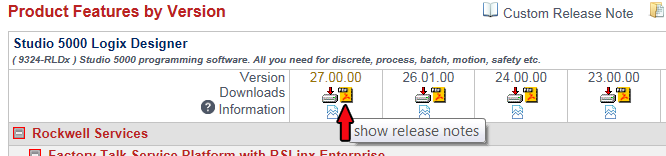


I’ve got the problem that when making a change, after aprox 30 seconds Logix Designer shuts down (whether you saved your change or not). Restarting Logix Designer is possible and when saved you will have the new situation, when not saved you don’t have your change.
I don’t have this issue in eg V24.
Good afternoon Marco,
Are you running on Windows 7 64bit?
Sincerely,
Shawn Tierney
Yes, it’s running on Windows7 64 bit.
Good morning Marco,
Here on Win7 64, whenever I try to drag anything in the Ladder Editor of RSLogix or Studio 5000 they crash.
The folks I talked to have no idea why, so I resorted to using Win 7 32 where everything works fine.
However if I do hear something I’ll post an update.
Sincerely,
Shawn Tierney
You might try adjusting the windows compatibility for the logix application and testing the operation again to see if it happens.
I fought RSLinx 3.81 that was installed with v29 for half a day and decided to give up and install 3.80. I’m back to working. Will try 3.81 again on another machine to see if it’s just this computer.
Follow-up to myself: I jumped the gun. v3.80 not working either now. Cleared harmony files several times. Linx appears to work if I open it and browse. I see the CLX chassis and all the processors. As soon as I open Logix and try to go online it stops working. I can see the EN2T modules, but they appear as yellow question marks. All of my EDS files are installed which makes this pretty frustrating.
Of course, I find this problem when a customer calls and wants help. Will be calling Rockwell tomorrow.
Good morning Jeff,
Man I’ve been there so many times! Recently, as I was filming my new video course, I couldn’t get the USBCIP driver working and lost nearly a day! Ugh!
Please let us know if you get the issue figured out – might make afor a good guest blog too?
Sincerely,
Shawn Tierney
After it started working it seems that if I just leave it alone for a bit it will start working. v3.80 never did that before I upgraded to v29.
After I uninstalled 3.81 and went back to 3.80 it was acting the same way. I reinstalled 3.81 since it was obvious it wasn’t just a problem in 3.81.
It must be a different problem with my install. I didn’t call Rockwell yet since the software started working the next day (though not as well as before).
That’s what I get for being bleeding-edge last week.
Jeff,
I hear that!
I currently have an issue with RSLogix/Studio 5000 crashing when using the ladder editor on Win7 64 and the only difference between it and my Win7 32bit VM is I’ve installed up to v28 and RSNetworxs.
Looks like I’ll be moving back to 32bit for now as I after debugging the USBCIP issue my patience (and free time) is at an end lol.
Thanks for the follow-up post,
Shawn Tierney
I believe I have the problem solved.
After researching “RSlinx globe icon” I found some people talking about having problems with the Harmony service. One of the posts I found tipped me off about problems with compatibility in Windows.
I had compatibility turned on for RSLinx or RSLogix 5000 (or both). Now they are both running with compatibility turned *off* and having no troubles.
RSLinx scans the Ethernet driver and RSWho is doing the same.
Thanks for the update Jeff,
Very good info!
Shawn Tierney