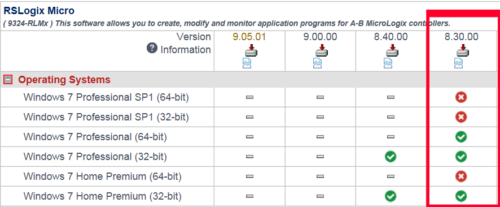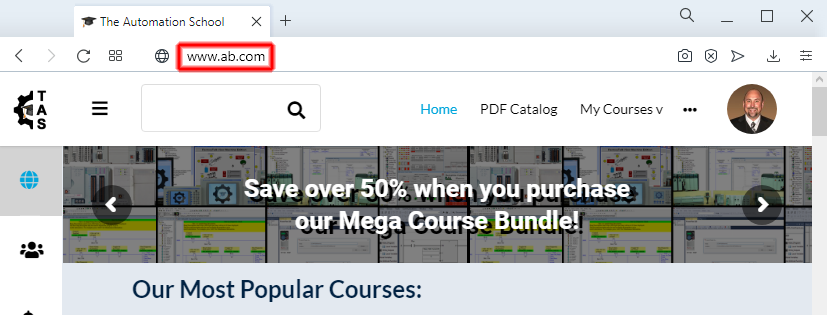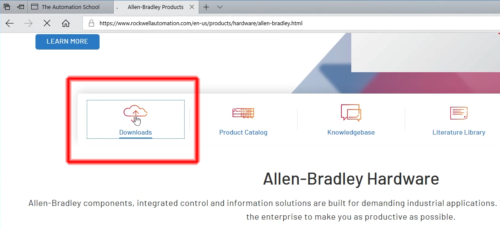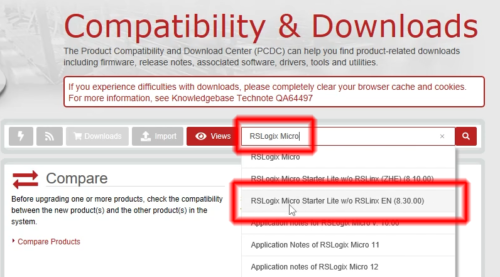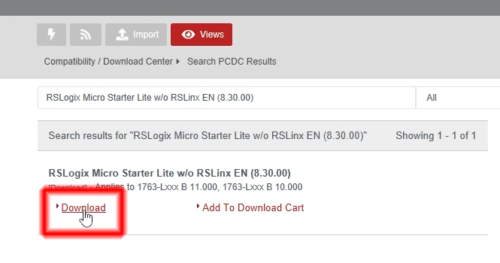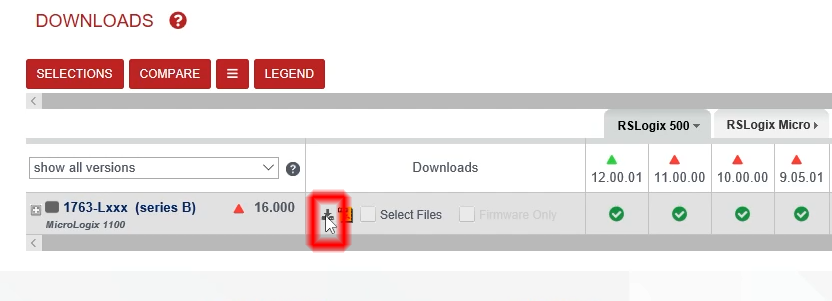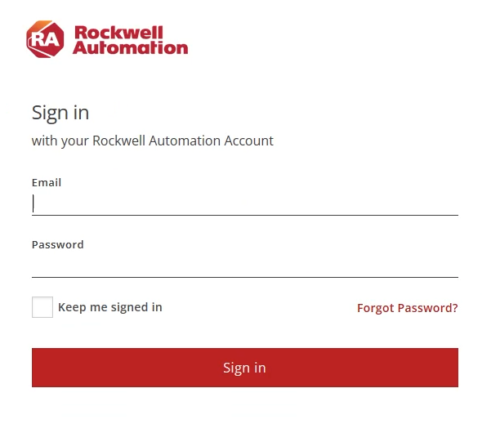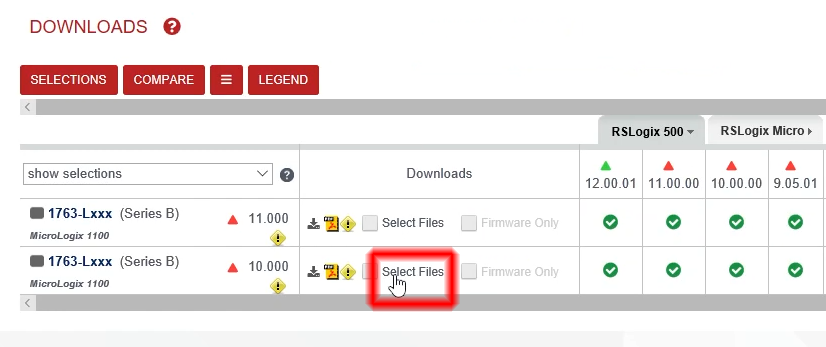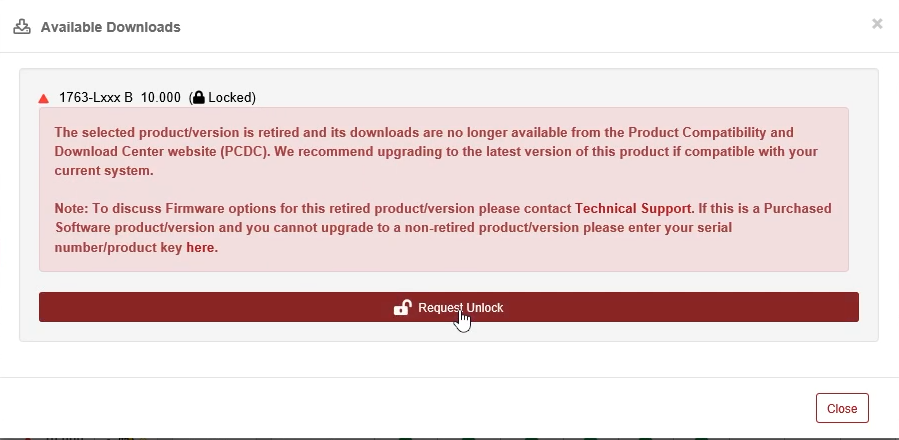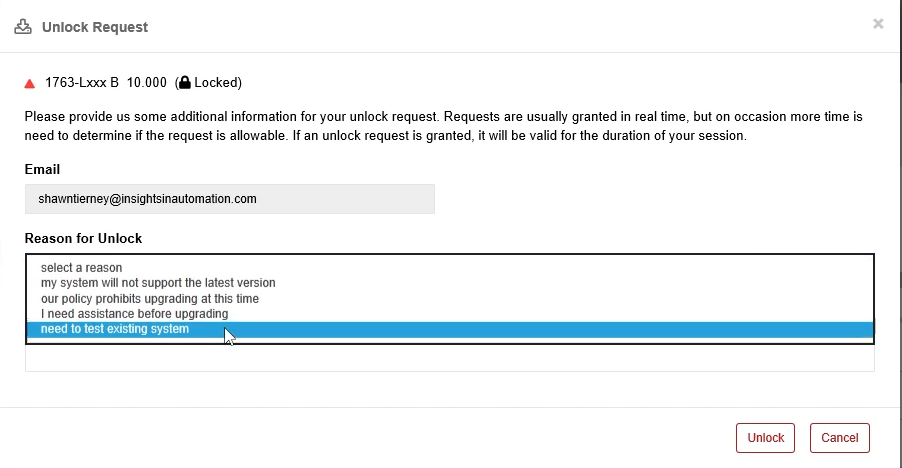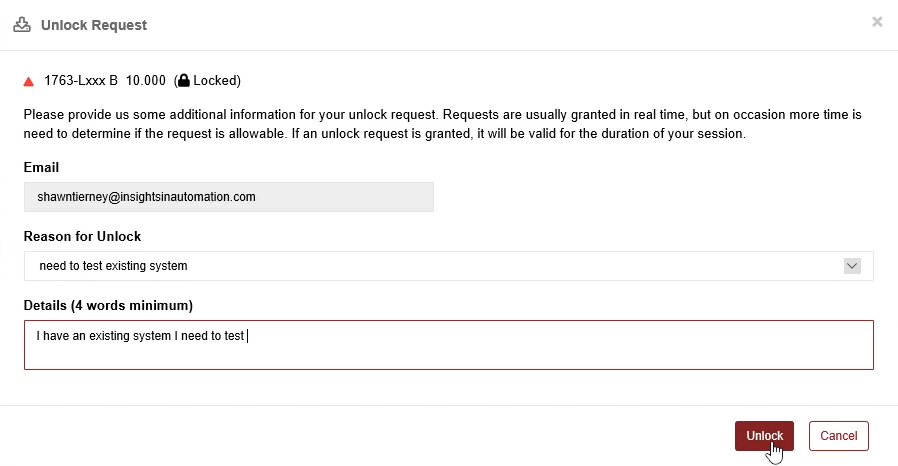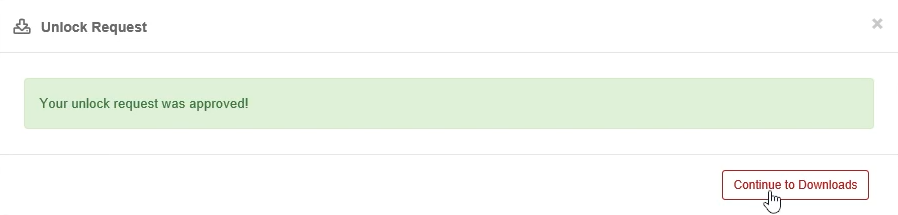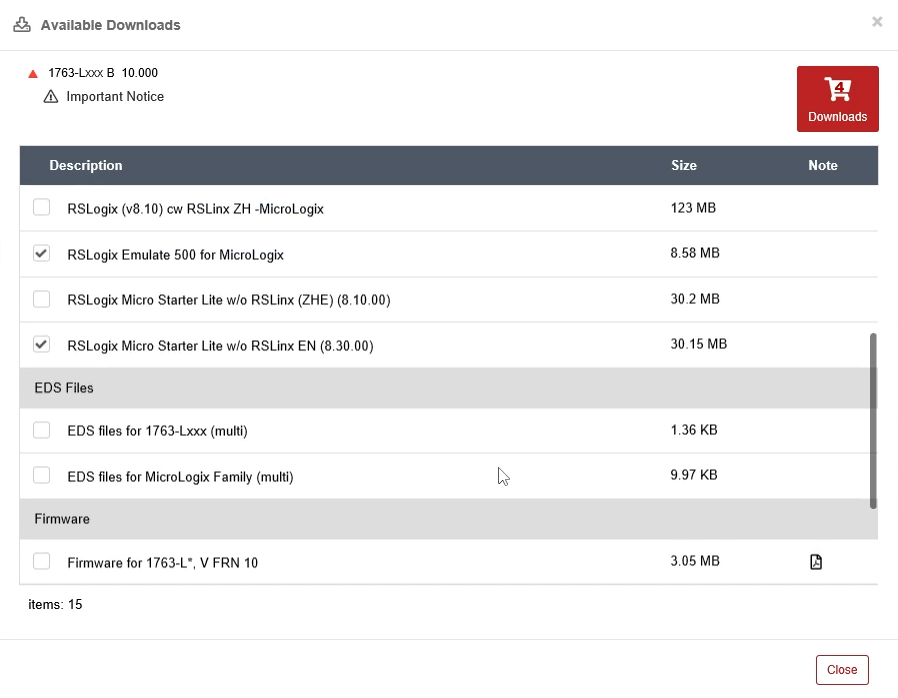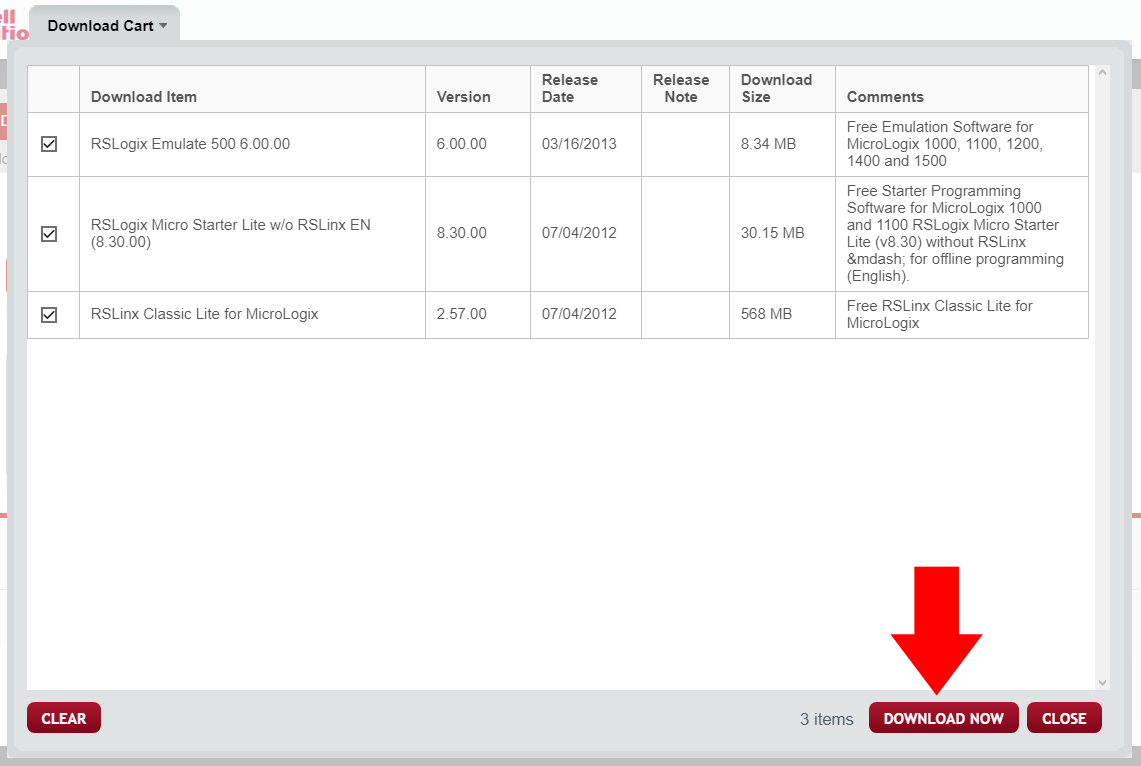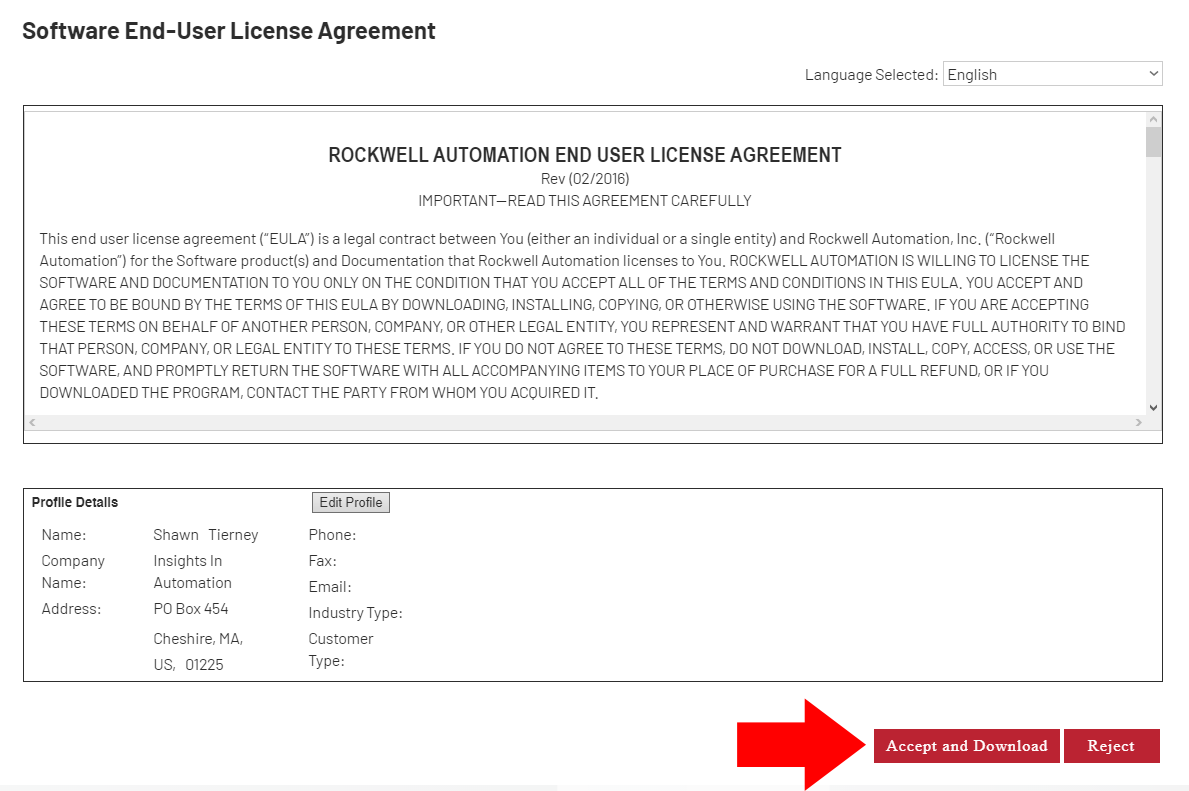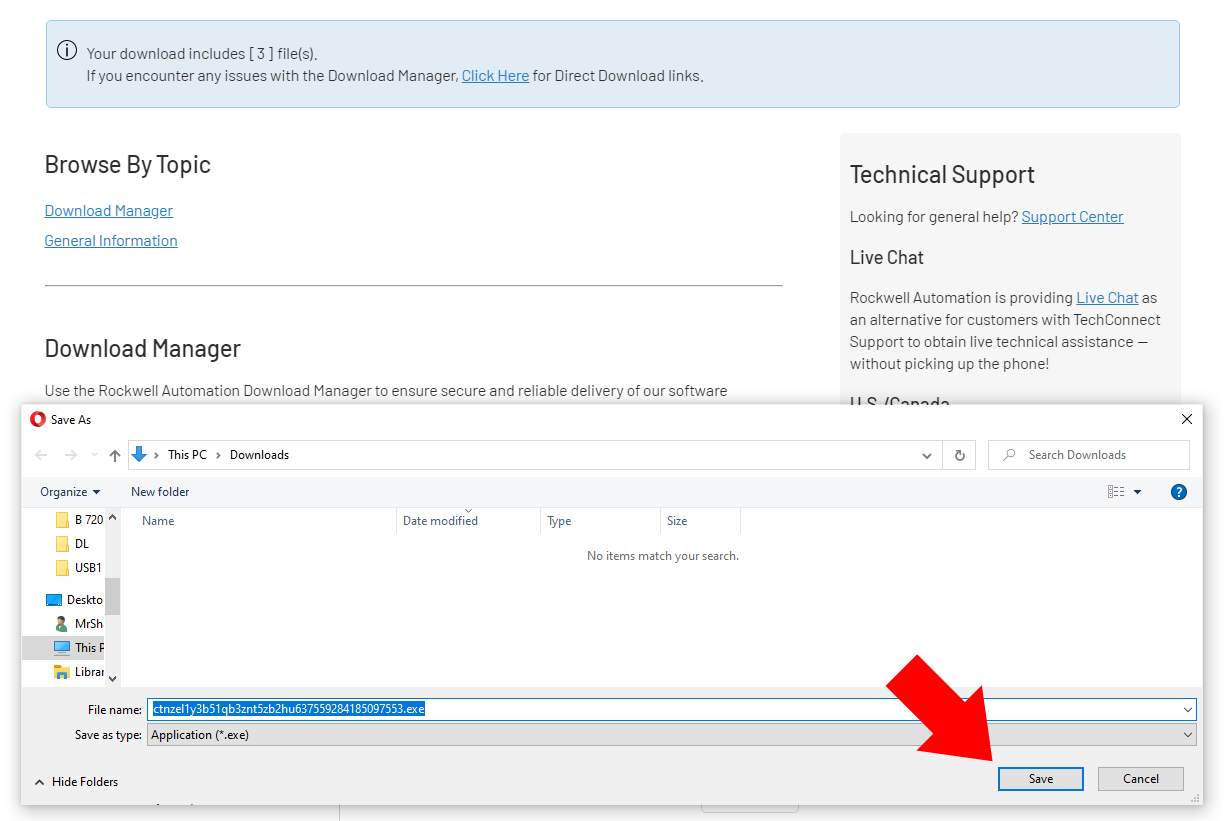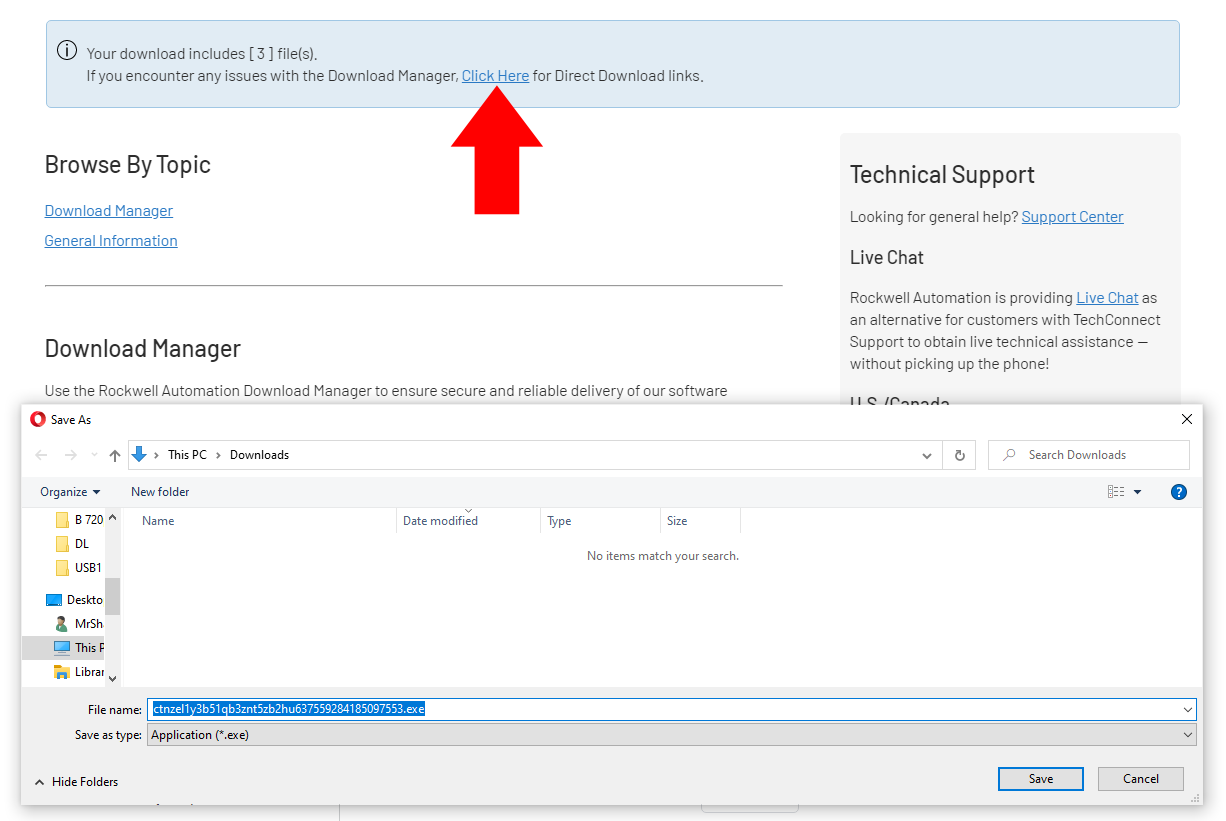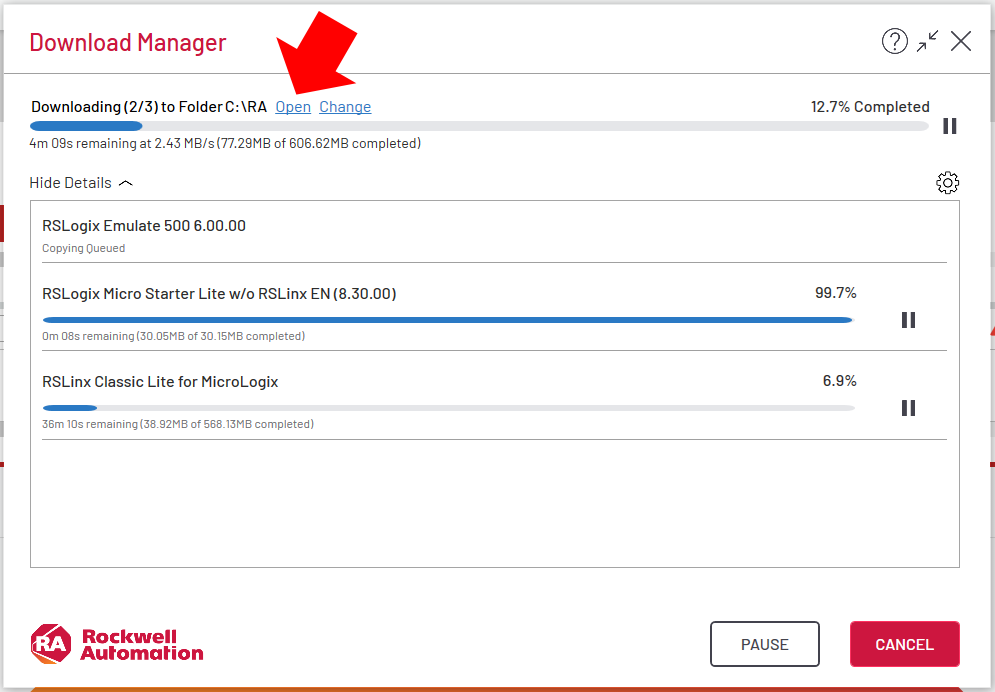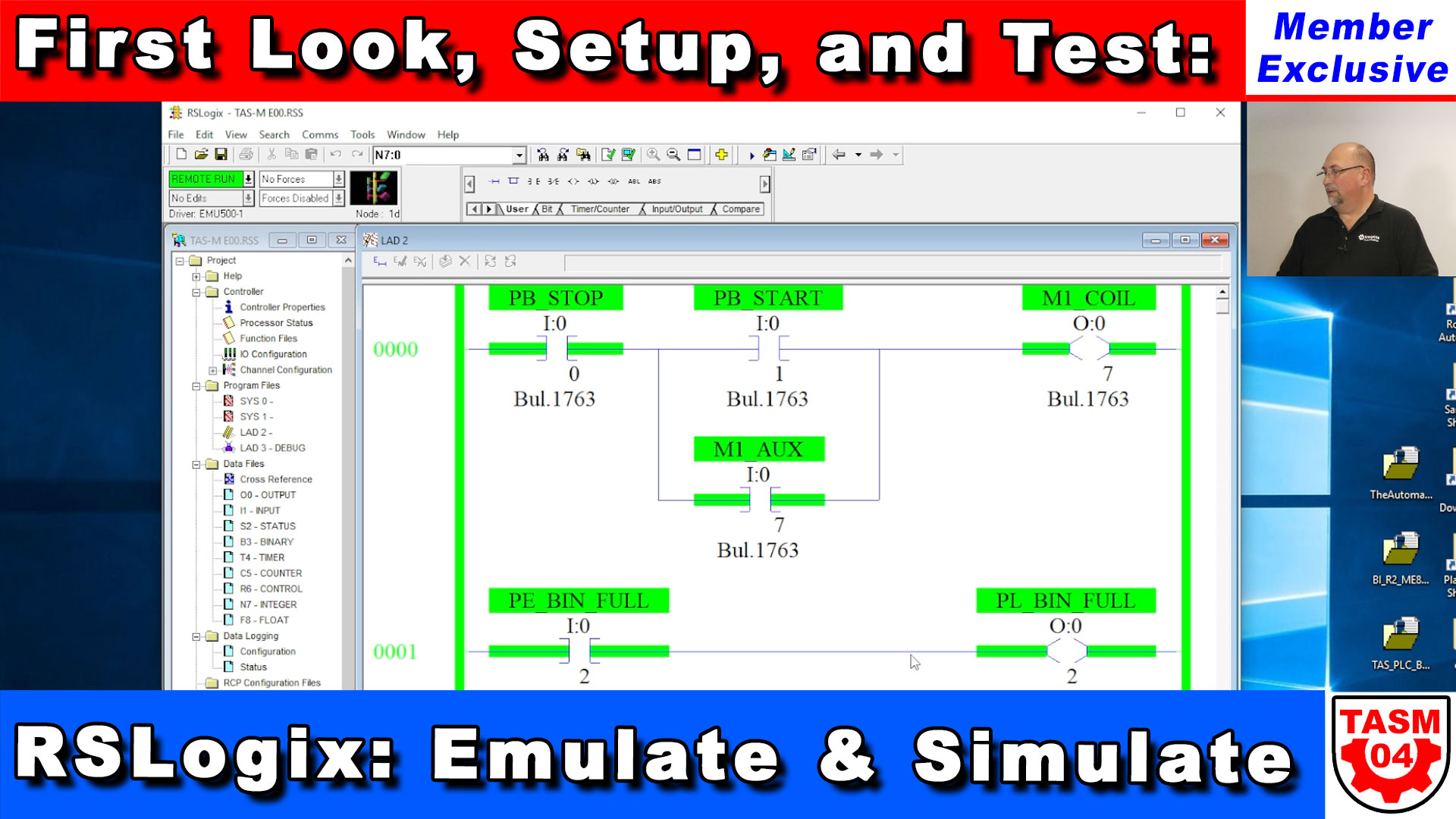In early 2024 Rockwell changed their website and the updated procedure to download RSLogix Micro Starter Lite, RSLinx Classic Lite, and RSEmulate 500 is shown in the below article (begins after note section,) and in the video located at the end of the article:
NOTE: The free “RSLogix Micro Starter Lite” software I show how to download in this article only works with the MicroLogix 1000, MicroLogix 1100, and free SLC-500 Emulator.
If you need help learning how to use RSLogix, check out my Five-Star rated PLC Basics course at The Automation School. It comes with instructor support, including a weekly Q&A session, and never expires.
NOTE: Below you’ll find a screenshot of Rockwell’s website showing which versions of Windows RSLogix Micro 8.3 is supported on (it does work well on Windows 10, but the free version is not officially supported by Rockwell on it:)
For information on other operating systems check out Rockwell’s compatibility website using the link below:
NOTE: Regarding questions about programming software for other A-B PLCs:
As of today, there is no free “programming software” for the following A-B PLCs:
- MicroLogix 1200/1400/1500 (click here for that software,)
- PLC-2/3/5, SLC-500
- SLC-100/150 (click here to learn more)
- CompactLogix and ControlLogix
Options to program those PLCs are:
-
- Ask Rockwell for a thirty-day demo download of the software (known as a temporary activation)(click here for details)
- Obtain the “install files” or borrow the “install discs” and then install the software and use it for seven consecutive days in “grace period” mode.
- Call your local Rockwell rep. (click here to find) to purchase a software license
Note: You can program the Micro800 series of PLCs with Rockwell’s free CCW software (click here to get CCW).

How to download RSLogix Micro, RSLinx, and Emulate 500 for Free
Step 1) Start by navigating to http://www.ab.com:
Step 2) Next select “Downloads” on the front page. Note, Rockwell changes their website often, so the exact location and wording of this link may change:
Step 3) Next search on “RSLogix Micro,” and from the drop down list select RSLogix Micro Starter Lite w/o RSLinx EN. (it is also still possible to search on 1763, which once selected has in the past has lead directly to step 5):
Step 4) Next select download:
Step 5) Now click on the “Down Arrow” image as shown:
Step 6) If you are not logged in, you can login now. Note, you can quickly create a free account and do not have to have a tech connect to download free software:
Step 7) At this point you want to click on the “Select Files” link for version 10 (version 11 may also work) as shown below:
Step 8) Since the hardware is obsolete, you’ll need to request an unlock:
Step 9) In my request I selected “need to test existing system”:

Step 10) And I stated the same in the “Details” field, and then clicked on “Unlock”:
Step 11) After which I was presented with this window, and to proceed I clicked on “Continue to Downloads”:
Step 12) Now in the popup window, select the check-boxes for RSLogix Micro Starter Lite w/o RSLinx EN, RSLogix Emulate 500, and RSLinx Classic Lite as shown below, then click on the red Downloads button:
Note: Over time each product’s position in the list has changed, and there are currently two options for Emulate but they appear to be the same:
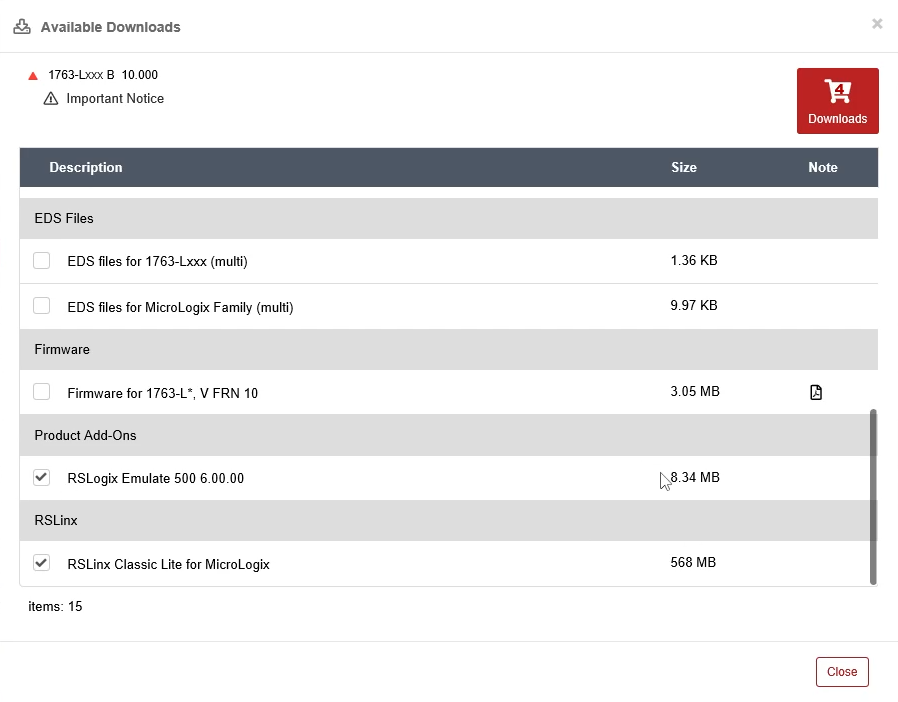 Step 13) On the “Download Cart” page, click on the “Download Now” button on the bottom right of the window:
Step 13) On the “Download Cart” page, click on the “Download Now” button on the bottom right of the window:
Step 14) The accept the end user license agreement:
Step 15) At this point I’d previouslyo recommend “Direct Downloads,” but seeing as the “Download Manager” now automatically asks to be downloaded, I’d suggest saving and running it instead:
However, if you’d prefer to download the software manually, you can still do so by clicking here:
Step 16) Once all the downloads have completed, you can open the downloads folder by clicking on this link:
NOTE: In my case both RSLinx and RSLogix downloaded to a MicroLogix sub-folder, while Emulate downloaded to an Emulate sub-folder.

Watch The Automation Minute: Get RSLogix & Emulate for FREE
Watch The Automation Show: How to use Emulate & Debug Files
Note: As the Automation Show First Looks for Members is a member/supporter only perk, the above video is not accessible to non-members. Learn more about our membership options here.
About Member Only Content:
For more information about the benefits of being a member, check out this link.
Until next time, Peace ✌️
If you enjoyed this content, please give it a Like, and consider Sharing a link to it as that is the best way for us to grow our audience, which in turn allows us to produce more content 🙂
Shawn M Tierney
Technology Enthusiast & Content Creator
Support our work and gain access to hundreds members only articles and videos by becoming a member at The Automation Blog or on YouTube. You’ll also find all of my affordable PLC, HMI, and SCADA courses at TheAutomationSchool.com.
- FactoryTalk Design Workbench First Look, CCW Comparison - December 19, 2025
- Drew Allen of Grace Technologies on Automation, Safety, and More (P256) - December 17, 2025
- Robotics in Warehouse Automation with Erik Nieves of Plus One Robotics (P255) - December 10, 2025

Discover more from The Automation Blog
Subscribe to get the latest posts sent to your email.