
Earlier this week (in this article) we covered the “MicroLogix 1000 to Micro800 Migration Guide” which Rockwell released shortly after announcing the 1000 and 1500 had been re-classified as “End of life.”
At the same time, Rockwell also released a “MicroLogix 1000 to Micro800 Converter Tool” for use with Connected Components Workbench (CCW) version 8.0, and in today’s article we’ll take an introductory look at this new utility.
The “MicroLogix 1000 to Micro800 Converter Tool” is currently available for download from Rockwell’s product compatibility and download center webpage, and once installed is available inside of CCW under the “Tools” menu.
To take advantage of this new tool, users need to first save their MicroLogix 1000 projects as an .SLC file which they can then import into CCW.
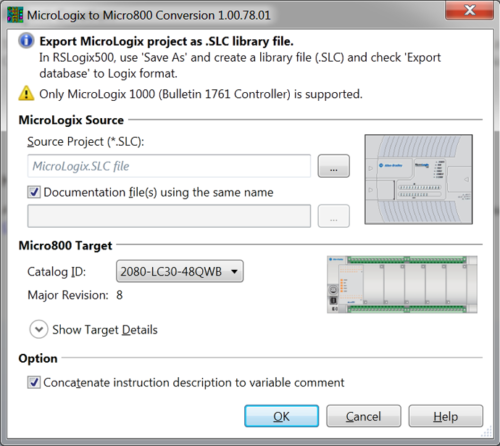
At first glance the tool seems to work seamlessly, but upon closer inspection it becomes obvious that maintaining compatibility does require additional code which that the tool automatically adds to imported programs.
 This additional code, represented by User-Defined Function Block (UDFB) programs, is used to replicate the functions of MicroLogix instructions which differ from their Micro800 counterparts.
This additional code, represented by User-Defined Function Block (UDFB) programs, is used to replicate the functions of MicroLogix instructions which differ from their Micro800 counterparts.
One example is the MicroLogix’s TON instruction. When a program containing this instruction is imported into CCW, an “RA_TON_MicroLogix” UDFB is automatically created to mimic the MicroLogix TON’s operation inside of the Micro800.
So while the imported Micro800 ladder program does look like it’s RSLogix counterpart, it is only accomplished with the additional code found in these automatically generated UDFB’s.
Another item of note is how MicroLogix ladder program files are imported.
 As would be expected, the MicroLogix project’s main ladder file, file 2, is converted to the main program in the Micro800.
As would be expected, the MicroLogix project’s main ladder file, file 2, is converted to the main program in the Micro800.
And the three interrupt program files, files 3-5 (HSC, STI, and Userfault,) are also converted to the equivalent Micro800 interrupt programs in the CCW project.
However, all sub-routine program files, files 6-15, are converted to UDFB’s which are then called in place of previously used subroutines.
For more information about converting MicroLogix programs to Micro800s, check out Rockwell’s “MicroLogix to Micro800 Migration Guide” available from the link below:
I hope you’ve found this article about Rockwell’s new “MicroLogix to Micro800 conversion tool” helpful.
If this is a subject of interest to you, note that in the coming days I’ll be posting additional articles on this topic.
Until next time, Peace ✌️
If you enjoyed this content, please give it a Like, and consider Sharing a link to it as that is the best way for us to grow our audience, which in turn allows us to produce more content 🙂
Shawn M Tierney
Technology Enthusiast & Content Creator
Support our work and gain access to hundreds members only articles and videos by becoming a member at The Automation Blog or on YouTube. You’ll also find all of my affordable PLC, HMI, and SCADA courses at TheAutomationSchool.com.
- Digital Twin Discussion with Arthur Alter of Smart Spatial (01/15/26) - January 15, 2026
- PRONETIQS: Measure, Monitor, and Maintain (P257) - January 14, 2026
- FactoryTalk Design Workbench First Look, CCW Comparison - December 19, 2025

Discover more from The Automation Blog
Subscribe to get the latest posts sent to your email.




