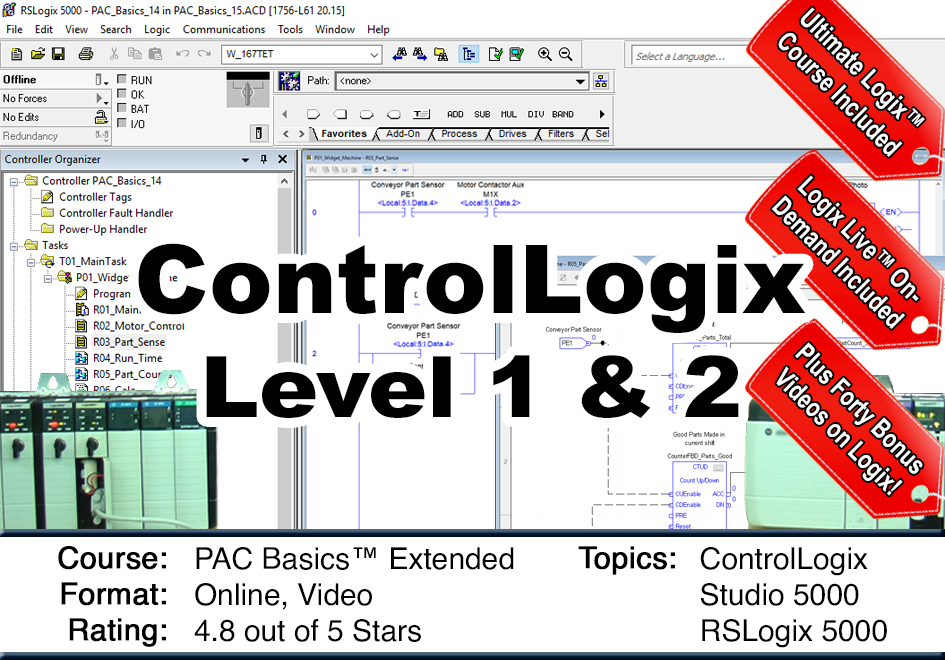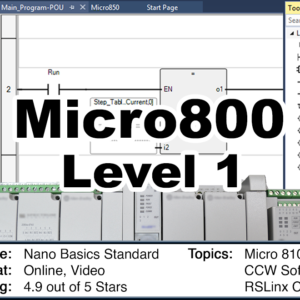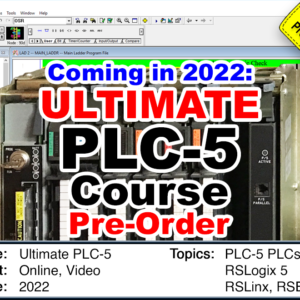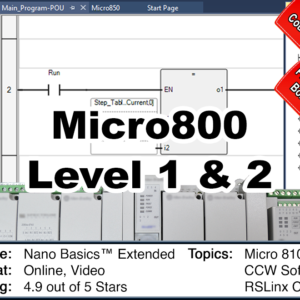Description
Learn to confidently setup, program, and troubleshoot ControlLogix PACs with PAC Basics Extended Edition
You don’t need to spend thousands of dollars and several days in a classroom to learn how to use, program, and troubleshoot Allen-Bradley’s ControlLogix Programmable Controllers. All you need is some basic PLC knowledge, a Windows PC, and our affordable PAC Basics Online Course.
PAC Basics is the perfect online course for electricians, technicians, and engineers who understand the difference between a bit, byte and word, and can read basic ladder logic, and now want to learn to setup, program, and troubleshoot Allen-Bradley’s line of ControlLogix programmable controllers.
Taught by a factory certified PLC specialist with over thirty years of experience, and has used every ControlLogix controller released, this course you will learn everything you need to know to get started using Rockwell’s ControlLogix Programmable Automation Controllers with confidence.
Unlike other vendor’s courses that only become available after you purchase their expensive hardware or trainers, our PAC Basics courses doesn’t require you to purchase any additional parts as we show you how to get a thirty day trail copy of Allen-Bradley’s PAC Programming and Emulation software, Studio 5000 and Emulate 5000, to use with this course.
And for those who’d prefer to learn with a physical ControlLogix, we also cover which Controllers and Cables work best and why, as well as how to set them up and program them. We even provide you with an overview of every ControlLogix controller, detailed step by step instructions on how to connect to each, and a list of components and devices used to build the affordable, homemade PLC trainer we use in this course.
Unlike other companies whose job is done once the sale is complete, we’re committed to your success and actively encourage students to post questions in the lesson discussion area. Our expert instructors visit The Automation School each weekday to support and answer student questions.
We also invite you to come back and retake any lesson as the need arises, which is made possible by the fact that none of our course come with an expiration date.
And when you finish your course and pass all the quizzes, you’ll also be rewarded with an official Completion Certificate from from The Automation School that lists the Professional Development Hours you’ve earned by completing all of the course content.
Standard Edition Topics:
Below is a summary of the topics covered, and a complete lesson listing is also available in a following section:
- Design of the System and Components
- ControlLogix Controller Anatomy
- Manuals and Documentation
- Software Packages and Versions
- RSLogix 5000 vs Studio 5000
- RSLogix and Studio 5000 First Look
- Controller Properties
- Tasks, Programs, Routines, Tags
- Ethernet and ControlNet Addressing
- How to setup RSLinx Classic Drivers
- Flashing Controller and Module Firmware
- Adding Local, Ethernet, and ControlNet I/O
- Testing and Troubleshooting I/O Config
- Controller and Program Tags
- How Ladder Logic Diagrams (LD) differ in ControlLogix
- Creating a Motor Control Ladder Routine
- Using Photo Eyes for Part Sensing (LD)
- How Function Block (FBD) Routines work
- Create a Machine Runtime FBD Routine
- How User Defined Data Types (UDT) work
- Create and use UDTs in Part Counting
- Who should take this course:
Extended Edition Topics:
- How Structured Text (ST) Routines work
- Calculate Scrap Ratios using ST Routine
- Sequential Function Chart (SFC) Routines
- Part Count, Copy, Reset Routine using SFC
- Changing a Project’s Version
- Duplicating and Re-using Code
- How Add-on Instructions (AOI) work
- Create, Download, and Use AOIs
- Using PlantPAx Objects AOIs
- Using Produced and Consumed Tags
- Messaging ControlLogix Controllers
- Messaging Controllers over DF1
- Messaging Controllers over DH+
- Messaging Controllers over Ethernet
- Bonus: Legacy PLC Comm Setup
- PowerFlex VFD Integration
- Using LD and VFDs for Motor Control
- Using FBD for VFD Motor Control
- Controlling VFDs over Ethernet
- Who Should Take This Course:
Who should take this course:
Anyone who has some PLC experience and would like to learn how to setup, program, and troubleshoot the Allen-Bradley ControlLogix line of Programmable Automation Controllers.
Discover more from The Automation Blog
Subscribe to get the latest posts sent to your email.