
Plug and Play comes to the world of Allen-Bradley Industrial Automation.
With a fairly recent copy of the free RSLinx Classic Lite, and A-B devices with USB ports, you simply plug the A-B USB product into your PC using a standard USB cable, and RSLinx automatically adds a driver to connect to the device.
This might not seem like magic to PC users, who can plug a new mouse into their PC and Windows automatically enables it. But for A-B PLC users this is a giant step forward from the way things have been the last 25 years.
Back in the late 80’s and early 90’s as personal computers became affordable, software began to appear to program PLC’s.
At first, most connections were of a serial type, and to use these connections to program PLC’s users needed to know a handful of serial port settings like the baud rate, parity, number of stop bits, error checking method used, etc.
Not really a challenge, well until someone changed the device from it’s defaults without informing you, leaving you with guessing which setting they changed.
Then there was the multitude of serial cables used for different products. Nine Pin versus Twenty Five Pin, and wiring for DTE to DTE vs. DTE to DCE (e.g. “straight through” versus “cross over.”)
And even today with our Ethernet only devices we still need our Boot-P utility, and to be sure we set the device with an IP address on the same “subnet” as our PC and other devices on the network.
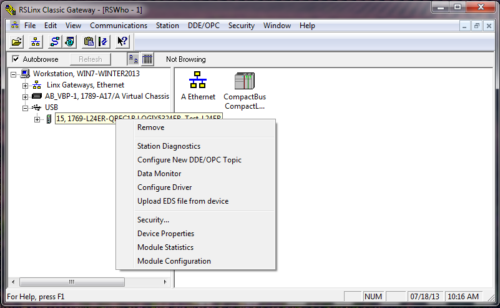 But with the advent of A-B’s USB enabled products connecting has truly become “plug and play.”
But with the advent of A-B’s USB enabled products connecting has truly become “plug and play.”
Step one is to insure you have a version of RSLinx Classic Lite which supports the product you are about to plug in.
To be on the safe side you can grab the latest copy for free here.
Once it’s installed, you simply plug in the USB device and wait for windows to install the device driver automatically.
If prompted by windows, just select “install device automatically” or similar prompting for your version of windows.
Once completed, you can open RSLinx Classic Lite to find your USB driver automatically added. Select and expand it in the RSWho network browse windows and you’ll see the device you have connected.
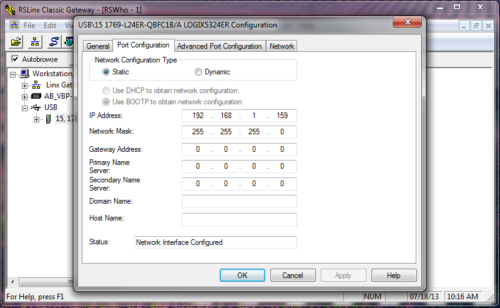 Once connected, you can also easily set the IP address of your device (if equipped) right from RSLinx without the need to run the Boot-P utility.
Once connected, you can also easily set the IP address of your device (if equipped) right from RSLinx without the need to run the Boot-P utility.
First, browse to the device you connected in the RSLinx RSWho window.
Next, right click on the device (or on the devices Ethernet card if it’s listed separately under the device) and select “module configuration.”
This will open a tabbed dialog box, and the tab we want is labeled “Port Configuration.”
Click on that tab, fill in your devices IP address and Subnet mask, and then press Apply and OK.
At this point your device should now have am IP address, all without having to launch the Boot-P utility!
While my recent experiences with A-B USB devices have been plug and play, I would also like to hear what you think. So if you have any thoughts on the ease of using A-B’s USB devices please share them below using the “post a comment or question” link below.
Until next time, Peace ✌️
If you enjoyed this content, please give it a Like, and consider Sharing a link to it as that is the best way for us to grow our audience, which in turn allows us to produce more content 🙂
Shawn M Tierney
Technology Enthusiast & Content Creator
Support our work and gain access to hundreds members only articles and videos by becoming a member at The Automation Blog or on YouTube. You’ll also find all of my affordable PLC, HMI, and SCADA courses at TheAutomationSchool.com.
- Digital Twin Discussion with Arthur Alter of Smart Spatial (01/15/26) - January 15, 2026
- PRONETIQS: Measure, Monitor, and Maintain (P257) - January 14, 2026
- FactoryTalk Design Workbench First Look, CCW Comparison - December 19, 2025

Discover more from The Automation Blog
Subscribe to get the latest posts sent to your email.





I know this is old but I have some feedback and a question. I have used the USB port on the Compactlogix processors and Controllogix ethernet cards with no issues. It is very quick for commissioning things or getting online with a device that the ethernet settings are unknown.
My question is do you know of any way to use the USB port for a device rather than just programming? I would like to use it for a card reader login device rather than purchasing additional hardware. It would be used with an L24-ER.
Thanks
Good morning John,
Great question.
I’ve been told many times that the serial port is only provided for programming and firmware flashing, and I have not seen anyway to access it programmatically like we could the old serial ports.
If I hear something different I’ll post an update, but since 2010 I’ve always been given the above answer.
Sincerely,
Shawn Tierney
[…] NOTE: The newest version of this article is located HERE […]