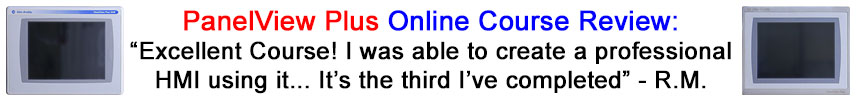
 In a blog post last week I described ViewPoint as a software package which adds webserver capabilities to the PanelView Plus and FactoryTalk View Site Edition (aka Supervisory Edition.)
In a blog post last week I described ViewPoint as a software package which adds webserver capabilities to the PanelView Plus and FactoryTalk View Site Edition (aka Supervisory Edition.)
However, before you can publish your FactoryTalk View Studio graphic displays using ViewPoint, you’ll need to download and install it first. In today’s article I’ll show you where to get ViewPoint, and how to install it.
Downloading the ViewPoint Administration Tool.
To start, we need to download a copy of the FactoryTalk ViewPoint Administration Tool. To do this we start by visiting this Rockwell website:
http://download.rockwellautomation.com/webupdates/enter.aspx
Once there, you’ll need to enter the serial number of your FactoryTalk View Studio development software, as well as your company name:
Once your company name and serial number is accepted, you’ll be brought to the software download page. Type “ViewPoint” into the search box and press enter:
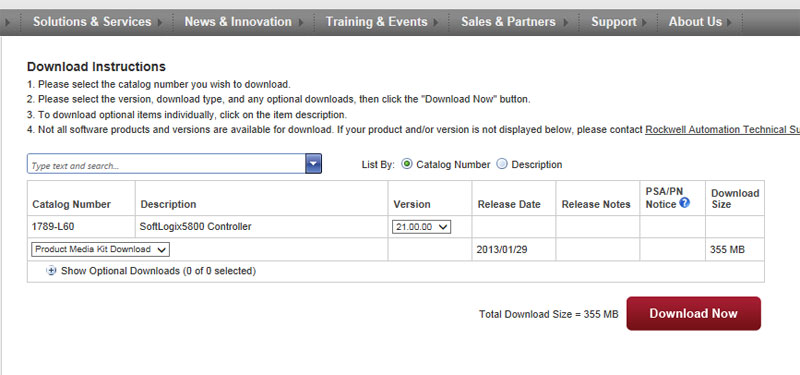 You’ll now see ViewPoint show up in the list below the search box (as seen below.) Select it, and then press the red “Download Now” button:
You’ll now see ViewPoint show up in the list below the search box (as seen below.) Select it, and then press the red “Download Now” button:
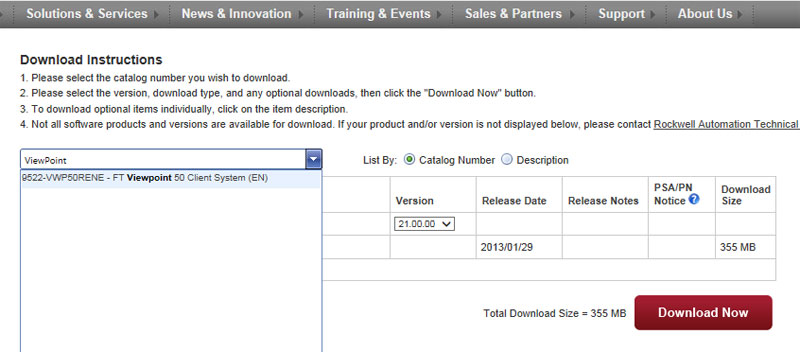 Accept the license agreement to continue:
Accept the license agreement to continue:
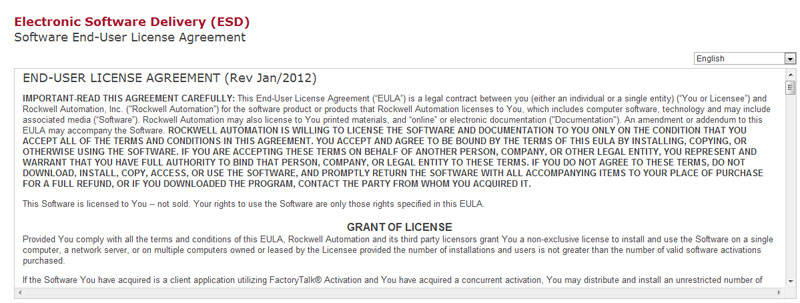 If you’ve downloaded software from Rockwell before, you’ll already have their download manager installed. If that’s the case, you’ll be taken directly to downloading the software as pictured below:
If you’ve downloaded software from Rockwell before, you’ll already have their download manager installed. If that’s the case, you’ll be taken directly to downloading the software as pictured below:
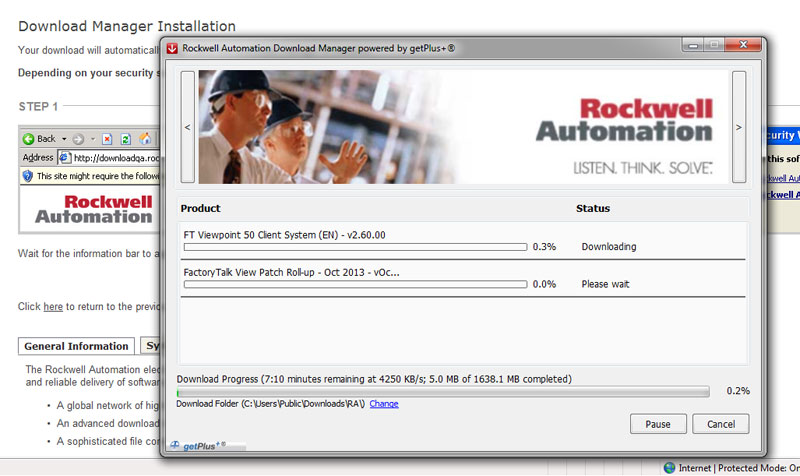 However, if you don’t have Rockwell’s downloader software installed, you’ll be prompted to walk through downloading and installing it before you can download ViewPoint.
However, if you don’t have Rockwell’s downloader software installed, you’ll be prompted to walk through downloading and installing it before you can download ViewPoint.
Installing the ViewPoint Administration Tool.
Once the ViewPoint Installer is downloaded, you’ll need to drill down through the folders until you find the ViewPoint “setup” program shown below:
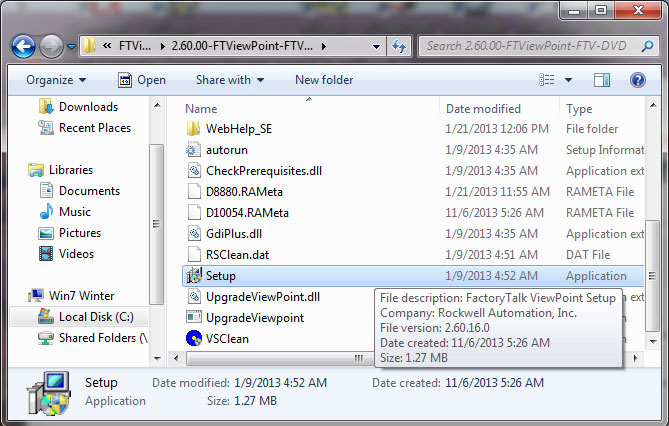 Now double click on the “setup” program to launch the installation wizard.
Now double click on the “setup” program to launch the installation wizard.
This wizard is fairly straight forward and depending on your version of ViewStudio you’ll either have the option to install ViewPoint for ViewME, or ViewPoint for both ViewME and ViewSE (as seen below:)
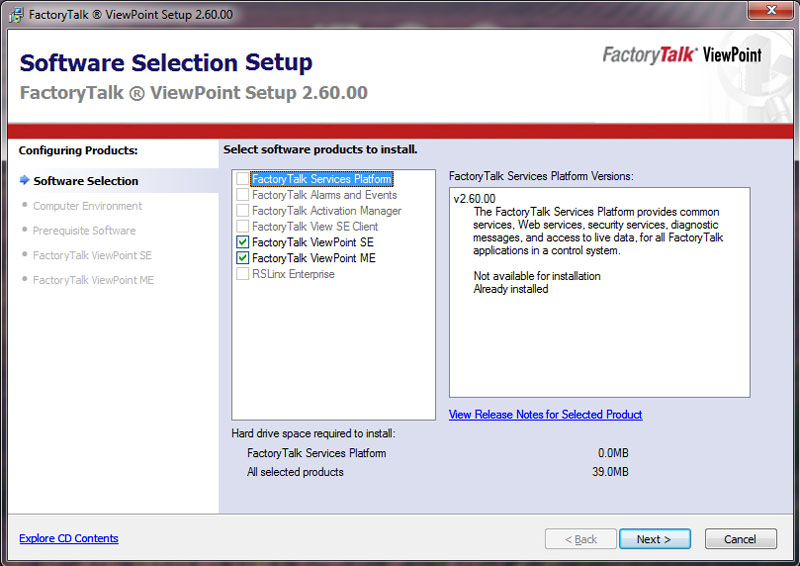 Additional installation notes:
Additional installation notes:
– If Windows IIS is required but not installed, you’ll be prompted to install it and a link will be provided to do so (this is a handy link – thanks RA!)
– If you’ve downloaded a version of ViewPoint which is incompatible with the version of ViewStudio you have installed, you won’t be able to proceed with the installation and there will be a note pointing out the version incompatibility.
Well I hope the above explanation of how to download and install ViewPoint is helpful. Now that we have ViewPoint installed, for the next blog I plan to walk you through publishing your ViewME project using this software. Until then, if you have a comment or question please don’t hesitate to click on the “post a comment or question” link below to post them.
Until next time, Peace ✌️
If you enjoyed this content, please give it a Like, and consider Sharing a link to it as that is the best way for us to grow our audience, which in turn allows us to produce more content 🙂
Shawn M Tierney
Technology Enthusiast & Content Creator
Support our work and gain access to hundreds members only articles and videos by becoming a member at The Automation Blog or on YouTube. You’ll also find all of my affordable PLC, HMI, and SCADA courses at TheAutomationSchool.com.
- FactoryTalk Design Workbench First Look, CCW Comparison - December 19, 2025
- Drew Allen of Grace Technologies on Automation, Safety, and More (P256) - December 17, 2025
- Robotics in Warehouse Automation with Erik Nieves of Plus One Robotics (P255) - December 10, 2025
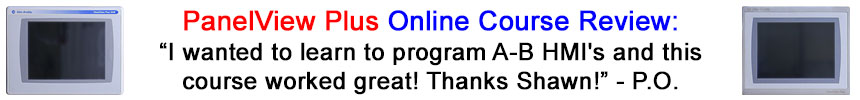
Discover more from The Automation Blog
Subscribe to get the latest posts sent to your email.


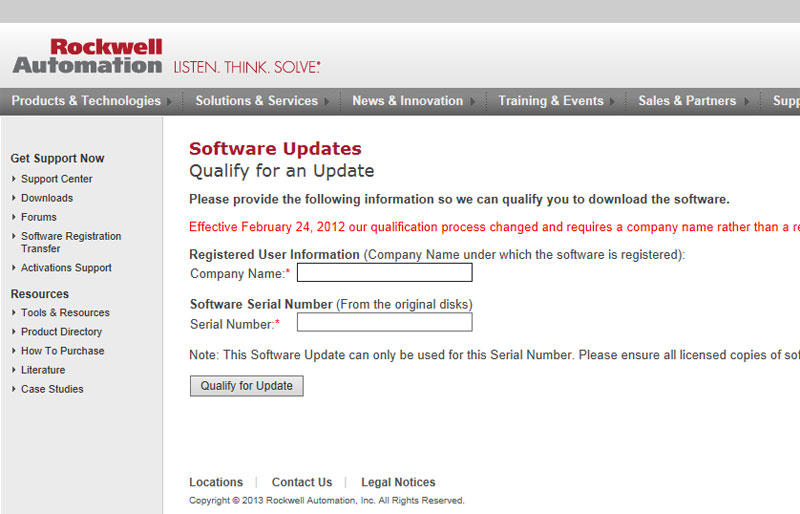



Rockwell wants to charge me almost $6000 to install and configure viewpoint on one computer (2 full days labour). I’ve never seen viewpoint but it seems like something that can be very easily configured without their help, am I correct?
Good morning Jason,
I found installing ViewPoint to be fairly straight forward. If you’ve been able to install View Studio and RSLogix then I see no reason you can’t install ViewPoint.
The View Point developer is a free add-on for Machine Edition, and the runtime portion is also free for the PanelView Plus.
However, View Point is purchased add-on for Site Edition.
As far as configuring ViewPoint, in my opinion that too is pretty straight forward and I believe the PDF manual is fairly well done:
http://literature.rockwellautomation.com/idc/images/rockwell/pdf_gif.gif
Hope this helps,
Shawn Tierney
[sc name="stsigcom"]
We have FactoryView Site Edition so ViewPoint needs to be purchased as an add-on. I will have a go at installing it myself. Thanks for your advice Shawn.
Jason,
You’re very welcome – let us know how you make out,
Thanks,
Shawn Tierney
[sc name="stsigcom"]
Thank you Mr. Shawn
Thank you for your comment Harry,
Shawn Tierney
[sc name="stsigcom"]