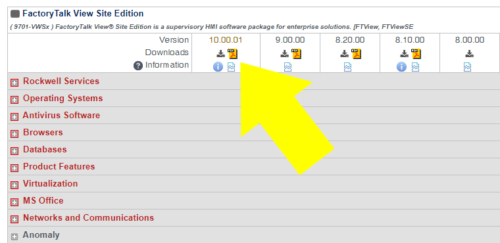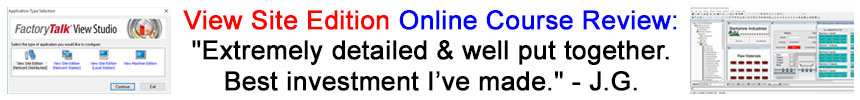
Late last month Rockwell released version 10.0 FactoryTalk View Site Edition, and below I’ll summarize its new features:
New Features:
 TrendPro support for Alarms and Events traces
TrendPro support for Alarms and Events traces- RecipePro+ integration with FactoryTalk Security
- RecipePro+ List control for downloading and uploading recipes
- Multi-monitor support (up to six,) and /M Display command parameter to specify monitor
- Redundancy now copies HMI project files from the primary server to the secondary server after redundancy is setup
- Replication between active and standby servers now supported when active server is the secondary server, and without the need to restart server
- Replication now automatically saves online project edits to both active and standby servers
- New functions: PrimaryServerStatus(), SecondaryServerStatus()
- New switchover command to switch the active server in a redundant server pair
- Redundancy expanded to support (1) 80 Client sessions simultaneously connected, (2) 50 FactoryTalk ViewPoint web client sessions, and (3) 1,000,000 tags across 10 redundant HMI servers
- New commands to allow users to interact with the active alarm events from buttons outside of Alarm and Event summary
- New AE_Remark command allows users to log a user-defined message into the Alarm and Event history database
- Embedded Web Browser control provides capability to display web pages from an HMI application
- HTTPS Protocol product policy support for secure communication when enabled
Enhanced features
- Added support for pass-through login from ThinManager to launch FactoryTalk View SE clients
- Redesigned workflow of FactoryTalk View SE Client Wizard
- Improved built-in on-screen keyboard layout with custom text support
- Support added for deleting and removing multiple components at a time
- Property Panel and Object Explorer now automatically doc on right side of the main window
- Added support for dynamically specified local message files, and writing triggered message to string tags
- New shortcut to create Signature Button object added to toolbar and menu
- New support for $ symbol in the command syntax (must use a backslash \ when tag name includes $, so use \$tag3 for $tag3 in commands
- New display statistics functions including (1) Number of security functions used, (2) Number of referenced images, (3) Number of imported images
- Installation Wizard can now record and playback installation operations
- FactoryTalk View File Viewer tool now supports reading running data log files and RecipePro files (.rcpf)

Corrected Anomalies
- Button text is again resized when displays are resized
- Navigation history is now cleared when a user logs out and then logs in
- CurrentComputerHasGroup() now always returned correct result
- AE_DisabledCount(), AE_NormalShelvedCount(), and AE_NormalSuppressedCount() now return correct numbers of alarms
- ME Recipe 2 Enhanced ActiveX control now loads recipes correctly.
- Multistate indicator now shows states correctly
- Using VBA to automatically logout a user no longer crashes clients.
- Security functions CurrentUserHasGroup() or CurrentComputerHasGroup() now work correctly with other functions or tags in an expression
- On-screen keypad now shows the correct maximum value
- The text object can now read String variable tags which include “N:”
- Displays now opened in correct order when using both the /ZA command and VBA code
For a complete list of Corrected and Know Anomalies, see the official product release notes.
Find out more about ViewSE 10.0
If you would like to view the FactoryTalk View Site Edition 10.0 release notes, head over to Rockwell’s Product Versions webpage and search on and then select FactoryTalk View.
Once all the versions are listed, click on the document icon as shown below:
If you’d like to listen to a discussion of the above, check out Episode 41 of The Automation Podcast below:
So, what do you think of the new features in ViewSE 10.0?
Will you jump on 10.0 right away because of one of the added features?
You can share your thoughts and opinions by clicking on the “post a comment or question” link below.
Until next time, Peace ✌️
If you enjoyed this content, please give it a Like, and consider Sharing a link to it as that is the best way for us to grow our audience, which in turn allows us to produce more content 🙂
Shawn M Tierney
Technology Enthusiast & Content Creator
Support our work and gain access to hundreds members only articles and videos by becoming a member at The Automation Blog or on YouTube. You’ll also find all of my affordable PLC, HMI, and SCADA courses at TheAutomationSchool.com.
- Digital Twin Discussion with Arthur Alter of Smart Spatial (01/15/26) - January 15, 2026
- PRONETIQS: Measure, Monitor, and Maintain (P257) - January 14, 2026
- FactoryTalk Design Workbench First Look, CCW Comparison - December 19, 2025
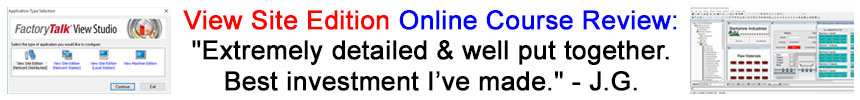
Discover more from The Automation Blog
Subscribe to get the latest posts sent to your email.