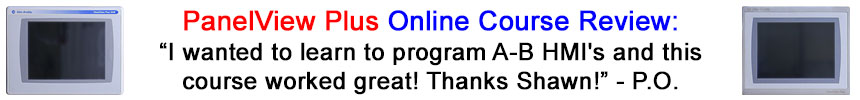
Twenty Five things you need to know about using the PanelView Plus and View Studio
Part 2 of 5
Setting up communications
 6) Never create RSLinx Enterprise shortcut names with spaces or non-alpha characters
6) Never create RSLinx Enterprise shortcut names with spaces or non-alpha characters
Never create RSLinx Enterprise shortcut names with spaces or any character besides alpha, numeric and underscores (“_”)
Also, never create RSLinx Enterprise shortcut names with the same name as HMI tag folders (i.e. “PLC”) as in some versions this will cause your shortcuts not to work, and when it does it will be confusing when browsing for tags.
For a step by step video guide on how to setup RSLinx Enterprise communications, check out our videos below:
- http://www.theautomationblog.com/flashback-episode-2-rslinx-enterprise-local-tab-setup/
- http://www.theautomationblog.com/flashback-episode-3-rslinx-enterprise-target-tab-setup/
- http://www.theautomationblog.com/flashback-episode-4-rslinx-enterprise-adding-logix-pacs/
- http://www.theautomationblog.com/flashback-episode-5-rslinx-enterprise-copy-local-tab-target-tab/
7) If your shortcut is modified, you may need to restart ViewStudio
If you initially setup your RSLinx Enterprise Shortcut incorrectly, and later correct it, you may have to close and re-open ViewStudio in order for it to use the new shortcut path.
If closing and opening ViewStudio doesn’t fix the issue, double check your communications setup (#4) and if you’re sure it’s correct you can either (a) stop and re-start the RSLinx Enterprise service using the Services applet in Window’s Control Panel or (b) reboot your PC (v3.1 typically requires a complete reboot.)
8) RSLinx Enterprise’s Serial Port Driver continues to run after ViewStudio is closed
If you add a “DF1 Point to Point” driver in RSLinx Enterprise’s Local (aka Desgin) tab, keep in mind this is using the serial port on your PC and only one software package can use a particular serial port at a time.
If you leave this driver in RSLinx Enterprise when you close ViewStudio, RSLinx Classic and other software packages will not be able to use the same serial port until you open ViewStudio and delete the driver.
This is because RSLinx Enterprise runs as a Windows Service and therefore it will continue to run your drivers even after you close ViewStudio.
9) Enable serial downloads by adding the DF1 driver to the Target Tab.
If you’re not using the PanelView Plus serial port with a KEPware driver, I suggest adding a “DF1 Point to Point” driver to your RSLinx Enterprise Target (aka Runtime) tab definition. This will allow you to use the PVPlus serial port to upload or download projects in a pinch. If you forget to do this (and also forget your IP address) you can reset your PVPlus communication settings to the default out of box settings (which includes the “DF1 Point to Point” serial port driver) from the configuration mode screen.
Update: PanelView Plus 6 models now support transferring files using the “Transfer Utility” via USB and a standard USB cable.
For a step by step video guide on how enable the serial port in the RSLinx Enterprise Target Tab check out our video below:
Exporting and Importing Tags
10) HMI Tags can be imported from SLC and PLC program files
SLC-500 and PLC-5 users can use the “Tag Import/Export” utility which comes with FactoryTalk ViewStudio to import their RSLogix 5 or 500 addresses, symbols and descriptions as HMI Tags.
This can also be done inside the HMI tag database by clicking on (or selecting from the menu) the “Other DB Tag browser” button and importing selected tags.
For a step by step video guide on how to import SLC and PLC tags check out our video below:
NOTE: Links to all of the articles in this series are below
- Everything you need to know about the PanelView Plus, Part 1
- Everything you need to know about the PanelView Plus, Part 2
- Everything you need to know about the PanelView Plus, Part 3
- Everything you need to know about the PanelView Plus, Part 4
- Everything you need to know about the PanelView Plus, Part 5
Well that’s it for today’s article and five more things you need to know before using a PanelView Plus. Come back tomorrow to find out what the next five are.
And for more articles about the PanelView Plus, check out our PanelView Plus Blog Index.
Until next time, Peace ✌️
If you enjoyed this content, please give it a Like, and consider Sharing a link to it as that is the best way for us to grow our audience, which in turn allows us to produce more content 🙂
Shawn M Tierney
Technology Enthusiast & Content Creator
Support our work and gain access to hundreds members only articles and videos by becoming a member at The Automation Blog or on YouTube. You’ll also find all of my affordable PLC, HMI, and SCADA courses at TheAutomationSchool.com.
- Digital Twin Discussion with Arthur Alter of Smart Spatial (01/15/26) - January 15, 2026
- PRONETIQS: Measure, Monitor, and Maintain (P257) - January 14, 2026
- FactoryTalk Design Workbench First Look, CCW Comparison - December 19, 2025
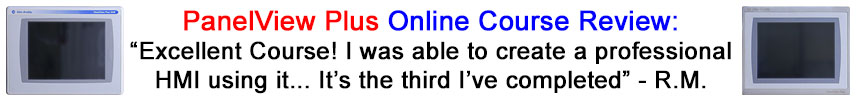
Discover more from The Automation Blog
Subscribe to get the latest posts sent to your email.




