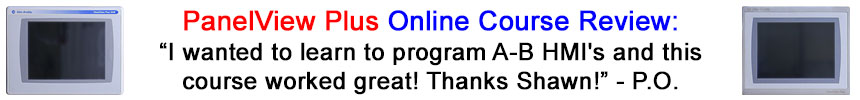
Reader Question:
I have a PanelView Plus 7 400 and FactoryTalk View Studio 8.0, but cannot download my project to the PanelView Plus? I’ve also tried using a USB Flash Drive to transfer the program too, but the PanelView Plus 7 won’t run it?
Insight’s Answer:
Just a quick note that I’ve changed the name of this series from “Insight’s Inbox” to “Reader’s Questions” to encourage those readers with questions to post them as replies to related blog posts.
I’d also like to ask readers to only use our business contact form and email address for providing news tips, guest posts, and other business purposes, and not for submitting tech support questions. Thanks!
I’ve had the exact same issue!
Even though View Studio 8.0 does list the PanelView Plus 7 400, I also could not find way to get the PVP7 400 to run my .MER
When you try to download the .MER using the transfer utility, the PVP7 is not a recognized device.
And when you try to run the .MER after transferring it to the PVP7 using a memory stick, you get the following error on the PVP7:
“This terminal can only run HMI applications (MERs) designed for PanelView Plus Compact or PanelView Plus 7 standard terminals. Please load an appropriate HMI application (MER)”
This happens even though View Studio 8.0 clearly shows the PanelView Plus 7 listed as an available terminal:
To correct this issue, you need to download and install the latest View Studio Patch Roll-up, which you can get from the below link:
UPDATE: December 2020 – Rockwell did not update the above link, but I was able to find the new link below:
After applying this patch, you will see an updated list of terminals to select from in View Studio:
Your PanelView Plus 7 will also now show up correctly in RSLinx Enterprise, and your newly created 8.0 MER Runtime File will run on your PanelView Plus 7.
Hope this helps!
Have your own question? Please feel free to post it as a comment on a related post here at TheAutomationBlog.com, and if we know the answer we’ll post it as a reply to your comment!
Until next time, Peace ✌️
If you enjoyed this content, please give it a Like, and consider Sharing a link to it as that is the best way for us to grow our audience, which in turn allows us to produce more content 🙂
Shawn M Tierney
Technology Enthusiast & Content Creator
Support our work and gain access to hundreds members only articles and videos by becoming a member at The Automation Blog or on YouTube. You’ll also find all of my affordable PLC, HMI, and SCADA courses at TheAutomationSchool.com.
- What New in TIA Portal v21 (P259) - January 28, 2026
- What’s New At Insights (WN2601) - January 26, 2026
- Digital Transformations & Industrial Automation Trends with Dante Vaccaro (P258) - January 21, 2026
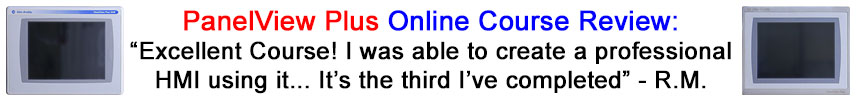
Discover more from The Automation Blog
Subscribe to get the latest posts sent to your email.


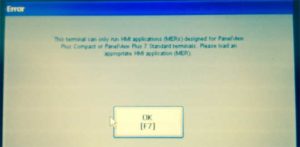
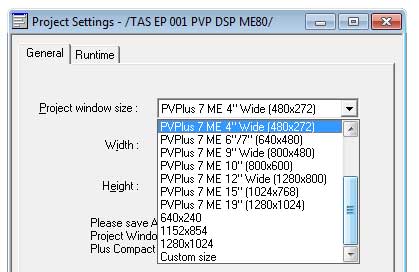
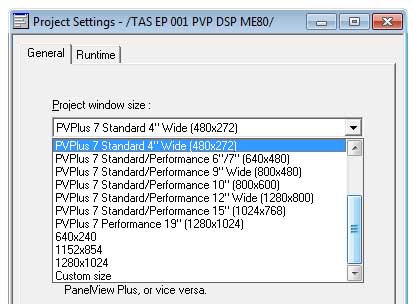




That link no longer works. Any ideas
Hmm, when I clicked it it took me right to this link:
– https://rockwellautomation.custhelp.com/app/answers/detail/a_id/823713
Thank you so much! I can’t believe Rockwell’s knowledge base doesn’t have this answer.
You’re very welcome!
It’s in there somewhere, but very hard to find 🙁
Shawn Tierney
[sc name="stsigcom"]
I have HMI PVP Plus 7 Std 700 DLR connect with Fatory Talk 8.1 but can’t download . Transfer Utility inform “The destination selected is not a vaild Factory Talk View ME Station destination” . Can you help me?
Good morning Nam,
I ran into the same issue with my PVPlus 7 and 8.0 and I had to download and install the ViewStudio patch roll-up from Rockwell:
https://theautomationblog.com/cant-download-to-my-panelview-plus-7/
Hope this helps,
Shawn Tierney
[sc name="stsigcom"]