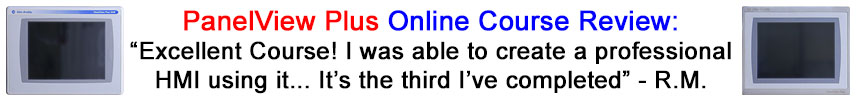
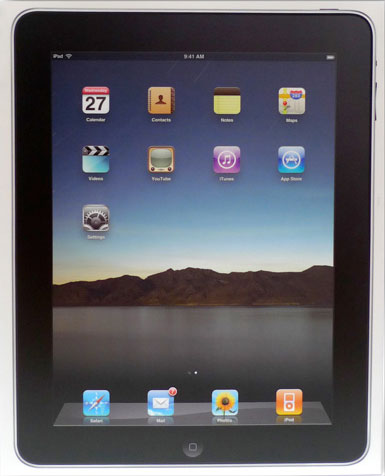 Last week I had the opportunity to show a client how to use his Apple iPad and iPhone to remotely control his PanelView Plus 6. Afterwards, I thought it would make an excellent blog post.
Last week I had the opportunity to show a client how to use his Apple iPad and iPhone to remotely control his PanelView Plus 6. Afterwards, I thought it would make an excellent blog post.
The first step is to setup your PanelView Plus as a VNC server, and we covered how to do this in this blog post earlier in the week. So today we’ll walk you through connecting to your PanelView Plus running as a VNC server using your Apple iPad or iPhone as a VNC client.
Note: If you didn’t read the previous article in this series you may not be aware that this procedure works with any PanelView Plus with the Windows CE desktop, like the VersaView CE (later renamed the PanelView Plus CE,) PanelView Plus 6, and PanelView Plus 7.
Setting up your Apple iPad or iPhone to remotely monitor and control your PanelView Plus:
On your Apple device you’re going to need a “VNC Client.” Fortunately for us, Rockwell tested and recommends a free app we can download from the Apple app store. Below are the steps to download and setup this app:
1) On your Apple iPad (or iPhone,) open the Apple App Store and search for “Mocha VNC Lite:”
2) Download and install this app:
![]() 3) Open the “Mocha VNC Lite” app and select “New” to edit a new configuration.
3) Open the “Mocha VNC Lite” app and select “New” to edit a new configuration.
4) Enter the IP address of a PanelView Plus that is running VNC server software (as described in this blog post.) Also add your VNC password and a name for your configuration, as shown below:
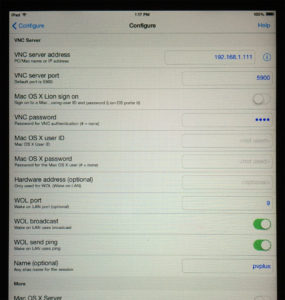 Note: It’s best if your Apple device is on the same subnet as your PVPlus. If not, you’ll need to be sure your router is correctly routing between the two subnets.
Note: It’s best if your Apple device is on the same subnet as your PVPlus. If not, you’ll need to be sure your router is correctly routing between the two subnets.
5) Press the “Back” button on the top left of the app to return to the menu, and then select connect.
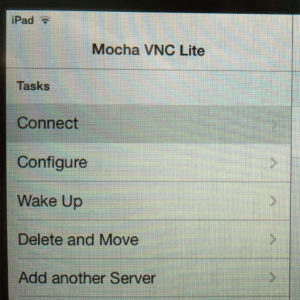 6) Select your new setup and connect. After a few moments you should see your PVPlus screen appear on your Apple device. Pictured below is my Apple iPad 2 using the Mocha VNC Lite app to connect to a PanelView Plus 6 running VNC server software:
6) Select your new setup and connect. After a few moments you should see your PVPlus screen appear on your Apple device. Pictured below is my Apple iPad 2 using the Mocha VNC Lite app to connect to a PanelView Plus 6 running VNC server software:
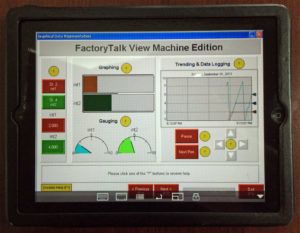 7) I ran through the above steps a second time on my iPhone 5s, and the result can be seen below:
7) I ran through the above steps a second time on my iPhone 5s, and the result can be seen below:
 8) Here I’m showing both my iPad 2 and iPhone 5s connected simultaneously (along with my PC) to a single PanelView Plus 6 running VNC server software:
8) Here I’m showing both my iPad 2 and iPhone 5s connected simultaneously (along with my PC) to a single PanelView Plus 6 running VNC server software:
 I hope the above procedure on how to connect your Apple iPad or iPhone to your PanelView Plus using VNC was helpful. If you have any questions or comments please click on the “post a comment or question” link below.
I hope the above procedure on how to connect your Apple iPad or iPhone to your PanelView Plus using VNC was helpful. If you have any questions or comments please click on the “post a comment or question” link below.
Until next time, Peace ✌️
If you enjoyed this content, please give it a Like, and consider Sharing a link to it as that is the best way for us to grow our audience, which in turn allows us to produce more content 🙂
Shawn M Tierney
Technology Enthusiast & Content Creator
Support our work and gain access to hundreds members only articles and videos by becoming a member at The Automation Blog or on YouTube. You’ll also find all of my affordable PLC, HMI, and SCADA courses at TheAutomationSchool.com.
- A.I. Tech Talk with Emil Soerensen of Kapa.ai (12/04/25) - December 4, 2025
- Innovation Summit Las Vegas 2025 Recap (P254) - December 3, 2025
- New Features of Ignition 8.3 with Travis Cox (S2E37) - December 2, 2025
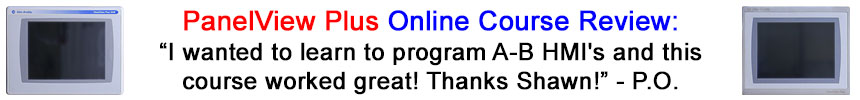


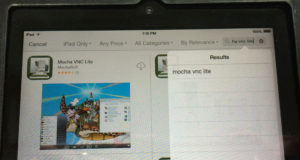
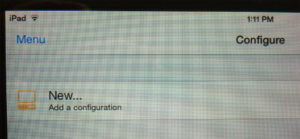



Can this be used with a panelview 1000. with ethernet hookups
Good morning @Dave Anderson,
Are you referring to the old black PanelView 1000?
While this article only references the PanelView Plus 6, this same procedure should work with any PanelView Plus with the Windows CE desktop, including the VersaView CE (aka PanelView Plus CE,) PanelView Plus 6, and PanelView Plus 7.
Sincerely,
Shawn Tierney,
Instructor at http://www.TheAutomationSchool.com
Hi Shawn,
I have both the HMI and my iphone IP’s the same (all but the last three numbers are same) as well as the same subnet mask for both the iphone and HMI. Using the app, I cant connect to my panelview plus. It stays on “connecting”. Thoughts?
Thank you
Good morning Damian,
Are you able to get it to work from a PC on the same physical network? I would try that first to be sure it’s not the configuration of VNC on the PVPlus – it’s common for people to forget to add a password, or forget to set VNC to run.
Sincerely,
Shawn Tierney,
Instructor at http://www.TheAutomationSchool.com
[sc name="stsigcom"]
Yes, I tried using TightVNC off my PC and it worked perfectly fine. Both view only and with control worked perfectly fine. I tried a few other apps on my phone just in case, but none of them seemed to work. I had the PVPlus configured exactly how you mentioned it in your previous “remote access to PanelviewPLus7” blog.
Thank you,
Damian
Good morning Damian,
Ok, since your PC works but phone doesn’t the next thing I’d check is to be sure your Phone is on the same subnet as your PC and PVP.
I know some WiFi routers put WiFi devices on a different subnet, and some people I’ve talked to didn’t realize their phone was trying to connect over a cellular network and not Wifi.
A good test would be to install a free VNC server on your PC to see if your Phone can connect to your PC. I use the free TightVNC here for PC to PC connections and it works well (as long as the PCs are on the same subnet)
Hope this helps,
Shawn Tierney,
Instructor at http://www.TheAutomationSchool.com
[sc name="stsigcom"]
Hi Shawn,
I can connect my Panelview plus 7 (4″) to my android mobile in vnc viewer if both are connected in same network. But if i turn on mobile data when i go out from office i couldn’t able to connect to the HMI. can u suggest me to fix this issue.
Good morning Sumith,
This is for the same reason you can’t connect to your PC from the Internet without special software or a VPN.
Your internal private network is (fortunately) not mapped to the Internet, so your internal network’s addresses are not accessible from the Internet.
This makes sense because most homes re-use the same 192.168. subnet, and most businesses re-use the 10. subnet internally, as opposed to expensive and unique Internet addresses.
So the easiest way to connect to your private internet network from the Internet would be to use a VPN client and server to put your internet device securely on your internal network remotely across the Internet, at which point you should be able to access internal networked devices from your remote device,
Hope this helps,
Shawn Tierney
[sc name="stsigcom"]
Has any consideration been made relative to machine safety when using a remote device to control the HMI?
Kris,
These are just my thoughts:
Remote control of HMI and SCADA systems has been with us for many years. Since Microsoft Terminal Services and PC Anyware became available, it’s been relatively easy to control an HMI or SCADA PC from halfway across the world.
However, just as we would not leave live wires un-terminated in the open, it would also not be safe to allow remote control of a system that can not be operated safely remotely. If a process requires line of sight to operate safely, then remote access options may be limited to “view only” mode.
Hope this helps,
Shawn Tierney
[sc name="stsigcom"]
what is the max range from the panel view to the ipad
Morning Jim,
I had the PanelView Plus wired into an off the shelf wireless router which my iPad was also connected to via WiFi. The range really depended on how many walls and objects were in-between the two, and I never got more than 50 feet away from the router.
Hope this helps,
Shawn Tierney
[sc name="stsigcom"]