
In today’s edition of “Insight’s Inbox” we answer a reader’s question on how to work around the RSLogix 5000 MSXML install issue.
Reader Question:
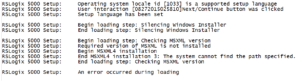 I’m trying to install RSLogix 5000 20.03 onto a Windows XP VMware image and the installation stops telling me it can install MSXML4? Is there anyway around this?
I’m trying to install RSLogix 5000 20.03 onto a Windows XP VMware image and the installation stops telling me it can install MSXML4? Is there anyway around this?
Insight’s Answer:
In my own experience, some versions of RSLogix 5000 have issues installing some components from a network drive, specifically the ones used by VMware.
When I attempted to install RSLogix 5000 v20.03 onto a Windows 7 Pro 32bit VM I recently created, I received an error stating that it could not and to check the install log.
In the install log I found this error:
RSLogix 5000 Setup: Begin MSXML4 installation RSLogix 5000 Setup: End MSXML4 installation 3: The system cannot find the path specified. RSLogix 5000 Setup: End loading step: Checking MSXML version RSLogix 5000 Setup: An error occurred during loading
Suspecting an issue with the remote path, I searched the install DVD and found “msxml.msi” in the “x:RSLogix5000System” directory.
I went ahead ran the file manually, and it installed without issue.
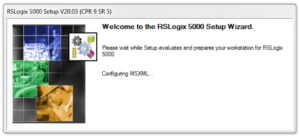 Then when I attempted to install RSLogix 5000 v20.03 again, it did indeed install without any more problems.
Then when I attempted to install RSLogix 5000 v20.03 again, it did indeed install without any more problems.
I then installed v20.01 and v20.04 in there own VM’s and neither of them had this same issue, so it may be unique to version 20.03?
Side Note: Version 20.04 and Online Books
On a side note, while RSLogix 20.04 was installing it could not find the online books install file.
And no matter where I located that file, even locally in the VM, still could not find it.
So when the RSLogix 5000 install was finished, I just manually ran the “RSLogix%205000%20Online%20Books.msi” file and it seemed to install the online books without issue.
I hope you’ve found today’s Insight’s Inbox about working around the “msxml” install issue helpful.
If you have any comments, questions, or suggestions, please feel free to share them with us using the “post a comment or question” link below.
Update: If you have your own question you’d like to ask, please post it as a comment on a related post here at TheAutomationBlog.com
Until next time, Peace ✌️
If you enjoyed this content, please give it a Like, and consider Sharing a link to it as that is the best way for us to grow our audience, which in turn allows us to produce more content 🙂
Shawn M Tierney
Technology Enthusiast & Content Creator
Support our work and gain access to hundreds members only articles and videos by becoming a member at The Automation Blog or on YouTube. You’ll also find all of my affordable PLC, HMI, and SCADA courses at TheAutomationSchool.com.
- FactoryTalk Design Workbench First Look, CCW Comparison - December 19, 2025
- Drew Allen of Grace Technologies on Automation, Safety, and More (P256) - December 17, 2025
- Robotics in Warehouse Automation with Erik Nieves of Plus One Robotics (P255) - December 10, 2025

Discover more from The Automation Blog
Subscribe to get the latest posts sent to your email.




Thank you very much, It has been very helpful for the problem I had, with the installation of RsLogix5000 v17.01 after installing version 16.05. Thank you so much
You’re very welcome Alex!
I even had to come back here a couple of times myself to remember what the fix was lol.
Have a great weekend,
Sincerely,
Shawn Tierney
Instructor at http://www.TheAutomationSchool.com
[sc name="stsigcom"]
Hey shawn, I was having the exact same issue. A quick search made me stumble upon this page and I did what you suggested. Ran the msxml setup before running the main setup file and voila. No more error. Thank you so much.
You’re very welcome Muhammad!
Thanks for letting me know it helped 🙂
Sincerely,
Shawn Tierney
[sc name="stsigcom"]
Thank you for replying to the reader’s question.I had the same problem with RSlogix v20.00 on Windows 7,the software wouldn’t install and it created a crash log on my computer recommending I contact tech support regarding the issue.Your solution worked a treat all that needed to be done was to install the msxml application first.Thanks again
Good morning Darragh,
Thanks for letting us know the same fix worked for you!
Sincerely,
Shawn Tierney
[sc name="stsigcom"]