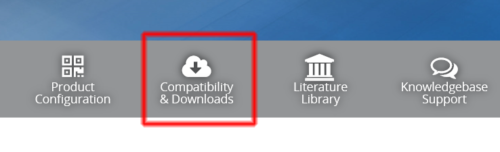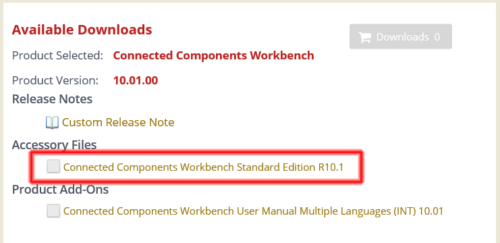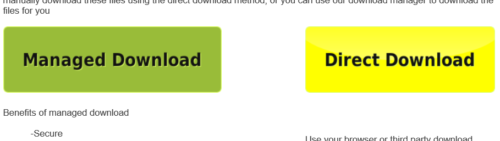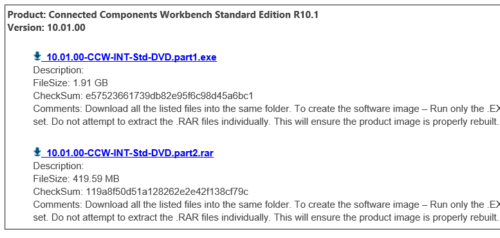So you’ve heard about Rockwell’s new line of low cost Micro PLCs, and now want to get your hands on the free software to check it out?
Well it’s as simple as following these steps:
Step 1) Navigate your web browser to http://www.ab.com, which will redirect you to ab.rockwellautomation.com:
Step 2) Then click on the Compatibility & Downloads link:
Step 3) In the search box type in Connected, and from the search list select Connected Components Workbench:
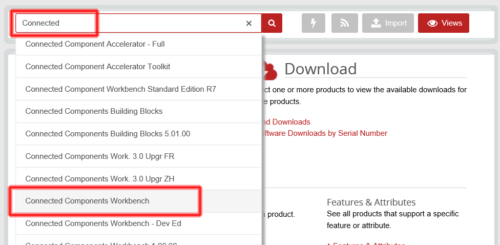
Step 4) Scroll down until you find Connected Components Workbench, and then select Downloads:
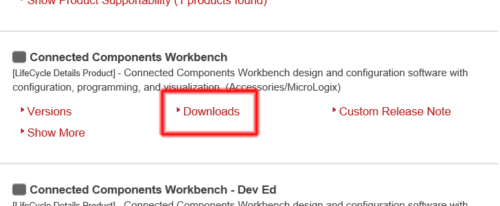
Step 5) Now select the download icon for the version of CCW you would like to download:
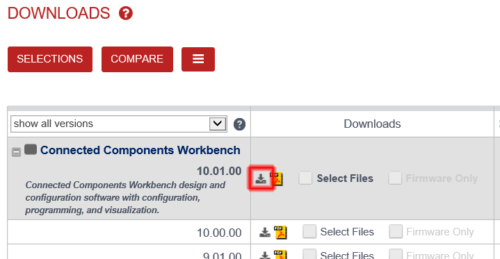
Step 6) Then select the link for your download:
Step 7) At this point you’ll be asked to sign in with (or create) a free Rockwell Automation account:
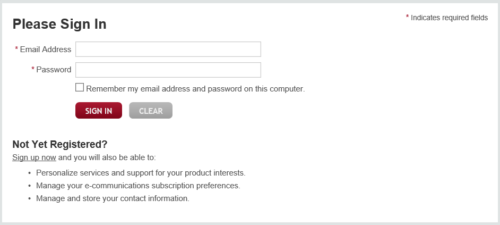
Step 8) Next select the accept button:
Step 9) At this point I typically choose manual download:
Step 10) And then select each link to download both parts of the CCW download:
If you’d like to learn how to use CCW to program a Micro800, check out my affordable training course, Nano-Basics.
Until next time, Peace ✌️
If you enjoyed this content, please give it a Like, and consider Sharing a link to it as that is the best way for us to grow our audience, which in turn allows us to produce more content 🙂
Shawn M Tierney
Technology Enthusiast & Content Creator
Support our work and gain access to hundreds members only articles and videos by becoming a member at The Automation Blog or on YouTube. You’ll also find all of my affordable PLC, HMI, and SCADA courses at TheAutomationSchool.com.
- Digital Twin Discussion with Arthur Alter of Smart Spatial (01/15/26) - January 15, 2026
- PRONETIQS: Measure, Monitor, and Maintain (P257) - January 14, 2026
- FactoryTalk Design Workbench First Look, CCW Comparison - December 19, 2025

Discover more from The Automation Blog
Subscribe to get the latest posts sent to your email.