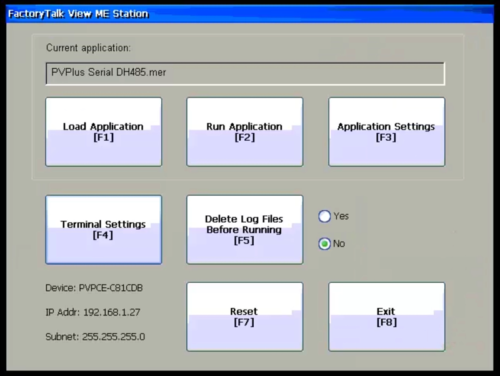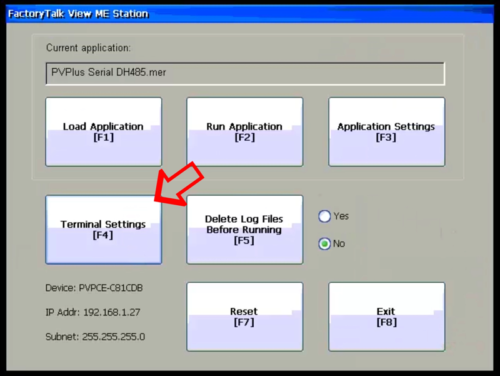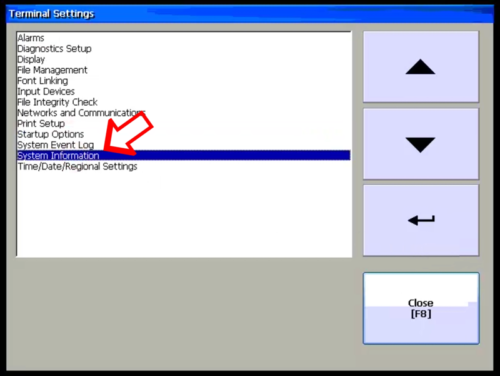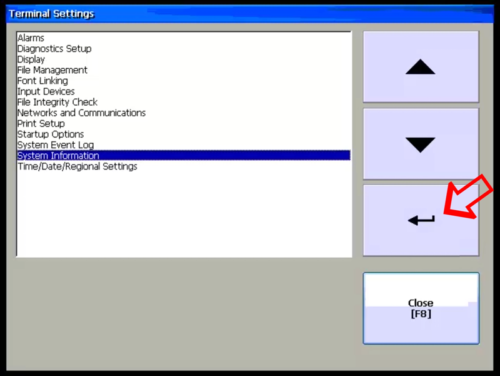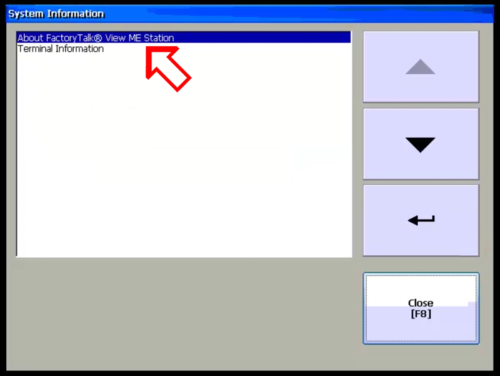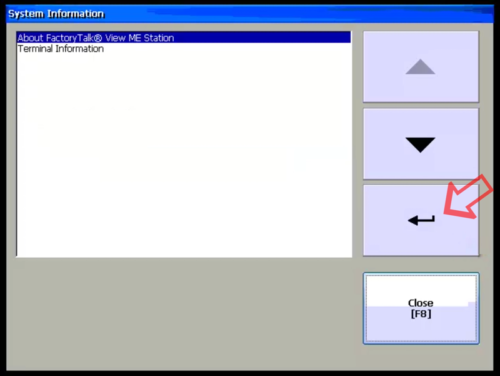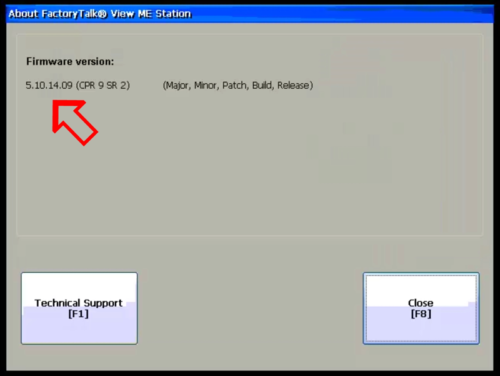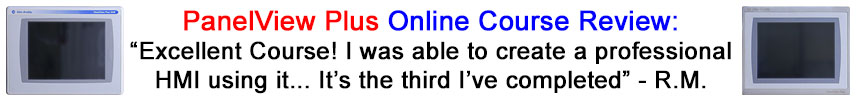
So you downloaded a runtime application to a PanelView Plus only to get an “incompatible version” error message?
This is often caused by downloading an .MER file of a version newer than the firmware installed on the PanelView Plus in question.
To avoid this problem, insure you’re creating runtimes that are compatible with your PanelView Plus terminal’s firmware.
And to do that you’ll need to know (1) what version your PanelView Plus firmware is and (2) what the version is compatible with, both of which I cover in today’s article.
Step 1) Power on your PanelView Plus and return to the main configuration menu as shown below:
Note: If you do not know how to get to the main configuration menu check out yesterday’s article on that topic:
Step 2) Now Select “Terminal Settings”:
Step 3) Next, scroll down and select “System Information”:
Step 4) Now select the Enter button:
Step 5) Next select “About FactoryTalk View ME Station”
Step 6) Select the Enter button again:
Step 7) Finally, you will now see the Firmware version of your terminal:
Notes:
In most cases it does make sense to flash your PanelView Plus to the latest supported firmware. Newer firmware is backward compatible, so for instance version 5.1 will run a version 3.1 MER runtime file.
If you have a PanelView Plus, you can upgrade your firmware all the way to version 5.1.x.
NOTE: If you have the original 3.0 firmware you may need the 3.1 upgrade disc from your local representative before you can upgrade to any other version as it also contains a Windows CE upgrade as well.
If you have an original PanelView Plus 6 or 7, you can upgrade your firmware to the latest version (at the time this article was written,) however keep in mind these models do not support all of the communications drivers and expansion modules that the original PanelView Plus did.
For more information about which PanelView Plus models support which features, check out my previous article:
You can watch a video of the above procedure in the below video:
I hope you found this article helpful. If you have any questions please feel free to post them at TheAutomationBlog.com/join
Until next time, Peace ✌️
If you enjoyed this content, please give it a Like, and consider Sharing a link to it as that is the best way for us to grow our audience, which in turn allows us to produce more content 🙂
Shawn M Tierney
Technology Enthusiast & Content Creator
Support our work and gain access to hundreds members only articles and videos by becoming a member at The Automation Blog or on YouTube. You’ll also find all of my affordable PLC, HMI, and SCADA courses at TheAutomationSchool.com.
- FactoryTalk Design Workbench First Look, CCW Comparison - December 19, 2025
- Drew Allen of Grace Technologies on Automation, Safety, and More (P256) - December 17, 2025
- Robotics in Warehouse Automation with Erik Nieves of Plus One Robotics (P255) - December 10, 2025
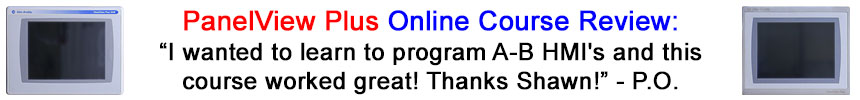
Discover more from The Automation Blog
Subscribe to get the latest posts sent to your email.