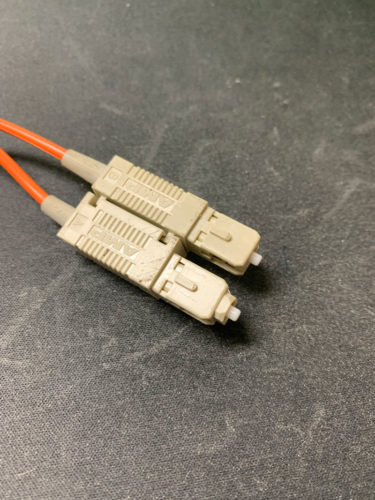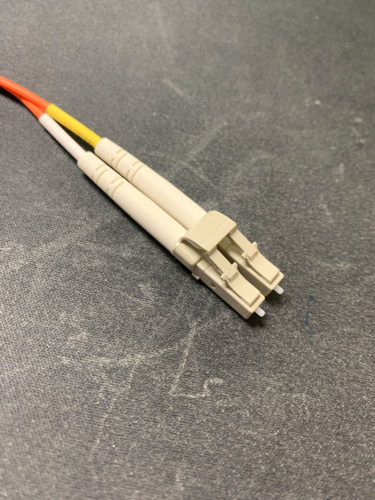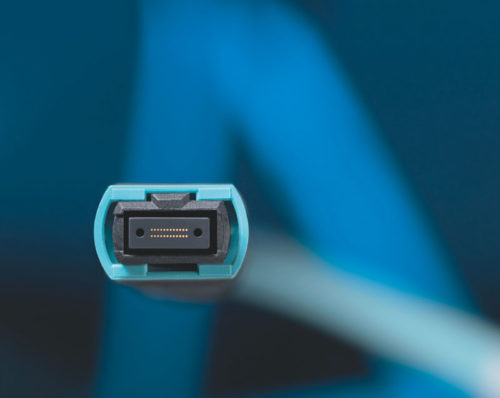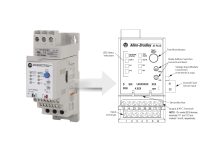If you are working with Ethernet networks in your facility, whether IT or OT networks, chances are that all the network equipment is not located in the same room or even building.
Systems that need to communicate with one another are often located hundreds of feet apart. Since copper is usually good up to about 300 ft, it becomes necessary to use fiberoptic cable to make communications happen from one system to the next.
Knowing your Connectors – Knowing your basic connectors is important for specking, ordering, installing and troubleshooting fiberoptic patch cables. There are literally dozens of different connectors that have been created and used at different times. The ones I’ve listed below are some of the common ones that you will see in IT/OT environments.
- ST – Straight Tip – Can also be called BFOC – Bayonet Fiber Optic Connector – Are one of the most common connectors, especially connecting to fiber patch panels.
Image by Brandon Cooper – ST.JPG
- SC – Subscriber Connector, Standard Connector, Square Connector – I have seen each of these used. Older switches and routers such as a Cisco 2950 had built in SC connector type inserts for the fiber uplink. They are also widely used in media converters that convert back and forth from fiber to copper.
Image by Brandon Cooper – SC.JPG
- LC – Local or Lucent Connector – This has become a widely used connector, especially with switches and media converters that use an SFP (small form-factor pluggable) transceiver
Image by Brandon Cooper – LC.JPG
- MTRJ – Mechanical Transfer Registered Jack / Media Termination Recommended Jack – This is a snap-type connector that usually plugs directly into an onboard network adapter. While not the most common, I run into them regularly.
Image by Brandon Cooper – MTRJ.JPG
- MPO – Multi-fiber Push On Connectors – This is what I would consider cutting edge technology in fiber connectors. Essentially, they bring twelve or twenty-four strand fiber (or other variations) to a single connector for high bandwidth applications. For example, with 100 GB EtherNet applications, it can take eight fibers (four transmitting at 25GB each and four receiving at 25 GB each) to accomplish these speeds. Speeds of 200 GB and 400 GB have also been supported with these connectors, so this will be the future at least for a while.
By Reichle De-Massari, CC BY-SA 3.0 de
https://commons.wikimedia.org/w/index.php?curid=21333380

Types of Fiber
There are two types of fiber (with different grades) that you will see in networking. Single Mode and Multimode. You cannot use the two together and patch to the same signal because they use completely different light signals and wavelengths.
- Single Mode – Laser light, small core diameter, used for longer distances and higher bandwidths. For instance, at 5 km, you can achieve 1 GB speed with SM fiber. The fiber, transceivers and all aspects are more expensive than Multimode fiber.
- Multi-Mode – multiple rays of light that bounces off glass in cable – less expensive – less distance. Also has five different grades that can determine how much distance you can achieve (OM1-OM5). Generally, under four hundred meters, depending on the speed needed, MM fiber is a good choice.
The below picture is a patch panel for single mode fiber with ST connectors
Image by Brandon Cooper – FiberPanel.PNG
Conclusion
If you work with any type of electrical systems, control and automation systems or even telecommunications, you likely are working with or will be working with fiber-optics in the future.
Simply knowing the terminology and being familiar with what you are working with can be most of the battle when “making systems talk” so hopefully you picked up some beneficial tips here today. Good luck with your long distance (control system) relationships!
Written by Brandon Cooper
Senior Controls Engineer and Freelance Writer
Have a question? Join our community of pros to take part in the discussion! You'll also find all of our automation courses at TheAutomationSchool.com.
Sponsor and Advertise: Get your product or service in front of our 75K followers while also supporting independent automation journalism by sponsoring or advertising with us! Learn more in our Media Guide here, or contact us using this form.
- Things I’ve Learned Travelling for Work (2) - July 17, 2025
- Things I’ve Learned Travelling for Work (1) - July 10, 2025
- Emulating an Allen-Bradley E3 or E3 Plus - June 30, 2025
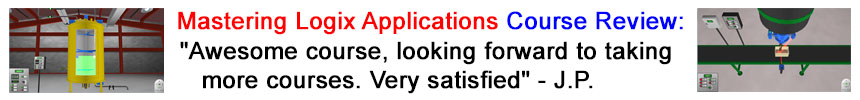
Discover more from The Automation Blog
Subscribe to get the latest posts sent to your email.