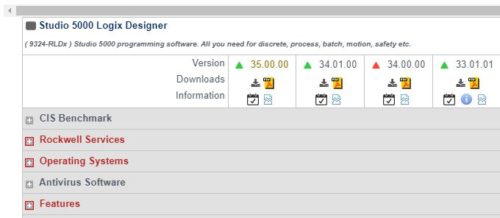Late last year Rockwell released version 35 of Studio 5000 Logix Designer, and in today’s article I’ll cover the highlights of what’s new and updated in the latest release.
New Features:
- Axis Test Mode: Feature simulates real-time motion control behavior at the axis, module, or group level, without requiring connected hardware (applies to 5380, 5480, and 5580.)
- FLEXHA 5000 I/O extended redundancy
Enhanced Features:
- Equipment Sequence Unit ID expanded content
- Equipment Sequence controller support – instructions support Simplex and redundancy on P controllers.
- Equipment Phase External Request (PXRQ) error codes
- New instructions:
- Two-Argument Arctangent (ATAN2)
- Process Discrete 2-, 3-, or 4-State Device (PD4SD)
- Process n-Position Device (PNPOS)
- Process Mix Proof Valve (PVLVMP)
- Controller Change Detection expanded for 5580 controllers
- Updated device profiles – now using modern web-based Add-On Profiles

New Device Support:
- AirLINE_8652 Burkert 8652 Valve Island Burkert
- SPC SPC Compact High Precision Weight Sensor METTER TOLEDO
Corrected Anomalies:
- Delete option not working in safety and standard connections to PowerFlex 755T drive
- 1756 Ethernet Bridge Module Profile delays or stops responding
- Issue with online module discovery for 1756-EN4TR redundant chassis pair
- PLLS instruction motor/pump demand does not align with running motors
- PAI instruction Alarm value mismatch
- High Deviation value High Limit can be a negative value
- PAH instruction HART input values unavailable
- Editing project documentation when offline prevents the controller from going online
For a complete list of New Features, New Products supported, and Anomalies, see the official product release notes.
Find out more about Logix Designer v35:
Check out our interview with Kristen Kosatka of Rockwell Automation here about what’s new with Studio 5000 Logix Designer v35.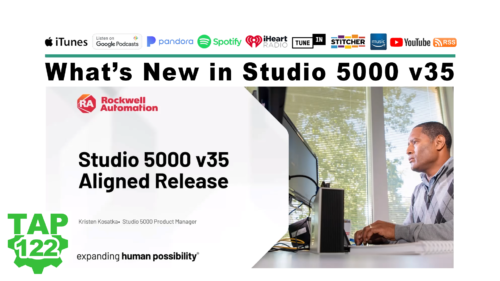
You can also grab a copy of the release notes at Rockwell’s Product Versions webpage by searching on and selecting Studio 5000 Logix Designer, then once all the versions are listed, click on the document icon for v35:
So, what do you think of the new features of Studio 5000 Logix Designer v35?
Will you install v35 right away to access the added features and hardware support?
You can share your thoughts and opinions below in the comment area.
Until next time, Peace ✌️
If you enjoyed this content, please give it a Like, and consider Sharing a link to it as that is the best way for us to grow our audience, which in turn allows us to produce more content 🙂
Shawn M Tierney
Technology Enthusiast & Content Creator
Support our work and gain access to hundreds members only articles and videos by becoming a member at The Automation Blog or on YouTube. You’ll also find all of my affordable PLC, HMI, and SCADA courses at TheAutomationSchool.com.
- FactoryTalk Design Workbench First Look, CCW Comparison - December 19, 2025
- Drew Allen of Grace Technologies on Automation, Safety, and More (P256) - December 17, 2025
- Robotics in Warehouse Automation with Erik Nieves of Plus One Robotics (P255) - December 10, 2025
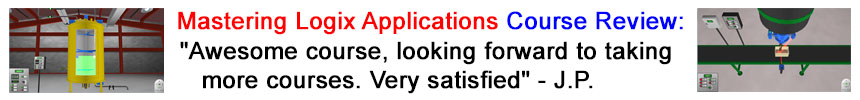
Discover more from The Automation Blog
Subscribe to get the latest posts sent to your email.