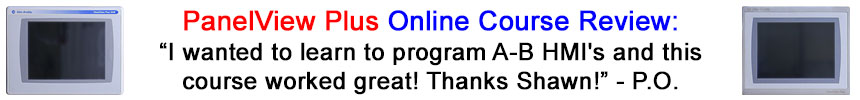
Rockwell recently released version 13.00 of FactoryTalk View Machine Edition, and below I’ll summarize the new and enhanced features, as well as corrected anomalies:
New Features and Enhancements:
- Cross Reference
The Cross Reference form now includes the ability to search on object names.
- Image Object Animation
A long request feature, ViewME v13 now supports horizontal or vertical position animation for the Image Object.
- RecipePlus
RecipePlus can now write the Runtime Recipe Name to a Tag after Downloading the Recipe.
RecipePlus also has been enhanced with the option to define decimal limits for ingredients.

Corrected Anomalies
- Remotely acknowledging alarm(s) that interrupted the Screen Saver will now restart it
- The Tag Browser should no longer hang for long periods after selecting certain tags
- FactoryTalk View File Viewer should no longer hand when opening alarm log files
- Font size in applications should no longer changes when Windows scaling changed
- Users should no longer have issues deleting or renaming graphic displays
- FactoryTalk Diagnostics Error should no longer display when restoring older versions of runtime files
- Restoring .mer files should now restore all graphic displays
- It should no longer take hours to export language when Optimize Duplicate Strings is selected
- Trace data in Chart controls should no longer randomly becomes zero even when there is data in the controller
- Passing a literal string that includes spaces as a parameter should now work and no longer incorrect result in double quotes around the string
- DataStore Plus ActiveX control is no longer missing the Expression Option for the File Location and Triggers.
- The GotoDisplay button should no longer scale images regardless of image scale setting
- Custom String Popup Keyboard ActiveX controls again support over 30 characters as they had previously.
- Macros now run consistently on terminals
- EmailSender ActiveX control again supports multiple languages
Find out more about ViewME 13.00
If you would like to view the FactoryTalk View Machine Edition 13 release notes, click on the below link to Rockwell’s website:
So, what do you think of ViewME 13.00?
Will you jump on 13 right away because of all the bug fixes?
Share your thoughts and opinions by clicking on the “post a comment or question” link below.
Until next time, Peace ✌️
If you enjoyed this content, please give it a Like, and consider Sharing a link to it as that is the best way for us to grow our audience, which in turn allows us to produce more content 🙂
Shawn M Tierney
Technology Enthusiast & Content Creator
Support our work and gain access to hundreds members only articles and videos by becoming a member at The Automation Blog or on YouTube. You’ll also find all of my affordable PLC, HMI, and SCADA courses at TheAutomationSchool.com.
- FactoryTalk Design Workbench First Look, CCW Comparison - December 19, 2025
- Drew Allen of Grace Technologies on Automation, Safety, and More (P256) - December 17, 2025
- Robotics in Warehouse Automation with Erik Nieves of Plus One Robotics (P255) - December 10, 2025
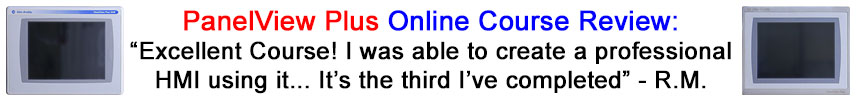
Discover more from The Automation Blog
Subscribe to get the latest posts sent to your email.




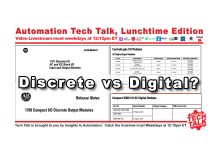

That is very easy, yes are several ways but just use a counter and timer in PLC, have the timer be your 10 seconds or whatever, and it rollover while also incrementing a count, and if the count is > then your max number of screens desired then MOV your first number back and keep going. then have your graphics grouped and a visibility property look to be equal to the number of your count so each time the count changes it changes the visibility of the graphics group, or have it change screen numbers and have each screen built, does the same but graphics grouped and visibility is easier, the other you need to set up global properties for screen number to have PLC change screens as well as set back to 0 or the HMI will be locked to the PLCs directed screen essentially, so write screen number then have a conditional rung stating if screen number is not equal to 0 and a 1-second timer or something then MOV 0 so when you change screens from PLC it will automatically write a 0 back after the screen changes.
Hello Shawn!
My name is Nate and I am an intern in the automation industry and I have been working on a FactoryTalk View SE program for a program that uses an overview display (TV) to display certain items. The screen in only showing statistics and status of machinery, no controls. I am looing for 3 displays that cycle through each other every 10 to 15 seconds or so. I have tried researching how to cycle displays like this and I have not come across a method that seems to fit this problem. We are using FT View SE v13.0 for this application. I have been trained on your automation school courses so I thought I would reach out and see if you have any thoughts. Love the courses!
Thank You for taking the time to read this!
Nathan
Good afternoon Nate,
If you’re enrolled in my ViewSE course I’d be happy to discuss this in detail over there – here’s the link:
– https://theautomationschool.com/courses/viewse-basics-course/lessons/viewse-basics-exercise-03/
There are several different ways to accomplish what you are trying to do, but it can get quite complicated,
Sincerely,
Shawn Tierney