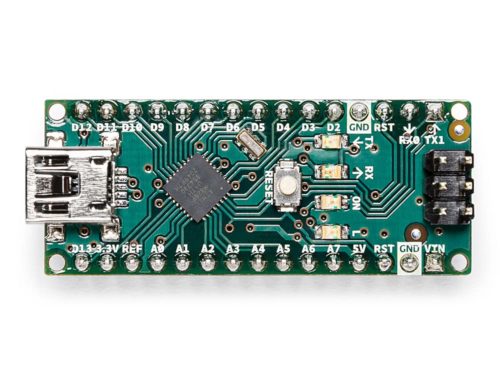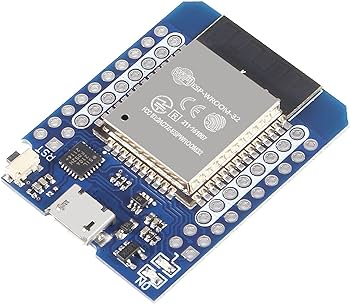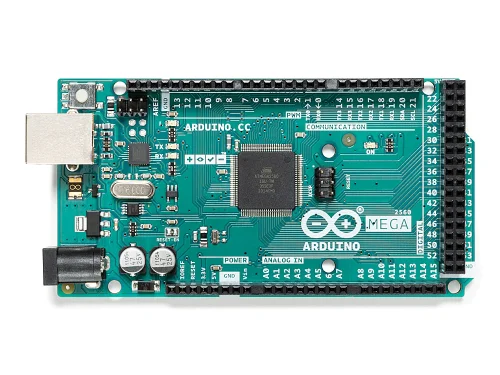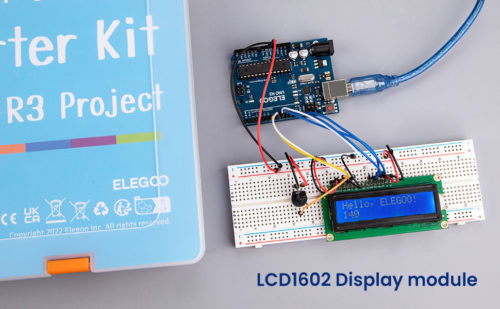Arduino boards offer a versatile platform for programming enthusiasts, electronic hobbyists, and IT professionals to experiment with different software and hardware, all driven by small but powerful controller boards.
With a wide range of models available, each board can address specific needs and applications depending on the use case of the end user. Choosing the right Arduino board can sometimes be intimidating to people new to the field, so in this article, we’ll delve into the different Arduino boards, compare their features to competitors like the ESP32, and identify the best board for the general use cases you might need.
If you want an in-depth course on getting into Arduino, check out our new Arduino Basics course: https://theautomationschool.com/courses/100-arb/
First, the Flagship Board, the Arduino Uno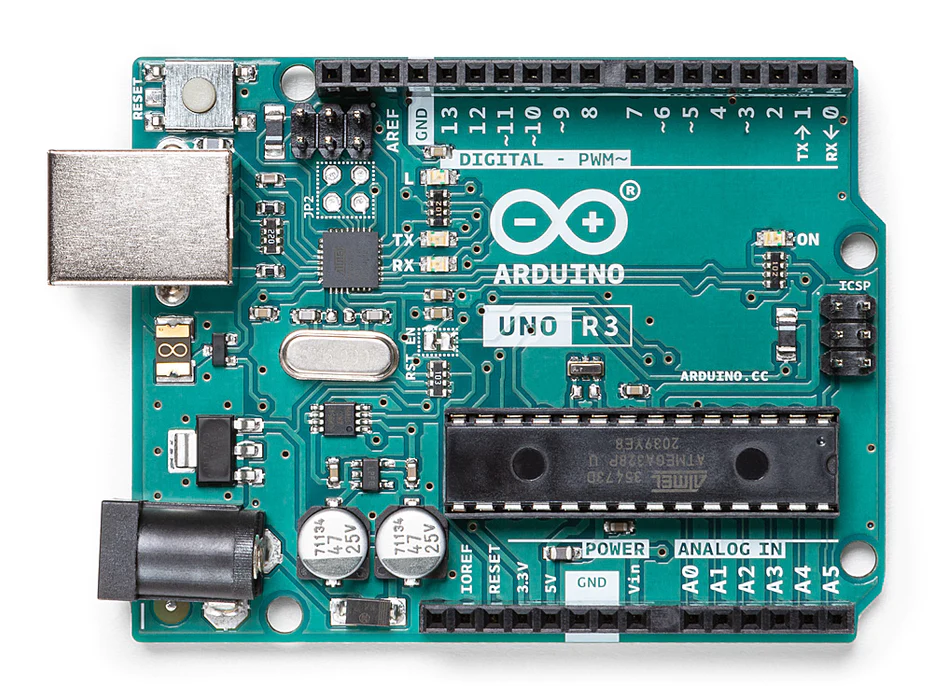 The Arduino Uno is perhaps the most recognizable and widely used Arduino board. The Uno Rev3 features an ATmega328 microcontroller, offering 14 digital input/output pins (of which 6 can be used as PWM outputs), 6 analog inputs, a 16 MHz crystal oscillator, 32kb of flash memory, USB connection, power jack, and ICSP header. Its simplicity, ease of use, and extensive community support make it an excellent choice for beginners and seasoned enthusiasts alike. This chip is overall balanced and is seen as the best middle of the road board by industry veterans.
The Arduino Uno is perhaps the most recognizable and widely used Arduino board. The Uno Rev3 features an ATmega328 microcontroller, offering 14 digital input/output pins (of which 6 can be used as PWM outputs), 6 analog inputs, a 16 MHz crystal oscillator, 32kb of flash memory, USB connection, power jack, and ICSP header. Its simplicity, ease of use, and extensive community support make it an excellent choice for beginners and seasoned enthusiasts alike. This chip is overall balanced and is seen as the best middle of the road board by industry veterans.
Arduino has more recently released the Uno Revision 4 (R4), which has upgraded to the USB-C standard, and has transitioned away from the AVR board platform to the new R4 platform. Performance for the board appears to match the R3 overall, and it’s recommended to stick with the older board when dealing with any projects working on the AVR platform. Most beginner kits online can be found in the $50-$90 range for the R3, with the lowest end kits for the R4 currently starting at the $90 mark.
The Competition: ESP32
 The ESP32, developed by Espressif Systems, is a powerful microcontroller that rivals the Arduino Uno in many aspects. It features a dual-core Tensilica LX6 processor, WiFi and Bluetooth connectivity, ample GPIO pins, analog inputs, SPI, I2C, UART interfaces, and various built-in peripherals. While the ESP32 offers more advanced features and connectivity options compared to the Arduino Uno, its setup and programming may be more complex for beginners, and with the other board options down our list, It’s hard to pick which one is best without a more specific look at your use case. I recommend looking over your needs for your project, and seeing what the differences between the two board align with your personal needs for the board you wish to run.
The ESP32, developed by Espressif Systems, is a powerful microcontroller that rivals the Arduino Uno in many aspects. It features a dual-core Tensilica LX6 processor, WiFi and Bluetooth connectivity, ample GPIO pins, analog inputs, SPI, I2C, UART interfaces, and various built-in peripherals. While the ESP32 offers more advanced features and connectivity options compared to the Arduino Uno, its setup and programming may be more complex for beginners, and with the other board options down our list, It’s hard to pick which one is best without a more specific look at your use case. I recommend looking over your needs for your project, and seeing what the differences between the two board align with your personal needs for the board you wish to run.

The Small Boy, the Arduino Nano
The Arduino Nano is a compact and versatile board based on the ATmega328 microcontroller, similar to the Arduino Uno. It features a smaller form factor, making it ideal for projects with space constraints. Despite its compact size, the Nano retains many of the features of its larger counterpart, including digital and analog I/O pins, USB connectivity, and an onboard voltage regulator.
Competitor: ESP32 Mini/Microcontrollers
Various ESP32-based mini and microcontrollers offer similar compact form factors and powerful capabilities. These boards often include built-in WiFi and Bluetooth, making them suitable for IoT projects and applications requiring wireless connectivity. However, they may lack some of the analog I/O pins found on Arduino Nano boards, limiting their compatibility with certain projects.
The Arduino Mega is a powerhouse among Arduino boards, featuring an ATmega2560 microcontroller with significantly more digital and analog I/O pins compared to the Uno or Nano. With 54 digital I/O pins (of which 15 can be used as PWM outputs), 16 analog inputs, multiple UARTs, SPI, and I2C interfaces, the Mega offers unparalleled versatility for complex projects requiring numerous sensors, actuators, and peripherals.
Closest Competitor: ESP32 Dev Kits/ESP8266
While the ESP32 Dev Kits may not directly compete with the Arduino Mega in terms of sheer I/O count, they offer similar capabilities in terms of processing power and connectivity. With the ability to handle multiple tasks concurrently using its dual-core processor and built-in WiFi and Bluetooth connectivity, the ESP32 Dev Kits are suitable for a wide range of applications, including home automation, robotics, and IoT projects. The ESP8266 module integrates a Tensilica L106 32-bit microcontroller clocked at up to 80 MHz. While it offers more processing power compared to the ATmega2560, it typically has less flash memory (ranging from 512KB to 4MB) and SRAM. However, its Wi-Fi capabilities make it suitable for IoT applications requiring internet connectivity. Both chips can be programmed using the beginner friendly Arduino IDE language.
Which Board Is Right For You?
When choosing the best board for general use cases, several factors come into play. These include the project requirements, budget, familiarity with programming languages, and desired features such as connectivity options and form factor. For beginners and those new to electronics prototyping, the Arduino Uno is an excellent choice due to its simplicity, ease of use, and extensive documentation and community support. The Nano is right behind it, with a small form factor along with near-equal amounts of support available. These boards are well-suited for learning the basics of programming and electronics, as well as for prototyping simple projects and experiments. For more advanced users and projects requiring additional processing power, connectivity options, or a larger number of I/O pins, the ESP32-based boards or the Arduino Mega offer compelling alternatives. The ESP32 boards are particularly suitable for IoT projects, wireless sensor networks, and applications requiring real-time data processing and communication.
In conclusion, the choice of Arduino board ultimately depends on the specific requirements and constraints of the project at hand. Whether you’re a beginner looking to get started with electronics prototyping or an experienced maker working on complex IoT applications, there’s an controller board that’s right for you. By understanding the features and capabilities of different boards and competitors, you can make an informed decision and bring your projects to life with confidence. Of course, there’s always the Raspberry Pi to consider for projects in need of a small powerhouse chip to run things, but that’s an article for another time!
Written by Joseph Tierney
Technology & Microcontrollers
Insights In Automation
Have a question? Join our community of pros to take part in the discussion! You'll also find all of our automation courses at TheAutomationSchool.com.
Sponsor and Advertise: Get your product or service in front of our 75K followers while also supporting independent automation journalism by sponsoring or advertising with us! Learn more in our Media Guide here, or contact us using this form.
- Arduino Starter Kit Roundup: Four 2024 Kits Compared (Article & TMS06) - March 26, 2024
- Elegoo “Most Complete” Arduino Starter Kit: The Customer’s Choice (Article & TMS05) - March 22, 2024
- Sunfounder’s Arduino Uno R4 Elite Explorer Kit: Playing With The Next Generation (Article & TMS04) - March 20, 2024

Discover more from The Automation Blog
Subscribe to get the latest posts sent to your email.