Today we’re taking a look at a budget friendly starter kit, the Smraza Arduino Uno R3 kit, a $20 bundle that’s a surprising value as it comes with an Arduino Uno R3 and a kit full of components.
Note: You can support our work by purchasing your own Smraza starter kit using our Amazon Affiliate Link.
If you want an in-depth course on getting into Arduino, check out our new Arduino Basics course: https://theautomationschool.com/courses/100-arb/
Note: You’ll find all our previous Arduino coverage here.
When money is tight, its hard to justify dropping $100+ on a kit about Arduinos when you aren’t even sure if its something you want to get involved with. This line of thought inspired us to cover all of the alternatives to the official kit, especially the more budget friendly kits like this one. You can snag of these kits off Amazon for just over $20, and yes, it comes with an Uno R3 manufactured by Smraza to Arduino specifications. To understand just how crazy that is, to buy an Arduino Uno from the main website, you’re looking at $28 plus shipping. For $8 less, you’re getting an Uno R3 and a whole kit to go with it, with free shipping for Prime members.

Lets go over the kit and how it arrived. It came pretty well packaged in bubble wrap inside a tight fitting box, which is always great to see. It was densely filled, so I don’t think there was any way for loose items to bounce around, causing any damage. We weren’t able to vet every single component or module, so damage in shipping is likley going to be case by case. Everything is packed tight in a clear, plastic container. None of the expensive branding and printing like on the official Arduino kit. Inside, we have the name of the kit on a plastic cover sleeve, and on the back, a comprehensive part list with matching photos. We also have a resistor diagram which is essential for those new to electronics. The sleeve also contains a URL to their online tutorials and example code.

The following is a list of all the components inside the kit, vetted by myself for accuracy:
- Controller Board x1
- Breadboard Holder x1
- 400 tie-points Breadboard x1
- Servo Motor x1
- 5V Relay x1
- 74HC595 x1
- 5V DC Motor x1
- Precision Potentiometer x1
- Active Buzzer x1
- 2N3904Transistors x2
- 1N4148 Diodes x2
- DHT-11(Temperature and Humidity Sensor) x1
- Photoresistor x2
- Red LEDs x5
- Green LEDs x5
- Yellow LED x5
- Blue LED x5
- RGB LED x1
- 12mm Buttons(large) x4
- 9V Battery adapter x1
- USB Cable x1
- 65*Jumper Wire x1
- Resistor (330R) x50
- Resistor (10K) x50
- Fan x1
- White key cap x1
- Yellow key cap x1
- Green key cap x1
- Red key cap x1
- 4 digit 7-segment display x1
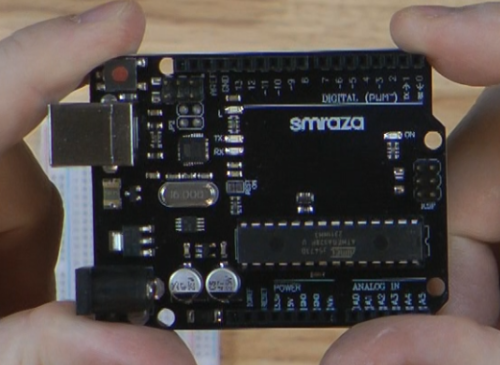
The Smraza branded Uno R3 comes in a stark black, a pretty big difference from the official greenish blue Arduino branded chip. I was really impressed with everything you get included with this kit. Other than the disappointingly short USB cable, it seemed like a nice collection of components you can spend hours messing around with, including making many of the projects from the official projects book, or any number of free online projects you can find with a quick google search. For this article, I wanted to take a look at three of the unique projects provided by Smraza on their tutorial website.
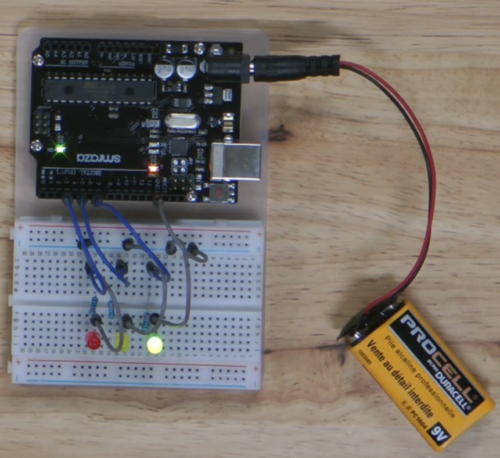 First, we have a neat little Traffic light setup, working off of predetermined intervals. The Green light starts off solid and shining, then after five seconds, it switches to the yellow light, which blinks on and off in half second intervals, before turning red for five seconds. The red then cycles back to green and it repeats. I’d love to try and rework it to change based on proximity input, maybe using a sensor to detect an approaching object. If you would be interested in a course from us experimenting with the different possibilities of the Arduino chip, make sure to leave a comment down below.
First, we have a neat little Traffic light setup, working off of predetermined intervals. The Green light starts off solid and shining, then after five seconds, it switches to the yellow light, which blinks on and off in half second intervals, before turning red for five seconds. The red then cycles back to green and it repeats. I’d love to try and rework it to change based on proximity input, maybe using a sensor to detect an approaching object. If you would be interested in a course from us experimenting with the different possibilities of the Arduino chip, make sure to leave a comment down below.
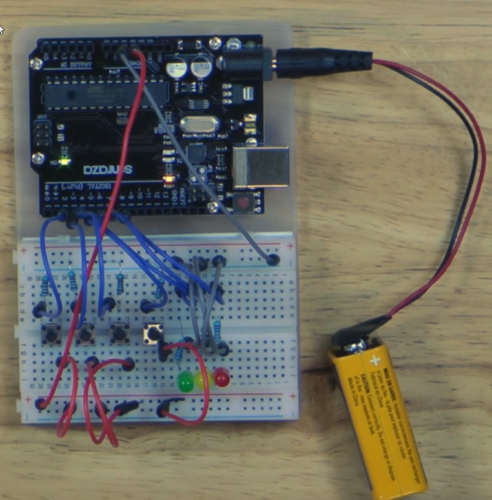 For our next project, we have a rather difficult to maneuver circuit, where we have three buttons acting like responders in a game show. Upon pressing a button, the corresponding LED next to it lights up, and once lit, the others cant be lit until the reset button is pressed. This type of circuit allows you to replicate games like jeopardy or family feud, where different players must rush to press their button, the first to light up getting the chance to answer. It’s honestly a pretty cool idea, but with all the wires, resistors, and LEDs in the way, it became quite cramped on the small breadboard provided. I would definitely recommend getting a larger breadboard for projects such as this in the future.
For our next project, we have a rather difficult to maneuver circuit, where we have three buttons acting like responders in a game show. Upon pressing a button, the corresponding LED next to it lights up, and once lit, the others cant be lit until the reset button is pressed. This type of circuit allows you to replicate games like jeopardy or family feud, where different players must rush to press their button, the first to light up getting the chance to answer. It’s honestly a pretty cool idea, but with all the wires, resistors, and LEDs in the way, it became quite cramped on the small breadboard provided. I would definitely recommend getting a larger breadboard for projects such as this in the future.

For our final project, we hook up our potentiometer and our servo motor, and with this circuit and code, we can control the movement of the servo in a 1-to-1 movement with our input. As we turn the potentiometer, so does the servo is equal measure. This sort of circuit could be very useful for a wide range of projects, from controlling locks remotely, to robot arms moving in conjunction with different dials. There is something very satisfying about watching the motor move and you turn the small lever, and gets me excited for the projects we’ll be experimenting in the later kits.
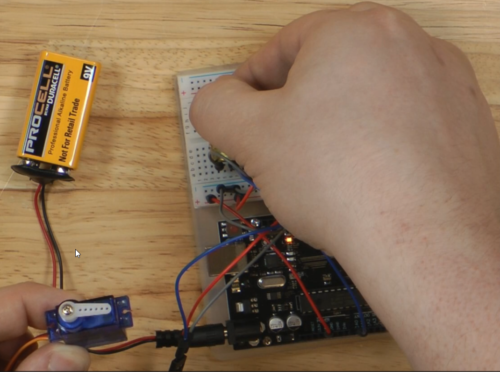 So, having looked over this kit, and having already gone through the others that’ll we be demonstrating in later articles, I can confidently say that for $20, you wont find a better deal with as much potential for fun and creative maker crafts, all powered by a capable piece of Arduino kit! If all you want to do is play around with the chip to see if its something that you are interested in, I see no reason why you shouldn’t save your hard earned cash and go for this budget bundle over the official starter kit, and you can take that to the bank!
So, having looked over this kit, and having already gone through the others that’ll we be demonstrating in later articles, I can confidently say that for $20, you wont find a better deal with as much potential for fun and creative maker crafts, all powered by a capable piece of Arduino kit! If all you want to do is play around with the chip to see if its something that you are interested in, I see no reason why you shouldn’t save your hard earned cash and go for this budget bundle over the official starter kit, and you can take that to the bank!
To make sure you catch those articles and videos as they come out, be sure to keep coming back to this site, and follow us across our social media – you’ll find links to all our accounts here.
That’s all we have for today, so please have an amazing and creative day!
Written by Joseph Tierney Have a question? Join our community of pros to take part in the discussion! You'll also find all of our automation courses at TheAutomationSchool.com. Sponsor and Advertise: Get your product or service in front of our 75K followers while also supporting independent automation journalism by sponsoring or advertising with us! Learn more in our Media Guide here, or contact us using this form.
Technology & Microcontrollers
Insights In Automation

Discover more from The Automation Blog
Subscribe to get the latest posts sent to your email.




