In today’s article we’re going to talk about the most popular Arduino Starter kit on Amazon, Elegoo’s “Most Complete” Uno R3 Kit, cover the projects we tested, and share our overall experience and key takeaways.
Note: You can support our work by purchasing your own Elegoo starter kit using our Amazon Affiliate Link.
If you want an in-depth course on getting into Arduino, check out our new Arduino Basics course: https://theautomationschool.com/courses/100-arb/
Note: You’ll find all our previous Arduino coverage here.
Hello everybody, and welcome back to the Automation Blog. We have been working our way through the various starter kits available for those looking to get into working with Aruinos and doing our best to compare them to the official kit available on the Arduino website. We picked out three we thought were a good variety based on value, and today, we’ll be looking at the most popular Arduino kit on Amazon, the Elegoo R3 “Most Complete” Starter kit. You can find the kit for between $45 and $65 depending on the day and the discount, and with everything you get in this kit, you won’t turn your nose up at that price.

Lets go over the packaging. It arrived in this bubble wrap packaging with custom Elegoo print. Whenever I see a company go the extra mile with its packaging, it lets me know they invested a bit more into the appearance. At least, that’s what I thought until I opened it up and saw the kit itself. Inside was a big plastic container, no dissimilar our previous two kits, although this one is much larger. I was rather disappointed with the presentation of the kit’s title sleeve, as font looks like something a elementary school teacher would put on a cork board poster, not something you’d expect from a tech company’s premier Arduino kit.
Here is a complete list of the included components, vetted by myself for accuracy:
- 1pcs Keypad Module
- 1pcs 5V Relay
- 1pcs IR Receiver Module
- 1pcs UNO R3 Controller Board
- 1pcs Breadboard
- 1pcs Servo Motor (SG90)
- 1pcs Stepper Motor
- 1pcs ULN2003 Stepper Motor Driver Board
- 1pcs Prototype Expansion
- 1pcs Power Supply Module
- 1pcs HC-SR501 PIR Motion Sensor
- 1pcs Ultrasonic Sensor
- 1pcs GY-521 Module
- 1pcs 3V Servo Motor
- 1pcs MAX7219 Module
- 1pcs Remote
- 1pcs 9V 1A Power Supply
- 1pcs 65 Jumper Wire
- 1pcs Water Lever Sensor
- 1pcs USB Cable
- 1pcs 9V Battery with DC
- 1pcs RC522 RFID Module
- 10pcs Resistor (10R)
- 10pcs Resistor (100R)
- 30pcs Resistor (220R)
- 10pcs Resistor (330R)
- 10pcs Resistor (1K)
- 10pcs Resistor (2K)
- 10pcs Resistor (5K1)
- 10pcs Resistor (10K)
- 10pcs Resistor (100K)
- 10pcs Resistor (1M)
- 20pcs Female-to-male DuPont Wire
- 5pcs White LED
- 5pcs Yellow LED
- 5pcs Blue LED
- 5pcs Green LED
- 5pcs Red LED
- 1pcs RGB LED
- 5pcs 22pf Ceramic Capacitor
- 5pcs 104 Ceramic Capacitor
- 2pcs Photo resistor
- 1pcs Thermistor
- 5pcs Diode Rectifier (1N4007)
- 2pcs Electrolytic Capacitor (10UF 50V)
- 2pcs Electrolytic Capacitor (100UF 50V)
- 5pcs NPN Transistor (PN2222)
- 5pcs NPN Transistor (S8050)
- 1pcs Tilt Switch
- 5pcs Button (small)
- 1pcs 1 digit 7-segment Display
- 1pcs 4 digit 7-segment Display
- 1pcs Sound Sensor Module
- 1pcs LCD1602 Module ( with pin header)
- 1pcs IC L293D; 1pcs IC 74HC595
- 1pcs Active Buzzer; 1pcs Passive Buzzer
- 1pcs RTC Module
- 1pcs DHT11 Temperature and Humidity Module
- 1pcs Potentiometer
- 1pcs Rotary Encoder Module


Now, lets take a look at Elegoo’s custom Uno R3. It comes on a dark blue PCB, easily distinguishable from Arduino’s greenish blue board. Like the other R3s, it features a Type B port, and an Ac power jack. With the contents summarized, lets go ahead and show off some of the projects from the kit. Unlike the other two, this kit only offered about eight total projects, with 6 of them being duplicates of the ones I have already covered. For today, I’ll show off the remaining two projects, as well as a third I found online utilizing parts inside this kit.
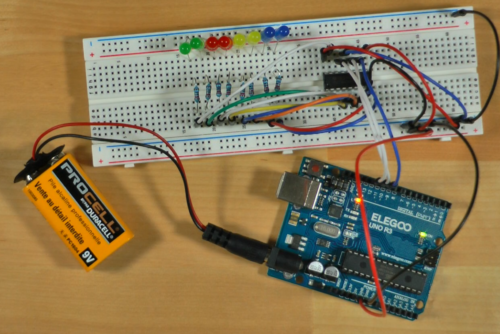 First, we have a simple RGB LED cycling through its color array. This simple project demonstrates the Arduino’s ability to utilize the full color array of the LED which could be taken advantage of for any project which requires running complex LED lighting, such as running the lighting effects of a small studio.
First, we have a simple RGB LED cycling through its color array. This simple project demonstrates the Arduino’s ability to utilize the full color array of the LED which could be taken advantage of for any project which requires running complex LED lighting, such as running the lighting effects of a small studio.
For the next project, we have a program that cycles through a series of LEDs. Eight of the LEDs are lined up on the breadboard, all being run through a driver ship which is then wired into the main board.
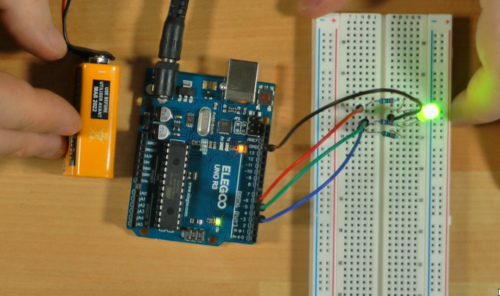 The code for this project was pretty short, as the LED driver did most of the heavy lifting. This project demonstrated how efficient you could make commands and lighting work when utilizing driver chips and other microprocessors when paired with the Arduino as the brain.
The code for this project was pretty short, as the LED driver did most of the heavy lifting. This project demonstrated how efficient you could make commands and lighting work when utilizing driver chips and other microprocessors when paired with the Arduino as the brain.

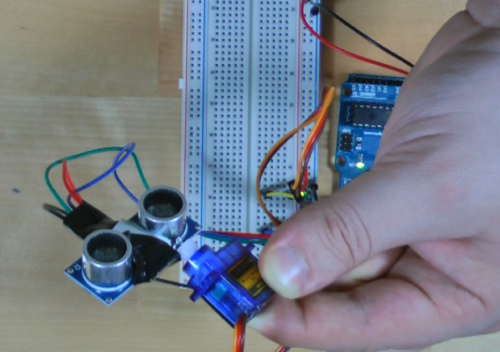 For the final project, I went online a found a free tutorial on how to make your very own oscillating sonar! Using the servo motor and the included ultrasonic module, I secured the two together and wired them into the Arduino through a breadboard circuit. Loading up Processing to run our sonar screen, the servo motor moved back and forth in 45 degree intervals, turning the ultrasonic module, and generating a sonar image on our computer screen. This project really demonstrates how far you can take these kits and push their components to the limit. Unique modules like the ultrasonic sensor, humidity sensor, or the water level sensor offer different avenues for exploring your crafts and projects for use in measuring the outside world. One user even made a fully automated greenhouse using these sensors and an Arduino, which you can read about in our previous article here. If you would like to follow the same tutorial I did to recreate your own sonar, check out the video here.
For the final project, I went online a found a free tutorial on how to make your very own oscillating sonar! Using the servo motor and the included ultrasonic module, I secured the two together and wired them into the Arduino through a breadboard circuit. Loading up Processing to run our sonar screen, the servo motor moved back and forth in 45 degree intervals, turning the ultrasonic module, and generating a sonar image on our computer screen. This project really demonstrates how far you can take these kits and push their components to the limit. Unique modules like the ultrasonic sensor, humidity sensor, or the water level sensor offer different avenues for exploring your crafts and projects for use in measuring the outside world. One user even made a fully automated greenhouse using these sensors and an Arduino, which you can read about in our previous article here. If you would like to follow the same tutorial I did to recreate your own sonar, check out the video here.
So, having looked over this kit, and having already gone through the others that’ll we demonstrated in our previous videos, I can confidently say that this kit is the perfect middle-ground for a maker looking to get their hands dirty playing around with an Arduino. Unlike the cheaper kit, you get far more modules and components to play around with, making a whole litany of special projects that you couldn’t otherwise. The more expensive Uno R4 kit from Sunfounder has almost all of the same pieces of kit, but since it comes with an official arduino R4, the price is much, much higher at almost $100. For about half that, you can get all of the same modules and jumpers and what not, with the only downgrade being the Uno R3, which is a bit slower, uses Type B instead of Type C, and lacks the LED array. That means no playing snake for us. Overall, I think for those who are looking for a kit with a ton of potential for future projects are gonna want to give this one a look. If you just want something basic, Id stick with the cheaper kit, but with everything you get here, you can’t go wrong spending a bit more for this haul of components. To make sure you catch those articles and videos as they come out, be sure to keep coming back to this site, and follow us across our social media – you’ll find links to all our accounts here.
That’s all we have for now, so please have an amazing and creative day!
Written by Joseph Tierney Have a question? Join our community of pros to take part in the discussion! You'll also find all of our automation courses at TheAutomationSchool.com. Sponsor and Advertise: Get your product or service in front of our 75K followers while also supporting independent automation journalism by sponsoring or advertising with us! Learn more in our Media Guide here, or contact us using this form.
Technology & Microcontrollers
Insights In Automation

Discover more from The Automation Blog
Subscribe to get the latest posts sent to your email.




