
 Yesterday we discussed replacing a Fixed SLC-500 with a MicroLogix. However, if the replaced SLC was on a DH-485 network, most ikely the replacement will also need to be.
Yesterday we discussed replacing a Fixed SLC-500 with a MicroLogix. However, if the replaced SLC was on a DH-485 network, most ikely the replacement will also need to be.
What is DH-485?
DH-485 is a protocol that was originally only available in the SLC-500 family of PLC’s via RS-485 ports dedicated for that purpose. However, since DH-485 is merely a protocol it’s not limited to RS-485, and it works well with products that support communicating DH-485 over RS-232. however, when interconnecting multiple devices RS-485 is used because its a multi-drop network designed to support network lengths of many thousand feet, while RS-232 is designed for direct connections and is limited to 50ft (without the addition of boosters or modems.)
 A typical DH-485 network is made up of several SLC-500 processors connected to 1747-AIC link couplers. These link couplers act as “isolators” to electrically isolate the communications port on the PLC from the interconnecting daisy chained RS-485 network. The daisy chained connection from 1747-AIC to 1747-AIC is made using Belden 9842, a shielded cable of two twisted pairs and a drain wire suitable for the RS-485’s maximum length of 4000ft, and the DH-485 maximum node limit of 32 devices.
A typical DH-485 network is made up of several SLC-500 processors connected to 1747-AIC link couplers. These link couplers act as “isolators” to electrically isolate the communications port on the PLC from the interconnecting daisy chained RS-485 network. The daisy chained connection from 1747-AIC to 1747-AIC is made using Belden 9842, a shielded cable of two twisted pairs and a drain wire suitable for the RS-485’s maximum length of 4000ft, and the DH-485 maximum node limit of 32 devices.
To add our MicroLogix to an existing DH-485 network, we first need to know which models support DH-485, and whether they support it via built-in RS-232 or RS-485 ports:
- M
 icroLogix 1000 (series C) Channel 0 Mini-Din (RS-232)
icroLogix 1000 (series C) Channel 0 Mini-Din (RS-232) - MicroLogix 1100 (all) Channel 0 Mini-Din (RS-232 & RS485)
- MicroLogix 1200 (all) Channel 0 Mini-Din (RS-232)
- MicroLogix 1400 (all) Channel 0 Mini-Din (RS-232 & RS485) and Channel 2 DB9 (RS-232)
- MicroLogix 1500 (all) Channel 0 Mini-Din (RS-232) and Channel 1 DB9 (LRP only) (RS-232)
As we can see above, nearly all the MicroLogix processors support DH-485 via RS-232, while some newer models also support RS-485. In fact, only the MicroLogix 1000 series A and B manufactured prior to June 1996 doesn’t support DH-485 at all.

 Since all the models listed above support RS-232, we’ll start by listing the hardware needed to add a MicroLogix RS-232 port to an existing DH-485 network. First, we’ll need a way to convert RS-232 to RS-485, and Allen-Bradley has just the product to do that. The 1761-NET-AIC ($288) is designed to do one thing – convert RS-232 to RS485. In fact, that’s all is does. Many in the past have mistaken it for a DF1 to DH-485 converter, but anyone who’s tried to use it in that capacity knows it doesn’t convert any protocols. However, it does a good job converting RS-232 to RS-485, so good that I’ve used it multiple times when I needed my RS-232 enabled PLC to communicate with RS-485 ASCII devices.
Since all the models listed above support RS-232, we’ll start by listing the hardware needed to add a MicroLogix RS-232 port to an existing DH-485 network. First, we’ll need a way to convert RS-232 to RS-485, and Allen-Bradley has just the product to do that. The 1761-NET-AIC ($288) is designed to do one thing – convert RS-232 to RS485. In fact, that’s all is does. Many in the past have mistaken it for a DF1 to DH-485 converter, but anyone who’s tried to use it in that capacity knows it doesn’t convert any protocols. However, it does a good job converting RS-232 to RS-485, so good that I’ve used it multiple times when I needed my RS-232 enabled PLC to communicate with RS-485 ASCII devices.
As you can see from the picture to the right, the 1761-NET-AIC has three ports:
- Port 1 (Bottom) is a RS-232 DB9 port
- Port 2 (Top Right) is a RS-232 Mini-Din port
- Port 3 (Top Left) is a RS-485 six position terminal block
Port 3 is the port which connects to the DH-485 daisy chain. If fact, this terminal block is the same TB on the 1747-AIC. So, when retrofitting a MicroLogix and 1761-NET-AIC in the place of a SLC-500 and 1747-AIC, the same terminal block can be used and no network re-wiring needs to be done.
 Port 2 is the port we’ll typically use to connect to the Mini-Din ports on the MicroLogix. In fact, if you are using a MicroLogix 1000 (series C or later,) 1200, or 1500, those Micros will also supply power to the NET-AIC eliminating the need for an external 24vdc power supply. The MicroLogix 1100 and 1400 can connect to the NET-AIC the same way, however they won’t supply power through their Mini-Din connectors. In fact, I don’t recommend the NET-AIC for use with the 1100 and 1400 as there’s a cheaper means of getting them on DH-485 which we’ll cover in a minute.
Port 2 is the port we’ll typically use to connect to the Mini-Din ports on the MicroLogix. In fact, if you are using a MicroLogix 1000 (series C or later,) 1200, or 1500, those Micros will also supply power to the NET-AIC eliminating the need for an external 24vdc power supply. The MicroLogix 1100 and 1400 can connect to the NET-AIC the same way, however they won’t supply power through their Mini-Din connectors. In fact, I don’t recommend the NET-AIC for use with the 1100 and 1400 as there’s a cheaper means of getting them on DH-485 which we’ll cover in a minute.
To use Port 2 to connect to your MicroLogix Mini-Din connector chose one of the following cables:
- 1761-CBL-AM00 (17.7 in.) ($49.60)
- 1761-CBL-HM02 (6.5 ft) ($79.10)
At this point the question often arises, “couldn’t we also connect our MicroLogix Mini-Din port to Port 1 on the NET-AIC?” The answer is yes, you could use either the 1761-CBL-AP00 ($49.60) or the 1761-CBL-PM02 ($77.80,) both of which are Mini-Din to DB9 DTE to DCE cables. However, if you did this you would have to provide the NET-AIC with 24VDC, something that’s not required when connecting the Mini-Din on the 1000, 1200, and 1500 to the NET-AIC’s Port 2.
 You could also connect the DB9 on the MicroLogix 1400 or 1500 (LRP) to Port 2 on the NET-AIC using the same two Mini-Din to DB9 cables (AP00 and PM02,) just mentioned. And these same cables would also connect a SLC-5/03, 04 and 05’s DB9 to the NET-AIC’s Port 2. However, since the cost of these cables are substantial ($50 and $78 respectively), we could save money and forgo the Mini-Din to DB9 cables and instead connect these PLC’s DB9 port to the NET-AIC’s DB9 Port using generic DB9 to DB9 Null Modem (DTE to DCE) cables from Amazon.
You could also connect the DB9 on the MicroLogix 1400 or 1500 (LRP) to Port 2 on the NET-AIC using the same two Mini-Din to DB9 cables (AP00 and PM02,) just mentioned. And these same cables would also connect a SLC-5/03, 04 and 05’s DB9 to the NET-AIC’s Port 2. However, since the cost of these cables are substantial ($50 and $78 respectively), we could save money and forgo the Mini-Din to DB9 cables and instead connect these PLC’s DB9 port to the NET-AIC’s DB9 Port using generic DB9 to DB9 Null Modem (DTE to DCE) cables from Amazon.
Back to the MicroLogix 1100 and 1400. These two micro’s won’t provide power to the NET-AIC from their Mini-Din port because Rockwell replaced the power pins on the 1100 and 1400 with native DH-485 pins. This means in place of the $288 1761-NET-AIC, we can buy the much less expensive cable, the 1763-NC01 ($52,) and save nearly $300. The NC01, as you can see in the picture to the right, has a Mini-Din connection for plugging into the 1100 and 1400, and the same DH-485 six position terminal block as the NET-AIC and 1747-AIC.
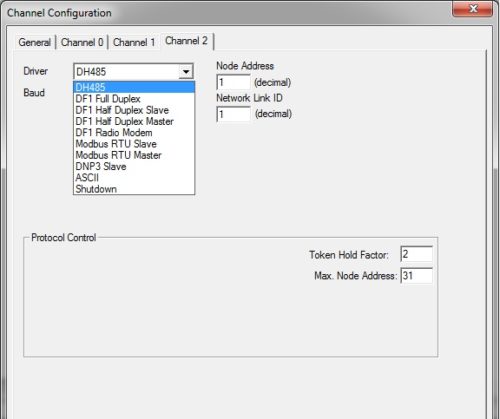 One final note: In this article we discussed the hardware needed to add a MicroLogix PLC to a DH-485 network, but you also need to make one small change in your PLC program. Under “Channel Configuration” you need to set your MicroLogix communications channel from the default of DF1, to the new network setting of DH-485. And don’t forget to save and download you program after making this change!
One final note: In this article we discussed the hardware needed to add a MicroLogix PLC to a DH-485 network, but you also need to make one small change in your PLC program. Under “Channel Configuration” you need to set your MicroLogix communications channel from the default of DF1, to the new network setting of DH-485. And don’t forget to save and download you program after making this change!
I hope you’ve found the above information about connecting a MicroLogix to a DH-485 network helpful. As always, if you have any comments or questions please don’t hesitate to post a comment or question by using the “post a comment or question” link below.
Until next time, Peace ✌️
If you enjoyed this content, please give it a Like, and consider Sharing a link to it as that is the best way for us to grow our audience, which in turn allows us to produce more content 🙂
Shawn M Tierney
Technology Enthusiast & Content Creator
Support our work and gain access to hundreds members only articles and videos by becoming a member at The Automation Blog or on YouTube. You’ll also find all of my affordable PLC, HMI, and SCADA courses at TheAutomationSchool.com.
- Digital Twin Discussion with Arthur Alter of Smart Spatial (01/15/26) - January 15, 2026
- PRONETIQS: Measure, Monitor, and Maintain (P257) - January 14, 2026
- FactoryTalk Design Workbench First Look, CCW Comparison - December 19, 2025

Discover more from The Automation Blog
Subscribe to get the latest posts sent to your email.





Hello shawn
I wanted to ask something, I have an SLC 5/04 and I want to communicate with a Compactlogix L32E via DH485. Can you give me an idea of how I can start with this communication.
thank you so much
Hey David,
Sure – since your L32E and SLC-5/04 both have a serial port you can connect them together and talk DH485.
If they aren’t in the same panel, I’d suggest using 1761-NET-AICs… I think I have a video on this… yes, it’s currently number 5 in this list: https://theautomationblog.com/?s=dh-485
Shawn
Hello Shawn,
I want to connect MLX 1100 to SLC 5/04 CPU via DH485 in that case which port I have to use SLC side and should I need any converters please suggest.
Regards,
Basavaraj
Good morning Basavaraj,
Connecting a SLC-500 to a MicroLogix using DH485 is fairly common, especially when the devices are more than 50 feet apart, or multiple devices must be connected.
With that in mind, on the 5/04 side you’ll need to use the Channel 0 Serial port, and change it to DH485 in the channel configuration. Same on the MicroLogix 1100
Then since the 5/04’s channel 0 is only RS-232, you’ll need an RS-232 to RS485 converter like the 1761-NET-AIC, and a cable to connect the two (various cable options are detailed in the AIC manual.)
The MicroLogix 1100’s channel 0 port can be either RS-232 or RS-485, and for 485 you would use a 1763-NC01 cable.
Finally, for the DH-485 itself you would use Belden 9842 or equivalent.
Hope this helps,
Shawn Tierney
[sc name="stsigcom"]
Can use the AIC to add a RS232 to ML1100?
Good morning Rodger,
The ML1100 has a single 8-Pin Mini Din RS232 / RS485 serial port:
http://www.theautomationblog.com/episode-38-programming-cables-for-the-micrologix-1100/
Edit: To use the port for RS-232 you can use the 1761-CBL-PM02 shown in the above video, or a low cost third party model like this one:
http://www.theautomationblog.com/pm02
To use the port for RS-485 you can use either the 1763-NC01 cable for native RS-485, or the 1761-NET-AIC RS-232 to RS-485 converter. Both will allow you to use your ML1100 with DH-485, ASCII, or Modbus RTU protocols, but the NC01 cable is much less expensive and doesn’t require 24vdc like the AIC does.
However, the 1761-NET-AIC also provides an RS-232 DB9 port along with the RS-485 Terminal Block.
Hope this helps,
Shawn Tierney
[sc name="stsigcom"]
Thank you Shawn. I’d like to have 2 RS232 port on my ML1100 and I was wondering what the best way is? RS-485? 2 AIC?
Good morning Rodger,
Well, it really depends on what you are trying to accomplish.
One option is the “port splitter”
http://literature.rockwellautomation.com/idc/groups/literature/documents/pp/1747-pp019_-en-p.pdf
Hope this helps,
Shawn Tierney
[sc name="stsigcom"]
[…] NOTE: The newest version of this article is located HERE […]
[…] Adding a MicroLogix to a DH-485 network […]
I am wondering on a ML1400 if I can use the DB9 for 485 and if so what are the pin out I am using it for RS 232 now but would like to know if the DB9 can be used for 485.
Tim,
You can absolutely use the ML1400 DB9 for DH-485, but electrically the port is only RS-232 so you’ll need to convert it to RS-485 if you will be connecting it to a DH-485 device that is also RS-485 (more are.)
To accomplish this, I would typically use a 1761-NET-AIC and cables discussed in the above article.
Hope this helps,
Shawn Tierney
[sc name="stsigcom"]