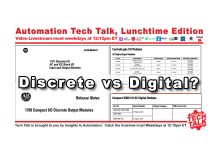In this edition of “Community Q & A,” one of our locals community members needs help connecting to his ControlLogix Controller.
Note: To see a list of all our ControlLogix videos and articles, click HERE.
Community Question:
I have an A-B ControlLogix controller that I tried to go online with using Ethernet and USB but it failed.
When connecting via Ethernet all other modules appear with cross on them, but when connecting via USB every module is shown without any crosses?
The PLC OK led is flashing red (which is major recoverable error as I understand), the PLC have backup memory but however recycling the power does not clear the fault. The ControlNet module (1756-CNBR/E) has a red flashing light on the B PNC port, but I don’t know if that’s causing the issue?
The Controller is a 1756-L62 and RSLogix 5000 is v19.1, which should be the same as the version on the PLC. The Ethernet address is 172.16.0.100, and I changed my PC IP to 172.16.0.xxx, were I make sure xxx and not being used by any device on the network.

Shawn’s Reply:
Good morning,
Let’s see if I can help you walk through this step by step.
Ethernet Communications
First, to connect your PC to the Controller over Ethernet the subnet masks should match – you didn’t share your subnet masks, so I’ll assume that setting in your PLC and your PC match.
Next, after connecting both devices to an Ethernet switch (to avoid any auto-mdix issues,) you should attempt to ping the PLC in a Command Prompt Window to insure your PC and PLC can communicate to prove they are on the same logical network and there are no physical network issues. For more info on this see How To Ping a PLC.
Once you can Ping the PLC, if it still doesn’t show up under the Ethernet/IP driver, check that driver’s setup to be sure you selected your Physical Ethernet Card in your PC, the one with the similar address as the PLC (and not the Wifi or Blue-tooth networks.)
If your PLC still doesn’t show up under the Ethernet/IP driver, try the Ethernet Devices Driver and in it’s configuration add your PLC’s Ethernet Address to the list, and then see if it shows up without a Red X in the RSWho window.
USB Communications
When using RSLinx USB communications, it sometimes won’t work IF the Virtual Backplane driver is already present in RSLinx prior to plugging your USB cable into your device.
So to avoid this USB / RSLinx issue, make sure to manually delete the VBP driver from RSLinx (if it’s present) prior to plugging your PC into the USB port of the A-B device.
And on the off chance you can’t get the Ethernet or USB drivers working, you can always try the controller’s Serial Port as well.
Faulted Controller
Once connected to the controller via Ethernet or USB, you should be able to view any errors in the PLC, or if the PLC program is not present then you should be able to load the program.
I’ve found most of the time I run into a flashing Red light fault light on an A-B PLC that it typically means that the Controller has lost it program due to a power spike, which happens often when there are severe thunderstorms in the area.
Since this L6x controller should have a CompactFlash card slot for use with CF cards (that operate as Non-Volatile memory,) hopefully the last person to change the program has loaded the latest version of that program unto the CF card installed in the controller.
Often times people will remember to load the program onto the card, but forgot to set it to auto-load on corrupt memory. If that’s the case, someone will have to connect to the controller to load the program from the card manually (I’ve seen this quite a bit.)
ControlNet Module
Before getting to your question, I first want to point out that the RJ45 port on ControlNet modules is NOT an Ethernet port. It’s actually a ControlNet “Network Access Port” (NAP) and requires a special ControlNet communications card to use.
As far as the ControlNet module, I wouldn’t concern yourself with the B channel unless it is being used AND all devices are connected.
If it is wired to all the other devices on the network I don’t believe it should be flashing Red, however we should really wait until you’ve connected to the PLC and eliminated the fault before troubleshooting your ControlNet redundant network.
Hope this helps – please let us know what you find,
If you have a question you’d like me to answer, please don’t hesitate to post it at https:// TheAutomationBlog.com/join. Or if it’s just something you’d like to see me cover in a future piece, you can submit it to me here at https://theautomationblog.com/questions/.
To learn more about the ControlLogix, including Ethernet, ControlNet, Serial, and DH+ communications, Firmware loading, Programming, PlantPAx and VFD integration, check out my ControlLogix Course Here.
For a limited time students who enroll in the above course will also get my upcoming ControlLogix course, Ultimate Logix™ free of charge!
Until next time, Peace ✌️
If you enjoyed this content, please give it a Like, and consider Sharing a link to it as that is the best way for us to grow our audience, which in turn allows us to produce more content 🙂
Shawn M Tierney
Technology Enthusiast & Content Creator
Support our work and gain access to hundreds members only articles and videos by becoming a member at The Automation Blog or on YouTube. You’ll also find all of my affordable PLC, HMI, and SCADA courses at TheAutomationSchool.com.
- FactoryTalk Design Workbench First Look, CCW Comparison - December 19, 2025
- Drew Allen of Grace Technologies on Automation, Safety, and More (P256) - December 17, 2025
- Robotics in Warehouse Automation with Erik Nieves of Plus One Robotics (P255) - December 10, 2025
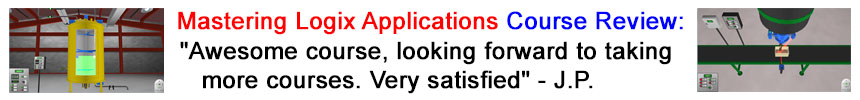
Discover more from The Automation Blog
Subscribe to get the latest posts sent to your email.